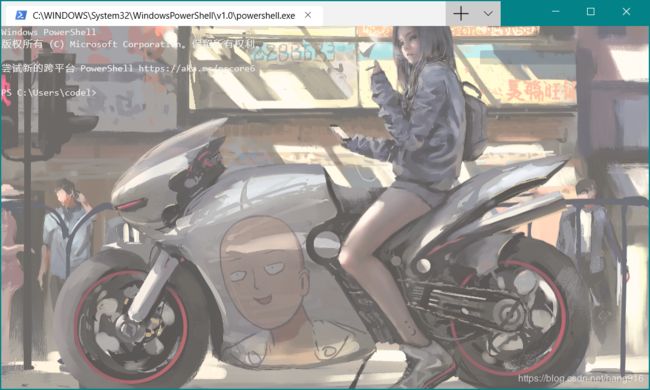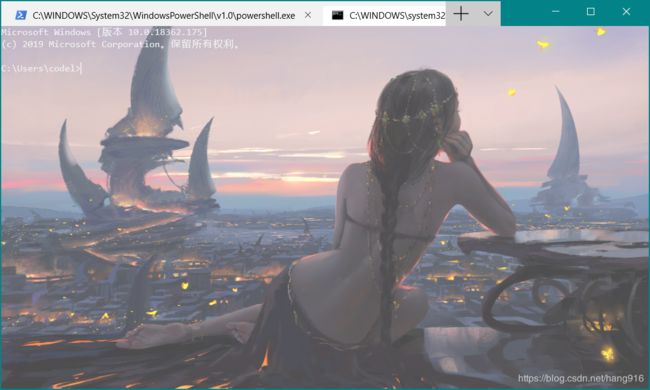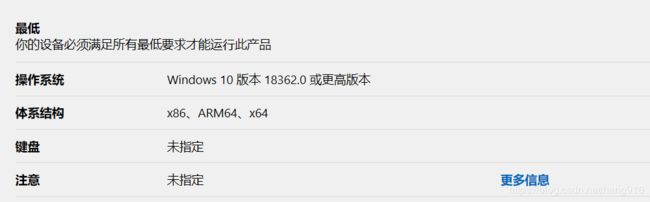win10安装windows terminal
效果图
安装Windows Terminal 系统要求:
安装链接,或者打开Microsoft Store,搜索windows terminal。
配置背景文件:profile.json
{
"globals" :
{
"alwaysShowTabs" : true,
"defaultProfile" : "{61c54bbd-c2c6-5271-96e7-009a87ff44bf}",
"initialCols" : 120,
"initialRows" : 30,
"keybindings" :
[
{
"command" : "closeTab",
"keys" :
[
"ctrl+w"
]
},
{
"command" : "newTab",
"keys" :
[
"ctrl+t"
]
},
{
"command" : "newTabProfile0",
"keys" :
[
"ctrl+shift+1"
]
},
{
"command" : "newTabProfile1",
"keys" :
[
"ctrl+shift+2"
]
},
{
"command" : "newTabProfile2",
"keys" :
[
"ctrl+shift+3"
]
},
{
"command" : "newTabProfile3",
"keys" :
[
"ctrl+shift+4"
]
},
{
"command" : "newTabProfile4",
"keys" :
[
"ctrl+shift+5"
]
},
{
"command" : "newTabProfile5",
"keys" :
[
"ctrl+shift+6"
]
},
{
"command" : "newTabProfile6",
"keys" :
[
"ctrl+shift+7"
]
},
{
"command" : "newTabProfile7",
"keys" :
[
"ctrl+shift+8"
]
},
{
"command" : "newTabProfile8",
"keys" :
[
"ctrl+shift+9"
]
},
{
"command" : "nextTab",
"keys" :
[
"ctrl+tab"
]
},
{
"command" : "openSettings",
"keys" :
[
"ctrl+,"
]
},
{
"command" : "prevTab",
"keys" :
[
"ctrl+shift+tab"
]
},
{
"command" : "scrollDown",
"keys" :
[
"ctrl+shift+down"
]
},
{
"command" : "scrollDownPage",
"keys" :
[
"ctrl+shift+pgdn"
]
},
{
"command" : "scrollUp",
"keys" :
[
"ctrl+shift+up"
]
},
{
"command" : "scrollUpPage",
"keys" :
[
"ctrl+shift+pgup"
]
},
{
"command" : "switchToTab0",
"keys" :
[
"alt+1"
]
},
{
"command" : "switchToTab1",
"keys" :
[
"alt+2"
]
},
{
"command" : "switchToTab2",
"keys" :
[
"alt+3"
]
},
{
"command" : "switchToTab3",
"keys" :
[
"alt+4"
]
},
{
"command" : "switchToTab4",
"keys" :
[
"alt+5"
]
},
{
"command" : "switchToTab5",
"keys" :
[
"alt+6"
]
},
{
"command" : "switchToTab6",
"keys" :
[
"alt+7"
]
},
{
"command" : "switchToTab7",
"keys" :
[
"alt+8"
]
},
{
"command" : "switchToTab8",
"keys" :
[
"alt+9"
]
}
],
"requestedTheme" : "system",
"showTabsInTitlebar" : true,
"showTerminalTitleInTitlebar" : true
},
"profiles" :
[
{
"acrylicOpacity" : 0.5,
"background" : "#012456",
"backgroundImage" : "C:/TerminalProfile/8.jpg",
"backgroundImageOpacity" : 0.69999998807907104,
"backgroundImageStretchMode" : "uniformToFill",
"closeOnExit" : true,
"colorScheme" : "Campbell",
"commandline" : "powershell.exe",
"cursorColor" : "#FFFFFF",
"cursorShape" : "bar",
"fontFace" : "Consolas",
"fontSize" : 10,
"guid" : "{61c54bbd-c2c6-5271-96e7-009a87ff44bf}",
"historySize" : 9001,
"icon" : "ms-appx:///ProfileIcons/{61c54bbd-c2c6-5271-96e7-009a87ff44bf}.png",
"name" : "PowerShell",
"padding" : "0, 0, 0, 0",
"snapOnInput" : true,
"startingDirectory" : "%USERPROFILE%",
"useAcrylic" : false
},
{
"acrylicOpacity" : 0.5,
"backgroundImage" : "C:/TerminalProfile/10.jpg",
"backgroundImageOpacity" : 0.69999998807907104,
"backgroundImageStretchMode" : "uniformToFill",
"closeOnExit" : true,
"colorScheme" : "Campbell",
"commandline" : "cmd.exe",
"cursorColor" : "#FFFFFF",
"cursorShape" : "bar",
"fontFace" : "Consolas",
"fontSize" : 10,
"guid" : "{0caa0dad-35be-5f56-a8ff-afceeeaa6101}",
"historySize" : 9001,
"icon" : "ms-appx:///ProfileIcons/{0caa0dad-35be-5f56-a8ff-afceeeaa6101}.png",
"name" : "cmd",
"padding" : "0, 0, 0, 0",
"snapOnInput" : true,
"startingDirectory" : "%USERPROFILE%",
"useAcrylic" : false
},
{
"acrylicOpacity" : 0.5,
"backgroundImage" : "C:/TerminalProfile/13.jpg",
"backgroundImageOpacity" : 0.69999998807907104,
"backgroundImageStretchMode" : "uniformToFill",
"closeOnExit" : true,
"colorScheme" : "Ubuntu",
"commandline" : "wsl.exe -d Ubuntu-18.04",
"cursorColor" : "#FFFFFF",
"cursorShape" : "bar",
"fontFace" : "Consolas",
"fontSize" : 10,
"guid" : "{c6eaf9f4-32a7-5fdc-b5cf-066e8a4b1e40}",
"historySize" : 9001,
"icon" : "ms-appx:///ProfileIcons/{9acb9455-ca41-5af7-950f-6bca1bc9722f}.png",
"name" : "Ubuntu",
"padding" : "0, 0, 0, 0",
"snapOnInput" : true,
"useAcrylic" : false
},
{
"acrylicOpacity" : 0.75,
"closeOnExit" : false,
"colorScheme" : "UbuntuLegit",
"backgroundImage" : "C:/TerminalProfile/20.jpg",
"backgroundImageOpacity" : 0.69999998807907104,
"backgroundImageStretchMode" : "uniformToFill",
"commandline" : "wsl.exe",
"cursorColor" : "#FFFFFF",
"cursorShape" : "bar",
"fontFace" : "Consolas",
"fontSize" : 10,
"guid" : "{09dc5eef-6840-4050-ae69-21e55e6a2e62}",
"historySize" : 9001,
"name" : "WSL",
"padding" : "0, 0, 0, 0",
"snapOnInput" : true,
"useAcrylic" : false
}
],
"schemes" :
[
{
"background" : "#0C0C0C",
"black" : "#0C0C0C",
"blue" : "#0037DA",
"brightBlack" : "#767676",
"brightBlue" : "#3B78FF",
"brightCyan" : "#61D6D6",
"brightGreen" : "#16C60C",
"brightPurple" : "#B4009E",
"brightRed" : "#E74856",
"brightWhite" : "#F2F2F2",
"brightYellow" : "#F9F1A5",
"cyan" : "#3A96DD",
"foreground" : "#F2F2F2",
"green" : "#13A10E",
"name" : "Campbell",
"purple" : "#881798",
"red" : "#C50F1F",
"white" : "#CCCCCC",
"yellow" : "#C19C00"
},
{
"background" : "#073642",
"black" : "#073642",
"blue" : "#268BD2",
"brightBlack" : "#002B36",
"brightBlue" : "#839496",
"brightCyan" : "#93A1A1",
"brightGreen" : "#586E75",
"brightPurple" : "#6C71C4",
"brightRed" : "#CB4B16",
"brightWhite" : "#FDF6E3",
"brightYellow" : "#657B83",
"cyan" : "#2AA198",
"foreground" : "#FDF6E3",
"green" : "#859900",
"name" : "Solarized Dark",
"purple" : "#D33682",
"red" : "#D30102",
"white" : "#EEE8D5",
"yellow" : "#B58900"
},
{
"background" : "#FDF6E3",
"black" : "#073642",
"blue" : "#268BD2",
"brightBlack" : "#002B36",
"brightBlue" : "#839496",
"brightCyan" : "#93A1A1",
"brightGreen" : "#586E75",
"brightPurple" : "#6C71C4",
"brightRed" : "#CB4B16",
"brightWhite" : "#FDF6E3",
"brightYellow" : "#657B83",
"cyan" : "#2AA198",
"foreground" : "#073642",
"green" : "#859900",
"name" : "Solarized Light",
"purple" : "#D33682",
"red" : "#D30102",
"white" : "#EEE8D5",
"yellow" : "#B58900"
},
{
"background" : "#2C001E",
"black" : "#EEEEEC",
"blue" : "#268BD2",
"brightBlack" : "#002B36",
"brightBlue" : "#839496",
"brightCyan" : "#93A1A1",
"brightGreen" : "#586E75",
"brightPurple" : "#6C71C4",
"brightRed" : "#CB4B16",
"brightWhite" : "#FDF6E3",
"brightYellow" : "#657B83",
"cyan" : "#2AA198",
"foreground" : "#EEEEEC",
"green" : "#729FCF",
"name" : "Ubuntu",
"purple" : "#D33682",
"red" : "#16C60C",
"white" : "#EEE8D5",
"yellow" : "#B58900"
},
{
"background" : "#2C001E",
"black" : "#4E9A06",
"blue" : "#3465A4",
"brightBlack" : "#555753",
"brightBlue" : "#729FCF",
"brightCyan" : "#34E2E2",
"brightGreen" : "#8AE234",
"brightPurple" : "#AD7FA8",
"brightRed" : "#EF2929",
"brightWhite" : "#EEEEEE",
"brightYellow" : "#FCE94F",
"cyan" : "#06989A",
"foreground" : "#EEEEEE",
"green" : "#300A24",
"name" : "UbuntuLegit",
"purple" : "#75507B",
"red" : "#CC0000",
"white" : "#D3D7CF",
"yellow" : "#C4A000"
}
]
}