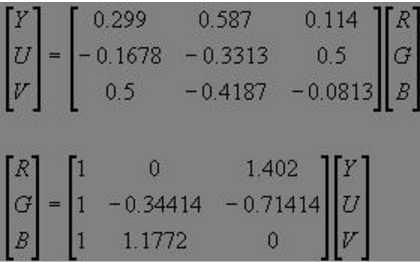三种方式YUV420转RGB24/BGR24,实测可用
YUV420转换为RGB24/BR24
YUV格式具有亮度信息和色彩信息分离的特点,但大多数图像处理操作都是基于RGB格式。
因此当要对图像进行后期处理显示时,需要把YUV格式转换成RGB格式。
RGB与YUV的变换公式如下:
YUV(256 级别) 可以从8位 RGB 直接计算:
Y = 0.299 R + 0.587 G + 0.114 B
U = - 0.1687 R - 0.3313 G + 0.5 B + 128
V = 0.5 R - 0.4187 G - 0.0813 B + 128
反过来,RGB 也可以直接从YUV (256级别) 计算:
R = Y + 1.402 (Cr-128)
G = Y - 0.34414 (Cb-128) - 0.71414 (Cr-128)
B = Y + 1.772 (Cb-128)
YUV格式比较多,下面以YV12格式为例,说明YV12格式转化成RGB24格式的方法。
其基本思路是按照RGB与YUV的变换公式进行逐像素的计算,但具体实现过程中,优化方法和技巧影响最终的转换效率。
第一种 基本实现
按照YUV与RGB的变换公式,逐像素访问Y、U、V分量的值,并转换成RGB。
bool YV12ToRGB24_Native(unsigned char* &pYUV,unsigned char* &pBGR24,int width,int height)
{
if (width < 1 || height < 1 || pYUV == NULL || pBGR24 == NULL)
return false;
const long len = width * height;
unsigned char* yData = pYUV;
unsigned char* vData = &yData[len];
unsigned char* uData = &vData[len >> 2];
int bgr[3];
int yIdx,uIdx,vIdx,idx;
for (int i = 0;i < height;i++){
for (int j = 0;j < width;j++){
yIdx = i * width + j;
vIdx = (i/2) * (width/2) + (j/2);
uIdx = vIdx;
/* YUV420 转 BGR24
bgr[0] = (int)(yData[yIdx] + 1.732446 * (uData[vIdx] - 128)); // b分量
bgr[1] = (int)(yData[yIdx] - 0.698001 * (uData[uIdx] - 128) - 0.703125 * (vData[vIdx] - 128));// g分量
bgr[2] = (int)(yData[yIdx] + 1.370705 * (vData[uIdx] - 128)); // r分量
*/
/* YUV420 转 RGB24 注意如转换格式不对应会导致颜色失真*/
bgr[0] = (int)(yData[yIdx] + 1.370705 * (vData[uIdx] - 128)); // r分量
bgr[1] = (int)(yData[yIdx] - 0.698001 * (uData[uIdx] - 128) - 0.703125 * (vData[vIdx] - 128));// g分量
bgr[2] = (int)(yData[yIdx] + 1.732446 * (uData[vIdx] - 128)); // b分量
for (int k = 0;k < 3;k++){
idx = (i * width + j) * 3 + k;
if(bgr[k] >= 0 && bgr[k] <= 255)
pBGR24[idx] = bgr[k];
else
pBGR24[idx] = (bgr[k] < 0)?0:255;
}
}
}
return true;
}
第二种 基于查表法的实现
第一种逐一访问像素,进行浮点运算,比较耗时,因而利用空间换时间思路,以查找表来替代转换过程中的一些计算。优化过程可参考:http://blog.csdn.net/colorant/article/details/1913162/
static int Table_fv1[256] = { -180, -179, -177, -176, -174, -173, -172, -170, -169, -167, -166, -165, -163, -162, -160, -159, -158, -156, -155, -153, -152, -151, -149, -148, -146, -145, -144, -142, -141, -139, -138, -137, -135, -134, -132, -131, -130, -128, -127, -125, -124, -123, -121, -120, -118, -117, -115, -114, -113, -111, -110, -108, -107, -106, -104, -103, -101, -100, -99, -97, -96, -94, -93, -92, -90, -89, -87, -86, -85, -83, -82, -80, -79, -78, -76, -75, -73, -72, -71, -69, -68, -66, -65, -64,-62, -61, -59, -58, -57, -55, -54, -52, -51, -50, -48, -47, -45, -44, -43, -41, -40, -38, -37, -36, -34, -33, -31, -30, -29, -27, -26, -24, -23, -22, -20, -19, -17, -16, -15, -13, -12, -10, -9, -8, -6, -5, -3, -2, 0, 1, 2, 4, 5, 7, 8, 9, 11, 12, 14, 15, 16, 18, 19, 21, 22, 23, 25, 26, 28, 29, 30, 32, 33, 35, 36, 37, 39, 40, 42, 43, 44, 46, 47, 49, 50, 51, 53, 54, 56, 57, 58, 60, 61, 63, 64, 65, 67, 68, 70, 71, 72, 74, 75, 77, 78, 79, 81, 82, 84, 85, 86, 88, 89, 91, 92, 93, 95, 96, 98, 99, 100, 102, 103, 105, 106, 107, 109, 110, 112, 113, 114, 116, 117, 119, 120, 122, 123, 124, 126, 127, 129, 130, 131, 133, 134, 136, 137, 138, 140, 141, 143, 144, 145, 147, 148, 150, 151, 152, 154, 155, 157, 158, 159, 161, 162, 164, 165, 166, 168, 169, 171, 172, 173, 175, 176, 178 };
static int Table_fv2[256] = { -92, -91, -91, -90, -89, -88, -88, -87, -86, -86, -85, -84, -83, -83, -82, -81, -81, -80, -79, -78, -78, -77, -76, -76, -75, -74, -73, -73, -72, -71, -71, -70, -69, -68, -68, -67, -66, -66, -65, -64, -63, -63, -62, -61, -61, -60, -59, -58, -58, -57, -56, -56, -55, -54, -53, -53, -52, -51, -51, -50, -49, -48, -48, -47, -46, -46, -45, -44, -43, -43, -42, -41, -41, -40, -39, -38, -38, -37, -36, -36, -35, -34, -33, -33, -32, -31, -31, -30, -29, -28, -28, -27, -26, -26, -25, -24, -23, -23, -22, -21, -21, -20, -19, -18, -18, -17, -16, -16, -15, -14, -13, -13, -12, -11, -11, -10, -9, -8, -8, -7, -6, -6, -5, -4, -3, -3, -2, -1, 0, 0, 1, 2, 2, 3, 4, 5, 5, 6, 7, 7, 8, 9, 10, 10, 11, 12, 12, 13, 14, 15, 15, 16, 17, 17, 18, 19, 20, 20, 21, 22, 22, 23, 24, 25, 25, 26, 27, 27, 28, 29, 30, 30, 31, 32, 32, 33, 34, 35, 35, 36, 37, 37, 38, 39, 40, 40, 41, 42, 42, 43, 44, 45, 45, 46, 47, 47, 48, 49, 50, 50, 51, 52, 52, 53, 54, 55, 55, 56, 57, 57, 58, 59, 60, 60, 61, 62, 62, 63, 64, 65, 65, 66, 67, 67, 68, 69, 70, 70, 71, 72, 72, 73, 74, 75, 75, 76, 77, 77, 78, 79, 80, 80, 81, 82, 82, 83, 84, 85, 85, 86, 87, 87, 88, 89, 90, 90 };
static int Table_fu1[256] = { -44, -44, -44, -43, -43, -43, -42, -42, -42, -41, -41, -41, -40, -40, -40, -39, -39, -39, -38, -38, -38, -37, -37, -37, -36, -36, -36, -35, -35, -35, -34, -34, -33, -33, -33, -32, -32, -32, -31, -31, -31, -30, -30, -30, -29, -29, -29, -28, -28, -28, -27, -27, -27, -26, -26, -26, -25, -25, -25, -24, -24, -24, -23, -23, -22, -22, -22, -21, -21, -21, -20, -20, -20, -19, -19, -19, -18, -18, -18, -17, -17, -17, -16, -16, -16, -15, -15, -15, -14, -14, -14, -13, -13, -13, -12, -12, -11, -11, -11, -10, -10, -10, -9, -9, -9, -8, -8, -8, -7, -7, -7, -6, -6, -6, -5, -5, -5, -4, -4, -4, -3, -3, -3, -2, -2, -2, -1, -1, 0, 0, 0, 1, 1, 1, 2, 2, 2, 3, 3, 3, 4, 4, 4, 5, 5, 5, 6, 6, 6, 7, 7, 7, 8, 8, 8, 9, 9, 9, 10, 10, 11, 11, 11, 12, 12, 12, 13, 13, 13, 14, 14, 14, 15, 15, 15, 16, 16, 16, 17, 17, 17, 18, 18, 18, 19, 19, 19, 20, 20, 20, 21, 21, 22, 22, 22, 23, 23, 23, 24, 24, 24, 25, 25, 25, 26, 26, 26, 27, 27, 27, 28, 28, 28, 29, 29, 29, 30, 30, 30, 31, 31, 31, 32, 32, 33, 33, 33, 34, 34, 34, 35, 35, 35, 36, 36, 36, 37, 37, 37, 38, 38, 38, 39, 39, 39, 40, 40, 40, 41, 41, 41, 42, 42, 42, 43, 43 };
static int Table_fu2[256] = { -227, -226, -224, -222, -220, -219, -217, -215, -213, -212, -210, -208, -206, -204, -203, -201, -199, -197, -196, -194, -192, -190, -188, -187, -185, -183, -181, -180, -178, -176, -174, -173, -171, -169, -167, -165, -164, -162, -160, -158, -157, -155, -153, -151, -149, -148, -146, -144, -142, -141, -139, -137, -135, -134, -132, -130, -128, -126, -125, -123, -121, -119, -118, -116, -114, -112, -110, -109, -107, -105, -103, -102, -100, -98, -96, -94, -93, -91, -89, -87, -86, -84, -82, -80, -79, -77, -75, -73, -71, -70, -68, -66, -64, -63, -61, -59, -57, -55, -54, -52, -50, -48, -47, -45, -43, -41, -40, -38, -36, -34, -32, -31, -29, -27, -25, -24, -22, -20, -18, -16, -15, -13, -11, -9, -8, -6, -4, -2, 0, 1, 3, 5, 7, 8, 10, 12, 14, 15, 17, 19, 21, 23, 24, 26, 28, 30, 31, 33, 35, 37, 39, 40, 42, 44, 46, 47, 49, 51, 53, 54, 56, 58, 60, 62, 63, 65, 67, 69, 70, 72, 74, 76, 78, 79, 81, 83, 85, 86, 88, 90, 92, 93, 95, 97, 99, 101, 102, 104, 106, 108, 109, 111, 113, 115, 117, 118, 120, 122, 124, 125, 127, 129, 131, 133, 134, 136, 138, 140, 141, 143, 145, 147, 148, 150, 152, 154, 156, 157, 159, 161, 163, 164, 166, 168, 170, 172, 173, 175, 177, 179, 180, 182, 184, 186, 187, 189, 191, 193, 195, 196, 198, 200, 202, 203, 205, 207, 209, 211, 212, 214, 216, 218, 219, 221, 223, 225 };
bool YV12ToRGB24_Table(unsigned char* &pYUV,unsigned char* &pBGR24,int width,int height)
{
if (width < 1 || height < 1 || pYUV == NULL || pBGR24 == NULL)
return false;
const long len = width * height;
unsigned char* yData = pYUV;
unsigned char* vData = &yData[len];
unsigned char* uData = &vData[len >> 2];
int bgr[3];
int yIdx,uIdx,vIdx,idx;
int rdif,invgdif,bdif;
for (int i = 0;i < height;i++){
for (int j = 0;j < width;j++){
yIdx = i * width + j;
vIdx = (i/2) * (width/2) + (j/2);
uIdx = vIdx;
rdif = Table_fv1[vData[vIdx]];
invgdif = Table_fu1[uData[uIdx]] + Table_fv2[vData[vIdx]];
bdif = Table_fu2[uData[uIdx]];
/* YUV420 转 BGR24
bgr[0] = yData[yIdx] + bdif; //B
bgr[1] = yData[yIdx] - invgdif; //G
bgr[2] = yData[yIdx] + rdif; //R
*/
/* YUV420 转 BGR24 */
bgr[0] = yData[yIdx] + rdif; //R
bgr[1] = yData[yIdx] - invgdif; //G
bgr[2] = yData[yIdx] + bdif; //B
for (int k = 0;k < 3;k++){
idx = (i * width + j) * 3 + k;
if(bgr[k] >= 0 && bgr[k] <= 255)
pBGR24[idx] = bgr[k];
else
pBGR24[idx] = (bgr[k] < 0)?0:255;
}
}
}
return true;
}
//一样的方式只是循环有些区别
BOOL YV12_To_RGB24(const unsigned char* &pYV12, unsigned char* &pRGB24, const int& width, const int& height)
{
if(NULL == pYV12)
return false;
const long nYLen = long(width*height);
const int nHfWidth = (width>>1);
if(nYLen<1 || nHfWidth<1)
return false;
const unsigned char* yData = pYV12; // Y data
const unsigned char* vData = &yData[nYLen]; // v data
const unsigned char* uData = &vData[nYLen>>2]; // u data
if(!uData || !vData)
return false;
int rgb[3];
int i, j, m, n, x, y, py, rdif, invgdif, bdif;
m = -width;
n = -nHfWidth;
bool addhalf = true;
for(y = 0; y < height; y++) {
m += width;
if(addhalf)
{
n+=nHfWidth;
addhalf = false;
}
else
{
addhalf = true;
}
for(x=0; x> 1);
py = yData[i];
// search tables to get rdif invgdif and bidif
rdif = Table_fv1[vData[j]]; // fv1
invgdif = Table_fu1[uData[j]] + Table_fv2[vData[j]]; // fu1+fv2
bdif = Table_fu2[uData[j]]; // fu2
rgb[0] = py+rdif; // R
rgb[1] = py-invgdif; // G
rgb[2] = py+bdif; // B
j = m + x;
i = (j<<1) + j;
// copy this pixel to rgb data
for(j = 0; j < 3; j++)
{
if(rgb[j] >= 0 && rgb[j] <= 255)
{
pRGB24[i + j] = rgb[j];
}
else
{
pRGB24[i + j] = (rgb[j] < 0)? 0 : 255;
}
}
}
}
return true;
}
第三种 基于FFmpeg的实现
利用FFmpeg中swscale实现YUV到RGB的转换,实现过程中,需要构造AVPicture结构,具体实现方法如下。
bool YV12ToRGB24_FFmpeg(unsigned char* &pYUV,unsigned char* &pBGR24,int width,int height)
{
if (width < 1 || height < 1 || pYUV == NULL || pBGR24 == NULL)
return false;
//int srcNumBytes,dstNumBytes;
//uint8_t *pSrc,*pDst;
AVPicture pFrameYUV,pFrameBGR;
//pFrameYUV = avpicture_alloc();
//srcNumBytes = avpicture_get_size(PIX_FMT_YUV420P,width,height);
//pSrc = (uint8_t *)malloc(sizeof(uint8_t) * srcNumBytes);
avpicture_fill(&pFrameYUV,pYUV,PIX_FMT_YUV420P,width,height);
//U,V互换
uint8_t * ptmp=pFrameYUV.data[1];
pFrameYUV.data[1]=pFrameYUV.data[2];
pFrameYUV.data [2]=ptmp;
avpicture_fill(&pFrameBGR,pBGR24,PIX_FMT_RGB24,width,height);
//avpicture_fill(&pFrameBGR,pBGR24,PIX_FMT_BGR24,width,height); //BGR
struct SwsContext* imgCtx = NULL;
imgCtx = sws_getContext(width,height,PIX_FMT_YUV420P,width,height,PIX_FMT_RGB24,SWS_BILINEAR,0,0,0);
/* imgCtx = sws_getContext(width,height,PIX_FMT_YUV420P,width,height,PIX_FMT_BGR24,SWS_BILINEAR,0,0,0); BGR*/
if (imgCtx != NULL){
sws_scale(imgCtx,pFrameYUV.data,pFrameYUV.linesize,0,height,pFrameRGB.data,pFrameBGR.linesize);
/*sws_scale(imgCtx,pFrameYUV.data,pFrameYUV.linesize,0,height,pFrameBGR.data,pFrameBGR.linesize); BGR*/
if(imgCtx){
sws_freeContext(imgCtx);
imgCtx = NULL;
}
return true;
}
else{
sws_freeContext(imgCtx);
imgCtx = NULL;
return false;
}
}第四种 基于openCV的实现
利用OpenCV提供的转换函数实现YUV到RGB的转换,实现简单方便。实现过程,只需要合理构造包含YUV数据的Mat,具体实现方法如下。
bool YV12ToBGR24_OpenCV(unsigned char* pYUV,unsigned char* pBGR24,int width,int height)
{
if (width < 1 || height < 1 || pYUV == NULL || pBGR24 == NULL)
return false;
Mat dst(height,width,CV_8UC3,pBGR24);
Mat src(height + height/2,width,CV_8UC1,pYUV);
cvtColor(src,dst,CV_YUV2BGR_YV12);
return true;
}第五种 基于Pinknoise的实现
参考资料:http://wss.co.uk/pinknoise/yuv2rgb/,下载上述网站提供的yuv2rgb代码,利用yuv420_2_rgb888函数即可实现YUV到RGB的转换。
bool YV12ToBGR24_Pinknoise(unsigned char* pYUV,unsigned char* pBGR24,int width,int height)
{
if (width < 1 || height < 1 || pYUV == NULL || pBGR24 == NULL)
return false;
unsigned char *yData = pYUV;
unsigned char *vData = &pYUV[width * height];
unsigned char *uData = &vData[width * height >> 2];
yuv420_2_rgb888(pBGR24,yData,uData,vData,width,height,width,width>>1,width*3,yuv2rgb565_table,0);
return true;
}