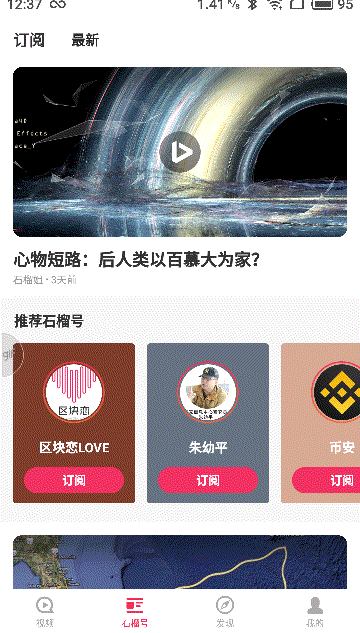带你了解 getLayoutInflater().inflate() 与 View.inflate() 的区别(实例+源码)
BRVAH(BaseRecyclerViewAdapterHelper)这个框架我想做Android的应该都比较熟悉了,如果不熟悉的可以百度,这里就不啰嗦了。最近在使用该框架给横向 RecyclerView 添加底部布局时出现了问题:
添加的底部布局(footer_view)的 layout_width 和 layout_height 都是写死的值,但是当 add 进去之后滑动 RecyclerView 到最后一个,footer_view 独自占据了一屏幕,而且footer_view 高度变成了 wrap_content
代码如下
//布局样式
//代码
val randomAuthorFootView = View.inflate(context,R.layout.recycler_view_foot_random_author, null)
randomAuthorAdapter.addFooterView(randomAuthorFootView)
一、先看第一个问题:底部布局已经写死了值,但是为什么宽变成 match_parent,高变成 wrap_content 了。
因为代码中只有两行,那就依次分析吧,先看一下 View.inflate 源码里面是怎么创建 view 的吧。
/**
* Inflate a view from an XML resource. This convenience method wraps the {@link * LayoutInflater} class, which provides a full range of options for view
inflation.
*
* @param context The Context object for your activity or application.
* @param resource The resource ID to inflate
* @param root A view group that will be the parent. Used to properly inflate the * layout_* parameters.
* @see LayoutInflater
*/
public static View inflate(Context context, @LayoutRes int resource, ViewGroup root) {
LayoutInflater factory = LayoutInflater.from(context);
return factory.inflate(resource, root);
}
通过源码可以发现,View.inflate 通过 LayoutInflater.from(context) 然后调用 inflate 方法,这与 getLayoutInflater().inflate 最终调用的是同一个方法,只是参数不同。那我们再看一下 factory.inflate(resource, root) 里面都执行了什么。
public View inflate(@LayoutRes int resource, @Nullable ViewGroup root) {
return inflate(resource, root, root != null);
}
这里面只有一句,将参数进行了添加,这样后面执行的就和 layoutInflater.inflate 是同样的代码了。
public View inflate(@LayoutRes int resource, @Nullable ViewGroup root, boolean attachToRoot) {
final Resources res = getContext().getResources();
if (DEBUG) {
Log.d(TAG, "INFLATING from resource: \"" + res.getResourceName(resource) + "\" (" + Integer.toHexString(resource) + ")");
}
final XmlResourceParser parser = res.getLayout(resource);
try {
return inflate(parser, root, attachToRoot);
} finally {
parser.close();
}
}
这里代码很简单,将添加的 view 视图进行了解析,然后又调用了 inflate 方法,我们再往下看。
public View inflate(XmlPullParser parser, @Nullable ViewGroup root, boolean
attachToRoot) {
....省略....
// Temp is the root view that was found in the xml
final View temp = createViewFromTag(root, name, inflaterContext, attrs);
ViewGroup.LayoutParams params = null;
if (root != null) {
if (DEBUG) {
System.out.println("Creating params from root: " + root);
}
// Create layout params that match root, if supplied
params = root.generateLayoutParams(attrs);
if (!attachToRoot) {
// Set the layout params for temp if we are not
// attaching. (If we are, we use addView, below)
temp.setLayoutParams(params);
}
}
....省略....
//We are supposed to attach all the views we found (int temp)
// to root. Do that now.
if (root != null && attachToRoot) {
root.addView(temp, params);}
// Decide whether to return the root that was passed in or the
// top view found in xml.
if (root == null || !attachToRoot) {
result = temp;
}
}
....省略....
}
终于到最核心的地方了,在调用 View.inflate 时 root 传入的是 null,那到这一步入参就是 inflate(parser, null, false),因此会直接走 reslut = temp 这一步,在创建 temp 时会调用 ViewGroup 的 generateDefaultLayoutParams() 方法将宽高全部设置成wrap_content。所以添加的底部布局宽高应该都是 wrap_content。
二、到这里我们知道了底部布局为什么高度是 wrap_content,但是还有两个疑问:1. 宽度为什么是 match_parent ;2. 怎么让宽高都按照设置的值进行显示。
接下来咱们先解决第二个问题(怎么让宽高都按照设置的值进行显示),根据源码可以知道要想设置固定值得宽高,root 必须不能为空 而且 attachToRoot 必须为 false。根据这两个我们可以知道 View.inflate 是不能满足的了,那咱们就换用 layoutInflater.inflate 试试。根据源码可以知道,layoutInflater.infate 会直接走到 public View inflate(@LayoutRes int resource, @Nullable ViewGroup root, boolean attachToRoot) 这一步,那要想满足上面两个条件就好办了,首先随便找一个 ViewGroup 作为 root,然后再让 attachToRoot 等于 false。代码如下:
layoutInflater.inflate(R.layout.recycler_view_foot_random_author, recyclerViewAuthor, false)
通过效果图可以发现,高度已经不是 wrap_content,同时宽度也没有变成 match_parent ,一举两得。但还是有问题:底部布局宽度虽然没有 match_parent,但是仍然单独占据了一屏幕。通过刚才的分析可以知道,创建底部布局是没有任何问题的了,那么问题一定是在添加的时候。那我们就来看看 adapter.addFooterView() 这个方法吧。
/**
* Append footer to the rear of the mFooterLayout.
*
* @param footer
*/
public int addFooterView(View footer) {
return addFooterView(footer, -1, LinearLayout.VERTICAL);
}
通过源码可以发现,原来是做了默认配置,而且是单独添加的方向并不是通过 recyclerView 的 layoutManager 来判断方向的。那我们就自己来设置方向。
randomAuthorAdapter.addFooterView(randomAuthorFootView, -1, LinearLayout.HORIZONTAL)
再看效果
ok,问题全部解决。让我们来总结一下:
- getLayoutInflater().inflate() 与 View.inflate() 以及 LayoutInflater.from(this).inflate() 最终都是调用都是同一个方法。
- 使用 View.inflate() 时,root 传 null,则生成的 View 宽高均为 wrap_content,并不会根据设定的 layout_width 和 layout_height 去显示;若 root 不为空,则会将想要生成的 view 直接添加到 root 中,并返回 root。
- 使用 getLayoutInflater().inflate() 时,若 root 不为空,同时 attachToRoot 为 false,则生成的 View 宽高为设定的 layout_width 和 layout_height 去显示;若 root 为空,attachToRoot 为 false,则生成的 View 宽高均为 wrap_content。