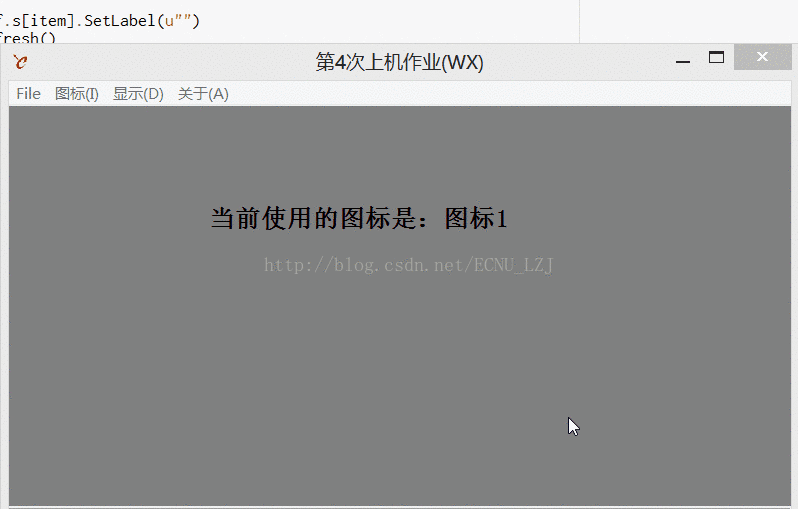wxPython:图标、菜单、加速键、消息框
代码下载地址:wxPython:图标、菜单、加速键、消息框
运行结果展示
# _*_coding:utf-8_*_
import wx
import os
os.chdir('C:\Users\FXJ\Desktop' + u'\课程\多平台应用开发\作业' + '\wxPython\lab04')
class MyFrame(wx.Frame):
def __init__(self):
wx.Frame.__init__(self, None, -1, u"第4次上机作业(WX)", size=(800, 500))
self.panel = wx.Panel(self)
self.icon1 = wx.Icon(name="icon1.ico", type=wx.BITMAP_TYPE_ICO)
self.icon2 = wx.Icon(name="icon2.ico", type=wx.BITMAP_TYPE_ICO)
self.icon3 = wx.Icon(name="icon3.ico", type=wx.BITMAP_TYPE_ICO)
self.SetIcon(self.icon1)
self.word = wx.StaticText(self.panel, -1, u"", pos=(200, 100))
self.word.SetLabel(u"当前使用的图标是:图标1")
self.word.SetFont(wx.Font(15, wx.SWISS, wx.NORMAL, wx.BOLD, False))
# Create the MenuBar
self.menuBar = wx.MenuBar()
# and a menu
menu = wx.Menu()
menu.Append(wx.ID_EXIT, u"E&xit\tCtrl+Shift+Delete", u"Exit this simple sample")
# bind the menu event to an event handler
self.Bind(wx.EVT_MENU, self.OnClose, id=wx.ID_EXIT)
# and put the menu on the MenuBar
self.menuBar.Append(menu, u"&File")
# add a icon menu
self.icon = wx.Menu()
self.icon.Append(201, u"图标1\tCtrl+1", u"", wx.ITEM_RADIO)
self.icon.Append(202, u"图标2\tCtrl+2", u"", wx.ITEM_RADIO)
self.icon.Append(203, u"图标3\tCtrl+3", u"", wx.ITEM_RADIO)
self.iSelectIcon = 201
self.Bind(wx.EVT_MENU_RANGE, self.OnIcon, id=201, id2=203)
self.menuBar.Append(self.icon,u"图标(&I)")
self.menuBar.Check(self.iSelectIcon,True)
self.SetBackgroundColour(u"Gray")
self.show = wx.Menu()
self.show.Append(301, u"显示1\tCtrl+Shift+1", u"", wx.ITEM_CHECK)
self.show.Append(302, u"显示2\tCtrl+Shift+2", u"", wx.ITEM_CHECK)
self.show.Append(303, u"显示3\tCtrl+Shift+3", u"", wx.ITEM_CHECK)
self.show.Append(304, u"显示4\tCtrl+Shift+4", u"", wx.ITEM_CHECK)
# 建立空列表s,在s里面添加4个wx.StaticText用来显示文字
self.s= []
self.s.append(wx.StaticText(self.panel, -1, u"", pos=(300, 200)))
self.s.append(wx.StaticText(self.panel, -1, u"", pos=(400, 200)))
self.s.append(wx.StaticText(self.panel, -1, u"", pos=(300, 250)))
self.s.append(wx.StaticText(self.panel, -1, u"", pos=(400, 250)))
self.menuBar.Append(self.show,u"显示(&D)")
self.Bind(wx.EVT_MENU, self.OnShow, id=301, id2=304)
self.iSelectShow = [False, False, False, False]
# add another menu
menu = wx.Menu()
IdAbout = menu.Append(-1, u"程序信息(&I)\tF1", u"Help tip")
self.Bind(wx.EVT_MENU, self.OnHelp, IdAbout)
# and put the menu on the menubar
self.menuBar.Append(menu, u"关于(&A)")
self.SetMenuBar(self.menuBar)
self.CreateStatusBar()
self.Bind(wx.EVT_PAINT, self.OnPaint)
def OnIcon(self, evt):
item = evt.GetId()
# word =wx.StaticText(self.panel, -1, u"", pos=(200, 100))
if(wx.MessageBox(u"确定要修改么?", u"Confirmation", wx.YES_NO | wx.ICON_INFORMATION, self) == wx.YES):
if(item == 201):
self.SetIcon(self.icon1)
self.iSelectIcon=201
self.word.SetLabel(u"当前使用的图标是:图标1")
self.GetMenuBar().EnableTop(2, True)
elif(item==202):
self.SetIcon(self.icon2)
self.iSelectIcon=202
self.word.SetLabel(u"当前使用的图标是:图标2")
self.GetMenuBar().EnableTop(2, True)
else:
self.SetIcon(self.icon3)
self.iSelectIcon=203
self.word.SetLabel(u"当前使用的图标是:图标3")
# 灰化第2个菜单项(显示)
self.GetMenuBar().EnableTop(2,False)
# 如果确认修改图标点否,恢复先前选择
else:
self.menuBar.Check(self.iSelectIcon, True)
self.Refresh()
def OnShow(self, evt):
item = evt.GetId() - 301
self.iSelectShow[item] = not self.iSelectShow[item]
if(self.iSelectShow[item]):
self.s[item].SetLabel(u"显示"+str(item+1))
else:
self.s[item].SetLabel(u"")
self.Refresh()
def OnHelp(self, evt):
wx.MessageBox(u"第4次上机练习(WX)\n图标、菜单、加速键、消息框\n\n学号:***********\n姓名:***",
u"Lab4(WX)", wx.OK | wx.ICON_INFORMATION, self)
def OnClose(self, evt):
self.Close()
if __name__ == u'__main__':
app = wx.PySimpleApp()
frame = MyFrame()
frame.Show(True)
app.MainLoop()