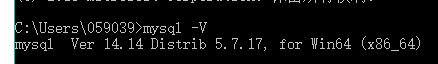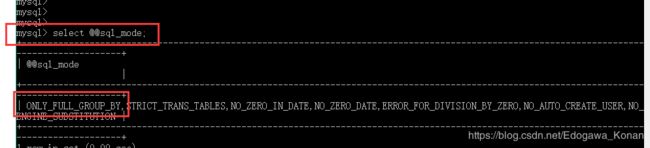【问题解决】【sql_mode不兼容】incompatible with sql_mode=only_full_group_by
String sql="select *,count(groupName) as isNum,'Y' as isMark from t_pm_projecttemplate group by groupName order by groupName ";上述SQL语句报错如下:
Caused by: com.mysql.jdbc.exceptions.jdbc4.MySQLSyntaxErrorException: Expression #1 of SELECT list is not in GROUP BY clause and contains nonaggregated column 'zjrxmis.t_pm_projecttemplate.id' which is not functionally dependent on columns in GROUP BY clause; this is incompatible with sql_mode=only_full_group_by
原因是什么呢?简单的讲就是select查询的列不包含在group by的列中;
深入分析原因:
only_full_group_by的意思是:对于GROUP BY聚合操作,如果在SELECT中的列,没有在GROUP BY中出现,那么这个SQL是不合法的,因为列不在GROUP BY从句中,也就是说查出来的列必须在group by后面出现否则就会报错,或者这个字段出现在聚合函数里面。其实这个配置感觉和distinct差不多的,所以去掉就好
命令行输入:
set @@GLOBAL.sql_mode='';
set sql_mode ='STRICT_TRANS_TABLES,NO_ZERO_IN_DATE,NO_ZERO_DATE,ERROR_FOR_DIVISION_BY_ZERO,NO_AUTO_CREATE_USER,NO_ENGINE_SUBSTITUTION';
默认关掉ONLY_FULL_GROUP_BY!
这个时候再用select 一下,
SELECT @@sql_mode;
SELECT @@GLOBAL.sql_mode;
发现已经不存在ONLY_FULL_GROUP_BY ,感觉已经OK。但是如果你重启Mysql服务的话,发现ONLY_FULL_GROUP_BY还是会存在的!
发现已经不存在ONLY_FULL_GROUP_BY ,感觉已经OK。但是如果你重启Mysql服务的话,发现ONLY_FULL_GROUP_BY还是会存在的!
发现已经不存在ONLY_FULL_GROUP_BY ,感觉已经OK。但是如果你重启Mysql服务的话,发现ONLY_FULL_GROUP_BY还是会存在的!
所以想要彻底解决修改mysql配置文件:
sql_mode = STRICT_TRANS_TABLES,NO_ZERO_IN_DATE,NO_ZERO_DATE,ERROR_FOR_DIVISION_BY_ZERO,NO_AUTO_CREATE_USER,NO_ENGINE_SUBSTITUTION2018年12月13日14:22:42补充
注意:
1.修改完配置文件后,记得重启mysql服务,可以去任务管理器哪里重启,也可以用命令,如果不会,那就重启电脑吧;
2.如果你们mysql安装路径没有这个文件,就把my-default.ini 改成my.ini,我这个版本5.7.17就是没有my.ini配置问题);
如果遇到mysql服务无法启动的话,那大概是配置文件错了,可以参考如下:
# For advice on how to change settings please see
# http://dev.mysql.com/doc/refman/5.7/en/server-configuration-defaults.html
# *** DO NOT EDIT THIS FILE. It's a template which will be copied to the
# *** default location during install, and will be replaced if you
# *** upgrade to a newer version of MySQL.
[mysqld]
# Remove leading # and set to the amount of RAM for the most important data
# cache in MySQL. Start at 70% of total RAM for dedicated server, else 10%.
# innodb_buffer_pool_size = 128M
# Remove leading # to turn on a very important data integrity option: logging
# changes to the binary log between backups.
# log_bin
# These are commonly set, remove the # and set as required.
# basedir = .....
# datadir = .....
# port = .....
# server_id = .....
# Remove leading # to set options mainly useful for reporting servers.
# The server defaults are faster for transactions and fast SELECTs.
# Adjust sizes as needed, experiment to find the optimal values.
# join_buffer_size = 128M
# sort_buffer_size = 2M
# read_rnd_buffer_size = 2M
sql_mode = STRICT_TRANS_TABLES,NO_ZERO_IN_DATE,NO_ZERO_DATE,ERROR_FOR_DIVISION_BY_ZERO,NO_AUTO_CREATE_USER,NO_ENGINE_SUBSTITUTION