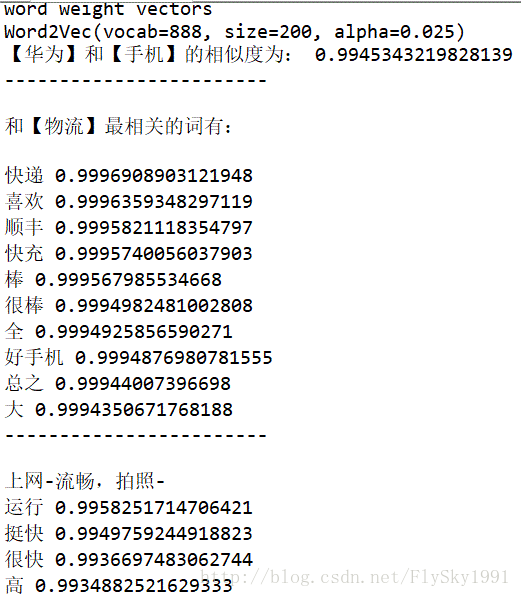自然语言处理入门(3)——Word2Vec
Word2Vec是2013年Google开源的一款用于词向量计算的工具,由于其可以在百万数量级的词典和上亿的数据集上进行高效地训练,且该工具得到的词向量,可以很好地度量词与词之间的相似性,在学术界和工业界都得到了广泛的应用。word2vec采用的是n元语法模型(n-gram model),即假设一个词只与周围n个词有关,而与文本中的其他词无关。其训练词向量有两种方式:CBOW和Skip-gram。
(1)CBOW(Continuous Bag of words,连续词袋模型):用其上下文词,来预测当前词生成的概率。
(2)Skip-Gram:用当前词去预测上下文词的生成概率。
本文就以Python中的gensim为例,介绍下Word2Vec的特性。主要可以分为电商评论数据获取、中文分词、Word2Vec测试三部分。
1.电商评论数据获取
本文的测试数据集来自于华为荣耀天猫旗舰店荣耀V10手机的评论数据(天猫页面链接:https://detail.tmall.com/item.htm?spm=a1z10.1-b-s.w13636028-15291748785.6.70ea7f34skZgjc&id=562003579553&sku_properties=10004:653780895;5919063:6536025),共计3000条。
获取天猫评论数据的方法,在链接http://blog.csdn.net/flysky1991/article/details/74586286
中有详细说明,就不再多说了。实现代码如下所示:
# -*- coding: utf-8 -*-
"""
Created on Thu Feb 1 18:10:52 2018
@author: zch
"""
import requests
import json
import time
import random
import pymysql.cursors
'''
荣耀V10天猫原始链接:https://detail.tmall.com/item.htm?spm=a1z10.1-b-s.w13636028-15291748785.6.70ea7f34skZgjc&id=562003579553&sku_properties=10004:653780895;5919063:6536025
'''
def crawlProductComment(url,page):
#商品评论的JSON数据
#url = 'https://rate.tmall.com/list_detail_rate.htm?itemId=562003579553&spuId=101717810&spuId=101717810&sellerId=1114511827&order=3¤tPage=1&append=⊙&content=1'
req = requests.get(url)
jsondata = req.text[15:]
data = json.loads(jsondata)
#输出页面信息
print("正在获取第{}页的评论数据!".format(data['paginator']['page']))
j = 0
k = 0
#遍历评论信息列表
for i in data["rateList"]:
j = j + 1
if page < 10:
if j < 10:
k = '00' + str(page) + '0' + str(j)
else:
k = '00' + str(page) + str(j)
elif page < 100:
if j < 10:
k = '0' + str(page) + '0' + str(j)
else:
k = '0' + str(page) + str(j)
else:
if j < 10:
k = str(page) + '0' + str(j)
else:
k = str(page) + str(j)
#输出商品sku信息
auctionSku = i['auctionSku']
rateDate = i['rateDate']
rateContent = i['rateContent']
info = i['appendComment']
if info:
appendCommentTime = info['commentTime']
appendCommentContent = info['content']
else:
appendCommentTime = ""
appendCommentContent = ""
print("第{}个商品的sku:{}".format(k,auctionSku))
#输出评论时间和评论内容
print("评论时间:{}".format(rateDate))
print("评论内容:{}".format(rateContent))
info = i['appendComment']
#判断是否有追加评论
if info:
print("追评时间:{}".format(appendCommentTime))
print("追评内容:{}".format(appendCommentContent))
print("-------------------------------------------------")
'''
数据库操作
'''
#获取数据库链接
connection = pymysql.connect(host = 'localhost',
user = 'root',
password = '123456',
db = 'tmall',
charset = 'utf8mb4')
try:
#获取会话指针
with connection.cursor() as cursor:
#创建sql语句
sql = "insert into `HonorV10_Comment` (`id`,`auctionSku`,`rateDate`,`rateContent`,`appendCommentTime`,`appendCommentContent`) values (%s,%s,%s,%s,%s,%s)"
#执行sql语句
cursor.execute(sql,(k,auctionSku,rateDate,rateContent,appendCommentTime,appendCommentContent))
#提交数据库
connection.commit()
finally:
connection.close()
for i in range(l,151):
#print("正在获取第{}页评论数据!".format(i+1))
#获取荣耀V10评论JSON链接,通过更改page参数的值来循环读取多页评论信息
#itemId:"562003579553",sellerId:"1114511827",shopId:"101717810"
url = 'https://rate.tmall.com/list_detail_rate.htm?itemId=562003579553&spuId=101717810&spuId=101717810&sellerId=1114511827&order=3¤tPage=' + str(i) +'&append=⊙&content=1'
crawlProductComment(url,i)
#设置休眠时间
time.sleep(random.randint(32,66))2.中文分词
本文采用的是jieba来对评论数据进行分词操作。实现代码如下所示:
# -*- coding: utf-8 -*-
"""
Created on Wed Feb 7 11:23:27 2018
@author: zch
"""
import pandas as pd
import pymysql.cursors
import re
import jieba
'''
数据库操作
'''
#获取数据库链接
connection = pymysql.connect(host = 'localhost',
user = 'root',
password = '123456',
db = 'tmall',
charset = 'utf8mb4')
try:
#获取会话指针
with connection.cursor() as cursor:
#创建sql语句
sql = "select * from `HonorV10_Comment` limit 3000"
#执行sql语句
cursor.execute(sql)
data = cursor.fetchall()
#print(data[1000])
#print(data[1][1])
#提交数据库
connection.commit()
finally:
connection.close()
f1 = open("tmall_review.txt",'a')
for i in range(0,3000):
line = data[i][3]
print(line)
# 中文的编码范围是:\u4e00到\u9fa5
p2 = re.compile(r'[^\u4e00-\u9fa5]')
result = " ".join(p2.split(line)).strip()
#line.replace('\t','').replace('\n','').replace(' ','')
cutline = jieba.cut(result,cut_all=False)
f1.write(" ".join(cutline))
f1.close()
3.Word2Vec测试
首先,读取经过jieba分词的评论数据,然后分别测试词语之间的相似度、某个词的相关词表和词语间的对应关系。实现代码如下所示:
# -*- coding: utf-8 -*-
"""
Created on Wed Feb 7 11:21:39 2018
@author: zch
"""
from gensim.models import word2vec
import logging
import pandas as pd
# 主程序
logging.basicConfig(format='%(asctime)s:%(levelname)s: %(message)s', level=logging.INFO)
# 加载语料,默认为utf-8编码
sentences =word2vec.Text8Corpus(u"D:\\data/tmall/tmall_review.txt")
#训练skip-gram模型,默认window=5
model =word2vec.Word2Vec(sentences,size=200)
print(model)
# 计算两个词的相似度/相关程度
try:
#最新版本的用法,老版本用法为y1 = model.similarity(u"苹果", u"华为"),下同。
y1 = model.wv.similarity(u"华为", u"手机")
except KeyError:
y1 = 0
print (u"【华为】和【手机】的相似度为:", y1)
print("------------------------\n")
#计算某个词的相关词列表(topn=10)
y2 = model.wv.most_similar(u"物流",topn=10)
print(u"和【物流】最相关的词有:\n")
for item in y2:
print(item[0], item[1])
print("------------------------\n")
# 寻找对应关系
print (u"上网-流畅,拍照-")
y3 =model.wv.most_similar([u'上网', u'流畅'], [u'拍照'],topn=5)
for item in y3:
print(item[0], item[1])
print("------------------------\n")