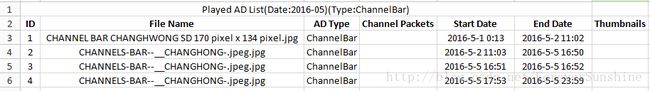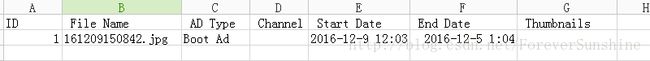使用web程序导出Excel,PDF和CSV三种文件
写在前面
最近参与了一个后台的项目,时间一直比较忙,也连续有段时间没有记东西了。这两天做了个节目广告排期的导出功能,里面有用到三种文件的导出,分别是Excel,PDF和CSV文件。网上有很多文章讲解的比较详细,这里只是做下记录以便以后遇到查看。
导出Excel
之前用过POI的方式,这次用的是jxl,可以自行下载jxl.jar。一般自己也喜欢看可以直接跑的小demo,简洁明了下面就稍微把代码整理下:
下面给出个例子:
public final void exportSchedulesXls() {
OutputStream os = null;
WritableWorkbook wbook = null;
try {
response.reset(); //清空输出流
response.setHeader("Content-disposition",
"attachment; filename=schedule.xlsx"); // 设定输出文件头
response.setContentType("application/msexcel"); // 定义输出类型
os = response.getOutputStream();
wbook = Workbook.createWorkbook(os);
//Excel表中第一个参数表示列,第二个表示行
WritableSheet wsheet = wbook.createSheet("sheet1", 0);
WritableFont bold = new WritableFont(WritableFont.createFont("Calibri"), 11, WritableFont.BOLD);
//设置单元格格式
WritableCellFormat titleCellFormat = new WritableCellFormat(bold);
titleCellFormat.setAlignment(jxl.format.Alignment.CENTRE);
titleCellFormat.setVerticalAlignment(jxl.format.VerticalAlignment.CENTRE);
//设置普通单元格
WritableFont font = new WritableFont(WritableFont.createFont("Calibri"), 11, WritableFont.NO_BOLD);
WritableCellFormat cellFormat = new WritableCellFormat(font);
cellFormat.setAlignment(jxl.format.Alignment.CENTRE);
cellFormat.setVerticalAlignment(jxl.format.VerticalAlignment.CENTRE);
cellFormat.setWrap(true);
wsheet.addCell(new Label(0, 0, "排期列表", titleCellFormat));//标题
wsheet.mergeCells(0, 0, 6, 0);//合并单元格
wsheet.addCell(new Label(0, 1, "编号", titleCellFormat));
wsheet.addCell(new Label(1, 1, "文件名", titleCellFormat));
wsheet.addCell(new Label(2, 1, "广告类型", titleCellFormat));
wsheet.addCell(new Label(3, 1, "频道包", titleCellFormat));
wsheet.addCell(new Label(4, 1, "开始日期", titleCellFormat));
wsheet.addCell(new Label(5, 1, "结束日期", titleCellFormat));
wsheet.addCell(new Label(6, 1, "缩略图", titleCellFormat));
//设置列宽
wsheet.setColumnView(0, 5);
wsheet.setColumnView(1, 50);
wsheet.setColumnView(2, 20);
wsheet.setColumnView(3, 22);
wsheet.setColumnView(4, 25);
wsheet.setColumnView(5, 25);
wsheet.setColumnView(6, 25);
List ssbList = new ArrayList<>();
//设置单元格内容
for(int i=0; i<100; i++) {
wsheet.addCell(new Label(0, i + 2, String.valueOf(i+1), cellFormat));
wsheet.addCell(new Label(1, i + 2, "CHANNEL BAR CHANGHWONG SD 170 pixel x 134 pixel.jpg", cellFormat));
wsheet.addCell(new Label(2, i + 2, "ChannelBar", cellFormat));
wsheet.addCell(new Label(3, i + 2, "", cellFormat));//Channel Packets
wsheet.addCell(new Label(4, i + 2, "2016-05-01 00:13:00", cellFormat));
wsheet.addCell(new Label(5, i + 2, "2016-05-10 00:13:00", cellFormat));
wsheet.addCell(new Label(6, i + 2, "", cellFormat));//Thumbnails
}
wbook.write(); //从内存中写入文件中
} catch (Exception e) {
e.printStackTrace();
} finally {
if (wbook != null) {
try {
wbook.close();
} catch (Exception e) {
e.printStackTrace();
}
}
if (os != null) {
try {
os.close();
} catch (Exception e) {
e.printStackTrace();
}
}
}
} 导出PDF
使用的是iText开源包,iText-2.1.7.jar, itext-rtf-2.1.7.jar和iTextAsian.jar,最后一个是处理中文字体。
public final void exportSchedulesPdf() {
OutputStream os = null;
Document document = new Document();
try {
response.reset(); //清空输出流
response.setHeader("Content-disposition", "attachment; filename=schedule.pdf"); // 设定输出文件头
response.setContentType("application/octet-stream"); // 定义输出类型
os = response.getOutputStream();
// 建立一个Document对象
BaseFont bfChinese = BaseFont.createFont("STSong-Light", "UniGB-UCS2-H", BaseFont.NOT_EMBEDDED);
Font keyfont = new Font(bfChinese, 11, Font.BOLD);// 设置字体大小
Font textfont = new Font(bfChinese, 9, Font.NORMAL);// 设置字体大小
document.setPageSize(PageSize.A4);// 设置页面大小
ByteArrayOutputStream outputStream = new ByteArrayOutputStream();
PdfWriter.getInstance(document, outputStream);
document.open();
PdfPTable table = PdfUtil.createTable(new float[]{1f, 4f, 2f, 2f, 2.5f, 2.5f, 2f});
table.addCell(PdfUtil.createCell("标题xxxx", keyfont, Element.ALIGN_CENTER, 7, false));
table.addCell(PdfUtil.createCell("编号", keyfont, Element.ALIGN_CENTER));
table.addCell(PdfUtil.createCell("文件名", keyfont, Element.ALIGN_CENTER));
table.addCell(PdfUtil.createCell("广告类型", keyfont, Element.ALIGN_CENTER));
table.addCell(PdfUtil.createCell("频道包", keyfont, Element.ALIGN_CENTER));
table.addCell(PdfUtil.createCell("开始日期", keyfont, Element.ALIGN_CENTER));
table.addCell(PdfUtil.createCell("结束日期", keyfont, Element.ALIGN_CENTER));
table.addCell(PdfUtil.createCell("缩略图", keyfont, Element.ALIGN_CENTER));
//设置单元格
for(int i=0; i<100; i++) {
ScheduleServiceBean ssb = ssbList.get(i);
String filepath = ssb.getFilepath();
if(StringUtils.isNotBlank(filepath)) {
filepath = filepath.substring(filepath.lastIndexOf("/") + 1);
}
table.addCell(PdfUtil.createCell(String.valueOf(i+1), textfont));
table.addCell(PdfUtil.createCell("CHANNEL BAR CHANGHWONG SD 170 pixel x 134 pixel.jpg", textfont));
table.addCell(PdfUtil.createCell("ChannelBar", textfont));
table.addCell(PdfUtil.createCell("", textfont));
table.addCell(PdfUtil.createCell("2016-5-1 0:13:00", textfont));
table.addCell(PdfUtil.createCell("2016-5-2 0:13:00", textfont));
table.addCell(PdfUtil.createCell("", textfont));
}
document.add(table);
document.close();
response.setContentLength(outputStream.size());
outputStream.writeTo(os);
os.flush();
} catch (Exception e) {
e.printStackTrace();
} finally {
if (os != null) {
try {
os.close();
} catch (Exception e) {
e.printStackTrace();
}
}
}
}导出CSV
这个比较简单,不用使用第三方插件,因为文本都是逗号隔开。
public final void exportSchedulesCsv() {
OutputStream os = null;
String adtype = request.getParameter("adtype");
String exportDate = request.getParameter("exportdate");
int iadtype = Integer.parseInt(adtype);
try {
//UserJson user = (UserJson)session.get("user");
//AddLogParam logparam = new AddLogParam("exportSchedule", "sumExportScheduleCsv", new Object[]{user.getUserName(), ""},"2",user.getUserName());
response.reset(); //清空输出流
response.setHeader("Content-disposition",
"attachment; filename=schedule.csv"); // 设定输出文件头
response.setContentType("application/csv"); // 定义输出类型
os = response.getOutputStream();
SimpleDateFormat sdf = new SimpleDateFormat("yyyy-MM-dd hh:mm:ss");
SimpleDateFormat sdf1 = new SimpleDateFormat("yyyy-M-d h:mm:ss");
StringBuilder sb = new StringBuilder();
//标题
String header = "ID,File Name,AD Type,Channel Packets,Start Date,End Date,Thumbnails\r\n";
sb.append(header);
List ssbList = scheduleService.getAllSchedules(iadtype, exportDate);
if(ssbList != null && ssbList.size() > 0) {
for(int i=0; i
ScheduleServiceBean ssb = ssbList.get(i);
String filepath = ssb.getFilepath();
if(StringUtils.isNotBlank(filepath)) {
filepath = filepath.substring(filepath.lastIndexOf("/") + 1);
}
String channelPackets = " ";//Channel Packets暂时为空
sb.append(String.valueOf(i+1)).append(",")
.append(filepath).append(",")
.append(ssb.getAdtype()).append(",")
.append(channelPackets).append(",");
String beginDate = ssb.getStartdate() + " " + ssb.getStarttime();
sb.append(sdf1.format(sdf.parse(beginDate))).append(",");
String endDate = ssb.getEnddate() + " " + ssb.getEndtime();
sb.append(sdf1.format(sdf.parse(endDate))).append(",");
String thumbnails = " ";//Thumbnails暂时为空
sb.append(thumbnails).append("\r\n");
}
os.write(sb.toString().getBytes());
}
logparam.setState(Defines.EXPORT_SCHEDULE);
logService.addLog(logparam, request);
} catch (Exception e) {
e.printStackTrace();
} finally {
if (os != null) {
try {
os.close();
} catch (Exception e) {
e.printStackTrace();
}
}
}
} 结束
就记这么多吧,虽然不是很详细,但是希望能帮到有需要的人。