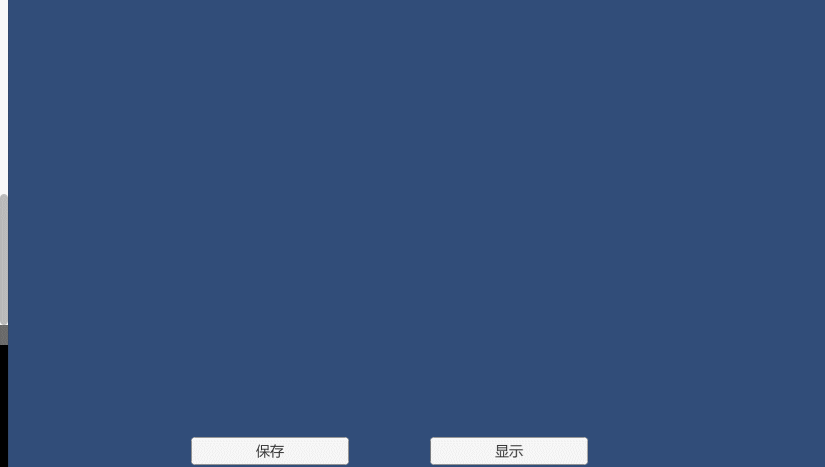Untiy截图更新,及截取透明图片签字
一、截图
之前写了一版截图的细节,当时用的是unity5.x的版本,当前用的是unity2018了,如有疑问,及时评论,看到回复。
之前的版本的链接:
Unity3d截图方法合集
现在做了一些更新:
1.1 方法不需要写到onPostRender里
写成协同,直接调用即可
代码如下:
///
/// 2.区域截屏
///
IEnumerator CaptureAreaScreenshot(Rect rect)
{
yield return new WaitForEndOfFrame();
// 先创建一个的空纹理,大小可根据实现需要来设置
Texture2D screenShot = new Texture2D((int)rect.width, (int)rect.height, TextureFormat.RGB24, false);
// 读取屏幕像素信息并存储为纹理数据,
screenShot.ReadPixels(rect, 0, 0);
screenShot.Apply();
// 然后将这些纹理数据,成一个png图片文件
byte[] bytes = screenShot.EncodeToPNG();
string filename = Application.dataPath + "/ScreenshotArea" + System.DateTime.Now.Minute.ToString() + ".png";
System.IO.File.WriteAllBytes(filename, bytes);
Debug.Log(string.Format("截屏了一张图片: {0}", filename));
// 最后,我返回这个Texture2d对象,这样我们直接,所这个截图图示在游戏中,当然这个根据自己的需求的。
//return screenShot;
}
///
/// 3.对相机截图。
///
IEnumerator CaptureCamera(Camera camera, Rect rect)
{
yield return new WaitForEndOfFrame();
// 创建一个RenderTexture对象
RenderTexture rt = new RenderTexture((int)Screen.width, (int)Screen.height, 0);
// 临时设置相关相机的targetTexture为rt, 并手动渲染相关相机
camera.targetTexture = rt;
camera.Render();
RenderTexture.active = rt;
Texture2D screenShot = new Texture2D((int)rect.width, (int)rect.height, TextureFormat.RGB24, false);
screenShot.ReadPixels(rect, 0, 0);
screenShot.Apply();
// 重置相关参数,以使用camera继续在屏幕上显示
camera.targetTexture = null;
RenderTexture.active = null; // JC: added to avoid errors
GameObject.Destroy(rt);
// 最后将这些纹理数据,成一个png图片文件
byte[] bytes = screenShot.EncodeToPNG();
string filename = Application.dataPath + "/ScreenshotCam" + System.DateTime.Now.Minute.ToString() + ".png";
System.IO.File.WriteAllBytes(filename, bytes);
Debug.Log(string.Format("截屏了一张照片: {0}", filename));
//及时垃圾清理
System.GC.Collect();
//return screenShot;
}
1.2 unity自带的方法有了变动
差别如下:
///
/// 1.unity自带的截全屏
///
void CaptureFullScreen()
{
//旧版的用法
//Application.CaptureScreenshot("ScreenShot" + System.DateTime.Now.Minute + ".png", 2);
//更新后的用法
ScreenCapture.CaptureScreenshot(Application.dataPath + "/ScreenshotFull" + System.DateTime.Now.Minute + ".png", 2);
}
1.3整合
三种截图方法对应的结果如图:
全屏:

区域截屏:

相机截屏:

二、写字截屏,截取字体,贴到模拟的合同上
2.1 断笔写字
这个断笔写字,之前有写过一篇博客,可以参考:
Unity使用LineRender断笔写字
2.2截取透明图
在之前截取相机的基础上,设置相机的透明度,截图添加透明通道RGBA
代码如下:
#region 截取透明图
///
/// 3.对相机截图。
///
IEnumerator CaptureAlphaCamera(Camera camera, Rect rect)
{
yield return new WaitForEndOfFrame();
// 创建一个RenderTexture对象
RenderTexture rt = new RenderTexture((int)Screen.width, (int)Screen.height, 0);
// 临时设置相关相机的targetTexture为rt, 并手动渲染相关相机
camera.targetTexture = rt;
camera.Render();
RenderTexture.active = rt;
Texture2D screenShot = new Texture2D((int)rect.width, (int)rect.height, TextureFormat.ARGB32, false);
screenShot.ReadPixels(rect, 0, 0);
screenShot.Apply();
// 重置相关参数,以使用camera继续在屏幕上显示
camera.targetTexture = null;
RenderTexture.active = null; // JC: added to avoid errors
GameObject.Destroy(rt);
// 最后将这些纹理数据,成一个png图片文件
byte[] bytes = screenShot.EncodeToPNG();
string filename = Application.dataPath + "/Screenshot.png";
System.IO.File.WriteAllBytes(filename, bytes);
Debug.Log(string.Format("截屏了一张照片: {0}", filename));
//及时垃圾清理
System.GC.Collect();
//return screenShot;
}
#endregion
最后,加载透明贴图:
加载方式如下:
IEnumerator Pic_Download()
{
WWW www = new WWW(Application.dataPath + "/Screenshot.png");
yield return www;
var tex2d = new Texture2D(Screen.width, Screen.height);
www.LoadImageIntoTexture(tex2d);
var spr = Sprite.Create(tex2d, new Rect(0, 0,Screen.width , Screen.height), Vector2.zero);
sign.sprite = spr;
}
可以看到单独写字的部分被截图,并贴到了网上搜的一个合同的甲方上。