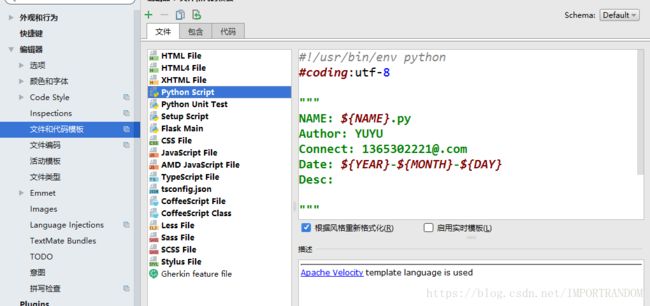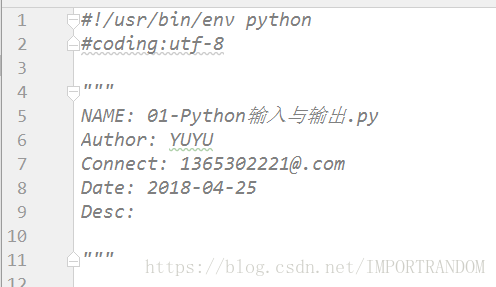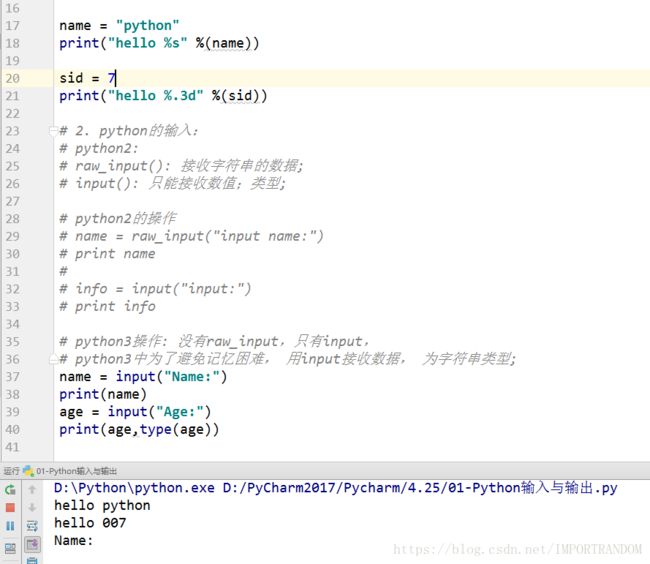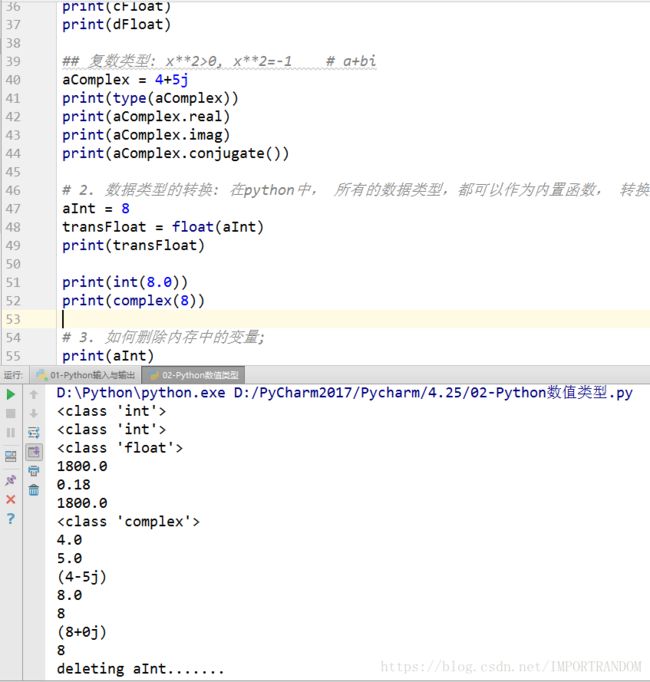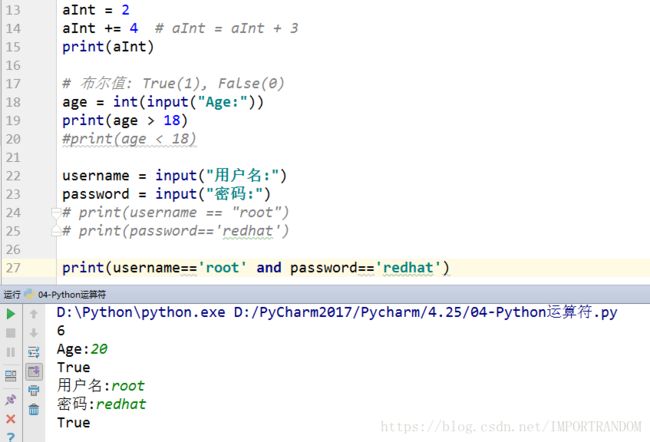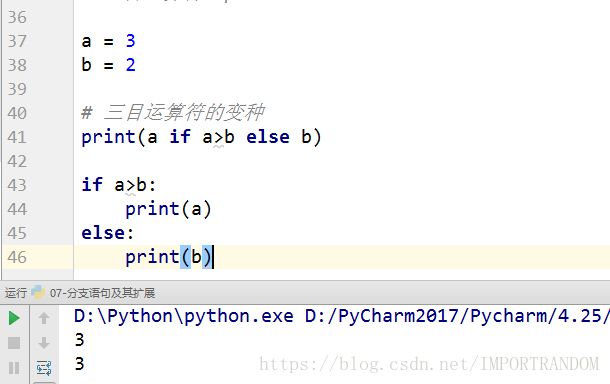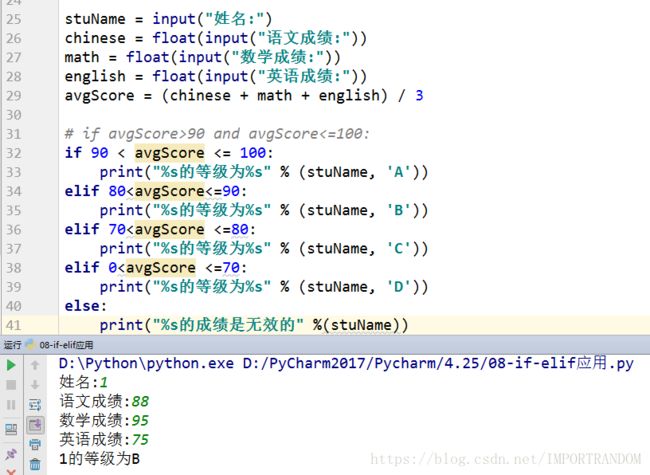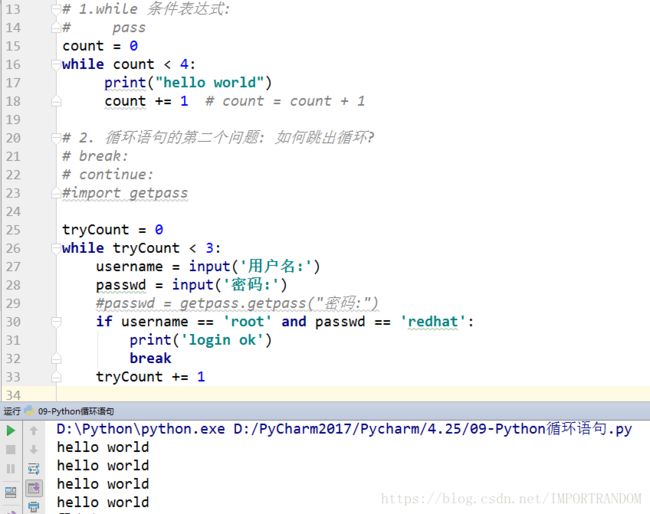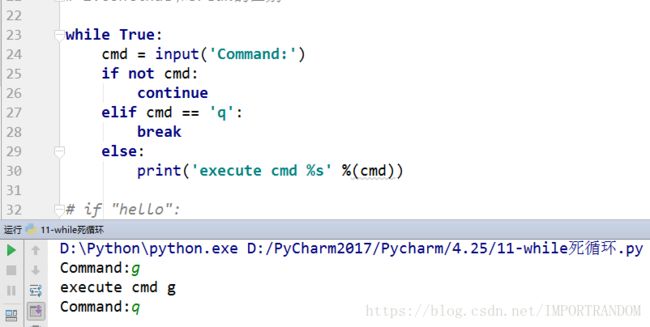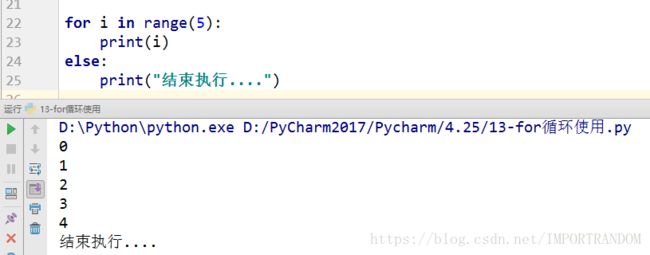Python了解及数值类型
1.首先进行ipython和pycharm的安装
ipython
• 从网上下载软件
[ipython](https://pan.baidu.com/s/1nuGVZol)
•-shell终端中执行命令`ipython`试试效果;
pycharm
• 访问pycharm官网:http://www.jetbrains.com/pycharm/
•下载pychrm社区版本,安装使用,后面我们专门写一个章节,来描述pycharm常用的操作、设置以及快捷键。
这样设置模板:
效果如下:
2.python的输出与输入
1. python的输出:
# python2: print "要打印的字符串"
# python3: print("要打印的字符串")
name = "python"print("hello %s" %(name))
sid = 7
print("hello %.3d" %(sid))
2. python的输入:
# python2:
# raw_input(): 接收字符串的数据;
# input(): 只能接收数值;类型;
# python2的操作
name = raw_input("input name:")
print name
info = input("input:")print info
# python3操作: 没有raw_input,只有input,# python3中为了避免记忆困难, 用input接收数据, 为字符串类型;
name = input("Name:")
print(name)
age = input("Age:")
print(age,type(age))
3. python中支持的数值类型: int,long,float,complex
aInt = 2018
查看变量的数据类型
print(type(aInt))aLong = 11223344556677889900998877665544332211
print(type(aLong))
# 在python3中不存在1L
# 强制设置数值为长整形, 后加L/l;
# bLong = 1L
# cLong = 1l
# print(type(bLong))
aFloat = 1.6688print(type(aFloat))
# '2018+18e2'
bFloat = 18e+2
cFloat = 18e-2
dFloat = 18e2
# eFloat = 18e # 不是浮点数, ae+b(a,b为常量, 代表a*10^b)
print(bFloat)
print(cFloat)
print(dFloat)
# 复数类型: x**2>0, x**2=-1 # a+bi
aComplex = 4+5j
print(type(aComplex))
print(aComplex.real)
print(aComplex.imag)
print(aComplex.conjugate())
# 2. 数据类型的转换: 在python中, 所有的数据类型,都可以作为内置函数, 转换数据类型;aInt = 8
transFloat = float(aInt)
print(transFloat)
print(int(8.0))
print(complex(8))
# 3. 如何删除内存中的变量;
print(aInt)
print("deleting aInt.......")
4.Python运算符
符:+,-,*,**, /, %, //
赋值运算符:=, +=, -=, /=, *=, %=
关系运算符: >, >=, <, <=,!=, ==
与and, 逻辑或or, 逻辑非not
5.分支语句及其扩展
#if 条件表达式:
# 满足表达式执行的内容
#if 条件表达式:
# 满足表达式执行的内容
#else:
# 不满足表达式执行的内容
# 三目# 有多个条件表达式
if xxxx:
pass
elif xxxx:
pass
elif xxxx:
pass
else:
pass
a = 1
b = 2
# 三目运算符: print a>b?a:b
a = 3
b = 2
# 三目运算符的变种
print(a if a>b else b)
if a>b:
print(a)
else:
print(b)
6.if-elif应用
# 求平均成绩
# 1. 用户输入某个学生的姓名;
# 2. 输入该学生的语文, 数学与英语的成绩;
# 3. 打印: 姓名的成绩等级XXXX:
# avg_score
# 90~100 A
# 80~90 B
# 70~80 C
# 0~70 D
# other : invaild score
stuName = input("姓名:")
chinese = float(input("语文成绩:"))
math = float(input("数学成绩:"))
english = float(input("英语成绩:"))
avgScore = (chinese + math + english) / 3
if avgScore>90 and avgScore<=100:
if 90 < avgScore <= 100:
print("%s的等级为%s" % (stuName, 'A'))
elif 80
elif 70
elif 0
else:
print("%s的成绩是无效的" %(stuName))
7.Python循环语句
# 1.while 条件表达式:
# pass
count = 0
while count < 4:
print("hello world")
count += 1 # count = count + 1
# 2. 循环语句的第二个问题: 如何跳出循环?
# break:
# continue:
#import getpass
tryCount = 0
while tryCount < 3:
username = input('用户名:')
passwd = input('密码:')
#passwd = getpass.getpass("密码:")
if username == 'root' and passwd == 'redhat':
print('login ok')
break
tryCount += 1
continue应用
# cotinue跳出本次循环, 继续执行;
# break: 跳出整个循环
tryCount = 0
while tryCount < 10:
tryCount += 1
if tryCount == 2:
continue
print(tryCount)
while死循环
# 1. 死循环的几种写法
while True:
print('hello')
while 0<1:
print("hello")
while 1:
print("hello")
# 2.continue和break的区别while True:
cmd = input('Command:')
if not cmd:
continue
elif cmd == 'q':
break
else:
print('execute cmd %s' %(cmd))
# if "hello":
# print("hello")
# else:
# print("not hello")
# 3. if和while后面必须跟的是bool类型, 如果不是布尔类型,转化为bool类型
print(bool("hello")) # True
print(bool("")) # False
while循环猜数字游戏
# 猜数字游戏
# if , while, break
# 1. 系统随机生成一个1~100的数字;
# 2. 用户总共有5次猜数字的机会;
# 3. 如果用户猜测的数字大于系统给出的数字,打印“too big”;
# 4. 如果用户猜测的数字小于系统给出的数字,打印"too small";
# 5. 如果用户猜测的数字等于系统给出的数字,打印"恭喜中奖100万",
#并且退出循环;
# 注意while循环可以和else结合;
import random
sys_num = random.randint(1,50)
guess_count = 0
while guess_count < 3:
# 转换接收的字符串类型为整形
guess_num = int(input("Guess Num:"))
# 猜测次数加1
guess_count += 1
# 判断
if guess_num > sys_num:
print('tooy big')
elif guess_num < sys_num:
print('too small')
else:
# break跳出循环;
print("恭喜中奖100万")
break
else:
print("尝试次数超过3次")
for循环使用
#for(int i=0; i<10; i++){
#pass
#}
# range(end): 0~end-1
# range(start, end): start~end-1
# range(start, end, step): start~end-1, 步长为step
# range(1,10,2) # 1, 1+2, 1+2+2,
for i in range(5):
print(i)
else:
print("结束执行....")