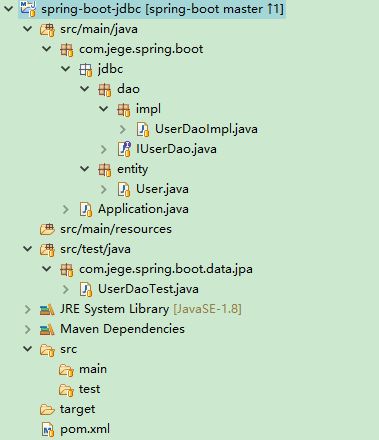Spring Boot 菜鸟教程 4 JDBC
GitHub
src="//ghbtns.com/github-btn.html?user=je-ge&repo=spring-boot&type=watch&count=true" scrolling="0" width="110" height="20">JDBC
Java Data Base Connectivity,是一种用于执行SQL语句的Java API,可以为多种关系数据库提供统一访问,它由一组用Java语言编写的类和接口组成。不管是Hibernate,还是JPA或者MyBatis都是对JDBC做了一次封装。
Spring简化了JDBC那些内容
Spring JDBC抽象框架所带来的价值将在以下几个方面得以体现:(注:使用了Spring JDBC抽象框架之后,应用开发人员只需要完成斜体字部分的编码工作。)
- 定义数据库连接参数
- 打开数据库连接
- 声明SQL语句
- 预编译并执行SQL语句
- 遍历查询结果(如果需要的话)
- 处理每一次遍历操作
- 处理抛出的任何异常
- 处理事务
- 关闭数据库连接
项目图片
pom.xml
-只需要在pom.xml引入需要的数据库配置,就会自动访问此数据库,如果需要配置其他数据库,可以在application.properties进行添加
-默认使用org.apache.tomcat.jdbc.pool.DataSource创建连接池
<project xmlns="http://maven.apache.org/POM/4.0.0" xmlns:xsi="http://www.w3.org/2001/XMLSchema-instance"
xsi:schemaLocation="http://maven.apache.org/POM/4.0.0 http://maven.apache.org/xsd/maven-4.0.0.xsd">
<modelVersion>4.0.0modelVersion>
<groupId>com.jege.spring.bootgroupId>
<artifactId>spring-boot-jdbcartifactId>
<version>0.0.1-SNAPSHOTversion>
<packaging>jarpackaging>
<name>spring-boot-jdbcname>
<url>http://maven.apache.orgurl>
<parent>
<groupId>org.springframework.bootgroupId>
<artifactId>spring-boot-starter-parentartifactId>
<version>1.4.1.RELEASEversion>
<relativePath />
parent>
<properties>
<project.build.sourceEncoding>UTF-8project.build.sourceEncoding>
<java.version>1.8java.version>
properties>
<dependencies>
<dependency>
<groupId>org.springframework.bootgroupId>
<artifactId>spring-boot-starter-jdbcartifactId>
dependency>
<dependency>
<groupId>com.h2databasegroupId>
<artifactId>h2artifactId>
<scope>runtimescope>
dependency>
<dependency>
<groupId>org.springframework.bootgroupId>
<artifactId>spring-boot-starter-testartifactId>
<scope>testscope>
dependency>
dependencies>
<build>
<finalName>spring-boot-jdbcfinalName>
<plugins>
<plugin>
<groupId>org.apache.maven.pluginsgroupId>
<artifactId>maven-compiler-pluginartifactId>
<configuration>
<source>${java.version}source>
<target>${java.version}target>
configuration>
plugin>
plugins>
build>
project>
模型对象User
package com.jege.spring.boot.jdbc.entity;
/**
* @author JE哥
* @email [email protected]
* @description:模型对象
*/
public class User {
private Long id;
private String name;
private Integer age;
public User() {
}
public User(String name, Integer age) {
this.name = name;
this.age = age;
}持久层实现类UserDaoImpl
package com.jege.spring.boot.jdbc.dao.impl;
import java.util.List;
import org.springframework.beans.factory.annotation.Autowired;
import org.springframework.jdbc.core.BeanPropertyRowMapper;
import org.springframework.jdbc.core.JdbcTemplate;
import org.springframework.stereotype.Repository;
import com.jege.spring.boot.jdbc.dao.IUserDao;
import com.jege.spring.boot.jdbc.entity.User;
/**
* @author JE哥
* @email [email protected]
* @description:jdbc CRUD
*/
@Repository
public class UserDaoImpl implements IUserDao {
@Autowired
JdbcTemplate jdbcTemplate;
@Override
public void dropTable() {
jdbcTemplate.update("drop table t_user if exists");
}
@Override
public void createTable() {
jdbcTemplate.update(
"create table t_user (id bigint generated by default as identity, age integer, name varchar(255), primary key (id))");
}
@Override
public void save(User user) {
jdbcTemplate.update("insert into t_user(name,age) values(?,?)", user.getName(), user.getAge());
}
@Override
public List findAll() {
return jdbcTemplate.query("select id,name,age from t_user", BeanPropertyRowMapper.newInstance(User.class));
}
@Override
public void deleteAll() {
jdbcTemplate.update("delete from t_user");
}
@Override
public List findByNameLike(String name) {
return jdbcTemplate.query("select id,name,age from t_user where name like ?", new Object[] { name },
BeanPropertyRowMapper.newInstance(User.class));
}
} 不需要application.properties
测试类UserDaoTest
package com.jege.spring.boot.data.jpa;
import static org.assertj.core.api.Assertions.assertThat;
import org.junit.After;
import org.junit.Before;
import org.junit.Test;
import org.junit.runner.RunWith;
import org.springframework.beans.factory.annotation.Autowired;
import org.springframework.boot.test.context.SpringBootTest;
import org.springframework.test.context.junit4.SpringJUnit4ClassRunner;
import com.jege.spring.boot.jdbc.dao.IUserDao;
import com.jege.spring.boot.jdbc.entity.User;
/**
* @author JE哥
* @email [email protected]
* @description:
*/
@RunWith(SpringJUnit4ClassRunner.class)
@SpringBootTest()
public class UserDaoTest {
@Autowired
IUserDao userDao;
// 每次执行Test之前先删除表,创建表
@Before
public void before() throws Exception {
userDao.dropTable();
userDao.createTable();
}
@Test
public void save() throws Exception {
for (int i = 0; i < 10; i++) {
User user = new User("jege" + i, 25 + i);
userDao.save(user);
}
}
@Test
public void all() throws Exception {
save();
assertThat(userDao.findAll()).hasSize(10);
}
@Test
public void findByName() throws Exception {
save();
assertThat(userDao.findByNameLike("jege%")).hasSize(10);
}
@After
public void destroy() throws Exception {
userDao.deleteAll();
}
}
源码地址
https://github.com/je-ge/spring-boot