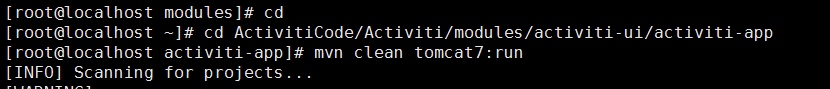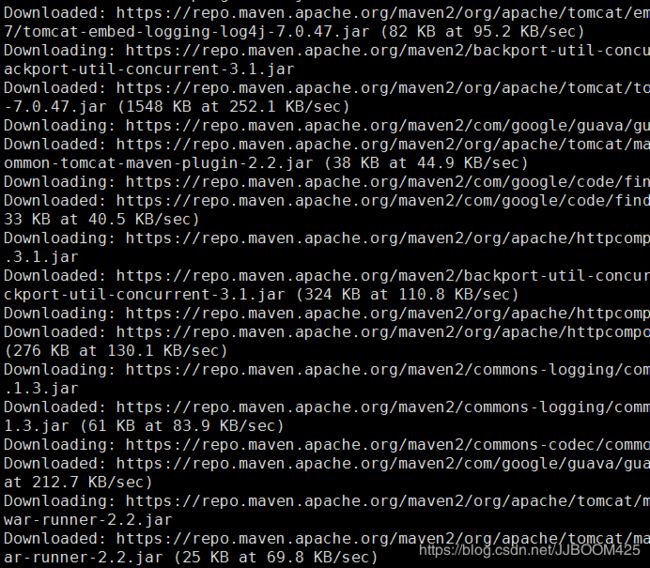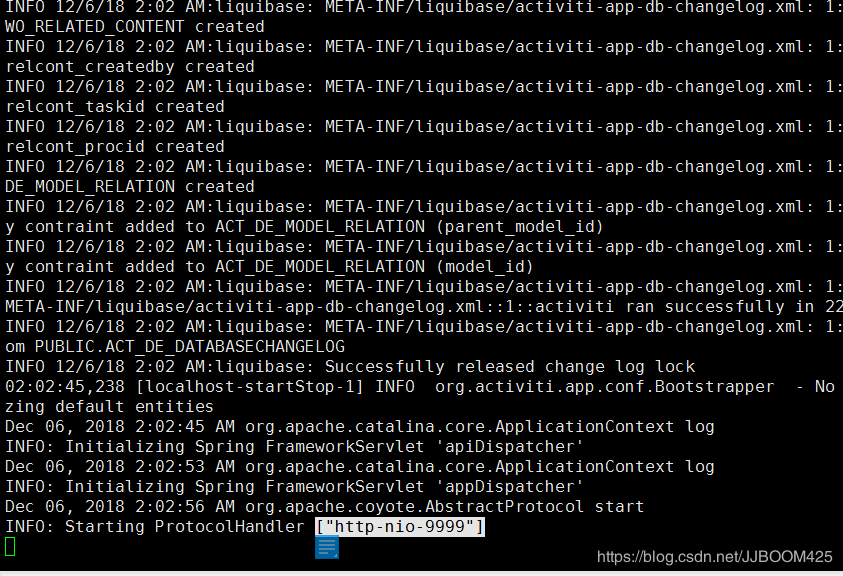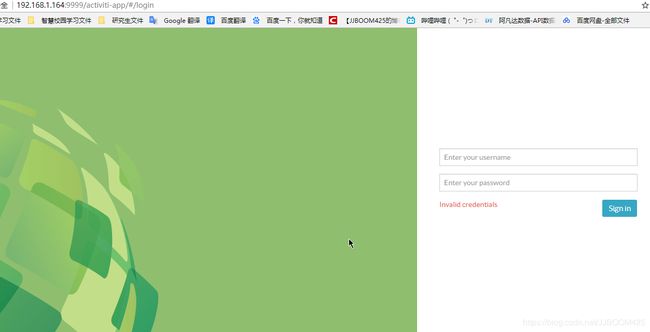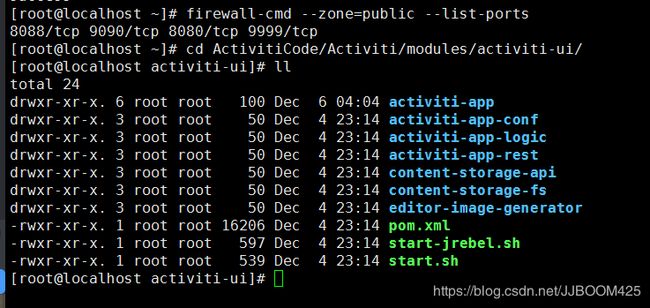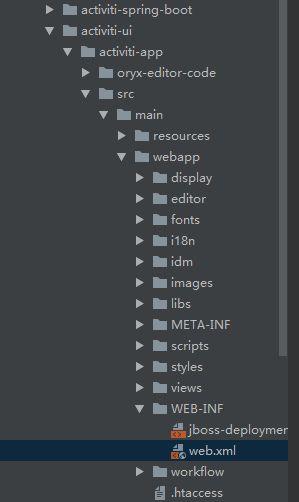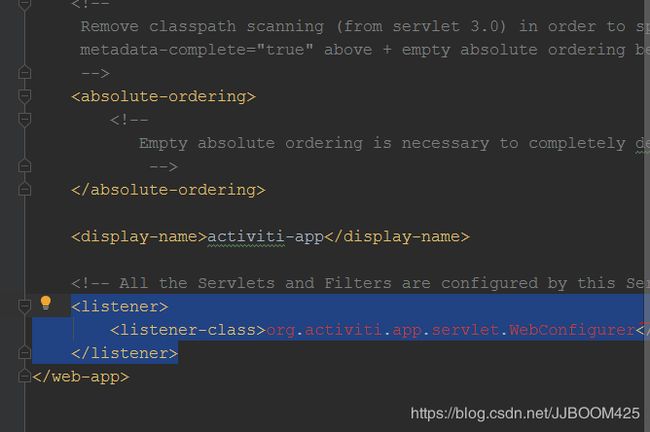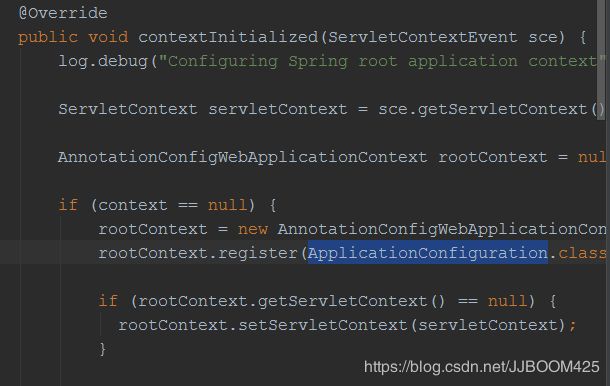Activiti6.0流程引擎学习——(9)在Activiti源码中打开并剖析activiti-app
这节我们使用下载的源码来打开activiti-app,并且了解一下activiti-app的源码。
activiti-app保存在modules中的activiti-ui目录中:
| 目录 | 介绍 |
| activiti-app | 集成发布的war工程 |
| activiti-app-conf | UI独立于业务外的配置 |
| activiti-app-logic | UI的业务逻辑 |
| activiti-app-rest | 提供借口的rest api |
1、我们进入到源码的modules/activiti-ui/activitit-app目录中:
$ mvn clean tomcat7:run 在tomcat中执行activiti-app项目
第一次执行会要下载好多的文件,这里需要我们多等待一会。
最后执行完结果如下图,最后一行很重要,告诉我们开放的端口时 9999,并不是8080,所以我们要现在服务器中打开9999端口才可以正常访问,打开端口的操作可以看这篇文章:https://blog.csdn.net/JJBOOM425/article/details/83992240
2、在浏览器中直接输入 IP:9999/activiti-app可以访问以下网页:
3、UI相关下面模块介绍
content-storage-api: 存储相关的api
editor-image-generator: 跟图片渲染相关的文件
start-jrebel.sh: 修改java代码后,tomcat不用重启可以直接应用到应用服务器中,节省重启时间,加大工作效率。
start.sh:可以通过这个shell脚本也可以启动activiti-app文件
4、查看activiti-app下的arc文件:
这里我们直接打开web.xml文件,看到下图,这里的
我们Control进入这个类,这里讲解一下初始化的方法:
源代码如下:(包含解释)
@Override
public void contextInitialized(ServletContextEvent sce) {
log.debug("Configuring Spring root application context");
ServletContext servletContext = sce.getServletContext();
AnnotationConfigWebApplicationContext rootContext = null; //构建一个容器
if (context == null) { //如果为空
rootContext = new AnnotationConfigWebApplicationContext();
rootContext.register(ApplicationConfiguration.class); //定义根容器
if (rootContext.getServletContext() == null) {
rootContext.setServletContext(servletContext);
}
rootContext.refresh();
context = rootContext;
} else {
rootContext = context;
if (rootContext.getServletContext() == null) {
rootContext.setServletContext(servletContext);
}
}
servletContext.setAttribute(WebApplicationContext.ROOT_WEB_APPLICATION_CONTEXT_ATTRIBUTE, rootContext); //这里将spring的容器与servlet容器做了双向绑定,作为其中的一个属性
EnumSet disps = EnumSet.of(DispatcherType.REQUEST, DispatcherType.FORWARD, DispatcherType.ASYNC);
initSpring(servletContext, rootContext); //初始化spring相关的内容
initSpringSecurity(servletContext, disps); //初始化spring安全相关的内容
log.debug("Web application fully configured");
} 下面我们看看initSpring初始化spring相关的方法:
/**
* Initializes Spring and Spring MVC.
*/
private void initSpring(ServletContext servletContext, AnnotationConfigWebApplicationContext rootContext) {
log.debug("Configuring Spring Web application context");
AnnotationConfigWebApplicationContext appDispatcherServletConfiguration = new AnnotationConfigWebApplicationContext();
appDispatcherServletConfiguration.setParent(rootContext); //设置根容器
appDispatcherServletConfiguration.register(AppDispatcherServletConfiguration.class); //注册一个AppDispatcherServletConfiguration子容器
log.debug("Registering Spring MVC Servlet");
ServletRegistration.Dynamic appDispatcherServlet = servletContext.addServlet("appDispatcher",
new DispatcherServlet(appDispatcherServletConfiguration));
appDispatcherServlet.addMapping("/app/*");
appDispatcherServlet.setLoadOnStartup(1);
appDispatcherServlet.setAsyncSupported(true);
log.debug("Registering Activiti public REST API");
AnnotationConfigWebApplicationContext apiDispatcherServletConfiguration = new AnnotationConfigWebApplicationContext();
apiDispatcherServletConfiguration.setParent(rootContext);
apiDispatcherServletConfiguration.register(ApiDispatcherServletConfiguration.class); //注册一个AppDispatcherServletConfiguration子容器
ServletRegistration.Dynamic apiDispatcherServlet = servletContext.addServlet("apiDispatcher",
new DispatcherServlet(apiDispatcherServletConfiguration));
apiDispatcherServlet.addMapping("/api/*");
apiDispatcherServlet.setLoadOnStartup(1);
apiDispatcherServlet.setAsyncSupported(true);
}