COCO数据集的标注格式
COCO的 全称是Common Objects in COntext,是微软团队提供的一个可以用来进行图像识别的数据集。MS COCO数据集中的图像分为训练、验证和测试集。COCO通过在Flickr上搜索80个对象类别和各种场景类型来收集图像,其使用了亚马逊的Mechanical Turk(AMT)。
比如标注image captions(看图说话)这种类型的步骤如下:
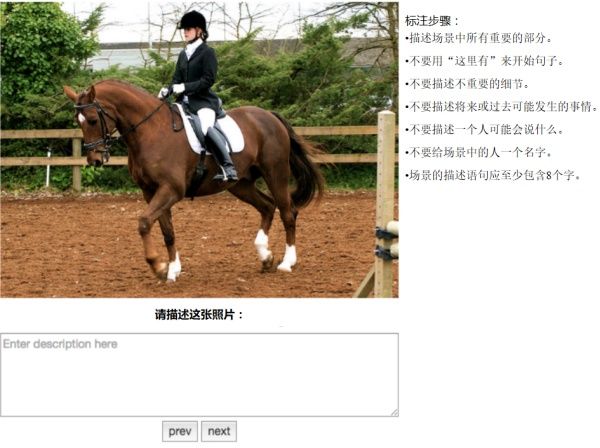
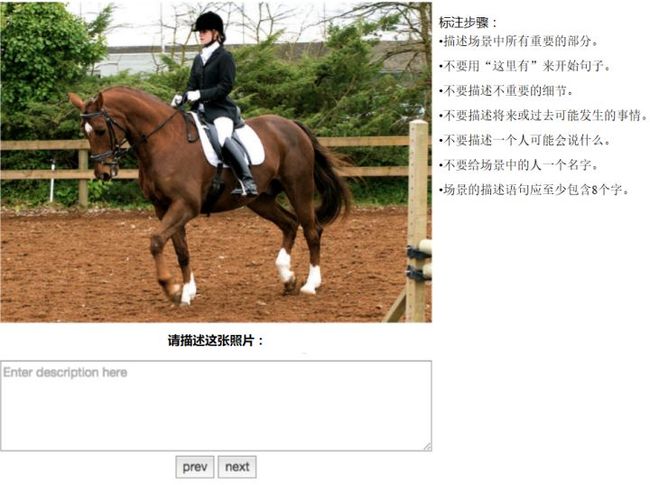
(AMT上COCO标注步骤)
COCO通过大量使用Amazon Mechanical Turk来收集数据。COCO数据集现在有3种标注类型:object instances(目标实例), object keypoints(目标上的关键点), 和image captions(看图说话),使用JSON文件存储。比如下面就是Gemfield下载的COCO 2017年训练集中的标注文件:
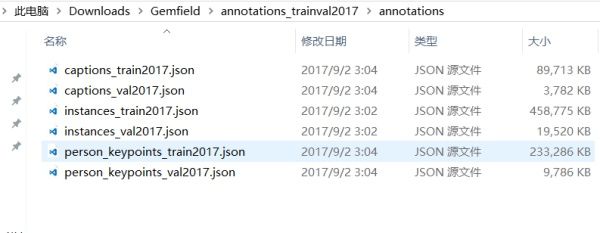
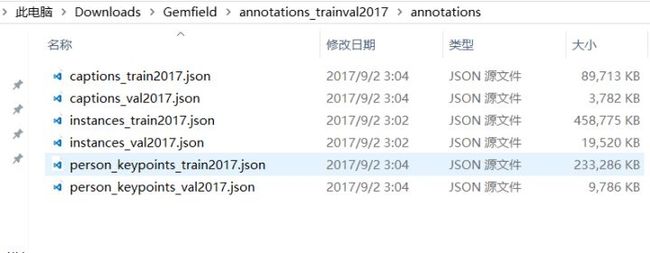
可以看到其中有上面所述的三种类型,每种类型又包含了训练和验证,所以共6个JSON文件。
基本的JSON结构体类型
object instances(目标实例)、object keypoints(目标上的关键点)、image captions(看图说话)这3种类型共享这些基本类型:info、image、license。
而annotation类型则呈现出了多态:
{
"info": info,
"licenses": [license],
"images": [image],
"annotations": [annotation],
}
info{
"year": int,
"version": str,
"description": str,
"contributor": str,
"url": str,
"date_created": datetime,
}
license{
"id": int,
"name": str,
"url": str,
}
image{
"id": int,
"width": int,
"height": int,
"file_name": str,
"license": int,
"flickr_url": str,
"coco_url": str,
"date_captured": datetime,
}
1,info类型,比如一个info类型的实例:
"info":{
"description":"This is stable 1.0 version of the 2014 MS COCO dataset.",
"url":"http:\/\/mscoco.org",
"version":"1.0","year":2014,
"contributor":"Microsoft COCO group",
"date_created":"2015-01-27 09:11:52.357475"
},
2,Images是包含多个image实例的数组,对于一个image类型的实例:
{
"license":3,
"file_name":"COCO_val2014_000000391895.jpg",
"coco_url":"http:\/\/mscoco.org\/images\/391895",
"height":360,"width":640,"date_captured":"2013-11-14 11:18:45",
"flickr_url":"http:\/\/farm9.staticflickr.com\/8186\/8119368305_4e622c8349_z.jpg",
"id":391895
},
3,licenses是包含多个license实例的数组,对于一个license类型的实例:
{
"url":"http:\/\/creativecommons.org\/licenses\/by-nc-sa\/2.0\/",
"id":1,
"name":"Attribution-NonCommercial-ShareAlike License"
},
Object Instance 类型的标注格式
1,整体JSON文件格式
比如上图中的instances_train2017.json、instances_val2017.json这两个文件就是这种格式。
Object Instance这种格式的文件从头至尾按照顺序分为以下段落:
{
"info": info,
"licenses": [license],
"images": [image],
"annotations": [annotation],
"categories": [category]
}
是的,你打开这两个文件,虽然内容很多,但从文件开始到结尾按照顺序就是这5段。其中,info、licenses、images这三个结构体/类型 在上一节中已经说了,在不同的JSON文件中这三个类型是一样的,定义是共享的。不共享的是annotation和category这两种结构体,他们在不同类型的JSON文件中是不一样的。
images数组元素的数量等同于划入训练集(或者测试集)的图片的数量;
annotations数组元素的数量等同于训练集(或者测试集)中bounding box的数量;
categories数组元素的数量为80(2017年);
>>> ann_train_file='annotations/instances_train2017.json'
>>> coco_train = COCO(ann_train_file)
loading annotations into memory...
Done (t=19.30s)
creating index...
index created!
>>> len(coco_train.dataset['categories'])
80
>>> len(coco_train.dataset['images'])
118287
>>> len(coco_train.dataset['annotations'])
860001
>>>
2,annotations字段
annotations字段是包含多个annotation实例的一个数组,annotation类型本身又包含了一系列的字段,如这个目标的category id和segmentation mask。segmentation格式取决于这个实例是一个单个的对象(即iscrowd=0,将使用polygons格式)还是一组对象(即iscrowd=1,将使用RLE格式)。如下所示:
annotation{
"id": int,
"image_id": int,
"category_id": int,
"segmentation": RLE or [polygon],
"area": float,
"bbox": [x,y,width,height],
"iscrowd": 0 or 1,
}
注意,单个的对象(iscrowd=0)可能需要多个polygon来表示,比如这个对象在图像中被挡住了。而iscrowd=1时(将标注一组对象,比如一群人)的segmentation使用的就是RLE格式。
注意啊,只要是iscrowd=0那么segmentation就是polygon格式;只要iscrowd=1那么segmentation就是RLE格式。另外,每个对象(不管是iscrowd=0还是iscrowd=1)都会有一个矩形框bbox ,矩形框左上角的坐标和矩形框的长宽会以数组的形式提供,数组第一个元素就是左上角的横坐标值。
area是area of encoded masks,是标注区域的面积。如果是矩形框,那就是高乘宽;如果是polygon或者RLE,那就复杂点。
最后,annotation结构中的categories字段存储的是当前对象所属的category的id,以及所属的supercategory的name。
下面是从instances_val2017.json文件中摘出的一个annotation的实例,这里的segmentation就是polygon格式:
{
"segmentation": [[510.66,423.01,511.72,420.03,510.45......]],
"area": 702.1057499999998,
"iscrowd": 0,
"image_id": 289343,
"bbox": [473.07,395.93,38.65,28.67],
"category_id": 18,
"id": 1768
},
polygon格式比较简单,这些数按照相邻的顺序两两组成一个点的xy坐标,如果有n个数(必定是偶数),那么就是n/2个点坐标。下面就是一段解析polygon格式的segmentation并且显示多边形的示例代码:
import numpy as np
import matplotlib.pyplot as plt
import matplotlib
from matplotlib.patches import Polygon
from matplotlib.collections import PatchCollection
fig, ax = plt.subplots()
polygons = []
num_sides = 100
gemfield_polygons = [[125.12, 539.69, 140.94, 522.43......]]
gemfield_polygon = gemfield_polygons[0]
max_value = max(gemfield_polygon) * 1.3
gemfield_polygon = [i * 1.0/max_value for i in gemfield_polygon]
poly = np.array(gemfield_polygon).reshape((int(len(gemfield_polygon)/2), 2))
polygons.append(Polygon(poly,True))
p = PatchCollection(polygons, cmap=matplotlib.cm.jet, alpha=0.4)
colors = 100*np.random.rand(1)
p.set_array(np.array(colors))
ax.add_collection(p)
plt.show()
如果iscrowd=1,那么segmentation就是RLE格式(segmentation字段会含有counts和size数组),在json文件中gemfield挑出一个这样的例子,如下所示:
segmentation :
{
u'counts': [272, 2, 4, 4, 4, 4, 2, 9, 1, 2, 16, 43, 143, 24......],
u'size': [240, 320]
}
COCO数据集的RLE都是uncompressed RLE格式(与之相对的是compact RLE)。 RLE所占字节的大小和边界上的像素数量是正相关的。RLE格式带来的好处就是当基于RLE去计算目标区域的面积以及两个目标之间的unoin和intersection时会非常有效率。 上面的segmentation中的counts数组和size数组共同组成了这幅图片中的分割 mask。其中size是这幅图片的宽高,然后在这幅图像中,每一个像素点要么在被分割(标注)的目标区域中,要么在背景中。很明显这是一个bool量:如果该像素在目标区域中为true那么在背景中就是False;如果该像素在目标区域中为1那么在背景中就是0。对于一个240x320的图片来说,一共有76800个像素点,根据每一个像素点在不在目标区域中,我们就有了76800个bit,比如像这样(随便写的例子,和上文的数组没关系):00000111100111110…;但是这样写很明显浪费空间,我们直接写上0或者1的个数不就行了嘛(Run-length encoding),于是就成了54251…,这就是上文中的counts数组。下面这个python代码片段直观的显示了这些bit:
rle = [272, 2, 4, 4, 4, 4, 2, 9, 1, 2, 16, 43, 143, 24, 5, 8......]
assert sum(rle) == 240*320
也可以使用下面的代码将这个rle数组表示的分割区域画出来:
import numpy as np
import matplotlib.pyplot as plt
rle = [272, 2, 4, 4, 4, 4, 2, 9, 1, 2, 16, 43, 143, 24, 5, 8......]
assert sum(rle) == 240*320
M = np.zeros(240*320)
N = len(rle)
n = 0
val = 1
for pos in range(N):
val = not val
for c in range(rle[pos]):
M[n] = val
n += 1
GEMFIELD = M.reshape(([240, 320]), order='F')
plt.imshow(GEMFIELD)
plt.show()
3,categories字段
categories是一个包含多个category实例的数组,而category结构体描述如下:
{
"id": int,
"name": str,
"supercategory": str,
}
从instances_val2017.json文件中摘出的2个category实例如下所示:
{
"supercategory": "person",
"id": 1,
"name": "person"
},
{
"supercategory": "vehicle",
"id": 2,
"name": "bicycle"
},
至2017年的时候,一共有80个category。
Object Keypoint 类型的标注格式
1,整体JSON文件格式
比如上图中的person_keypoints_train2017.json、person_keypoints_val2017.json这两个文件就是这种格式。
Object Keypoint这种格式的文件从头至尾按照顺序分为以下段落,看起来和Object Instance一样啊:
{
"info": info,
"licenses": [license],
"images": [image],
"annotations": [annotation],
"categories": [category]
}
是的,你打开这两个文件,虽然内容很多,但从文件开始到结尾按照顺序就是这5段。其中,info、licenses、images这三个结构体/类型 在第一节中已经说了,在不同的JSON文件中这三个类型是一样的,定义是共享的。不共享的是annotation和category这两种结构体,他们在不同类型的JSON文件中是不一样的。
images数组元素数量是划入训练集(测试集)的图片的数量;
annotations是bounding box的数量,在这里只有人这个类别的bounding box;
categories数组元素的数量为1,只有一个:person(2017年);
2,annotations字段
这个类型中的annotation结构体包含了Object Instance中annotation结构体的所有字段,再加上2个额外的字段。
新增的keypoints是一个长度为3*k的数组,其中k是category中keypoints的总数量。每一个keypoint是一个长度为3的数组,第一和第二个元素分别是x和y坐标值,第三个元素是个标志位v,v为0时表示这个关键点没有标注(这种情况下x=y=v=0),v为1时表示这个关键点标注了但是不可见(被遮挡了),v为2时表示这个关键点标注了同时也可见。
num_keypoints表示这个目标上被标注的关键点的数量(v>0),比较小的目标上可能就无法标注关键点。
annotation{
"keypoints": [x1,y1,v1,...],
"num_keypoints": int,
"id": int,
"image_id": int,
"category_id": int,
"segmentation": RLE or [polygon],
"area": float,
"bbox": [x,y,width,height],
"iscrowd": 0 or 1,
}
从person_keypoints_val2017.json文件中摘出一个annotation的实例如下:
{
"segmentation": [[125.12,539.69,140.94,522.43...]],
"num_keypoints": 10,
"area": 47803.27955,
"iscrowd": 0,
"keypoints": [0,0,0,0,0,0,0,0,0,0,0,0,0,0,0,142,309,1,177,320,2,191,398...],
"image_id": 425226,"bbox": [73.35,206.02,300.58,372.5],"category_id": 1,
"id": 183126
},
3,categories字段
最后,对于每一个category结构体,相比Object Instance中的category新增了2个额外的字段,keypoints是一个长度为k的数组,包含了每个关键点的名字;skeleton定义了各个关键点之间的连接性(比如人的左手腕和左肘就是连接的,但是左手腕和右手腕就不是)。目前,COCO的keypoints只标注了person category (分类为人)。
定义如下:
{
"id": int,
"name": str,
"supercategory": str,
"keypoints": [str],
"skeleton": [edge]
}
从person_keypoints_val2017.json文件中摘出一个category的实例如下:
{
"supercategory": "person",
"id": 1,
"name": "person",
"keypoints": ["nose","left_eye","right_eye","left_ear","right_ear","left_shoulder","right_shoulder","left_elbow","right_elbow","left_wrist","right_wrist","left_hip","right_hip","left_knee","right_knee","left_ankle","right_ankle"],
"skeleton": [[16,14],[14,12],[17,15],[15,13],[12,13],[6,12],[7,13],[6,7],[6,8],[7,9],[8,10],[9,11],[2,3],[1,2],[1,3],[2,4],[3,5],[4,6],[5,7]]
}
Image Caption的标注格式
1,整体JSON文件格式
比如上图中的captions_train2017.json、captions_val2017.json这两个文件就是这种格式。
Image Caption这种格式的文件从头至尾按照顺序分为以下段落,看起来和Object Instance一样,不过没有最后的categories字段:
{
"info": info,
"licenses": [license],
"images": [image],
"annotations": [annotation]
}
是的,你打开这两个文件,虽然内容很多,但从文件开始到结尾按照顺序就是这4段。其中,info、licenses、images这三个结构体/类型 在第一节中已经说了,在不同的JSON文件中这三个类型是一样的,定义是共享的。不共享的是annotations这种结构体,它在不同类型的JSON文件中是不一样的。
images数组的元素数量等于划入训练集(或者测试集)的图片的数量;
annotations的数量要多于图片的数量,这是因为一个图片可以有多个场景描述;
2,annotations字段
这个类型中的annotation用来存储描述图片的语句。每个语句描述了对应图片的内容,而每个图片至少有5个描述语句(有的图片更多)。annotation定义如下:
annotation{
"id": int,
"image_id": int,
"caption": str
}
从captions_val2017.json中摘取的一个annotation实例如下:
{
"image_id": 179765,
"id": 38,"caption": "A black Honda motorcycle parked in front of a garage."
}