Python中四种运行其他程序的方式
在Python中,可以方便地使用os模块来运行其他脚本或者程序,这样就可以在脚本中直接使用其他脚本或程序提供的功能,而不必再次编写实现该功能的代码。为了更好地控制运行的进程,可以使用win32process模块中的函数,如果想进一步控制进程,则可以使用ctype模块,直接调用kernel32.dll中的函数.
示例如下:
除了使用os.system()函数外,还可以使用win32api模块中的ShellExecute()函数来运行其他程序,格式如下:
ShellExecute(hwnd, op, file, args, dir, show)
【方式三】使用CreateProcess函数运行其他程序
创建进程:
为了便于控制通过脚本运行的程序,可以使用win32process模块中的CreateProcess()函数创建
示例如下:
结束进程:
示例如下:
使用ctypes模块可以让Python调用位于动态链接库的函数。
ctypes模块为Python提供了调用动态链接库中函数的功能。使用ctypes模块可以方便地调用由C语言编写的动态链接库,并向其传递参数。ctypes模块定义了C语言中的基本数据类型,并且可以实现C语言中的结构体和联合体。ctypes模块可以工作在Windows,Linux,Mac OS等多种操作系统,基本上实现了跨平台。
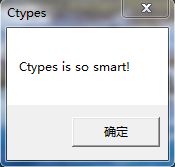
---------------------------------------
c_char char
c_short short
c_int int
c_long long
c_float float
c_doule double
【方式一】使用os.system()函数运行其他程序
os模块中的system()函数可以方便地运行其他程序或者脚本,模式如下:os.system(command)
- command: 要执行的命令,如果要向脚本传递参数,可以使用空格分割程序及多个参数。
示例如下:
>>> import os
>>> os.system('notepad') # 打开记事本程序.
0
>>> os.system('notepad 1.txt') # 打开1.txt文件,如果不存在,则创建.
0除了使用os.system()函数外,还可以使用win32api模块中的ShellExecute()函数来运行其他程序,格式如下:
ShellExecute(hwnd, op, file, args, dir, show)
- hwnd: 父窗口的句柄,如果没有父窗口,则为0
- op : 要运行的操作,为open,print或者为空
- file: 要运行的程序,或者打开的脚本
- args: 要向程序传递的参数,如果打开的是文件则为空
- dir : 程序初始化的目录
- show: 是否显示窗口
>>> import win32api
>>> win32api.ShellExecute(0, 'open', 'notepad.exe', '', '', 0) # 后台执行
>>> win32api.ShellExecute(0, 'open', 'notepad.exe', '', '', 1) # 前台打开
>>> win32api.ShellExecute(0, 'open', 'notepad.exe', '1.txt', '', 1) # 打开文件
>>> win32api.ShellExecute(0, 'open', 'http://www.sohu.com', '', '', 1) # 打开网页
>>> win32api.ShellExecute(0, 'open', 'D:\\Opera.mp3', '', '', 1) # 播放视频
>>> win32api.ShellExecute(0, 'open', 'D:\\hello.py', '', '', 1) # 运行程序NOTE:
win32api安装 http://sourceforge.net/projects/pywin32/files/pywin32/ 因我的是64的操作系统,所以下载了这个:pywin32-216.win-amd64-py2.7
【方式三】使用CreateProcess函数运行其他程序
创建进程:
为了便于控制通过脚本运行的程序,可以使用win32process模块中的CreateProcess()函数创建
一个运行相应程序的进程。其函数格式为:
CreateProcess(appName, cmdLine, proAttr, threadAttr, InheritHandle, CreationFlags, newEnv, currentDir, Attr)
- appName 可执行文件名
- cmdLine 命令行参数
- procAttr 进程安全属性
- threadAttr 线程安全属性
- InheritHandle 继承标志
- CreationFlags 创建标志
- currentDir 进程的当前目录
- Attr 创建程序的属性
示例如下:
>>> win32process.CreateProcess('C:\\Windows\\notepad.exe', '', None, None, 0, win32process.CREATE_NO_WINDOW,
None, None, win32process.STARTUPINFO())
(, , 21592, 18780) # 函数返回进程句柄、线程句柄、进程ID以及线程ID 结束进程:
可以使用win32process.TerminateProcess函数来结束已创建的进程, 函数格式如下:
TerminateProcess(handle, exitCode)- handle 要操作的进程句柄
- exitCode 进程退出代码
或者使用win32event.WaitForSingleObject等待创建的线程结束,函数格式如下:
WaitForSingleObject(handle, milisecond)- handle : 要操作的进程句柄
- milisecond: 等待的时间,如果为-1,则一直等待.
示例如下:
>>> import win32process
>>> handle = win32process.CreateProcess('C:\\Windows\\notepad.exe', '', None, None, 0, win32process
.CREATE_NO_WINDOW, None, None, win32process.STARTUPINFO()) # 打开记事本,获得其句柄
>>> win32process.TerminateProcess(handle[0], 0) # 终止进程
或者
>>> import win32event
>>> handle = win32process.CreateProcess('C:\\Windows\\notepad.exe', '', None, None, 0,
win32process.CREATE_NO_WINDOW, None, None, win32process.STARTUPINFO()) # 创建进程获得句柄
>>> win32event.WaitForSingleObject(handle[0], -1) # 等待进程结束
0 # 进程结束返回值使用ctypes模块可以让Python调用位于动态链接库的函数。
ctypes模块为Python提供了调用动态链接库中函数的功能。使用ctypes模块可以方便地调用由C语言编写的动态链接库,并向其传递参数。ctypes模块定义了C语言中的基本数据类型,并且可以实现C语言中的结构体和联合体。ctypes模块可以工作在Windows,Linux,Mac OS等多种操作系统,基本上实现了跨平台。
示例:
Windows下调用user32.dll中的MessageBoxA函数。
>>> from ctypes import *
>>> user32 = windll.LoadLibrary('user32.dll')
>>> user32.MessageBoxA(0, str.encode('Ctypes is so smart!'), str.encode('Ctypes'), 0)
1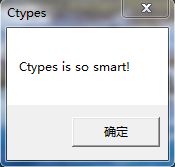
ctype模块中含有的基本类型与C语言类似,下面是几个基本的数据类型的对照:
---------------------------------------
Ctypes数据类型 C数据类型---------------------------------------
c_char char
c_short short
c_int int
c_long long
c_float float
c_doule double
c_void_p void *
---------------------------------------