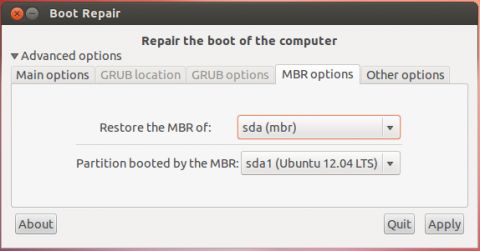boot-repair修复UFBI UBUNTU 12.04
1. 下载UBUNUT 12.04系统,并制作成U盘启动
2. U盘启动UBUNTU,并选择 体验UBUNTU 模式进入UNTUNTU 安装界面
3. 打开软件商店,全屏后,在左上解顶部选择菜单里设置软件源,选择为自动搜索最佳软件源模式。
4.下载安装boot-repair软件,进行修复:
以下内容来自:https://help.ubuntu.com/community/Boot-Repair
Boot-Repair is a simple tool to repair frequent boot issues you may encounter in Ubuntu like when you can't boot Ubuntu after installing Windows or another Linux distribution, or when you can't boot Windows after installing Ubuntu, or when GRUB is not displayed anymore, some upgrade breaks GRUB, etc.
Boot-Repair lets you fix these issues with a simple click, which (generally reinstalls GRUB and) restores access to the operating systems you had installed before the issue.
Boot-Repair also has advanced options to back up table partitions, back up bootsectors, create aBoot-Info (to get help by email or forum), or change the default repair parameters: configure GRUB, add kernel options (acpi=off ...), purge GRUB, change the default OS, restore a Windows-compatible MBR, repair a broken filesystem, specify the disk where GRUB should be installed, etc.
Boot-Repair is a free software, licensed under GNU-GPL. Boot-Repair should besoon included in Ubuntu official repositories, until then use it at your own risk.
Getting Boot-Repair
1st option : get a CD including Boot-Repair
The easiest way to use Boot-Repair is to burn one of the following disks and boot on it.
-
Boot-Repair-Disk is a CD starting Boot-Repair automatically.
-
Boot-Repair is also included in Linux-Secure-Remix.
Remark : you can also install the ISO on a live-USB (eg via UnetBootin or LiliUSB or Universal USB Installer).
2nd option : install Boot-Repair in Ubuntu
- boot your computer on a Ubuntu live-CD or live-USB.
- choose "Try Ubuntu"
- connect to the Internet
- open a new Terminal, then type:
sudo add-apt-repository ppa:yannubuntu/boot-repair && sudo apt-get update
- Press ENTER.
- Then type:
sudo apt-get install -y boot-repair && (boot-repair &)
- Press ENTER
Using Boot-Repair
Recommended repair
- launch Boot-Repair from either :
- the Dash (the Ubuntu logo at the top-left of the screen)
-
or System->Administration->Boot-Repair menu (Ubuntu 10.04 only)
- or by typing 'boot-repair' in a terminal
-
Then click the "Recommended repair" button. When repair is finished, note the URL (paste.ubuntu.com/XXXXX) that appeared on a paper, then reboot and check if you recovered access to your OSs.
- If the repair did not succeed, indicate the URL to people who help you by email or forum.
Advanced options
Warning: the default settings are the ones used by the "Recommended Repair". Changing them may worsen your problem. Don't modify them before creating aBootInfo URL, and asking advice onthis thread.
5.出现由于原来的UNUNTU系统由于代理而不能上网更新文件时:
进行如下操作:
rm /mnt/boot-sv/sda5//etc/apt/apt.conf #/etc/apt/apt.conf 为原系统根目录下的/etc/apt/apt.conf,记录代理地址