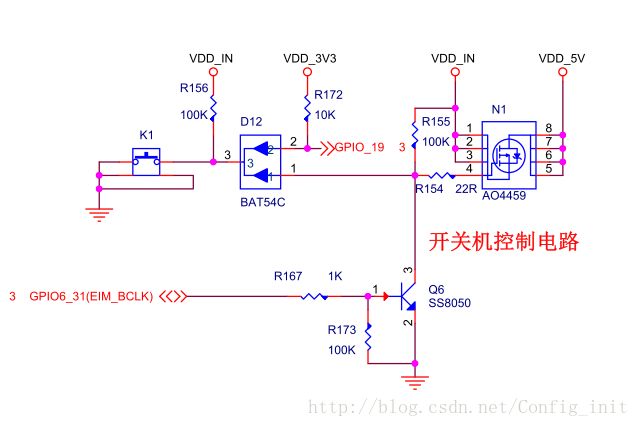Android6.0 开关机
通过引脚来控制整版电源,控制方式如下图:
1) GPIO_19 做开关机按键检测
2) GPIO6_31做电源的控制IO
开机思路:当按下按键后mos4459的第四个引脚被拉低->管子导通->整版上电->系统启动->加载内核->内核中编写 驱动把GPIO6_31拉高->npn三极管8050导通->第四个IO继续被拉低,此时就可以松开送。大概就三四秒钟。
关机思路:开机后长按GPIO_19按键,这个按键会持续向上层发生关机信号,android会弹出关机提示,然后系统会一层层的关闭,最后切断电源即控制GPIO6_31拉低。
先讲下关机的实现,先看一个函数,Kernel_imx/kernel/reboot.c中:
SYSCALL_DEFINE4(reboot, int, magic1, int, magic2, unsigned int, cmd,
void __user *, arg)
{
struct pid_namespace *pid_ns = task_active_pid_ns(current);
char buffer[256];
int ret = 0;
/* We only trust the superuser with rebooting the system. */
if (!ns_capable(pid_ns->user_ns, CAP_SYS_BOOT))
return -EPERM;
/* For safety, we require "magic" arguments. */
if (magic1 != LINUX_REBOOT_MAGIC1 ||
(magic2 != LINUX_REBOOT_MAGIC2 &&
magic2 != LINUX_REBOOT_MAGIC2A &&
magic2 != LINUX_REBOOT_MAGIC2B &&
magic2 != LINUX_REBOOT_MAGIC2C))
return -EINVAL;
/*
* If pid namespaces are enabled and the current task is in a child
* pid_namespace, the command is handled by reboot_pid_ns() which will
* call do_exit().
*/
ret = reboot_pid_ns(pid_ns, cmd);
if (ret)
return ret;
/* Instead of trying to make the power_off code look like
* halt when pm_power_off is not set do it the easy way.
*/
if ((cmd == LINUX_REBOOT_CMD_POWER_OFF) && !pm_power_off)
cmd = LINUX_REBOOT_CMD_HALT;
mutex_lock(&reboot_mutex);
switch (cmd) {
case LINUX_REBOOT_CMD_RESTART:
kernel_restart(NULL);
break;
case LINUX_REBOOT_CMD_CAD_ON:
C_A_D = 1;
break;
case LINUX_REBOOT_CMD_CAD_OFF:
C_A_D = 0;
break;
case LINUX_REBOOT_CMD_HALT:
kernel_halt();
do_exit(0);
panic("cannot halt");
case LINUX_REBOOT_CMD_POWER_OFF:
kernel_power_off();
do_exit(0);
break;
case LINUX_REBOOT_CMD_RESTART2:
ret = strncpy_from_user(&buffer[0], arg, sizeof(buffer) - 1);
if (ret < 0) {
ret = -EFAULT;
break;
}
buffer[sizeof(buffer) - 1] = '\0';
kernel_restart(buffer);
break;
#ifdef CONFIG_KEXEC
case LINUX_REBOOT_CMD_KEXEC:
ret = kernel_kexec();
break;
#endif
#ifdef CONFIG_HIBERNATION
case LINUX_REBOOT_CMD_SW_SUSPEND:
ret = hibernate();
break;
#endif
default:
ret = -EINVAL;
break;
}
mutex_unlock(&reboot_mutex);
return ret;
} /* Instead of trying to make the power_off code look like
* halt when pm_power_off is not set do it the easy way.
*/
if ((cmd == LINUX_REBOOT_CMD_POWER_OFF) && !pm_power_off)
cmd = LINUX_REBOOT_CMD_HALT;
case LINUX_REBOOT_CMD_HALT:
kernel_halt();
do_exit(0);
panic("cannot halt");
case LINUX_REBOOT_CMD_POWER_OFF:
kernel_power_off();
do_exit(0);
break;
void kernel_halt(void)
{
kernel_shutdown_prepare(SYSTEM_HALT);
migrate_to_reboot_cpu();
syscore_shutdown();
pr_emerg("System halted\n");
kmsg_dump(KMSG_DUMP_HALT);
machine_halt();
}
EXPORT_SYMBOL_GPL(kernel_halt);
/**
* kernel_power_off - power_off the system
*
* Shutdown everything and perform a clean system power_off.
*/
void kernel_power_off(void)
{
kernel_shutdown_prepare(SYSTEM_POWER_OFF);
if (pm_power_off_prepare)
pm_power_off_prepare();
migrate_to_reboot_cpu();
syscore_shutdown();
pr_emerg("Power down\n");
kmsg_dump(KMSG_DUMP_POWEROFF);
machine_power_off();
}kernel_power_off就比较灵活给了一个函数指针供用户(驱动)调用:
void machine_power_off(void)
{
local_irq_disable();
smp_send_stop();
if (pm_power_off)
pm_power_off();
}现在修改一个驱动,该驱动在driver/power/reset/gpio-poweroff.c
/*
* Toggles a GPIO pin to power down a device
*
* Jamie Lentin
* Andrew Lunn
*
* Copyright (C) 2012 Jamie Lentin
*
* This program is free software; you can redistribute it and/or modify
* it under the terms of the GNU General Public License version 2 as
* published by the Free Software Foundation.
*
*/
#include
#include
#include
#include
#include
#include
#include
/*
* Hold configuration here, cannot be more than one instance of the driver
* since pm_power_off itself is global.
*/
static struct gpio_desc *reset_gpio;
static void gpio_poweroff_do_poweroff(void)
{
BUG_ON(!reset_gpio);
/* drive it active, also inactive->active edge */
gpiod_direction_output(reset_gpio, 1);
mdelay(100);
/* drive inactive, also active->inactive edge */
gpiod_set_value(reset_gpio, 0);
WARN_ON(1);
}
static int gpio_poweroff_probe(struct platform_device *pdev)
{
bool input = false;
/* If a pm_power_off function has already been added, leave it alone */
if (pm_power_off != NULL) {
dev_err(&pdev->dev,
"%s: pm_power_off function already registered",
__func__);
return -EBUSY;
}
reset_gpio = devm_gpiod_get(&pdev->dev, NULL);
if (IS_ERR(reset_gpio))
return PTR_ERR(reset_gpio);
// input = of_property_read_bool(pdev->dev.of_node, "input");
if (input) {
if (gpiod_direction_input(reset_gpio)) {
dev_err(&pdev->dev,
"Could not set direction of reset GPIO to input\n");
return -ENODEV;
}
} else {
if (gpiod_direction_output(reset_gpio, 0)) {
dev_err(&pdev->dev,
"Could not set direction of reset GPIO\n");
return -ENODEV;
}
}
pm_power_off = &gpio_poweroff_do_poweroff;
return 0;
}
static int gpio_poweroff_remove(struct platform_device *pdev)
{
if (pm_power_off == &gpio_poweroff_do_poweroff)
pm_power_off = NULL;
return 0;
}
static const struct of_device_id of_gpio_poweroff_match[] = {
{ .compatible = "gpio-poweroff", },
{},
};
static struct platform_driver gpio_poweroff_driver = {
.probe = gpio_poweroff_probe,
.remove = gpio_poweroff_remove,
.driver = {
.name = "poweroff-gpio",
.of_match_table = of_gpio_poweroff_match,
},
};
module_platform_driver(gpio_poweroff_driver);
MODULE_AUTHOR("Jamie Lentin ");
MODULE_DESCRIPTION("GPIO poweroff driver");
MODULE_LICENSE("GPL v2");
MODULE_ALIAS("platform:poweroff-gpio");
这个驱动主要做了两个功能,注册了控制io和实现了关机的函数指针,现在把该驱动加入内核,切换到内核目录下:make menuconfig
Device Drivers --->
-*- Power supply class support --->
[*] Board level reset or power off --->
[*] GPIO power-off driver 关机的信号和按键有关系,我是这样实现的:
gpio-keys {
compatible = "gpio-keys";
pinctrl-names = "default";
pinctrl-0 = <&pinctrl_gpio_keys>;
power-key {
label = "power-key";
gpios = <&gpio4 5 GPIO_ACTIVE_LOW>;
gpio-key,wakeup;
linux,code = ;
};
}
下面这行代码是关键:
linux,code = ;