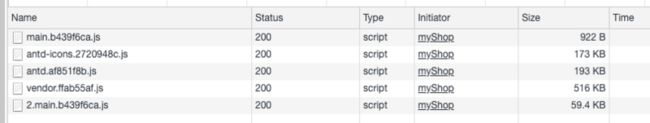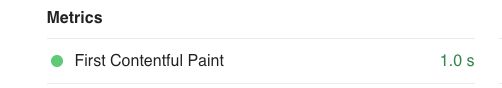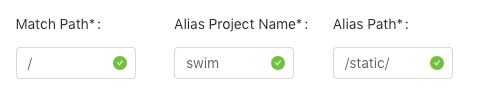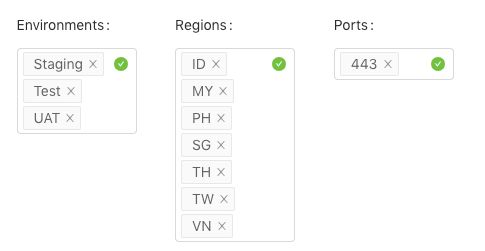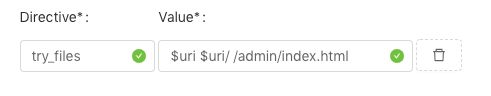背景
最近接了个新项目, 遇到一些问题, 在这整理分享下。
前期规划
需求是这样的,需要做一套后台管理系统: 一个主系统,一个子系统,开发时间6个周。 前期开发有两个人, 再加一个人。
说实话时间有点紧, 所以前期做好规划就很重要。 实现先做一个规划,技术选型,文档分析,分页面, 有个大致的评估。
技术选型
首先确定的还是 React 这一套, 即: React,Redux,TypeScript, 样式管理 styled-components, 国际化 react-intl, 组件库 antd, 脚手架,自己配。 本来想图省事用 CRA(create-react-app),后来觉得用rewired 重写不太灵活, 而且有个小伙伴也想自己配,熟悉下 webpack , 还是决定自己搭, 后面会把配置贴出来。
开发计划
和后端负责人讨论之后决定把这一期的开发任务分成三个小阶段: P1, P2, P3
P1 完成之后发布, 先跑通主流程,P2 P3 继续迭代功能。
P1 主要包括:
- 开发环境搭建
- test环境资源申请
- Nginx 配置
-
主系统功能开发
- 三个功能模块开发
- 登陆注册流程
- 子系统两个模块的开发
开发时间: 两周
压力还是有的,时间紧,任务重,而且是第一次带人做项目, 好在内心犹如一条老狗,一点都不慌。
后面就进入了开发阶段, 遇到了挺多问题。
进入开发
搭建开发环境
这一步大家就都很熟悉了,添加各种配置和打包。 因为主系统和子系统页面风格都是一样的, 没必要分成两个系统, 把新开一个文件夹,里面放子系统的页面, 然后打成不同的包就可以了。就有了如下配置:
// webpack.config.js
const path = require('path')
const HtmlWebpackPlugin = require('html-webpack-plugin')
const webpack = require('webpack')
const fs = require('fs')
const lessToJS = require('less-vars-to-js')
const { NODE_ENV } = process.env
const isAdminApp = process.env.APP_TYPE === 'admin'
const getBaseurl = () => {
switch (process.env.ENV) {
case 'id':
return 'https://xxx.test.shopee.co.id'
default:
return ''
}
}
const plugins = [
new HtmlWebpackPlugin({
template: path.resolve(__dirname, 'template.html'),
title: isAdminApp ? 'WMS LITE ADMIN' : 'WMS LITE',
}),
new webpack.DefinePlugin({
__BASEURL__: JSON.stringify(getBaseurl()),
}),
new webpack.IgnorePlugin(/^\.\/locale$/, /moment$/)
]
if (NODE_ENV !== 'production') {
plugins.push(new webpack.SourceMapDevToolPlugin({}))
}
const themeVariables = lessToJS(fs.readFileSync(path.resolve(__dirname, './assets/antd-custom.less'), 'utf8'))
const port = isAdminApp ? 9527 : 8080
module.exports = {
entry: [
'@babel/polyfill',
isAdminApp ? './admin/index.js' : './pages/index.js'
],
output: {
filename: isAdminApp ? 'admin.[hash:8].js' : 'main.[hash:8].js',
path: path.resolve(__dirname, isAdminApp ? 'dist/adminstatic' : 'dist/static'),
publicPath: isAdminApp ? '/admin/' : '/',
},
mode: NODE_ENV,
devtool: false,
plugins,
module: {
rules: [
{
test: /\.(js|jsx)$/,
exclude: /node_modules/,
use: {
loader: 'babel-loader',
},
},
{
test: /\.less$/,
use: [
{ loader: 'style-loader', },
{ loader: 'css-loader', },
{
loader: 'less-loader',
options: {
javascriptEnabled: true,
sourceMap: true,
modifyVars: themeVariables,
},
}
],
},
{
test: /\.css$/,
use: [
{ loader: 'style-loader', },
{ loader: 'css-loader', }
],
},
{
type: 'javascript/auto',
test: /\.mjs$/,
use: [],
},
{
test: /\.(png|jpg|gif|svg)$/i,
use: [
{
loader: 'url-loader',
options: {
limit: 8192,
},
}
],
}
],
},
optimization: {
runtimeChunk: {
name: 'manifest',
},
splitChunks: {
chunks: 'all',
minSize: 30000,
minChunks: 1,
maxAsyncRequests: 5,
maxInitialRequests: 3,
cacheGroups: {
vendor: {
test: /[\\/]node_modules/,
filename: 'vendor.[chunkhash:8].js',
enforce: true,
priority: 5,
},
antd: {
test: /[\\/]node_modules[\\/]antd[\\/]/,
filename: 'antd.[chunkhash:8].js',
priority: 10,
},
antdIcons: {
test: /[\\/]node_modules[\\/]@ant-design[\\/]/,
filename: 'antd-icons.[chunkhash:8].js',
priority: 15,
},
styles: {
test: /\.(scss|css)$/,
filename: 'styles.[hash:8].css',
minChunks: 1,
reuseExistingChunk: true,
enforce: true,
priority: 20,
},
},
},
},
devServer: {
historyApiFallback: isAdminApp ? {
rewrites: [{ from: /.*/g, to: '/admin/index.html', }],
} : true,
hot: true,
port,
proxy: [{
context: ['/admin/api', '/api'],
target: 'https://gudangku.test.shopee.co.id',
changeOrigin: true,
onProxyRes(proxyRes, _, res) {
const cookies = proxyRes.headers['set-cookie'] || []
const re = /domain=[\w.]+;/i
const newCookie = cookies.map(cookie => cookie.replace(re, 'Domain=localhost;'))
res.writeHead(200, {
...proxyRes.headers,
'set-cookie': newCookie,
})
},
}],
},
}
// package.json
"scripts": {
"start": "NODE_ENV=development APP_TYPE=main webpack-dev-server",
"build": "NODE_ENV=production APP_TYPE=main webpack",
"start:admin": "NODE_ENV=development APP_TYPE=admin webpack-dev-server",
"build:admin": "NODE_ENV=production APP_TYPE=admin webpack",
"lint": "eslint ./ --ext js",
"i18n": "node i18n/index.js"
},
根据不同的参数打包, 主系统打包到 dist/static, 子系统打包到dist/adminstatic.
解决完打包的问题, 还有另一个问题, 就是本地开发的时候需要配置代理。
目前比较通用的做法有:
- devServer 配置 proxy
- 修改 host
- Nginx 做反向代理
// 也可以说只有两种。
我用的是1, 原因是比较灵活, 这个系统后面要发布到7个或者更多的国家, 改host 总归是不太优雅, 来回倒腾Nginx 又费时费力, 提个单大半天不批,不太方便。
后面又遇到的问题是登陆的时候需要请求一次csrftoken, 因为 domain 不匹配所以cookie 种不进来, 所以就改了下配置,代码见 devServer 部分,这个问题就解决了。
打包优化
初步做了个优化, 代码分包, 这个系统antd 用的比较多,代码体积, 和业务代码打在一个包里明显是不合适的,就简单分了一下:
压缩后总体积900K。
FCP 1s, 勉强还能接受, 后面有需要再做优化。
国际化实现
国际化用的是`react-intl`, 用起来就很简单了:
主要就两种形式:
- 直接翻译:
- 需要特殊传, 比如 placeholder, Modal 的title等,如果直接用1 的方式会显示一个[object Object] ,好在
react-intl提供了 injectIntl 方法可以解决这个问题:
is a component which cannot be placed to placeholder which expects a raw String.
用法:
import {injectIntl} from 'react-intl';
class TestComponent extends React.Component{
render(){
const { intl } = this.props;
return (
)
}
}
export default injectIntl(TestComponent);
传入的 id, 是你自己定义的,如果有翻译平台的话, 可以自己添加这些key:
在翻译平台完成翻译后, 需要下载到本地, 需要手动下载, 感觉很麻烦, 于是我就写了个脚本来自动下载, 翻译平台更新后, 执行下 yarn i18n 就可以更新过来了:
页面字段的替换就按上面的两种方法, 纯粹的体力活, 没什么好说的。
Nginx 配置
功能开发完之后, 要发布到测试环境, 中间要配置Nginx, 我这有个配置平台, 加配置之后提单, 自动部署。
配置的时候还是遇到一些问题的。
首先解决 index.html 访问路径的问题:
需要配置的路径有:
- /
- /index.html
- /admin
- /admin/index.html
首先看 / 和 /index.html
还需要配置环境和地区:
/admin 和 /admin/index.html 也一样的配置。
不过需要注意的是, / 和 /admin 需要配置 try_files :
/ :
/admin :
对应生成的 conf 文件:
什么是try_files
从字面上理解就是尝试文件,再结合环境理解就是尝试读取文件, 那是想读取什么文件呢,读取 静态文件.
$uri, 这个是nginx的一个变量,存放着用户访问的地址. 比如:http://www.xxx.com/index.html, 那么$uri就是 /index.html
$uri/ 代表访问的是一个目录,比如:http://www.xxx.com/hello/test/, 那么$uri/就是 /hello/test/
完整的解释就是:
try_files去尝试到网站目录读取用户访问的文件, 如果第一个变量存在,就直接返回;
不存在继续读取第二个变量,如果存在,直接返回;不存在直接跳转到第三个参数上。
至于为什么要配try_files , 因为我们的路由是基于browserHistory的, 如果用 hashHistory 就不用配 try_files。 你可能要问, 既然 hashHistory 可以不用配 try_files, 为什么你还要用browserHistory 呢?
可能是因为, 加个/#/ 看起来比较丑吧 :)
未完待续, 持续更新..
- 5.21 目前处于P3阶段, 主要功能开发完成,计划5.27号上测试,进度上问题不大。 后面有什么值得分享的问题再说。