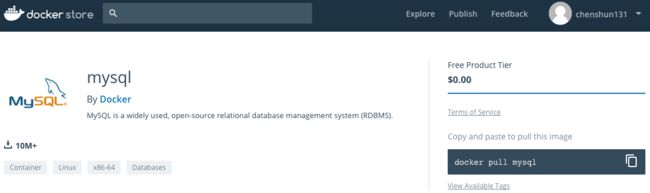Docker 搭建 MySQL 详解
1> 获取镜像 : 直接从 Docker Hub 上拉取 MySQL
在 Docker Hub 或者 Docker Store 上搜索 MySQL 官方版
使用相应的 pull 指令拉取 MySQL 镜像
$ docker pull mysql
2> 创建数据和日志目录,以及 mysql 配置文件
# 创建存储目录
$ cd /opt/datas/docker
$ mkdir mysql mysqlconf
# 创建配置文件,相关的配置文件是直接从 Docker MySQL 镜像中直接拷贝下来的
$ cd mysqlconf
# 该文件可加可不加
$ vi docker.cnf
[mysqld]
skip-host-cache
skip-name-resolve
# 该文件有 character-set-server=utf8 collation-server=utf8_general_ci 两个选项,用于设置数据字符为 UTF8
$ vi mysql.cnf
# Copyright (c) 2015, 2016, Oracle and/or its affiliates. All rights reserved.
#
# This program is free software; you can redistribute it and/or modify
# it under the terms of the GNU General Public License as published by
# the Free Software Foundation; version 2 of the License.
#
# This program is distributed in the hope that it will be useful,
# but WITHOUT ANY WARRANTY; without even the implied warranty of
# MERCHANTABILITY or FITNESS FOR A PARTICULAR PURPOSE. See the
# GNU General Public License for more details.
#
# You should have received a copy of the GNU General Public License
# along with this program; if not, write to the Free Software
# Foundation, Inc., 51 Franklin St, Fifth Floor, Boston, MA 02110-1301 USA
#
# The MySQL Client configuration file.
#
# For explanations see
# http://dev.mysql.com/doc/mysql/en/server-system-variables.html
[client]
default-character-set=utf8
[mysql]
default-character-set=utf8
[mysqld]
character-set-server=utf8
collation-server=utf8_general_ci
3> 运行 MySQL 容器
$ docker run -d --name mysql -v /opt/datas/docker/mysql:/var/lib/mysql -v /opt/datas/docker/mysqlconf:/etc/mysql/conf.d -e MYSQL_ROOT_PASSWORD=123456 -p 3306:3306 mysql --character-set-server=utf8 --collation-server=utf8_general_ci
d (detach) : 后台运行
--name : 为你的镜像创建一个别名,该别名用于更好操作
-p : 映射端口,一般会将默认端口进行更改,避免与本机的 mysql端口冲突,如果你宿主机有mysql,请更改端口,如 -p 33060:3306
-e : 环境变量,为 mysql 的 root 用户设置密码为123456
-v : 指定数据卷,意思就是将 mysql 容器中的 /var/lib/mysql (这个是数据库所有数据信息文件) 映射到宿主机 /Users/mew/Desktop/AllMyFile/Data/Docker/mysql 里面,这样就不会出现容器删除后数据也跟着删除
--character-set-server 和 --collation-server : 是通过字符集修改数据库编码,上面是 utf8 如果想使用 utf8mb4 字符可以使用如下参数 --character-set-server=utf8mb4 --collation-server=utf8mb4_unicode_ci
4> 进入到 mysql 容器中
$ docker exec -it mysql /bin/bash
-i (interactive) : 交互界面
-t (tty) : 伪终端界面
$ docker exec -it mysql /bin/bash
# mysql -uroot -p
Enter password:
Welcome to the MySQL monitor. Commands end with ; or \g.
Your MySQL connection id is 2
Server version: 5.7.21 MySQL Community Server (GPL)
Copyright (c) 2000, 2018, Oracle and/or its affiliates. All rights reserved.
Oracle is a registered trademark of Oracle Corporation and/or its
affiliates. Other names may be trademarks of their respective
owners.
Type 'help;' or '\h' for help. Type '\c' to clear the current input statement.
mysql> show databases;
+--------------------+
| Database |
+--------------------+
| information_schema |
| mysql |
| performance_schema |
| sys |
+--------------------+
4 rows in set (0.00 sec)
此时也可以使用 Navicate Premium 连接 MySQL
查看 user 表中的信息
mysql> use mysql;
Reading table information for completion of table and column names
You can turn off this feature to get a quicker startup with -A
Database changed
mysql> select * from user\G
*************************** 1. row ***************************
Host: localhost
User: root
Select_priv: Y
Insert_priv: Y
Update_priv: Y
Delete_priv: Y
Create_priv: Y
Drop_priv: Y
Reload_priv: Y
Shutdown_priv: Y
Process_priv: Y
File_priv: Y
Grant_priv: Y
References_priv: Y
Index_priv: Y
Alter_priv: Y
Show_db_priv: Y
Super_priv: Y
Create_tmp_table_priv: Y
Lock_tables_priv: Y
Execute_priv: Y
Repl_slave_priv: Y
Repl_client_priv: Y
Create_view_priv: Y
Show_view_priv: Y
Create_routine_priv: Y
Alter_routine_priv: Y
Create_user_priv: Y
Event_priv: Y
Trigger_priv: Y
Create_tablespace_priv: Y
ssl_type:
ssl_cipher:
x509_issuer:
x509_subject:
max_questions: 0
max_updates: 0
max_connections: 0
max_user_connections: 0
plugin: mysql_native_password
authentication_string: *6BB4837EB74329105EE4568DDA7DC67ED2CA2AD9
password_expired: N
password_last_changed: 2018-03-08 15:21:47
password_lifetime: NULL
account_locked: N
*************************** 2. row ***************************
Host: localhost
User: mysql.session
Select_priv: N
Insert_priv: N
Update_priv: N
Delete_priv: N
Create_priv: N
Drop_priv: N
Reload_priv: N
Shutdown_priv: N
Process_priv: N
File_priv: N
Grant_priv: N
References_priv: N
Index_priv: N
Alter_priv: N
Show_db_priv: N
Super_priv: Y
Create_tmp_table_priv: N
Lock_tables_priv: N
Execute_priv: N
Repl_slave_priv: N
Repl_client_priv: N
Create_view_priv: N
Show_view_priv: N
Create_routine_priv: N
Alter_routine_priv: N
Create_user_priv: N
Event_priv: N
Trigger_priv: N
Create_tablespace_priv: N
ssl_type:
ssl_cipher:
x509_issuer:
x509_subject:
max_questions: 0
max_updates: 0
max_connections: 0
max_user_connections: 0
plugin: mysql_native_password
authentication_string: *THISISNOTAVALIDPASSWORDTHATCANBEUSEDHERE
password_expired: N
password_last_changed: 2018-03-08 15:21:42
password_lifetime: NULL
account_locked: Y
*************************** 3. row ***************************
Host: localhost
User: mysql.sys
Select_priv: N
Insert_priv: N
Update_priv: N
Delete_priv: N
Create_priv: N
Drop_priv: N
Reload_priv: N
Shutdown_priv: N
Process_priv: N
File_priv: N
Grant_priv: N
References_priv: N
Index_priv: N
Alter_priv: N
Show_db_priv: N
Super_priv: N
Create_tmp_table_priv: N
Lock_tables_priv: N
Execute_priv: N
Repl_slave_priv: N
Repl_client_priv: N
Create_view_priv: N
Show_view_priv: N
Create_routine_priv: N
Alter_routine_priv: N
Create_user_priv: N
Event_priv: N
Trigger_priv: N
Create_tablespace_priv: N
ssl_type:
ssl_cipher:
x509_issuer:
x509_subject:
max_questions: 0
max_updates: 0
max_connections: 0
max_user_connections: 0
plugin: mysql_native_password
authentication_string: *THISISNOTAVALIDPASSWORDTHATCANBEUSEDHERE
password_expired: N
password_last_changed: 2018-03-08 15:21:42
password_lifetime: NULL
account_locked: Y
*************************** 4. row ***************************
Host: %
User: root
Select_priv: Y
Insert_priv: Y
Update_priv: Y
Delete_priv: Y
Create_priv: Y
Drop_priv: Y
Reload_priv: Y
Shutdown_priv: Y
Process_priv: Y
File_priv: Y
Grant_priv: Y
References_priv: Y
Index_priv: Y
Alter_priv: Y
Show_db_priv: Y
Super_priv: Y
Create_tmp_table_priv: Y
Lock_tables_priv: Y
Execute_priv: Y
Repl_slave_priv: Y
Repl_client_priv: Y
Create_view_priv: Y
Show_view_priv: Y
Create_routine_priv: Y
Alter_routine_priv: Y
Create_user_priv: Y
Event_priv: Y
Trigger_priv: Y
Create_tablespace_priv: Y
ssl_type:
ssl_cipher:
x509_issuer:
x509_subject:
max_questions: 0
max_updates: 0
max_connections: 0
max_user_connections: 0
plugin: mysql_native_password
authentication_string: *6BB4837EB74329105EE4568DDA7DC67ED2CA2AD9
password_expired: N
password_last_changed: 2018-03-08 15:21:47
password_lifetime: NULL
account_locked: N
4 rows in set (0.00 sec)
ERROR:
No query specified
此时 MySQL 只能通过 localhost 进行访问,可以创建新用户来访问 MySQL ,此处为测试环境直接修改让root 用户能被所有 IP 访问
mysql> grant all on *.* to 'root'@'%' identified by '123456';
查看容器的访问地址
# docker inspect mysql | grep IPAddress
"SecondaryIPAddresses": null,
"IPAddress": "172.17.0.2",
"IPAddress": "172.17.0.2",