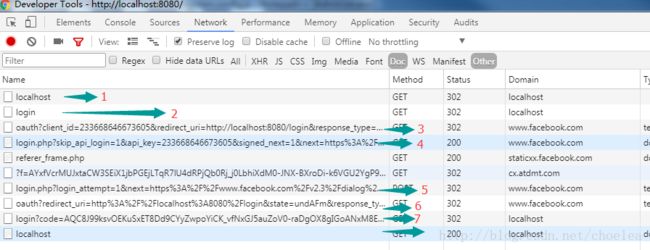利用Spring Boot Oauth2 来熟悉oauth2 之 - Authorization Code Grant
出自笔者站点文章: 利用Spring Boot Oauth2 来熟悉oauth2 之 - Authorization Code Grant
参考文献
- rfc 文档: RFC 6749 - The OAuth 2.0 Authorization Framework
- Spring boot oauth2 示例 Tutorial · Spring Boot and OAuth2
代码:
https://github.com/spring-guides/tut-spring-boot-oauth2
流程图
从RFC文档复制过来的流程图, 来辅助我们理解oauth2 的Authorization Code Grant

探究竟
clone代码,将maven的工程(tut-spring-boot-oauth2\simple)导入eclipse跑起来。
You can also run all the apps on the command line using
mvn spring-boot:runor by building the jar file and running it with mvn package andjava -jar target/*.jar
代码就一个文件,简单如下:
@SpringBootApplication
@EnableOAuth2Sso
public class SocialApplication {
public static void main(String[] args) {
SpringApplication.run(SocialApplication.class, args);
}
}
接力于Spring Boot的Auto Configuration 的功能,我们不需要做任何的配置。
由于引入了spring-boot-starter-security 默认情况下,所有的请求都需求登录。
Chrome打开http://localhost:8080, 并打开开发者工具,选中’Preserve log’; 浏览器将自动重定向到/login; 由于oauth2 client的引入,请求又再次被重定向至facebook进行授权;开始了授权的流程。
在chrome的开发者工具中Network 标签, 按住CTRL/CMD 选中Doc和Other可以过滤掉大部分静态资源请求,方便我们来分析整个流程
角色解释
官方解释请参考:Oauth2 Roles
在我们这个示例中:
- Resource Owner: 人,也就是这个facebook 账号的所有人
- User Agent: 这里就是Chrome 浏览器
- Client:代表Owner去请求被保户的资源的应用(这里就是Spring Boot的Web App)
- Resource Server: Facebook 授权能访问的资源服务(这里拿到access token后获取了用户的信息,没有访问其他的Resource Server)
- Authorization Server: 集中授权服务器,负责验证access token
流程分解
1. 请求资源服务首页:http://localhost:8080/ Response 302 :
...
Location:http://localhost:8080/login
...
Set-Cookie:JSESSIONID=8C24D287C93ECDE88C3D4BD7410668FB;path=/;HttpOnly
...2. 跳转至登录页面:http://localhost:8080/login
Request Headers: SESSIONID=8C24D287C93ECDE88C3D4BD7410668FB Reponse Headers: Location:https://www.facebook.com/dialog/oauth?client_id=233668646673605&redirect_uri=http://localhost:8080/login&response_type=code&state=undAFm
3. 页面将跳转至facebook,开始Authorization Code Grant的流程, 对应流程图中的步骤(A)
https://www.facebook.com/dialog/oauth?client_id=233668646673605&redirect_uri=http://localhost:8080/login&response_type=code&state=undAFm
请求的URL参数包括了用户的标识,本地生成的state以及授权成功后返回到资源服务的地址。response_type=code 标识了授权的类型是“Authorization Code Grant”
The client includes its client identifier, requested scope, local state, and a redirection URI to which the authorization server will send the user-agent back once access is granted (or denied).
Facebook未检测到任何用户登录信息,重定向至facebook的登录页面。
4. 请求登录页面
5. 输入账号信息后,点击登录后的post 请求
登录成功后,重定向至facebook的oauth页面进行流程的(B)步骤
6. 登录成功后,进入oauth页面进入流程的(B)
截图是第二次尝试,由于第一次的时候用户针对当前client已经授权访问基本信息后。 在第二次登录后,授权的页面就不会出现, 而是直接重定向到被授权client的redirect_uri。流程中的(C) 也就同B一起在没有和用户交互的情况下完成了。
C步骤中,服务器回应客户端的URI,包含以下参数:
code:表示授权码,必选项。该码的有效期应该很短,通常设为10分钟,客户端只能使用该码一次,否则会被授权服务器拒绝。该码与客户端ID和重定向URI,是一一对应关系。
state:如果客户端的请求中包含这个参数,认证服务器的回应也必须一模一样包含这个参数。
7. 拿着facebook授权的code进行资源服务的login请求
/login?code=** Spring Boot Oauth2 拿到对应的code后,1)去facebook请求获取access token; 2)获取到对应的token信息后既可以通过token进一步获取用户相关信息(这两步的api 请求是在服务器端进行),进而完成Spring Boot的Authentication, 成功后重定向到请求1(第一步);同时创建了新的session。
从上面的步骤及截图的status code可以看出来整个oauth2的流程基本是在重定向中完成。3,4,5,6 分别与资源服务无关 (即:Spring Boot Web 应用无关)。
Spring是如何将authentication 导向/代理给 oauth2 client的?这些都在引入的依赖帮我们自动实现了。
其他网络资源
理解OAuth 2.0 - 阮一峰的网络日志