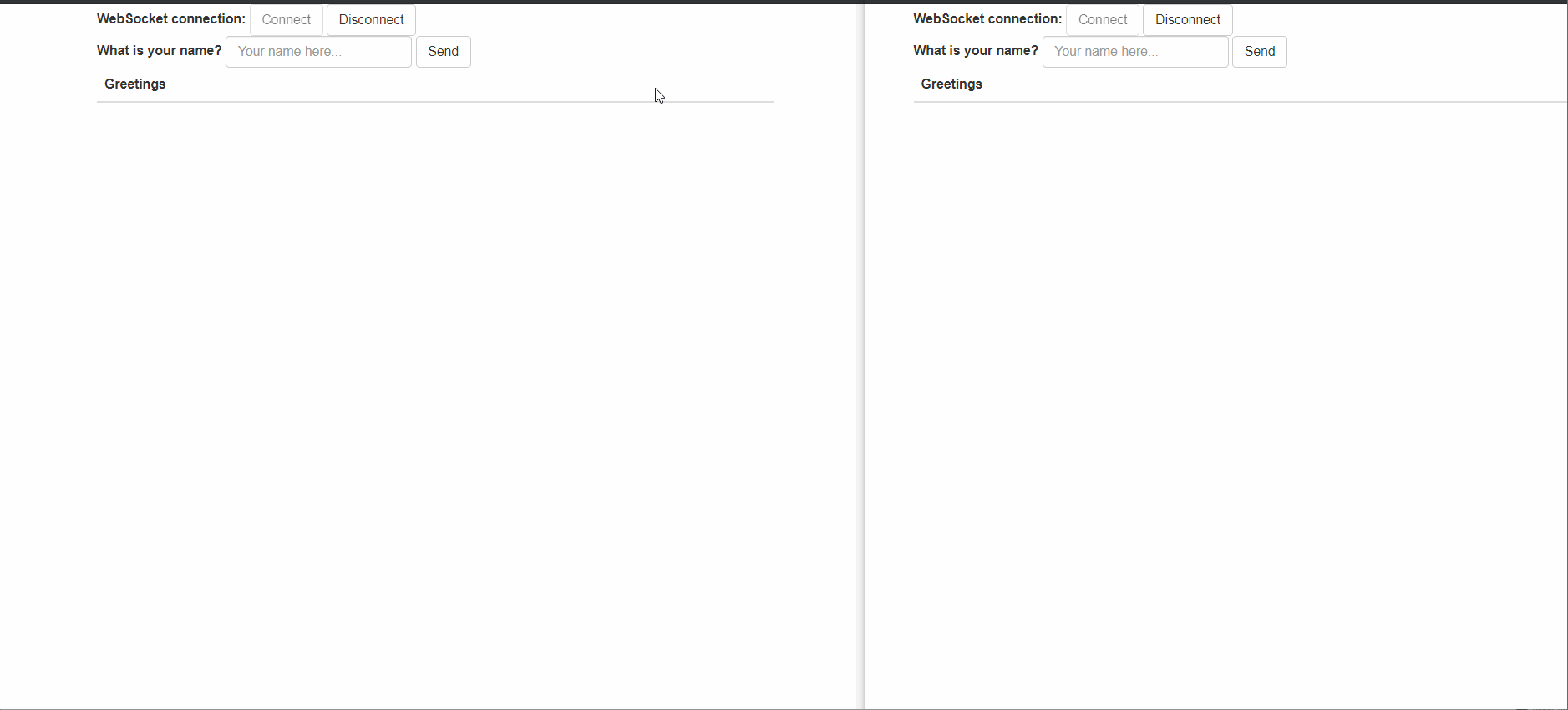| Greetings |
|---|
springboot整合websocket
参考链接:https://spring.io/guides/gs/messaging-stomp-websocket/
使用Maven构建项目pom文件参考, 其它工具构建方式类似, 具体参考官网
org.springframework.boot
spring-boot-starter-parent
2.0.5.RELEASE
org.springframework.boot
spring-boot-starter-websocket
org.webjars
webjars-locator-core
org.webjars
sockjs-client
1.0.2
org.webjars
stomp-websocket
2.3.3
org.webjars
bootstrap
3.3.7
org.webjars
jquery
3.1.0
org.springframework.boot
spring-boot-starter-test
test
1.8
org.springframework.boot
spring-boot-maven-plugin
创建两个java实体类
public class HelloMessage {
private String name;
public HelloMessage() {
}
public HelloMessage(String name) {
this.name = name;
}
public String getName() {
return name;
}
public void setName(String name) {
this.name = name;
}
}
public class Greeting {
private String content;
public Greeting() {
}
public Greeting(String content) {
this.content = content;
}
public String getContent() {
return content;
}
}
新建controller文件
@Controller
public class GreetingController {
@MessageMapping("/hello")
@SendTo("/topic/greetings")
public Greeting greeting(HelloMessage message) throws Exception {
Thread.sleep(1000); // simulated delay
return new Greeting("Hello, " + HtmlUtils.htmlEscape(message.getName()) + "!");
}
}
新建配置文件
@Configuration
@EnableWebSocketMessageBroker
public class WebSocketConfig implements WebSocketMessageBrokerConfigurer {
/**
* 配置消息代理(中介)
* enableSimpleBroker 服务端推送给客户端的路径前缀
* setApplicationDestinationPrefixes 客户端发送数据给服务器端的一个前缀
*/
@Override
public void configureMessageBroker(MessageBrokerRegistry config) {
config.enableSimpleBroker("/topic");
config.setApplicationDestinationPrefixes("/app");
}
/**
* 注册端点,发布或者订阅消息的时候需要连接此端点
* setAllowedOrigins 非必须,*表示允许其他域进行连接
* withSockJS 表示开始sockejs支持
*/
@Override
public void registerStompEndpoints(StompEndpointRegistry registry) {
registry.addEndpoint("/gs-guide-websocket").withSockJS();
}
}
在src/main/resources/static/ 目录新建index.html
Hello WebSocket
在src/main/resources/static/ 目录新建app.js文件
var stompClient = null;
function setConnected(connected) {
$("#connect").prop("disabled", connected);
$("#disconnect").prop("disabled", !connected);
if (connected) {
$("#conversation").show();
}
else {
$("#conversation").hide();
}
$("#greetings").html("");
}
function connect() {
var socket = new SockJS('/gs-guide-websocket'); //连接上端点(基站)
stompClient = Stomp.over(socket); //用stom进行包装,规范协议
stompClient.connect({}, function (frame) {
setConnected(true);
console.log('Connected: ' + frame);
stompClient.subscribe('/topic/greetings', function (greeting) {
showGreeting(JSON.parse(greeting.body).content);
});
});
}
function disconnect() {
if (stompClient !== null) {
stompClient.disconnect();
}
setConnected(false);
console.log("Disconnected");
}
function sendName() {
stompClient.send("/app/hello", {}, JSON.stringify({'name': $("#name").val()}));
}
function showGreeting(message) {
$("#greetings").append("" + message + "