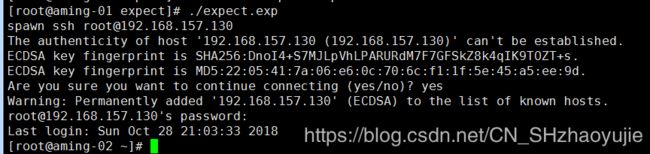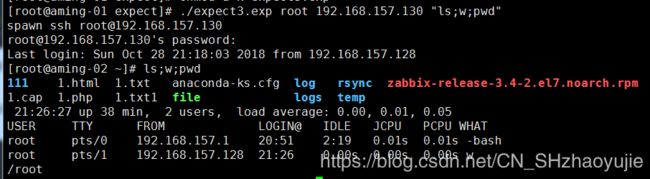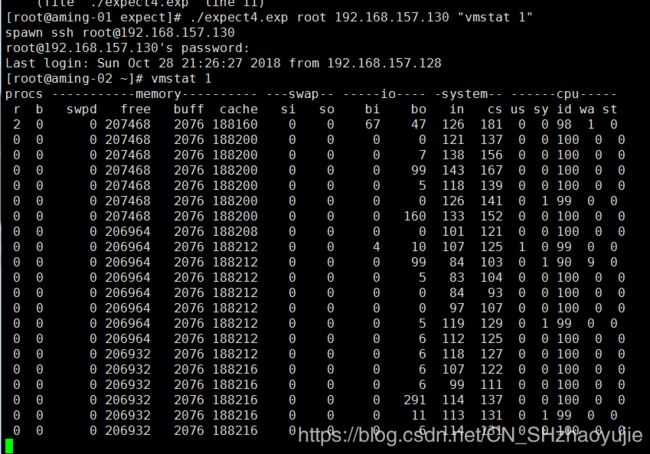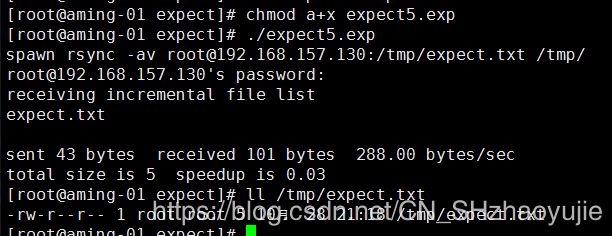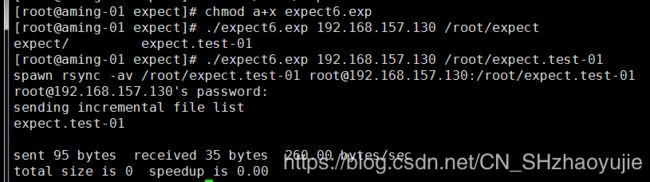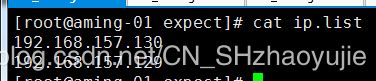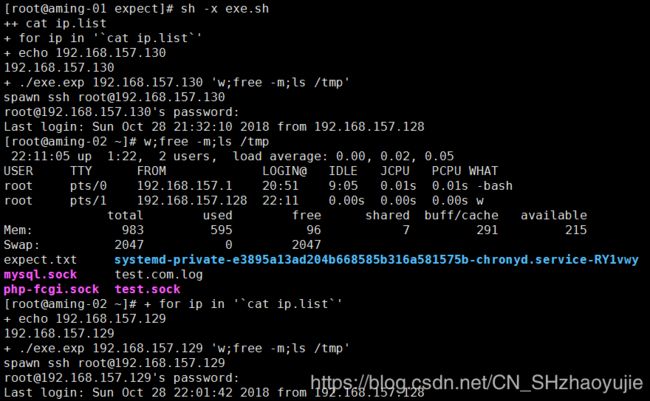shell脚本(下)
内容摘要:
- 分发系统介绍
- expect脚本远程登录
- expect脚本远程执行命令
- expect脚本传递参数
- expect脚本同步文件
- expect脚本指定host和要同步的文件
- 构建文件分发系统
- 批量远程执行命令
一、分发系统介绍
当业务逐渐越来越大,服务端上传网站或者APP代码时,一旦服务器数量较多时就变的极为不方便,而公司本身并没有上线自动化运维工具时,可以使用shell脚本来编写一个分发系统,其中核心使用expect脚本语言,他可以实现远程执行命令,远程传输数据等操作。
二、expect脚本远程登录
- 准备两台实验机器
- expect脚本机器 aminglinux-01 192.168.157.128
- 被远程的机器 aminglinux-02 19168.157.130
- 安装expect语言:yum install -y expect
- 自动远程登录,编辑并加入以下内容:vim expect.exp
#! /usr/bin/expect
set host "192.168.157.130"
set passwd "123456"
spawn ssh root@$host
expect {
"yes/no" { send "yes\r"; exp_continue}
"assword:" { send "$passwd\r" }
}
interact
- set用于定义变量
- spawn登录命令
- expect与远程机器交互,截取特定的提示,并send(发送)对应的变量
- 在/root/.ssh/known_hosts文件中记录有已经ssh登录过的服务器
- \r表示回车
- exp_contunue表示继续
- interact表示继续交互
- expect eof表示停留远程机器上一会儿再退出
- 添加执行权限:chmod a+x expect.exp
- 执行脚本:./expect.exp
三、expect脚本远程执行命令
- 自动远程登录后,执行命令并退出,编辑脚本:vim expect1.exp
#!/usr/bin/expect
set user "root"
set passwd "123456"
spawn ssh [email protected]
expect {
"yes/no" { send "yes\r"; exp_continue}
"password:" { send "$passwd\r" }
}
expect "]*"
send "touch /tmp/expect.txt\r"
expect "]*"
send "echo 1212 > /tmp/expect.txt\r"
expect "]*"
send "exit\r"
- 添加执行权限:chmod a+x expect.exp
- 执行脚本:./expect.exp
- 在aminglinux-02上查看
四、expect脚本传递参数
- 编辑脚本:vim expect3.exp
#!/usr/bin/expect
set user [lindex $argv 0]
set host [lindex $argv 1]
set passwd "123456"
set cm [lindex $argv 2]
spawn ssh $user@$host
expect {
"yes/no" { send "yes\r"}
"password:" { send "$passwd\r" }
}
expect "]*"
send "$cm\r"
expect "]*"
send "exit\r"
- [lindex $argv 0]表示要输入的第一个参数 如此类推
- 添加执行权限:chmod a+x expect.exp
- 执行脚本:
- 传递参数中有多个命令时需要用双引号,并以;分隔,例:"ls;w;pwd"
- expect默认的超时时间10秒,当执行vmstat等命令时会在10秒时退出。可以在命令行的后面增加set timeout 来指定命令的超时时间 -1为永远
#!/usr/bin/expect
set user [lindex $argv 0]
set host [lindex $argv 1]
set passwd "123456"
set cmd [lindex $argv 2]
spawn ssh $user@$host
expect {
"yes/no" {send "yes\r"}
"password:" {send "$passwd\r"}
}
expect "]*"
send "$cmd\r"
set timeout -1
expect "]*"
send "exit\r"
- 添加执行权限并测试
- 持续不断的执行vmstat命令,直到用户手动停止。
五、expect脚本同步文件
- 编辑脚本:vim expect5.exp
#!/usr/bin/expect
set passwd "123456"
spawn rsync -av [email protected]:/tmp/expect.txt /tmp/
expect {
"yes/no" { send "yes\r"}
"password:" { send "$passwd\r" }
}
expect eof
- 添加执行权限并执行脚本
- 将192.168.157.130的expect.txt同步到本机上
- 脚本中如果不使用expect eof 会导致传输没有完成便会退出登录。
六、expect脚本指定host和要同步的文件
- 编辑脚本:vim expect6.exp
#!/usr/bin/expect
set passwd "123456"
set host [lindex $argv 0]
set file [lindex $argv 1]
spawn rsync -av $file root@$host:$file
expect {
"yes/no" { send "yes\r"}
"password:" { send "$passwd\r" }
}
expect eof
- 添加执行权限并执行脚本
七、构建文件分发系
- 需求背景:对于大公司而言,肯定时不时会有网站或者配置文件更新,而且使用的机器肯定也是好多台,少则几台,多则几十甚至上百台。所以,自动同步文件是至关重要的。
- 实现思路:首先要有一台模板机器,把要分发的文件准备好,然后只要使用expect脚本批量把需要同步的文件分发到目标机器即可。
- 核心命令:rsync -av --files-from=list.txt / root@host:/
- 编辑expect脚本:vim rsync.exp
#!/usr/bin/expect
set passwd "123456"
set host [lindex $argv 0]
set file [lindex $argv 1]
#无法保证远程同步的机器有相同目录时,可以加上-R选项,级联的创建目录。
spawn rsync -avR --files-from=$file / root@$host:/
expect {
"yes/no" { send "yes\r"}
"password:" { send "$passwd\r" }
}
expect eof
- 创建ip.list 同步机器的IP列表:vim ip.list
- 创建file.list 同步机器的文件列表(必须是绝对路径):
- 创建 rsync.sh 脚本:vim rsync.sh
#!/bin/bash
for ip in `cat ip.list`
do
echo $ip
./rsync.exp $ip file.list
done
- 添加执行权限并执行:sh -x rsync.sh
八、批量远程执行命令
当同步完代码后有可能需要批量地重启服务,因此还需要批量远程执行命令,类似于自动化。
- 编辑expect脚本:vim exe.exp
#!/usr/bin/expect
set host [lindex $argv 0]
set passwd "123456"
set cm [lindex $argv 1]
spawn ssh root@$host
expect {
"yes/no" { send "yes\r"}
"password:" { send "$passwd\r" }
}
expect "]*"
send "$cm\r"
expect "]*"
send "exit\r"
- 编写shell脚本:vim exe.sh
#!/bin/bash
for ip in `cat ip.list`
do
echo $ip
./exe.exp $ip "w;free -m;ls /tmp"
done
- 添加执行权限并执行脚本