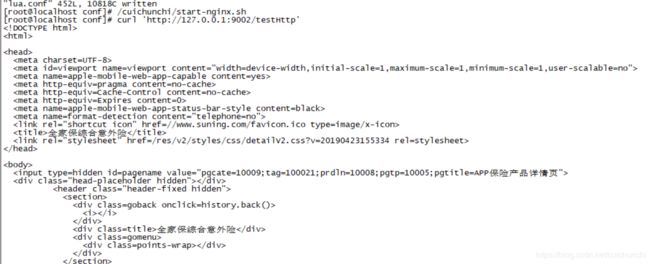openresty 中lua操作http请求
在lua中操作http请求有两种方式
第一种方式:使用通过ngx.location.capture 去方式实现,但是有一些限制
第二种方式:因为openresty默认没有引入第三方http 客户端类库lua-resty-http,需要下载。
下载lua-resty-http类库
- cd /usr/example/lualib/resty/
- wget https://raw.githubusercontent.com/pintsized/lua-resty-http/master/lib/resty/http_headers.lua
- wget https://raw.githubusercontent.com/pintsized/lua-resty-http/master/lib/resty/http.lua
#测试http发送请求
location = /testHttp {
content_by_lua_block{
local http = require("resty.http")
--创建http客户端实例
local httpc = http:new()
local resp,err = httpc:request_uri("http://issm.suning.com",
{
method = "GET",
path="/productDetail_P11271.htm",
headers = {["User-Agent"]="Mozilla/5.0 (Windows NT 6.1; WOW64) AppleWebKit/537.36 (KHTML, like Gecko) Chrome/40.0.2214.111 Safari/537.36"}
})
if not resp then
ngx.say("request error:",err)
return
end
--获取状态码
ngx.status = resp.status
--获取响应信息
--响应头中的Transfer-Encoding和Connection可以忽略,因为这个数据是当前server输出的。
for k,v in pairs(resp.headers) do
if k ~= "Transfer-Encoding" and k ~= "Connection" then
ngx.header[k] =v
end
end
--响应体
ngx.say(resp.body)
httpc:close()
}
}执行 出现如下结果:
注意:需要在http模块中添加如下指令来做DNS解析,不然会报出解析域名错误
resolver 8.8.8.8;
其http客户端也支持连接池,与redis、mysql连接池配置一致。
ngx.location.capture
ngx.location.capture也可以用来完成http请求,但是它只能请求到相对于当前nginx服务器的路径,不能使用之前的绝对路径进行访问,但是我们可以配合nginx upstream实现我们想要的功能。
1、在nginx.cong中的http部分添加如下upstream配置
Java代码
- upstream backend {
- server s.taobao.com;
- keepalive 100;
- }
即我们将请求upstream到backend;另外记得一定要添加之前的DNS解析器。
2、在example.conf配置如下location
Java代码
- location ~ /proxy/(.*) {
- internal;
- proxy_pass http://backend/$1$is_args$args;
- }
internal表示只能内部访问,即外部无法通过url访问进来; 并通过proxy_pass将请求转发到upstream。
3、test_http_2.lua
Java代码
local resp = ngx.location.capture("/proxy/search", {
method = ngx.HTTP_GET,
args = {q = "hello"}
})
if not resp then
ngx.say("request error :", err)
return
end
ngx.log(ngx.ERR, tostring(resp.status))
--获取状态码
ngx.status = resp.status
--获取响应头
for k, v in pairs(resp.header) do
if k ~= "Transfer-Encoding" and k ~= "Connection" then
ngx.header[k] = v
end
end
--响应体
if resp.body then
ngx.say(resp.body)
end 通过ngx.location.capture发送一个子请求,此处因为是子请求,所有请求头继承自当前请求,还有如ngx.ctx和ngx.var是否继承可以参考官方文档http://wiki.nginx.org/HttpLuaModule#ngx.location.capture。 另外还提供了ngx.location.capture_multi用于并发发出多个请求,这样总的响应时间是最慢的一个,批量调用时有用。
4、访问如http://192.168.1.2/lua_http_2进行测试可以看到淘宝搜索界面。
我们通过upstream+ngx.location.capture方式虽然麻烦点,但是得到更好的性能和upstream的连接池、负载均衡、故障转移、proxy cache等特性。
不过因为继承在当前请求的请求头,所以可能会存在一些问题,比较常见的就是gzip压缩问题,ngx.location.capture不会解压缩后端服务器的GZIP内容,解决办法可以参考https://github.com/openresty/lua-nginx-module/issues/12;因为我们大部分这种http调用的都是内部服务,因此完全可以在proxy location中添加proxy_pass_request_headers off;来不传递请求头。