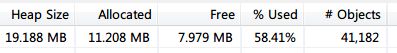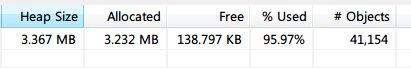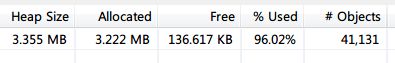HTTP POST输出流与内存优化
起因
有个功能,比如上传文件,想在HTTPPOST时候想打开一个OutputStream,然后将File Content通过FileInputStream边读边上传。以节省内存。
之前一直理解不到位,以前是这样实现的:
URL url = new URL("http://ddaitp.sinaapp.com/test.php");
HttpURLConnection conn =(HttpURLConnection) url.openConnection();
conn.setRequestMethod("POST");
conn.setDoOutput(true);
conn.setDoInput(true);
conn.connect();
OutputStreamos = conn.getOutputStream();后来发现这样没有解决问题,当文件比较大的时候依然会OutOfMemory。
原因
但是仔细读代码发现这样不能解决问题,还是将要上传的内容都读到内存,然后在flush() 时上传。
因为打印conn发现实际为libcore.net.http.ChunkedOutputStream。conn.getOutputStream()得到的OutputStream为RetryableOutputStream。
如果要实现目的,需要setFixedLengthStreamingMode()或者setChunkedStreamingMode(int)。
RetryableOutputStream中关键实现如下:
private final ByteArrayOutputStream content;
public RetryableOutputStream() {
this.limit = -1;
this.content = new ByteArrayOutputStream();
}
public synchronized void write(byte[] buffer, int offset, int count)
throws IOException {
checkNotClosed();
Arrays.checkOffsetAndCount(buffer.length, offset, count);
if (limit != -1 && content.size() > limit - count) {
throw new IOException("exceeded content-length limit of " + limit + " bytes");
}
content.write(buffer, offset, count);
}所有的内容都写到了ByteArrayOutputStream中,存在于在内存。
关键代码如下:
libcore.net.http.HttpURLConnectionImpl
https://android.googlesource.com/platform/libcore/+/4f81a06/luni/src/main/java/libcore/net/http/HttpURLConnectionImpl.java
public final OutputStream getOutputStream() throws IOException {
connect();
OutputStreamresult = httpEngine.getRequestBody();
if (result == null) {
throw new ProtocolException("method does not support a request body:" + method);
} else if (httpEngine.hasResponse()) {
throw new ProtocolException("cannot write request body afterresponse has been read");
}
return result;
}libcore.net.http.HttpEngine
https://android.googlesource.com/platform/libcore/+/4f81a06/luni/src/main/java/libcore/net/http/HttpEngine.java
protected void initRequestBodyOut() throws IOException {
int chunkLength = policy.getChunkLength();
if (chunkLength > 0 || requestHeaders.isChunked()) {
sendChunked = true;
if (chunkLength == -1) {
chunkLength = DEFAULT_CHUNK_LENGTH;
}
}
if (socketOut == null) {
throw new IllegalStateException("No socket to write to; was a POSTcached?");
}
if (httpMinorVersion == 0) {
sendChunked = false;
}
intfixedContentLength = policy.getFixedContentLength();
if (requestBodyOut != null) {
// request body was already initialized bythe predecessor HTTP engine
} else if (fixedContentLength != -1) {
writeRequestHeaders(fixedContentLength);
requestBodyOut = new FixedLengthOutputStream(requestOut, fixedContentLength);
} else if (sendChunked) {
writeRequestHeaders(-1);
requestBodyOut = new ChunkedOutputStream(requestOut, chunkLength);
} else if (requestHeaders.getContentLength() != -1) {
writeRequestHeaders(requestHeaders.getContentLength());
requestBodyOut = new RetryableOutputStream(requestHeaders.getContentLength());
} else {
requestBodyOut = new RetryableOutputStream();
}
}
}修改
结论,修改办法也简单。有两种办法
Chunked Streaming
添加conn.setChunkedStreamingMode(0);
修改后如下:
HttpURLConnection conn;
try {
conn = (HttpURLConnection) new URL(
"http://10.2.167.14/").openConnection();
conn.setRequestMethod("POST");
conn.setRequestProperty("User-Agent", "ddai-agent");
conn.setChunkedStreamingMode(0);
conn.setConnectTimeout(0);
conn.setReadTimeout(0);
conn.setDoOutput(true);
conn.setDoInput(true);
conn.connect();
BufferedOutputStream os = new BufferedOutputStream(
conn.getOutputStream());
upload(os, conn);
os.flush();
os.close();
conn.disconnect();
} catch (MalformedURLException e) {
e.printStackTrace();
} catch (IOException e) {
e.printStackTrace();
}
Fixed Length
设置POST内容的总长度:
conn.setFixedLengthStreamingMode();
由于我写出只是一个File,所以长度不包括HTTP标准的其他内容。
HttpURLConnection conn;
try {
conn = (HttpURLConnection) new URL(
"http://ddaitp.sinaapp.com/test.php").openConnection();
conn.setRequestMethod("POST");
conn.setDoOutput(true);
conn.setDoInput(true);
conn.setFixedLengthStreamingMode((int) uploadFile.length());
conn.connect();
OutputStream os =conn.getOutputStream();
upload(os, conn);
conn.disconnect();
} catch (MalformedURLException e) {
e.printStackTrace();
} catch (IOException e) {
e.printStackTrace();
}测试
上传同一个文件,SDCARD/aa.rar 20MB左右
未上传时候:
用以前的错误方式上传,上传过程中内存占用一直上升,然后OutOfMemory。崩溃时内存占用:
然后是Chunked方式:
上传过程中内存占用稳定的保持很低。
Fiexd Length 方式:
和Chunked方式差不多一直很低。