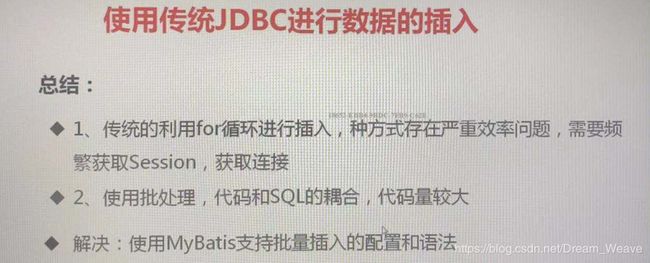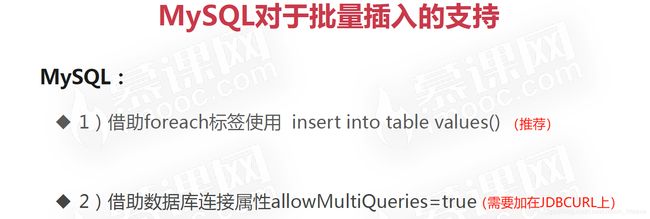MyBatis - 批量插入
由于MyBatis的本质是对JDBC的封装,所以从JDBC的原生来看此问题~
一、原生JDBC插入两种方式
conn.setAutoCommit(false); //设置手动提交
//预编译sql对象,只编译一回
PreparedStatement ps = conn.prepareStatement("insert into tb_user (name) values(?)");
for (int i = 0; i < stuNum; i++) {
ps.setString(1,name);
ps.executeUpdate();
}
conn.commit();//执行
conn.close();
conn.setAutoCommit(false); //设置手动提交
//预编译sql对象,只编译一回
PreparedStatement ps = conn.prepareStatement("insert into tb_user (name) values(?)");
for (int i = 0; i < stuNum; i++) {
ps.setString(1,name);
ps.addBatch();//添加到批次
}
ps.executeBatch();//提交批处理
conn.commit();//执行
conn.close();
Ps:明显前者比后者效率低很多。
二、MyBatis底层批量插入SQL原理
方式一:
INSERT INTO person(username, email, gender)
VALUES("wangwu1", "[email protected]", "F"),
VALUES("wangwu2", "[email protected]", "F"),
……方式二:
INSERT INTO person(username, email, gender) VALUES("wangwu1", "[email protected]", "F");
INSERT INTO person(username, email, gender) VALUES("wangwu2", "[email protected]", "F");
……Ps:推荐方式一。
三、纯 MyBatis 批量插入
(1)对应【二、方式一】(推荐)
INSERT INTO tb1_emplyee(last_name,email,gender,d_id)
VALUES
(#{emp.lastName},#{emp.email},#{emp.gender},#{emp.dept.id})
(2)对应【二、方式二】(注意:需要添加连接属性,否则ERROR)(不推荐)
INSERT INTO tb1_emplyee(last_name,email,gender,d_id)
VALUES
(#{emp.lastName},#{emp.email},#{emp.gender},#{emp.dept.id})
jdbc.url=jdbc:mysql://localhost:3306/mybatis?allowMultiQueries=true(3)通用代码
public void addEmps(@Param("emps") List emps); @Test
public void testBatchSave() throws IOException{
SqlSessionFactory sqlSessionFactory = getSqlSessionFactory();
// 获取到的SqlSession不会自动提交数据(处理过)
SqlSession openSession = sqlSessionFactory.openSession();
try
{
EmployeeMapperDymanicSQL mapper=openSession.getMapper(EmployeeMapperDymanicSQL.class);
List emps=new ArrayList();
emps.add(new Employee(null,"Eminem","[email protected]","1",new Department(1)));
emps.add(new Employee(null,"2Pac","[email protected]","1",new Department(1)));
mapper.addEmps(emps);
openSession.commit();
}
finally {
openSession.close();
}
} 四、MyBatis 基于 SqlSession 的 ExecutorType 批量插入
1、Mybatis内置的ExecutorType有3种,默认的是simple,该模式下它为每个语句的执行创建一个新的预处理语句,单条提交sql;而batch模式重复使用已经预处理的语句,并且批量执行所有更新语句,显然batch性能将更优。
2、但batch模式也有自己的问题,比如在Insert操作时,在事务没有提交之前,是没有办法获取到自增的id,这在某型情形下是不符合业务要求的。
3、在测试中使用simple模式提交10000条数据,时间为18248 毫秒,batch模式为5023 ,性能提高70%。
@Test //单条操作耗时 耗时:8584
public void mybatisBatch() {
SqlSession session = getSqlSessionFactory().openSession();
try {
DeptMapper deptMapper = (DeptMapper) session.getMapper(DeptMapper.class);
long start =System.currentTimeMillis();
for (int i = 0; i <10000 ; i++) {
SysDept dept=new SysDept(UUID.randomUUID().toString().substring(1,6), 1, new Date(), new Date(), 1);
deptMapper.saveSysDept(dept);
}
long end =System.currentTimeMillis();
System.out.println("耗时:"+(end-start));
} catch (Exception e) {
e.printStackTrace();
} finally {
session.commit();
session.close();
}
}
@Test //傻瓜式批量但非BATCH批量耗时 耗时:938
public void saveDeptBatchOne() {
SqlSession session = getSqlSessionFactory().openSession();
try {
DeptMapper deptMapper = (DeptMapper) session.getMapper(DeptMapper.class);
long start =System.currentTimeMillis();
List deptList=new ArrayList();
for (int i = 0; i <100000 ; i++) {
SysDept dept=new SysDept(UUID.randomUUID().toString().substring(1,6), 1, new Date(), new Date(), 1);
deptList.add(dept);
if(i%500==0){
deptMapper.saveDeptBatch(deptList);
deptList.clear();
}
}
deptMapper.saveDeptBatch(deptList);
long end =System.currentTimeMillis();
System.out.println("耗时:"+(end-start));
} catch (Exception e) {
e.printStackTrace();
} finally {
session.commit();
session.close();
}
}
@Test //傻瓜式批量+BATCH批量耗时 耗时:822
public void saveDeptBatchTwo() {
//设置ExecutorType.BATCH原理:把SQL语句发个数据库,数据库预编译好,数据库等待需要运行的参数,接收到参数后一次运行,ExecutorType.BATCH只打印一次SQL语句,多次设置参数步骤,
SqlSession session = getSqlSessionFactory().openSession(ExecutorType.BATCH);
try {
DeptMapper deptMapper = (DeptMapper) session.getMapper(DeptMapper.class);
long start =System.currentTimeMillis();
List deptList=new ArrayList();
for (int i = 0; i <100000; i++) {
SysDept dept=new SysDept(UUID.randomUUID().toString().substring(1,6), 1, new Date(), new Date(), 1);
deptList.add(dept);
if(i%500==0){
deptMapper.saveDeptBatch(deptList);
deptList.clear();
}
}
deptMapper.saveDeptBatch(deptList);
long end =System.currentTimeMillis();
System.out.println("耗时:"+(end-start));
} catch (Exception e) {
e.printStackTrace();
} finally {
session.commit();
session.close();
}
}
五、Spring + MyBatis 批量插入
待更新...