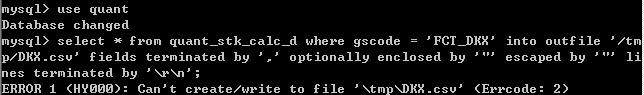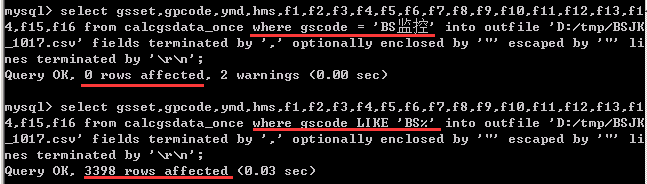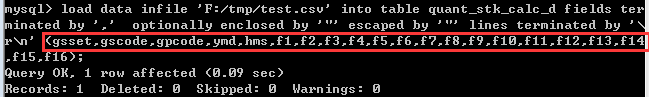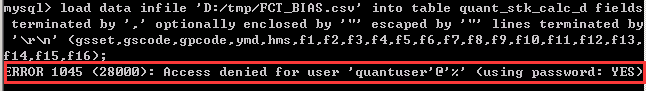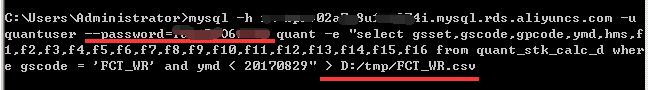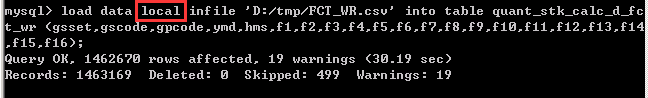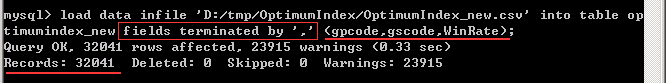mysql导出数据到csv的方式
注:
MYSQL导入数据出现The MySQL server is running with the --secure-file-priv option so it cannot execute this statement
这个原因其实很简单,是因为在安装MySQL的时候限制了导入与导出的目录权限
只能在规定的目录下才能导入
我们需要通过下面命令查看 secure-file-priv 当前的值是什么
mysql> show variables like '%secure%';
+--------------------------+-----------------------+
| Variable_name | Value |
+--------------------------+-----------------------+
| require_secure_transport | OFF |
| secure_file_priv | /var/lib/mysql-files/ |
+--------------------------+-----------------------+
2 rows in set (0.00 sec)
mysql>
一、导出到csv
通过mysql客户端shell连接到服务器,选择使用的数据库,输入sql代码:
select * from test_info
into outfile '/tmp/test.csv'
fields terminated by ',' ------字段间以,号分隔
optionally enclosed by '"' ------字段用"号括起
escaped by '"' ------字段中使用的转义符为"
lines terminated by '\r\n'; ------行以\r\n结束
上面的 导出文件夹 需要手动创建,否则会报错:ERROR 1 (HY000): Can't create/write to file '\tmp\DKX.csv' (Errcode: 2)
select * from test_info into outfile '/tmp/test.csv' fields terminated by ',' optionally enclosed by '"' escaped by '"' lines terminated by '\r\n';
注意:
where gscode = 'BS监控' 有中文,导不出数据。
解决方法:
where gscode like 'BS%'
二、csv文件导入
load data infile '/tmp/test.csv'
into table test_info
fields terminated by ','
optionally enclosed by '"'
escaped by '"'
lines terminated by '\r\n';
#insert
load data infile '/tmp/test.csv' into table test_info fields terminated by ',' optionally enclosed by '"' escaped by '"' lines terminated by '\r\n';
#replace
load data infile '/tmp/test.csv' repalce into table test_info fields terminated by ',' optionally enclosed by '"' escaped by '"' lines terminated by '\r\n';
场景:表1中的数据需要导入表2(表1、2结构相同,都有自增id字段)。表1中的自增id字段不要导出,让其在数据导入表2时自动生成,避免可能出现重复的自增id。
导出:
导入:
注意:
如果是远程连接的数据库,导出、导入时可能报错:ERROR 1045 (28000): Access denied for user 'quantuser'@'%' (using password: YES)
解决方法:
导出:(-N 不导出标题行)
mysql -h host -u user --password=pwd dbname -N -e "select * from table" > D:/tmp/test.csv
导入:
登录,连接上数据库之后
用 load data local infile 'XXX.csv' (如果指定LOCAL关键词,从客户主机读文件。如果LOCAL没指定,文件必须位于服务器上。(LOCAL在MySQL3.22.6或以后版本中可用。))
三、把从mongodb 中导出的csv文件,导入到 mysql
导出:
导入mysql:
效果:
注意:
导入、导出的两个mysql 的数据库属性要一致,否则导入数据之后,中文字段是乱码的。
四、常用
mysql -h ip -uroot -p -Bse "SELECT * FROM _TABLE" | sed 's/\t/","/g;s/^/"/;s/$/"/;s/\n//g' > _FILE_NAME.csv
select * from _TABLE into outfile '_FILE_NAME.csv' fields terminated by ',' optionally enclosed by '\"' escaped by '\"';"
fields terminated by ',' ------字段间以,号分隔
optionally enclosed by '"' ------字段用"号括起
escaped by '"' ------字段中使用的转义符为"
lines terminated by '\r\n'; ------行以\r\n结束