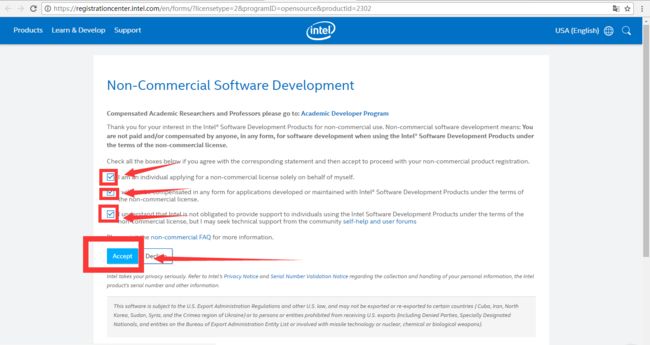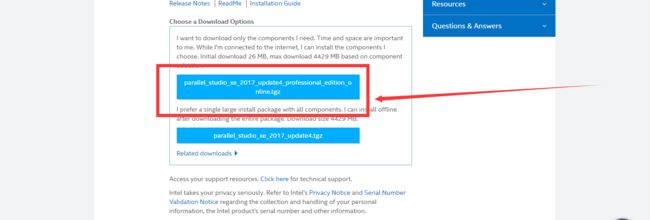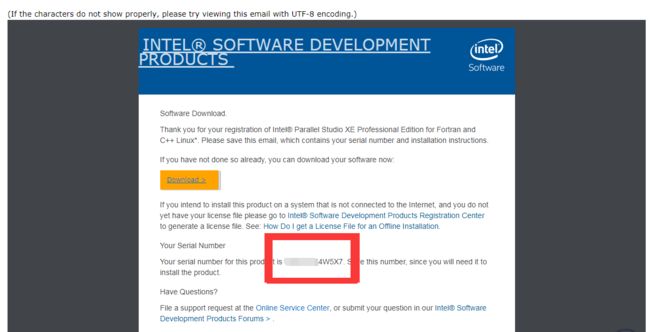一、查看系统环境
[root@MPI_EXERCISE bigdft-1.8.1]# cat /etc/redhat-release
CentOS release 6.7 (Final)
[root@MPI_EXERCISE bigdft-1.8.1]# uname -a
Linux MPI_EXERCISE 2.6.32-573.el6.x86_64 #1 SMP Thu Jul 23 15:44:03 UTC 2015 x86_64 x86_64 x86_64 GNU/Linux
[root@MPI_EXERCISE bigdft-1.8.1]# uname -r
2.6.32-573.el6.x86_64
[root@MPI_EXERCISE bigdft-1.8.1]# uname -m
x86_64
二、安装inter编译器需要的软件包libstdc++5
[root@MPI_EXERCISE bigdft-1.8.1]# yum install libstdc++.so.5
三、下载intel编译器安装包
1、进入inter官网http://software.intel.com/en-us/articles/intel-software-developer-support ,在菜单栏中选择
Tools & Downloads;
2、进入后,再选择Get Free Tools(非商业版);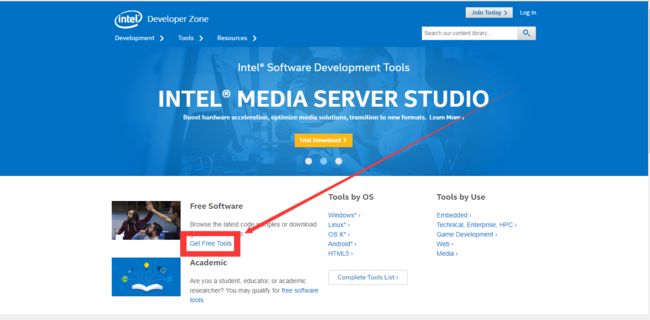
3、进入页面后,向下滑动鼠标,然后选择Tools for Non-Commercial Use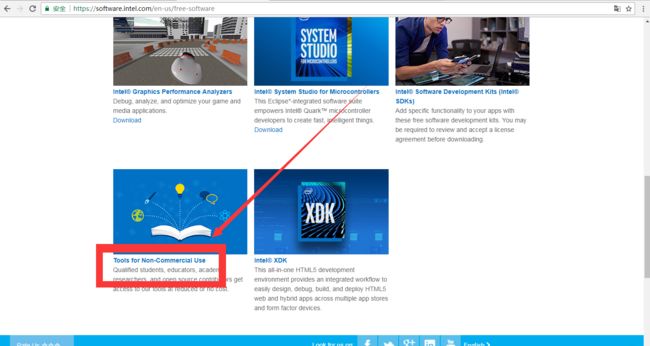
4、进入页面后,向下滑动鼠标,然后选择Open Source Contributor
5、进入页面后,向下滑动鼠标,然后选择Linux*
6、进入页面后,在三个小方框里面打钩,然后选择Accept;
7、进入页面后,需要填写邮箱等信息。填写完成后,会提示在一到两个工作日内将文件发到邮箱;
8、大概过了一天,会受到一封来自美国的邮件,打开邮件选择download
9、进入页面后,下拉页面,选择第一个下载。
四、安装intel编译器
1、将下载到windows的安装包上传到centos中;
[root@MPI_EXERCISE ~]# cd /home/qiuuuu/tools/
[root@MPI_EXERCISE tools]# rz
2、解压parallel_studio_xe_2017_update4_professional_edition_online.tgz
[root@MPI_EXERCISE tools]# tar zxf parallel_studio_xe_2017_update4_professional_edition_online.tgz
3、编译、安装
[root@MPI_EXERCISE tools]# cd parallel_studio_xe_2017_update4_professional_edition_online
[root@MPI_EXERCISE parallel_studio_xe_2017_update4_professional_edition_online]# ls
[root@MPI_EXERCISE parallel_studio_xe_2017_update4_professional_edition_online]# ./install.sh
在安装过程中一路enter下去,有yes or no就输入yes,有accept or rejecet就输入accept。如果出现如下所示,表示要输入注册码,注册码在邮件中
五、配置inter编译器
1、查找ifort是否已经存在,结果显示不存在;
[root@MPI_EXERCISE compilers_and_libraries]# which ifort
/usr/bin/which: no ifort in (/application/mysql/bin:/application/mpich/bin:/usr/lib64/qt-3.3/bin:/usr/local/sbin:/usr/local/bin:/sbin:/bin:/usr/sbin:/usr/bin:/root/bin:/root/bin)
2、手动配置环境变量;
[root@MPI_EXERCISE bin]# cd /opt/intel/compilers_and_libraries_2017.4.196/linux/bin/
[root@MPI_EXERCISE bin]# source ./compilervars.sh intel64
[root@MPI_EXERCISE bin]# which ifort
/opt/intel/compilers_and_libraries_2017.4.196/linux/bin/intel64/ifort
[root@MPI_EXERCISE bin]# which icc
/opt/intel/compilers_and_libraries_2017.4.196/linux/bin/intel64/icc
六、其他inter相关的版本下载信息
另外,如果要删除ifort编译器,不能够直接删除,在/opt/intel/composer_xe_2011_sp1.10.319/composer_xe_2011_sp1.10.319/bin/ 下面有一个uninstall.sh文件,应该执行这个文件来完成卸载(注意不要在uninstall.sh所在的文件夹中执行,应该退出此目录执行)
补充:
ifort 支持 openMP,MPICH2 也支持 ifort,ifort编译高效,因此,使用 ifort 也是一个不错的选择。
Intel的C编译器是 icc,也是不错的产品,下载链接是 http://registrationcenter-download.intel.com/akdlm/irc_nas/2567/l_ccompxe_intel64_2011.10.319.tgz 。
Intel一系列的产品均有非商业版,例如VTune等,均可免费下载,
VTune下载链接是:http://registrationcenter-download.intel.com/akdlm/irc_nas/2526/vtune_amplifier_xe_2011_update8.tar.gz
建议得到下载链接后,用 wget 下载。
Non-Commercial Software Download
Product Suites The Intel Software Development Productslisted below are available for free non-commercial download. Click on a productto initiate the download process. Non-commercial licenses are subject to theterms ofnon-commercial software development.
· Intel ParallelStudio XE 2011 for Linux*
Includes Intel C++ Composer XE, Intel FortranComposer XE, Intel VTune Amplifier XE, Intel InspectorXE
· Intel C++Studio XE 2011 for Linux
Includes Intel C++ Composer XE, Intel VTuneAmplifier XE, Intel Inspector XE
Compilers and Libraries
· Intel FortranComposer XE 2011 for Linux
Includes Intel Fortran Compiler, Intel MathKernel Library
· Intel C++Composer XE 2011 for Linux
Includes Intel C++ Compiler, Intel IntegratedPerformance Primitives, Intel Math Kernel Library, Intel ParallelBuilding Blocks
Performance Libraries
· Intel MathKernel Library (Intel MKL) for Linux
· Intel IntegratedPerformance Primitives (Intel IPP) for Linux
Performance Profilers
· Intel VTuneAmplifier XE 2011 for Linux
Thread and Memory Checkers
· Intel InspectorXE 2011 for Linux
【参考文献】
http://blog.csdn.net/zklth/article/details/7556718
http://blog.sina.com.cn/s/blog_15d0344a30102wt4r.html