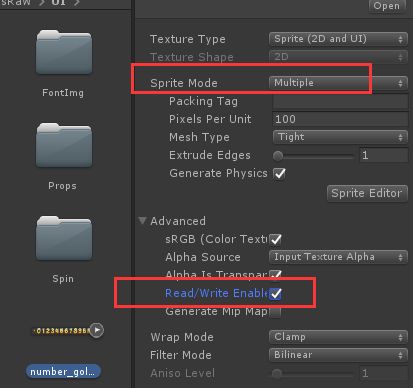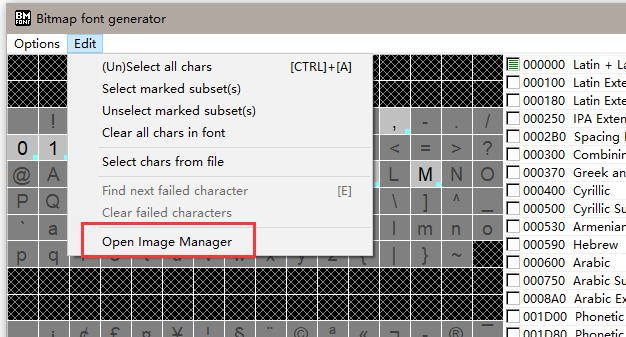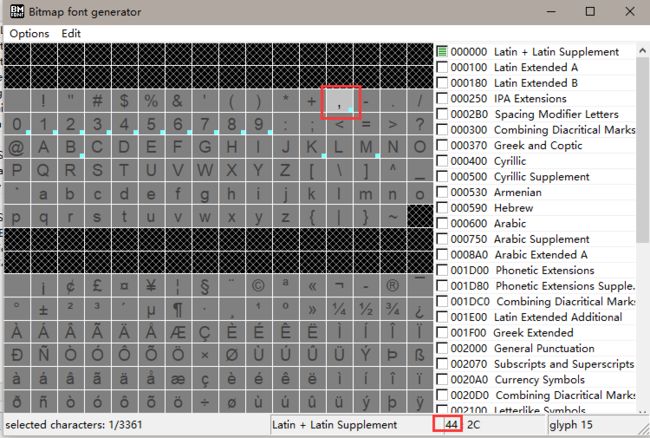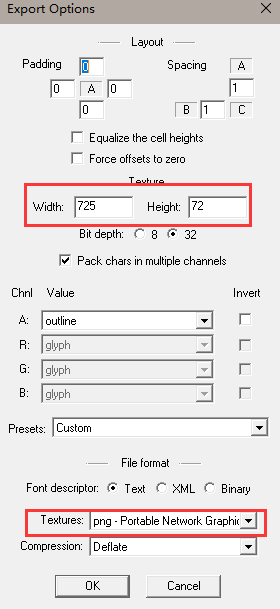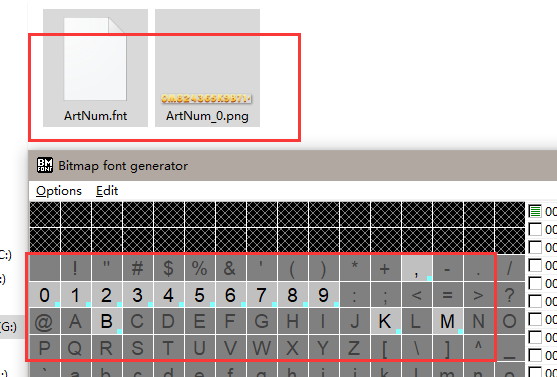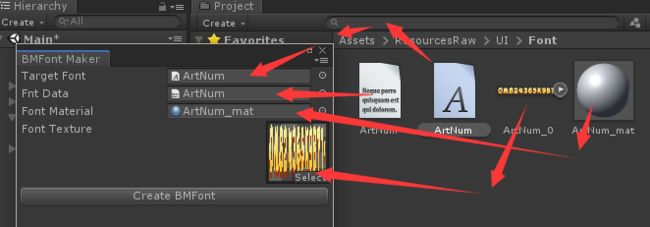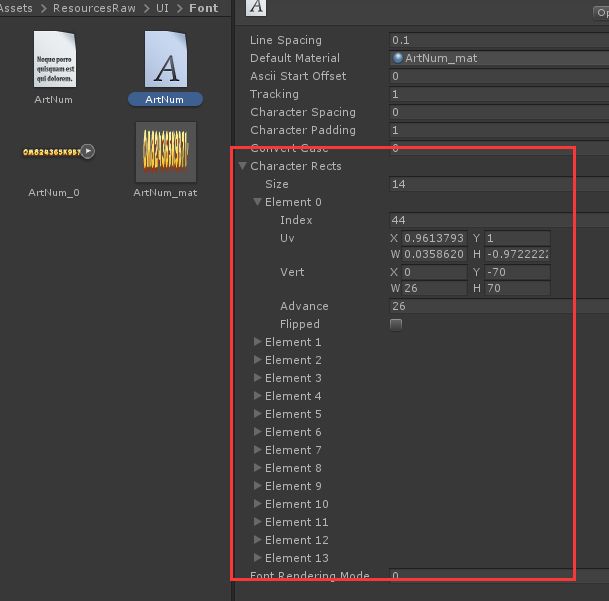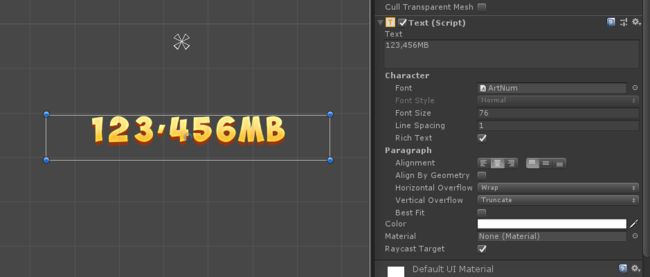一、需求
游戏开发中经常遇到需要以美术字(而非字库)做数字显示的情况,通常美术会提供一组包含单个数字(也会有其它字符)的图片,可能是一张整图,也可能是每个数字分开的散图。
在此我以一张整图这种情况为例,来说明美术字体的具体制作流程。整图如下:
二、准备
整个制作过程需要用到三样工具:
- 字体数据制作工具
- 图片切割工具
- 字体生成工具
1、字体数据制作工具
字体数据制作工具名为BMFont,是一个Windows上的可执行软件,下载网址为:http://www.angelcode.com/products/bmfont/
这里选择下载64位运行版(单体文件,无需安装)
可也以点这里下载:BMFont64.exe
2、图片切割工具
图片切割工具是Unity中运行的一个工具类,类名为ImageSlicer,放在Editor目录下即可,代码如下:
 ImageSlicer.cs1 /** 2 * UnityVersion: 2018.3.10f1 3 * FileName: ImageSlicer.cs 4 * Author: TYQ 5 * CreateTime: 2019/04/19 00:04:26 6 * Description: 7 */ 8 /* 9 * Author: 10 * Date:2019/01/30 10:24:22 11 * Desc:图集切割器 (针对Multiple格式的图片) 12 * 操作方式:选中图片,选择编辑器的 Assets/ImageSlicer/Process to Sprites菜单 13 */ 14 15 using UnityEngine; 16 using System.Collections; 17 using UnityEditor; 18 using System.IO; 19 using System.Collections.Generic; 20 21 public static class ImageSlicer 22 { 23 [MenuItem("Assets/ImageSlicer/Process to Sprites")] 24 static void ProcessToSprite() 25 { 26 Texture2D image = Selection.activeObject as Texture2D;//获取旋转的对象 27 string rootPath = Path.GetDirectoryName(AssetDatabase.GetAssetPath(image));//获取路径名称 28 string path = rootPath + "/" + image.name + ".PNG";//图片路径名称 29 30 31 TextureImporter texImp = AssetImporter.GetAtPath(path) as TextureImporter;//获取图片入口 32 33 34 AssetDatabase.CreateFolder(rootPath, image.name);//创建文件夹 35 36 37 foreach (SpriteMetaData metaData in texImp.spritesheet)//遍历小图集 38 { 39 Texture2D myimage = new Texture2D((int)metaData.rect.width, (int)metaData.rect.height); 40 41 //abc_0:(x:2.00, y:400.00, width:103.00, height:112.00) 42 for (int y = (int)metaData.rect.y; y < metaData.rect.y + metaData.rect.height; y++)//Y轴像素 43 { 44 for (int x = (int)metaData.rect.x; x < metaData.rect.x + metaData.rect.width; x++) 45 myimage.SetPixel(x - (int)metaData.rect.x, y - (int)metaData.rect.y, image.GetPixel(x, y)); 46 } 47 48 49 //转换纹理到EncodeToPNG兼容格式 50 if (myimage.format != TextureFormat.ARGB32 && myimage.format != TextureFormat.RGB24) 51 { 52 Texture2D newTexture = new Texture2D(myimage.width, myimage.height); 53 newTexture.SetPixels(myimage.GetPixels(0), 0); 54 myimage = newTexture; 55 } 56 var pngData = myimage.EncodeToPNG(); 57 58 59 //AssetDatabase.CreateAsset(myimage, rootPath + "/" + image.name + "/" + metaData.name + ".PNG"); 60 File.WriteAllBytes(rootPath + "/" + image.name + "/" + metaData.name + ".PNG", pngData); 61 // 刷新资源窗口界面 62 AssetDatabase.Refresh(); 63 } 64 } 65 }
ImageSlicer.cs1 /** 2 * UnityVersion: 2018.3.10f1 3 * FileName: ImageSlicer.cs 4 * Author: TYQ 5 * CreateTime: 2019/04/19 00:04:26 6 * Description: 7 */ 8 /* 9 * Author: 10 * Date:2019/01/30 10:24:22 11 * Desc:图集切割器 (针对Multiple格式的图片) 12 * 操作方式:选中图片,选择编辑器的 Assets/ImageSlicer/Process to Sprites菜单 13 */ 14 15 using UnityEngine; 16 using System.Collections; 17 using UnityEditor; 18 using System.IO; 19 using System.Collections.Generic; 20 21 public static class ImageSlicer 22 { 23 [MenuItem("Assets/ImageSlicer/Process to Sprites")] 24 static void ProcessToSprite() 25 { 26 Texture2D image = Selection.activeObject as Texture2D;//获取旋转的对象 27 string rootPath = Path.GetDirectoryName(AssetDatabase.GetAssetPath(image));//获取路径名称 28 string path = rootPath + "/" + image.name + ".PNG";//图片路径名称 29 30 31 TextureImporter texImp = AssetImporter.GetAtPath(path) as TextureImporter;//获取图片入口 32 33 34 AssetDatabase.CreateFolder(rootPath, image.name);//创建文件夹 35 36 37 foreach (SpriteMetaData metaData in texImp.spritesheet)//遍历小图集 38 { 39 Texture2D myimage = new Texture2D((int)metaData.rect.width, (int)metaData.rect.height); 40 41 //abc_0:(x:2.00, y:400.00, width:103.00, height:112.00) 42 for (int y = (int)metaData.rect.y; y < metaData.rect.y + metaData.rect.height; y++)//Y轴像素 43 { 44 for (int x = (int)metaData.rect.x; x < metaData.rect.x + metaData.rect.width; x++) 45 myimage.SetPixel(x - (int)metaData.rect.x, y - (int)metaData.rect.y, image.GetPixel(x, y)); 46 } 47 48 49 //转换纹理到EncodeToPNG兼容格式 50 if (myimage.format != TextureFormat.ARGB32 && myimage.format != TextureFormat.RGB24) 51 { 52 Texture2D newTexture = new Texture2D(myimage.width, myimage.height); 53 newTexture.SetPixels(myimage.GetPixels(0), 0); 54 myimage = newTexture; 55 } 56 var pngData = myimage.EncodeToPNG(); 57 58 59 //AssetDatabase.CreateAsset(myimage, rootPath + "/" + image.name + "/" + metaData.name + ".PNG"); 60 File.WriteAllBytes(rootPath + "/" + image.name + "/" + metaData.name + ".PNG", pngData); 61 // 刷新资源窗口界面 62 AssetDatabase.Refresh(); 63 } 64 } 65 }编译完成后会在Assets菜单下生成一个ImageSlicer/Process to Sprites的菜单项,选中图片然后右键也可以看到。
3、字体生成工具
字体生成工具也是Unity3d中一个第三方插件,名字也是BMFont(不知道和第一个软件有什么关联)。原本是NGUI中的一个字体制作工具,现被大佬剥离出来,在UGUI中也可以使用。
下载地址:BMFont字体生成工具
解压到Assets目录下即可,编译完成后,会在Unity编辑器上生成一个Tools/BMFont Maker菜单。
BMFont插件是源码形式的,共包括6个文件:
 1.BMFont.cs//---------------------------------------------- // NGUI: Next-Gen UI kit // Copyright © 2011-2015 Tasharen Entertainment //---------------------------------------------- using UnityEngine; using System.Collections.Generic; ///
1.BMFont.cs//---------------------------------------------- // NGUI: Next-Gen UI kit // Copyright © 2011-2015 Tasharen Entertainment //---------------------------------------------- using UnityEngine; using System.Collections.Generic; ////// BMFont reader. C# implementation of http://www.angelcode.com/products/bmfont/ /// [System.Serializable] public class BMFont { [HideInInspector][SerializeField] int mSize = 16; // How much to move the cursor when moving to the next line [HideInInspector][SerializeField] int mBase = 0; // Offset from the top of the line to the base of each character [HideInInspector][SerializeField] int mWidth = 0; // Original width of the texture [HideInInspector][SerializeField] int mHeight = 0; // Original height of the texture [HideInInspector][SerializeField] string mSpriteName; // List of serialized glyphs [HideInInspector][SerializeField] List mSaved = new List (); // Actual glyphs that we'll be working with are stored in a dictionary, making the lookup faster Dictionary<int, BMGlyph> mDict = new Dictionary<int, BMGlyph>(); /// /// Whether the font can be used. /// public bool isValid { get { return (mSaved.Count > 0); } } /// /// Size of this font (for example 32 means 32 pixels). /// public int charSize { get { return mSize; } set { mSize = value; } } /// /// Base offset applied to characters. /// public int baseOffset { get { return mBase; } set { mBase = value; } } /// /// Original width of the texture. /// public int texWidth { get { return mWidth; } set { mWidth = value; } } /// /// Original height of the texture. /// public int texHeight { get { return mHeight; } set { mHeight = value; } } /// /// Number of valid glyphs. /// public int glyphCount { get { return isValid ? mSaved.Count : 0; } } /// /// Original name of the sprite that the font is expecting to find (usually the name of the texture). /// public string spriteName { get { return mSpriteName; } set { mSpriteName = value; } } /// /// Access to BMFont's entire set of glyphs. /// public List glyphs { get { return mSaved; } } /// /// Helper function that retrieves the specified glyph, creating it if necessary. /// public BMGlyph GetGlyph (int index, bool createIfMissing) { // Get the requested glyph BMGlyph glyph = null; if (mDict.Count == 0) { // Populate the dictionary for faster access for (int i = 0, imax = mSaved.Count; i < imax; ++i) { BMGlyph bmg = mSaved[i]; mDict.Add(bmg.index, bmg); } } // Saved check is here so that the function call is not needed if it's true if (!mDict.TryGetValue(index, out glyph) && createIfMissing) { glyph = new BMGlyph(); glyph.index = index; mSaved.Add(glyph); mDict.Add(index, glyph); } return glyph; } /// /// Retrieve the specified glyph, if it's present. /// public BMGlyph GetGlyph (int index) { return GetGlyph(index, false); } /// /// Clear the glyphs. /// public void Clear () { mDict.Clear(); mSaved.Clear(); } /// /// Trim the glyphs, ensuring that they will never go past the specified bounds. /// public void Trim (int xMin, int yMin, int xMax, int yMax) { if (isValid) { for (int i = 0, imax = mSaved.Count; i < imax; ++i) { BMGlyph glyph = mSaved[i]; if (glyph != null) glyph.Trim(xMin, yMin, xMax, yMax); } } } }  2.BMFontEditor.csusing UnityEngine; using UnityEditor; public class BMFontEditor : EditorWindow { [MenuItem("Tools/BMFont Maker")] static public void OpenBMFontMaker() { EditorWindow.GetWindow
2.BMFontEditor.csusing UnityEngine; using UnityEditor; public class BMFontEditor : EditorWindow { [MenuItem("Tools/BMFont Maker")] static public void OpenBMFontMaker() { EditorWindow.GetWindow(false, "BMFont Maker", true).Show(); } [SerializeField] private Font targetFont; [SerializeField] private TextAsset fntData; [SerializeField] private Material fontMaterial; [SerializeField] private Texture2D fontTexture; private BMFont bmFont = new BMFont(); public BMFontEditor() { } void OnGUI() { targetFont = EditorGUILayout.ObjectField("Target Font", targetFont, typeof(Font), false) as Font; fntData = EditorGUILayout.ObjectField("Fnt Data", fntData, typeof(TextAsset), false) as TextAsset; fontMaterial = EditorGUILayout.ObjectField("Font Material", fontMaterial, typeof(Material), false) as Material; fontTexture = EditorGUILayout.ObjectField("Font Texture", fontTexture, typeof(Texture2D), false) as Texture2D; if (GUILayout.Button("Create BMFont")) { BMFontReader.Load(bmFont, fntData.name, fntData.bytes); // 借用NGUI封装的读取类 CharacterInfo[] characterInfo = new CharacterInfo[bmFont.glyphs.Count]; for (int i = 0; i < bmFont.glyphs.Count; i++) { BMGlyph bmInfo = bmFont.glyphs[i]; CharacterInfo info = new CharacterInfo(); info.index = bmInfo.index; info.uv.x = (float)bmInfo.x / (float)bmFont.texWidth; info.uv.y = 1 - (float)bmInfo.y / (float)bmFont.texHeight; info.uv.width = (float)bmInfo.width / (float)bmFont.texWidth; info.uv.height = -1f * (float)bmInfo.height / (float)bmFont.texHeight; info.vert.x = 0; info.vert.y = -(float)bmInfo.height; info.vert.width = (float)bmInfo.width; info.vert.height = (float)bmInfo.height; info.width = (float)bmInfo.advance; characterInfo[i] = info; } targetFont.characterInfo = characterInfo; if (fontMaterial) { fontMaterial.mainTexture = fontTexture; } targetFont.material = fontMaterial; fontMaterial.shader = Shader.Find("UI/Default"); //偶遇字体信息在重启后失丢失的情况,需要加此句 EditorUtility.SetDirty(targetFont); Debug.Log("create font <" + targetFont.name + "> success"); Close(); } } }  3.BetterList.cs//---------------------------------------------- // NGUI: Next-Gen UI kit // Copyright © 2011-2015 Tasharen Entertainment //---------------------------------------------- using UnityEngine; using System.Collections.Generic; using System.Diagnostics; ///
3.BetterList.cs//---------------------------------------------- // NGUI: Next-Gen UI kit // Copyright © 2011-2015 Tasharen Entertainment //---------------------------------------------- using UnityEngine; using System.Collections.Generic; using System.Diagnostics; ////// This improved version of the System.Collections.Generic.List that doesn't release the buffer on Clear(), /// resulting in better performance and less garbage collection. /// PRO: BetterList performs faster than List when you Add and Remove items (although slower if you remove from the beginning). /// CON: BetterList performs worse when sorting the list. If your operations involve sorting, use the standard List instead. /// public class BetterList { #if UNITY_FLASH List mList = new List (); /// /// Direct access to the buffer. Note that you should not use its 'Length' parameter, but instead use BetterList.size. /// public T this[int i] { get { return mList[i]; } set { mList[i] = value; } } /// /// Compatibility with the non-flash syntax. /// public List buffer { get { return mList; } } /// /// Direct access to the buffer's size. Note that it's only public for speed and efficiency. You shouldn't modify it. /// public int size { get { return mList.Count; } } /// /// For 'foreach' functionality. /// public IEnumerator GetEnumerator () { return mList.GetEnumerator(); } /// /// Clear the array by resetting its size to zero. Note that the memory is not actually released. /// public void Clear () { mList.Clear(); } /// /// Clear the array and release the used memory. /// public void Release () { mList.Clear(); } /// /// Add the specified item to the end of the list. /// public void Add (T item) { mList.Add(item); } /// /// Insert an item at the specified index, pushing the entries back. /// public void Insert (int index, T item) { if (index > -1 && index < mList.Count) mList.Insert(index, item); else mList.Add(item); } /// /// Returns 'true' if the specified item is within the list. /// public bool Contains (T item) { return mList.Contains(item); } /// /// Return the index of the specified item. /// public int IndexOf (T item) { return mList.IndexOf(item); } /// /// Remove the specified item from the list. Note that RemoveAt() is faster and is advisable if you already know the index. /// public bool Remove (T item) { return mList.Remove(item); } /// /// Remove an item at the specified index. /// public void RemoveAt (int index) { mList.RemoveAt(index); } /// /// Remove an item from the end. /// public T Pop () { if (buffer != null && size != 0) { T val = buffer[mList.Count - 1]; mList.RemoveAt(mList.Count - 1); return val; } return default(T); } /// /// Mimic List's ToArray() functionality, except that in this case the list is resized to match the current size. /// public T[] ToArray () { return mList.ToArray(); } /// /// List.Sort equivalent. /// public void Sort (System.Comparison comparer) { mList.Sort(comparer); } #else /// /// Direct access to the buffer. Note that you should not use its 'Length' parameter, but instead use BetterList.size. /// public T[] buffer; /// /// Direct access to the buffer's size. Note that it's only public for speed and efficiency. You shouldn't modify it. /// public int size = 0; /// /// For 'foreach' functionality. /// [DebuggerHidden] [DebuggerStepThrough] public IEnumerator GetEnumerator () { if (buffer != null) { for (int i = 0; i < size; ++i) { yield return buffer[i]; } } } /// /// Convenience function. I recommend using .buffer instead. /// [DebuggerHidden] public T this[int i] { get { return buffer[i]; } set { buffer[i] = value; } } /// /// Helper function that expands the size of the array, maintaining the content. /// void AllocateMore () { T[] newList = (buffer != null) ? new T[Mathf.Max(buffer.Length << 1, 32)] : new T[32]; if (buffer != null && size > 0) buffer.CopyTo(newList, 0); buffer = newList; } /// /// Trim the unnecessary memory, resizing the buffer to be of 'Length' size. /// Call this function only if you are sure that the buffer won't need to resize anytime soon. /// void Trim () { if (size > 0) { if (size < buffer.Length) { T[] newList = new T[size]; for (int i = 0; i < size; ++i) newList[i] = buffer[i]; buffer = newList; } } else buffer = null; } /// /// Clear the array by resetting its size to zero. Note that the memory is not actually released. /// public void Clear () { size = 0; } /// /// Clear the array and release the used memory. /// public void Release () { size = 0; buffer = null; } /// /// Add the specified item to the end of the list. /// public void Add (T item) { if (buffer == null || size == buffer.Length) AllocateMore(); buffer[size++] = item; } /// /// Insert an item at the specified index, pushing the entries back. /// public void Insert (int index, T item) { if (buffer == null || size == buffer.Length) AllocateMore(); if (index > -1 && index < size) { for (int i = size; i > index; --i) buffer[i] = buffer[i - 1]; buffer[index] = item; ++size; } else Add(item); } /// /// Returns 'true' if the specified item is within the list. /// public bool Contains (T item) { if (buffer == null) return false; for (int i = 0; i < size; ++i) if (buffer[i].Equals(item)) return true; return false; } /// /// Return the index of the specified item. /// public int IndexOf (T item) { if (buffer == null) return -1; for (int i = 0; i < size; ++i) if (buffer[i].Equals(item)) return i; return -1; } /// /// Remove the specified item from the list. Note that RemoveAt() is faster and is advisable if you already know the index. /// public bool Remove (T item) { if (buffer != null) { EqualityComparer comp = EqualityComparer .Default; for (int i = 0; i < size; ++i) { if (comp.Equals(buffer[i], item)) { --size; buffer[i] = default(T); for (int b = i; b < size; ++b) buffer[b] = buffer[b + 1]; buffer[size] = default(T); return true; } } } return false; } /// /// Remove an item at the specified index. /// public void RemoveAt (int index) { if (buffer != null && index > -1 && index < size) { --size; buffer[index] = default(T); for (int b = index; b < size; ++b) buffer[b] = buffer[b + 1]; buffer[size] = default(T); } } /// /// Remove an item from the end. /// public T Pop () { if (buffer != null && size != 0) { T val = buffer[--size]; buffer[size] = default(T); return val; } return default(T); } /// /// Mimic List's ToArray() functionality, except that in this case the list is resized to match the current size. /// public T[] ToArray () { Trim(); return buffer; } //class Comparer : System.Collections.IComparer //{ // public System.Comparison func; // public int Compare (object x, object y) { return func((T)x, (T)y); } //} //Comparer mComp = new Comparer(); ////// List.Sort equivalent. Doing Array.Sort causes GC allocations. /// //public void Sort (System.Comparison comparer) //{ // if (size > 0) // { // mComp.func = comparer; // System.Array.Sort(buffer, 0, size, mComp); // } //} ////// List.Sort equivalent. Manual sorting causes no GC allocations. /// [DebuggerHidden] [DebuggerStepThrough] public void Sort (CompareFunc comparer) { int start = 0; int max = size - 1; bool changed = true; while (changed) { changed = false; for (int i = start; i < max; ++i) { // Compare the two values if (comparer(buffer[i], buffer[i + 1]) > 0) { // Swap the values T temp = buffer[i]; buffer[i] = buffer[i + 1]; buffer[i + 1] = temp; changed = true; } else if (!changed) { // Nothing has changed -- we can start here next time start = (i == 0) ? 0 : i - 1; } } } } /// /// Comparison function should return -1 if left is less than right, 1 if left is greater than right, and 0 if they match. /// public delegate int CompareFunc (T left, T right); #endif }  4.BMFontReader.cs//---------------------------------------------- // NGUI: Next-Gen UI kit // Copyright © 2011-2015 Tasharen Entertainment //---------------------------------------------- using UnityEngine; using UnityEditor; using System.Text; ///
4.BMFontReader.cs//---------------------------------------------- // NGUI: Next-Gen UI kit // Copyright © 2011-2015 Tasharen Entertainment //---------------------------------------------- using UnityEngine; using UnityEditor; using System.Text; ////// Helper class that takes care of loading BMFont's glyph information from the specified byte array. /// This functionality is not a part of BMFont anymore because Flash export option can't handle System.IO functions. /// public static class BMFontReader { /// /// Helper function that retrieves the string value of the key=value pair. /// static string GetString (string s) { int idx = s.IndexOf('='); return (idx == -1) ? "" : s.Substring(idx + 1); } /// /// Helper function that retrieves the integer value of the key=value pair. /// static int GetInt (string s) { int val = 0; string text = GetString(s); #if UNITY_FLASH try { val = int.Parse(text); } catch (System.Exception) { } #else int.TryParse(text, out val); #endif return val; } /// /// Reload the font data. /// static public void Load (BMFont font, string name, byte[] bytes) { font.Clear(); if (bytes != null) { ByteReader reader = new ByteReader(bytes); char[] separator = new char[] { ' ' }; while (reader.canRead) { string line = reader.ReadLine(); if (string.IsNullOrEmpty(line)) break; string[] split = line.Split(separator, System.StringSplitOptions.RemoveEmptyEntries); int len = split.Length; if (split[0] == "char") { // Expected data style: // char id=13 x=506 y=62 width=3 height=3 xoffset=-1 yoffset=50 xadvance=0 page=0 chnl=15 int channel = (len > 10) ? GetInt(split[10]) : 15; if (len > 9 && GetInt(split[9]) > 0) { Debug.LogError("Your font was exported with more than one texture. Only one texture is supported by NGUI.\n" + "You need to re-export your font, enlarging the texture's dimensions until everything fits into just one texture."); break; } if (len > 8) { int id = GetInt(split[1]); BMGlyph glyph = font.GetGlyph(id, true); if (glyph != null) { glyph.x = GetInt(split[2]); glyph.y = GetInt(split[3]); glyph.width = GetInt(split[4]); glyph.height = GetInt(split[5]); glyph.offsetX = GetInt(split[6]); glyph.offsetY = GetInt(split[7]); glyph.advance = GetInt(split[8]); glyph.channel = channel; } else Debug.Log("Char: " + split[1] + " (" + id + ") is NULL"); } else { Debug.LogError("Unexpected number of entries for the 'char' field (" + name + ", " + split.Length + "):\n" + line); break; } } else if (split[0] == "kerning") { // Expected data style: // kerning first=84 second=244 amount=-5 if (len > 3) { int first = GetInt(split[1]); int second = GetInt(split[2]); int amount = GetInt(split[3]); BMGlyph glyph = font.GetGlyph(second, true); if (glyph != null) glyph.SetKerning(first, amount); } else { Debug.LogError("Unexpected number of entries for the 'kerning' field (" + name + ", " + split.Length + "):\n" + line); break; } } else if (split[0] == "common") { // Expected data style: // common lineHeight=64 base=51 scaleW=512 scaleH=512 pages=1 packed=0 alphaChnl=1 redChnl=4 greenChnl=4 blueChnl=4 if (len > 5) { font.charSize = GetInt(split[1]); font.baseOffset = GetInt(split[2]); font.texWidth = GetInt(split[3]); font.texHeight = GetInt(split[4]); int pages = GetInt(split[5]); if (pages != 1) { Debug.LogError("Font '" + name + "' must be created with only 1 texture, not " + pages); break; } } else { Debug.LogError("Unexpected number of entries for the 'common' field (" + name + ", " + split.Length + "):\n" + line); break; } } else if (split[0] == "page") { // Expected data style: // page id=0 file="textureName.png" if (len > 2) { font.spriteName = GetString(split[2]).Replace("\"", ""); font.spriteName = font.spriteName.Replace(".png", ""); font.spriteName = font.spriteName.Replace(".tga", ""); } } } } } }  5.BMGlyph.cs//---------------------------------------------- // NGUI: Next-Gen UI kit // Copyright © 2011-2015 Tasharen Entertainment //---------------------------------------------- using UnityEngine; using System.Collections.Generic; ///
5.BMGlyph.cs//---------------------------------------------- // NGUI: Next-Gen UI kit // Copyright © 2011-2015 Tasharen Entertainment //---------------------------------------------- using UnityEngine; using System.Collections.Generic; ////// Glyph structure used by BMFont. For more information see http://www.angelcode.com/products/bmfont/ /// [System.Serializable] public class BMGlyph { public int index; // Index of this glyph (used by BMFont) public int x; // Offset from the left side of the texture to the left side of the glyph public int y; // Offset from the top of the texture to the top of the glyph public int width; // Glyph's width in pixels public int height; // Glyph's height in pixels public int offsetX; // Offset to apply to the cursor's left position before drawing this glyph public int offsetY; // Offset to apply to the cursor's top position before drawing this glyph public int advance; // How much to move the cursor after printing this character public int channel; // Channel mask (in most cases this will be 15 (RGBA, 1+2+4+8) public List<int> kerning; /// /// Retrieves the special amount by which to adjust the cursor position, given the specified previous character. /// public int GetKerning (int previousChar) { if (kerning != null && previousChar != 0) { for (int i = 0, imax = kerning.Count; i < imax; i += 2) if (kerning[i] == previousChar) return kerning[i + 1]; } return 0; } /// /// Add a new kerning entry to the character (or adjust an existing one). /// public void SetKerning (int previousChar, int amount) { if (kerning == null) kerning = new List<int>(); for (int i = 0; i < kerning.Count; i += 2) { if (kerning[i] == previousChar) { kerning[i + 1] = amount; return; } } kerning.Add(previousChar); kerning.Add(amount); } /// /// Trim the glyph, given the specified minimum and maximum dimensions in pixels. /// public void Trim (int xMin, int yMin, int xMax, int yMax) { int x1 = x + width; int y1 = y + height; if (x < xMin) { int offset = xMin - x; x += offset; width -= offset; offsetX += offset; } if (y < yMin) { int offset = yMin - y; y += offset; height -= offset; offsetY += offset; } if (x1 > xMax) width -= x1 - xMax; if (y1 > yMax) height -= y1 - yMax; } }  6.ByteReader.cs//---------------------------------------------- // NGUI: Next-Gen UI kit // Copyright © 2011-2015 Tasharen Entertainment //---------------------------------------------- using UnityEngine; using System.Text; using System.Collections.Generic; using System.IO; ///
6.ByteReader.cs//---------------------------------------------- // NGUI: Next-Gen UI kit // Copyright © 2011-2015 Tasharen Entertainment //---------------------------------------------- using UnityEngine; using System.Text; using System.Collections.Generic; using System.IO; ////// MemoryStream.ReadLine has an interesting oddity: it doesn't always advance the stream's position by the correct amount: /// http://social.msdn.microsoft.com/Forums/en-AU/Vsexpressvcs/thread/b8f7837b-e396-494e-88e1-30547fcf385f /// Solution? Custom line reader with the added benefit of not having to use streams at all. /// public class ByteReader { byte[] mBuffer; int mOffset = 0; public ByteReader (byte[] bytes) { mBuffer = bytes; } public ByteReader (TextAsset asset) { mBuffer = asset.bytes; } /// /// Read the contents of the specified file and return a Byte Reader to work with. /// static public ByteReader Open (string path) { #if UNITY_EDITOR || (!UNITY_FLASH && !NETFX_CORE && !UNITY_WP8 && !UNITY_WP_8_1) FileStream fs = File.OpenRead(path); if (fs != null) { fs.Seek(0, SeekOrigin.End); byte[] buffer = new byte[fs.Position]; fs.Seek(0, SeekOrigin.Begin); fs.Read(buffer, 0, buffer.Length); fs.Close(); return new ByteReader(buffer); } #endif return null; } /// /// Whether the buffer is readable. /// public bool canRead { get { return (mBuffer != null && mOffset < mBuffer.Length); } } /// /// Read a single line from the buffer. /// static string ReadLine (byte[] buffer, int start, int count) { #if UNITY_FLASH // Encoding.UTF8 is not supported in Flash :( StringBuilder sb = new StringBuilder(); int max = start + count; for (int i = start; i < max; ++i) { byte byte0 = buffer[i]; if ((byte0 & 128) == 0) { // If an UCS fits 7 bits, its coded as 0xxxxxxx. This makes ASCII character represented by themselves sb.Append((char)byte0); } else if ((byte0 & 224) == 192) { // If an UCS fits 11 bits, it is coded as 110xxxxx 10xxxxxx if (++i == count) break; byte byte1 = buffer[i]; int ch = (byte0 & 31) << 6; ch |= (byte1 & 63); sb.Append((char)ch); } else if ((byte0 & 240) == 224) { // If an UCS fits 16 bits, it is coded as 1110xxxx 10xxxxxx 10xxxxxx if (++i == count) break; byte byte1 = buffer[i]; if (++i == count) break; byte byte2 = buffer[i]; if (byte0 == 0xEF && byte1 == 0xBB && byte2 == 0xBF) { // Byte Order Mark -- generally the first 3 bytes in a Windows-saved UTF-8 file. Skip it. } else { int ch = (byte0 & 15) << 12; ch |= (byte1 & 63) << 6; ch |= (byte2 & 63); sb.Append((char)ch); } } else if ((byte0 & 248) == 240) { // If an UCS fits 21 bits, it is coded as 11110xxx 10xxxxxx 10xxxxxx 10xxxxxx if (++i == count) break; byte byte1 = buffer[i]; if (++i == count) break; byte byte2 = buffer[i]; if (++i == count) break; byte byte3 = buffer[i]; int ch = (byte0 & 7) << 18; ch |= (byte1 & 63) << 12; ch |= (byte2 & 63) << 6; ch |= (byte3 & 63); sb.Append((char)ch); } } return sb.ToString(); #else return Encoding.UTF8.GetString(buffer, start, count); #endif } /// /// Read a single line from the buffer. /// public string ReadLine () { return ReadLine(true); } /// /// Read a single line from the buffer. /// public string ReadLine (bool skipEmptyLines) { int max = mBuffer.Length; // Skip empty characters if (skipEmptyLines) { while (mOffset < max && mBuffer[mOffset] < 32) ++mOffset; } int end = mOffset; if (end < max) { for (; ; ) { if (end < max) { int ch = mBuffer[end++]; if (ch != '\n' && ch != '\r') continue; } else ++end; string line = ReadLine(mBuffer, mOffset, end - mOffset - 1); mOffset = end; return line; } } mOffset = max; return null; } /// /// Assume that the entire file is a collection of key/value pairs. /// public Dictionary<string, string> ReadDictionary () { Dictionary<string, string> dict = new Dictionary<string, string>(); char[] separator = new char[] { '=' }; while (canRead) { string line = ReadLine(); if (line == null) break; if (line.StartsWith("//")) continue; #if UNITY_FLASH string[] split = line.Split(separator, System.StringSplitOptions.RemoveEmptyEntries); #else string[] split = line.Split(separator, 2, System.StringSplitOptions.RemoveEmptyEntries); #endif if (split.Length == 2) { string key = split[0].Trim(); string val = split[1].Trim().Replace("\\n", "\n"); dict[key] = val; } } return dict; } static BetterList<string> mTemp = new BetterList<string>(); /// /// Read a single line of Comma-Separated Values from the file. /// public BetterList<string> ReadCSV () { mTemp.Clear(); string line = ""; bool insideQuotes = false; int wordStart = 0; while (canRead) { if (insideQuotes) { string s = ReadLine(false); if (s == null) return null; s = s.Replace("\\n", "\n"); line += "\n" + s; } else { line = ReadLine(true); if (line == null) return null; line = line.Replace("\\n", "\n"); wordStart = 0; } for (int i = wordStart, imax = line.Length; i < imax; ++i) { char ch = line[i]; if (ch == ',') { if (!insideQuotes) { mTemp.Add(line.Substring(wordStart, i - wordStart)); wordStart = i + 1; } } else if (ch == '"') { if (insideQuotes) { if (i + 1 >= imax) { mTemp.Add(line.Substring(wordStart, i - wordStart).Replace("\"\"", "\"")); return mTemp; } if (line[i + 1] != '"') { mTemp.Add(line.Substring(wordStart, i - wordStart).Replace("\"\"", "\"")); insideQuotes = false; if (line[i + 1] == ',') { ++i; wordStart = i + 1; } } else ++i; } else { wordStart = i + 1; insideQuotes = true; } } } if (wordStart < line.Length) { if (insideQuotes) continue; mTemp.Add(line.Substring(wordStart, line.Length - wordStart)); } return mTemp; } return null; } }
三、开始制作
1、切割图片
在字体数据制作软件BMFont64中,需要使用单个数字的图片,而我这个是一张包含所有数字和字母符号的整图,就需要切成单张散图。
a) 把图片导入Unity,Sprite Mode选择Multiple模式,勾选Read/Write Enable选项。见下图:
然后点击Sprite Editor进行多图区域编辑,如下图。可以先按给定的三种方式进行划分,自己再做细微调整。注意每个字符边距不要太大,不然做成字体后显示起来就会很离散。
分割完成后,点击Apply保存操作。
b) 选中图片右键,执行ImageSlicer/Process to Sprites菜单,会生成一个与图片同名的目录,里边放着切割好的散图。见下图,
2、制作字体数据
a) 打开BMFont64软件,点击Edit下的Open Image Manager菜单。
在打开的Image Manager窗口有一个Image菜单,可以进行图片导入、编辑和删除操作。
操作方式:这里以逗号字符为例,鼠标放在主窗口逗号方格的位置,右下会显示其编号,记住这个编号。
然后在Image Manager窗口中选择导入图片,选中切割成散图的逗号图片,在Icon Image弹窗的Id中填入逗号方格的编号:44,点击Ok。
依样导入其它的图片,并填入Id值,最后的完成图如下:每个字符方格的编号,对应一个相应的图片。
b) 点击Options/Export options菜单,
打开导出选项窗口,这里边主要设置一个合成图片的宽和高,以及导出格式。
这个软件的最后一步操作是导出字体数据,包括一个字体数据文件(.fnt格式)和一张纹理图。这个纹理图会把所有的单图又合成一张。
这里的Width是指这张合成纹理的总宽度(最好比所有图片加起来的数值要大一点,因为每个数字图片合成时会有一个px的间隔),
Height是单个图片的高度(最好比图片高1像素以上)。
不能一次设置准确也没关系,可以点击Options/Visualize菜单预览合成效果,再微调高宽值,最终让所有图片都能刚刚显示为好。
导出格式格式设置为png。(如果图片有模糊可把Bit depth设置为32位试试,瞎猜的,不一定有用)
合成图预览如下:
c) 点击Options/Save bitmap font as..菜单,选择位置后进行保存操作,最终会得到两个文件(ArtNum.fnt和ArtNum_0.png),如下图:
字体名字可以自由定义,导出的时候,每个方格要处在选中状态(浅灰色)。
关于BMFont64软件的操作,也可以参考文章:Unity教程之-UGUI美术字体的制作与使用
3、生成字体
a)将上述两个文件导入到Unity中,在资源面板中鼠标右键,选择Create/Material和Create/Custom Font菜单,
创建一个空的材质ArtNum_mat和一个空的自定义字体ArtNum(后缀为.fontsettings,在Unity中不显示),如下图:
b) 点击Tools/BMFont Maker菜单,在打开的窗口中,选择相应的文件进行赋值,如下图,
最后点击Create BMFont按钮,这样一个美术字体就生成了。
点击字体文件,能在Inspector面板的Character Rects中看到字体的映射信息。
c) 创建一个Text,输入一些数字字母和符号,字体选择为ArtNum,颜色选为白色,就能看到实际的效果。
美术字体制作完成。
后记
使用这种字体的一些小问题
1、字体不会换行,超出宽度的字体将会重叠显示,需要预留出宽度。2、字体不受Font Size的影响,无法动态调整大小,如有需要,可通过设置Scale来解决。
3、如遇到字体信息在重启Unity后丢失的情况,可在BMFontEditor.cs脚本中的最后添加 EditorUtility.SetDirty(targetFont);来解决。