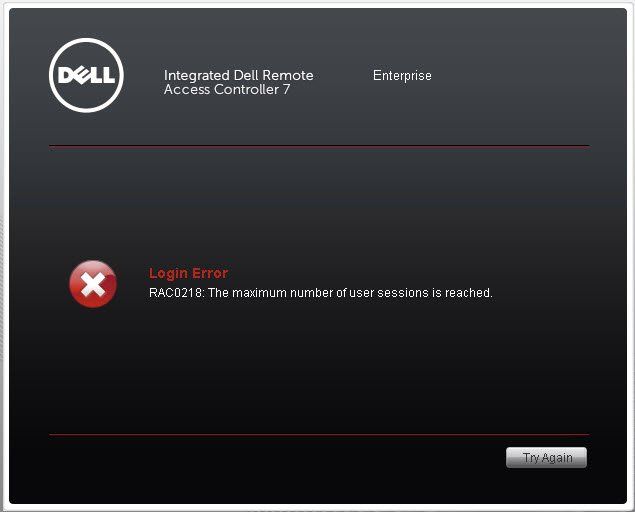https://community.spiceworks.com/topic/628396-fix-dell-idrac-7-error-rac0218-the-maximum-number-of-user-sessions-is-reached
Hi Everyone,
We came across the following error while performing some preventative maintenance checks on our Dell servers particularly R620 though this also relates to the R720 as well.
RAC0218: The maximum number of user sessions is reached.
There is a lot on the web about using ssh to perform a racreset if the HTTPs interface is inaccessible.
I was getting the following error when trying to log in via SSH
“No more sessions are available for this type of connection” (it only flashed up for a brief moment).
I’d also seen another post on draining the flea power from the system to regain access to the iDRAC but this requires you completely power down the server which means it’s an after-hours job.
There is a much easier and faster way to regain access to the iDRAC. Dell has built in a reset capability into these servers where this will reset the iDRAC but your server can still remain running so you don’t have to power anything off.
If you and hold in the “I” on the front of the server (near the power button) for about 20 seconds it will force a reset of the iDRAC. You’ll hear the fans speed up during this process but after a few mins you’ll be able to remotely access your iDRAC again.
I’ve done the following video to show you.
According to Dell this is a known issue with the following firmware releases 1.50.50, 1.51.51, 1.51.52, 1.55.55 & 1.56.55.
You can find the updated iDRAC (version 1.57.57) for the R620 or R720 as well as info on the problem. The following links are current as of the date of this post. Please check directly with Dell for any firmware released that may supersede version 1.57.57.
Remember to clear your browser cache(s) after updating the iDRAC firmware.