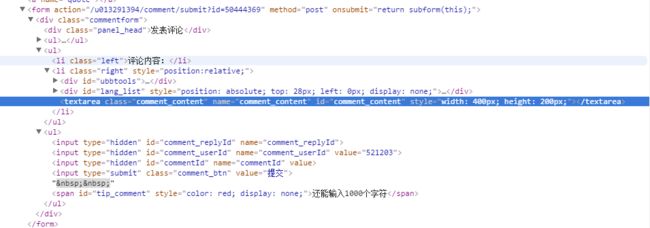登陆
要评论当然要能够先进行登陆,采用 requests 库进行处理,尝试能否看到自己的消息列表:
msg_url ="http://msg.csdn.net/"
r = requests.get(msg_url, auth=('drfish', 'password'))
结果跳转到登陆界面,好的那看一下登陆界面是怎么登陆的,找到表单:
发现还有一些隐藏的参数,如lt、excution等,好心的程序猿还写明了不能为什么不能直接认证的原因:缺少流水号,那就多访问一次来获取流水号好了,用 BeautifulSoup 来分析页面内容抓取流水号,同时因为要跨不同的域来进行操作,所以引入session:
msg_url = "http://msg.csdn.net/"
login_url = "https://passport.csdn.net/"
headers = { 'User-Agent': 'Mozilla/5.0 (Windows; U; Windows NT 6.1; en-US; rv:1.9.1.6) Gecko/20091201 Firefox/3.5.6'} session = requests.session() session.headers.update(headers) r = session.get(login_url) page = BeautifulSoup(r.text, "lxml") authentication = { "username": "drfish", "password": "password", "lt": page.select("[name=lt]")[0]["value"], "execution": page.select("[name=execution]")[0]["value"], "_eventId": "submit", } r = session.post(login_url, authentication) r2 = session.get(msg_url) print(r2.text)
好了,现在能够得到我的消息信息了,说明已经成功解决登陆问题,那么自动化水军评论应该就近在眼前了。
自动评论
这次学乖了,随便找了篇文章直接查看评论框form:
c
在上面登陆代码的基础上进行评论的提交:
blog_url = "http://blog.csdn.net/u013291394/comment/submit?id=50444369"
comment = {
"comment_content": "水军评论测试", "comment_usrId":"531203" } r2 = session.post(blog_url, comment) print(r2.text)
结果返回了 {"result":0,"content":"评论内容没有填写!","callback":null,"data":null} 这样的结果。有点意思,应该是在js中对参数进行了处理。那就把js拉出来看看,网页里搜了一下js文件,有个 comment.js ,就是它了。在上面的form中可以看到提交时调用了subform方法,查看方法如下:
function subform(e) {
if (c_doing) return false; var content = $.trim($(editorId).val()); if (content == "") { commentTip("评论内容没有填写!"); return false; } else if (content.length > 1000) { commentTip("评论内容太长了,不能超过1000个字符!"); return false; } var commentId = $("#commentId").val(); commentTip("正在发表评论..."); var beginTime = new Date(); $(editorId).attr("disabled", true); $("button[type=submit]", e).attr("disabled", true); c_doing = true; $.ajax({ type: "POST", url: $(e).attr("action"), data: { "commentid": commentId, "content": content, "replyId": $("#comment_replyId").val(), "boleattohome": $("#boleattohome").val() }, success: function (data) { c_doing = false; commentTip(data.content); if (data.result) { var rcommentid=$("#comment_replyId").val() $(editorId).val(''); $("#comment_replyId,#comment_verifycode").val(''); commentscount++; loadList(1, true); $(editorId).attr("disabled", false); $("button[type=submit]", e).attr("disabled", false); commentTip("发表成功!评论耗时:" + (new Date() - beginTime