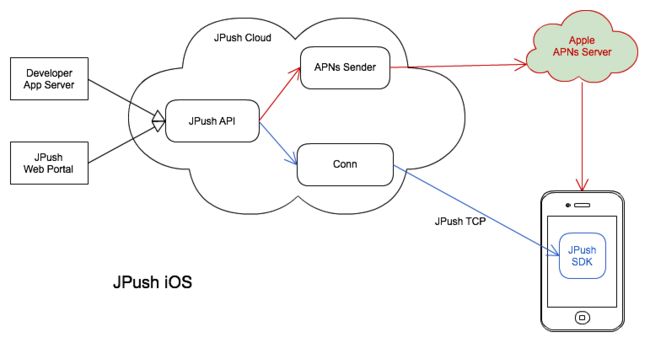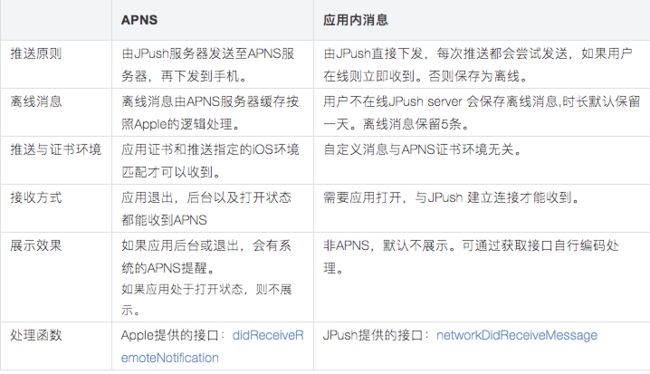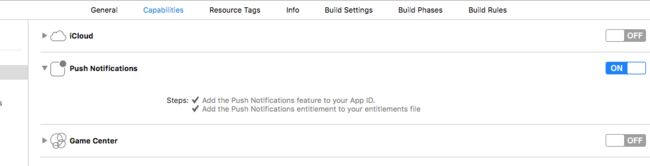精准的广告系统,更有效的广告投放平台。为广告主进行受众分类与重定向功能,实现广告对特定受众的精准投放。怎么能给用户发送消息呢,给用户提示,消息提醒?这就不得不说一下应用的推送功能了。
说到推送这儿,大家就了解的非常多了,比如极光推送、信鸽推送、个推、友盟推送、融云推送等。在这里和大家分享一下应用的极光推送吧。
从上图可以看出,JPush iOS Push 包括 2 个部分,APNs 推送(代理),与 JPush 应用内消息。红色部分是 APNs 推送,JPush 代理开发者的应用(需要基于开发者提供的应用证书),向苹果 APNs 服务器推送。由 APNs Server 推送到 iOS 设备上。
蓝色部分是 JPush 应用内推送部分,即 App 启动时,内嵌的 JPush SDK 会开启长连接到 JPush Server,从而 JPush Server 可以推送消息到 App 里。
APNs 通知
APNs 通知:是指通过向 Apple APNs 服务器发送通知,到达 iOS 设备,由 iOS 系统提供展现的推送。用户可以通过 IOS 系统的 “设置” >> “通知” 进行设置,开启或者关闭某一个 App 的推送能力。
JPush iOS SDK 不负责 APNs 通知的展现,只是向 JPush 服务器端上传 Device Token 信息,JPush 服务器端代理开发者向 Apple APNs 推送通知。
获取 APNs 推送内容
应用内消息
应用内消息:JPush iOS SDK 提供的应用内消息功能,在 App 在前台时能够收到推送下来的消息。App 可使用此功能来做消息下发动作。
此消息不经过 APNs 服务器,完全由 JPush 提供功能支持。
获取应用内消息推送内容
APNs通知与应用内消息对比
如果只需要发送通知,则可以忽略应用内消息的处理。对于两种消息的代码处理可以参考API 部分的描述。
JPush API v3 支持同时一次调用同时推送 APNs 通知与 JPush 应用内消息。这在某些应用场景里是有意义的。
支持的iOS版本为6.0及以上版本。
支持iOS版本为10.0以上的版本时需知。
Notification Service Extension证书配置时需要注意BundleID不能与Main Target一致,证书需要单独额外配置。
请将Notification Service Extension中的Deployment Target设置为10.0。
在XCode7或者更低的版本中删除Notification Service Extension所对应的Target。
在XCode7或者更低的版本中请将引入的'UserNotifications.framework'删除。
基本的介绍就差不多了,下面我们介绍一下具体的使用。
首先:配置好证书之后,打开Push Notifications 的开关,如下所示
第二:导入库文件或者使用cocoapods
pod 'JPush', '~> 3.0.3'
第三:在AppDelegate里面实现Push方法。
设置如下:
导入头文件#import JPUSHService ,设置代理JPUSHRegisterDelegate。
在didFinishLaunchingWithOptions 方法中实现
[JPUSHServicesetupWithOption:launchOptionsappKey:pushAppKey
channel:pushChannel apsForProduction:isProduction advertisingIdentifier:nil];
pushAppKey 为应用的推送key ,pushChannel为设置的channel,isProduction为推送指向类型。
在didRegisterForRemoteNotificationsWithDeviceToken中注册设备
[JPUSHServiceregisterDeviceToken:deviceToken];
然后实现代理
// iOS 10 Support
- (void)jpushNotificationCenter:(UNUserNotificationCenter*)center willPresentNotification:(UNNotification*)notification withCompletionHandler:(void(^)(NSInteger))completionHandler {
// Required
NSDictionary* userInfo = notification.request.content.userInfo;
if([notification.request.triggerisKindOfClass:[UNPushNotificationTriggerclass]]) {
[JPUSHServicehandleRemoteNotification:userInfo];
[selfdidRecevieNotification:userInfo];
}
completionHandler(UNNotificationPresentationOptionAlert);//需要执行这个方法,选择是否提醒用户,有Badge、Sound、Alert三种类型可以选择设置
}
// iOS 10 Support
- (void)jpushNotificationCenter:(UNUserNotificationCenter*)center didReceiveNotificationResponse:(UNNotificationResponse*)response withCompletionHandler:(void(^)())completionHandler {
// Required
NSDictionary* userInfo = response.notification.request.content.userInfo;
if([response.notification.request.triggerisKindOfClass:[UNPushNotificationTriggerclass]]) {
[JPUSHServicehandleRemoteNotification:userInfo];
[selfdidRecevieNotification:userInfo];
}
completionHandler();//系统要求执行这个方法
}
//require设置角标和清除角标
- (void)applicationDidEnterBackground:(UIApplication*)application {
[[UIApplicationsharedApplication]setApplicationIconBadgeNumber:0];
[JPUSHServicesetBadge:0];
}
//iOS 7 Support
- (void)application:(UIApplication*)application didReceiveRemoteNotification:(NSDictionary*)userInfo fetchCompletionHandler:(void(^)(UIBackgroundFetchResult))completionHandler {
// Required, iOS 7 Support
[JPUSHServicehandleRemoteNotification:userInfo];
[selfdidRecevieNotification:userInfo];
NSLog(@"didRecevieNotification96");
completionHandler(UIBackgroundFetchResultNewData);
}
// Required,For systems with less than or equal to iOS6
- (void)application:(UIApplication*)application didReceiveRemoteNotification:(NSDictionary*)userInfo {
// Required,For systems with less than or equal to iOS6
[JPUSHServicehandleRemoteNotification:userInfo];
[selfdidRecevieNotification:userInfo];
NSLog(@"didRecevieNotification105");
}
//处理收到的提醒
-(void)didRecevieNotification :(NSDictionary*)receiveNotifi
{
}
这样就设置成功了,如果要使用别名设置则可以采用别名或者标签相应的设置方法。
最后附上本文的Demo和极光推送的官网集成指南。
在此感谢万能的互联网,本文仅作学习交流使用,禁止任何形式的转载和商业用途。
请勿用于商业及非法用途,如由此引起的相关法律法规责任,与我们无关!
如有疑问,请联系。
QQ 209219018 QQ群:153123137。