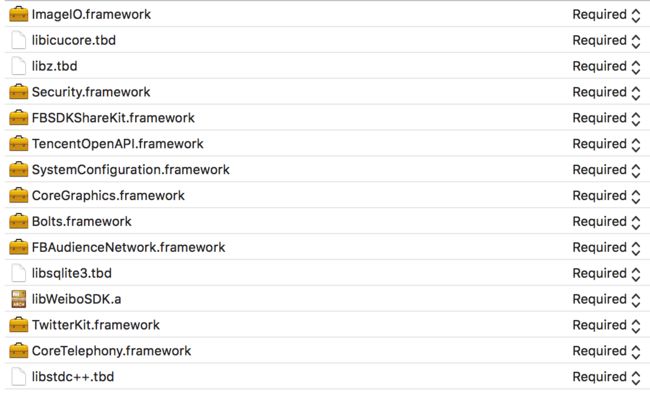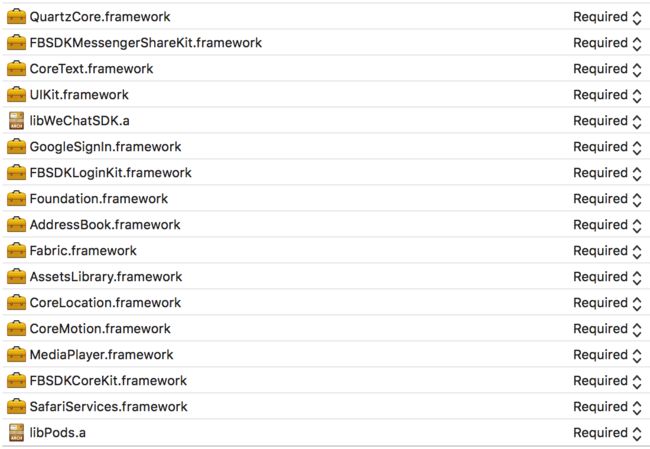本篇介绍 QQ、微博、微信接入
通用说明
所有第三方登录都需遵循以下步骤:
- 注册第三方应用的AppID、Key、Secret
-
添加第三方SDK及其所需系统依赖库,各文档内有详细说明,若依旧编译错误请参考下图加入所有库:
- 在Targets->Info->URL Types添加各自的URL Schemes
- 在info.plist添加LSApplicationQueriesSchemes字段并添加白名单
- 在AppDelegate中初始化,各自回调,实现代理
- 具体请看下文
QQ接入
官方文档
移动应用接入概述
SDK下载地址
SDK环境搭建
API使用说明
2.1 配置QQ需要的静态库,分别是
”Security.framework”, “libiconv.dylib”,“SystemConfiguration.framework”,
“CoreGraphics.Framework”,“libsqlite3.dylib”,“CoreTelephony.framework”,
“libstdc++.dylib”,“libz.dylib”
2.2 在配置文件Info.plist中配置应用白名单,必须添加以下所有字段,否则可能无法跳转
LSApplicationQueriesSchemes
mqqapi
mqq
mqqOpensdkSSoLogin
mqqconnect
mqqopensdkdataline
mqqopensdkgrouptribeshare
mqqopensdkfriend
mqqopensdkapi
mqqopensdkapiV2
mqqopensdkapiV3
mqzoneopensdk
wtloginmqq
wtloginmqq2
mqqwpa
mqzone
mqzonev2
mqzoneshare
wtloginqzone
mqzonewx
mqzoneopensdkapiV2
mqzoneopensdkapi19
mqzoneopensdkapi
mqqbrowser
mttbrowser
2.3 点击XCode项目名,选择Info,添加腾讯的URL Types
identifier填tencent URL Schemes:tencent前缀后+QQ App ID(用户自己申请的账号)
2.4 在AppDelegate中配置
// 1
- (BOOL)application:(UIApplication *)application openURL:(NSURL *)url sourceApplication:(NSString *)sourceApplication annotation:(id)annotation{
return [TencentOAuth HandleOpenURL:url];
}
// 2
- (BOOL)application:(UIApplication *)application handleOpenURL:(NSURL *)url{
return [TencentOAuth HandleOpenURL:url];
}
2.5 构建单例工具类
static CIAccountThirdLoginUtil *thirdLogin;
@interface CIAccountThirdLoginUtil()
@property TencentOAuth *tencentOAuth;
@property (nonatomic,copy)void (^thirdLoginSuccess)(NSDictionary *);
@property (nonatomic,copy)void (^thirdLoginFailure)(NSError *);
@end
@implementation CIAccountThirdLoginUtil
//获取单例
+ (CIAccountThirdLoginUtil *)getInstance{
if (!thirdLogin) {
thirdLogin = [[CIAccountThirdLoginUtil alloc] init];
}
return thirdLogin;
}
2.6 在工具类中构建登录QQ方法
- (void)loginQQSuccess:(void (^)(id response))successBlock failure:(void (^)(NSError *error))failureBlock{
_thirdLoginSuccess = successBlock;
_thirdLoginFailure = failureBlock;
_tencentOAuth = [[TencentOAuth alloc] initWithAppId:QQ_APP_ID andDelegate:self];
NSArray *permissions= [NSArray arrayWithObjects:@"get_user_info",@"get_simple_userinfo",@"add_t",nil];
[_tencentOAuth authorize:permissions inSafari:NO];
}
2.7 实现QQ代理方法
#pragma mark - TencentSessionDelegate
//登录成功回调
- (void)tencentDidLogin{
if (_tencentOAuth.accessToken && 0 != [_tencentOAuth.accessToken length]){
[_tencentOAuth getUserInfo];
}else{
NSError *error = [CIAccountError createError:ErrorThirdLoginFailure];
_thirdLoginFailure(error);
}
}
//登录失败回调
- (void)tencentDidNotLogin:(BOOL)cancelled{
if (cancelled) {
NSError *error = [CIAccountError createError:ErrorThirdLoginCancel];
_thirdLoginFailure(error);
}else{
NSError *error = [CIAccountError createError:ErrorThirdLoginFailure];
_thirdLoginFailure(error);
}
}
//没有网络
- (void)tencentDidNotNetWork{
NSError *error = [CIAccountError createError:ErrorNetNone];
_thirdLoginFailure(error);
}
//获取回调的用户信息
- (void)getUserInfoResponse:(APIResponse *)response{
NSDictionary *result = @{@"openid":_tencentOAuth.openId,
@"nickname":response.jsonResponse[@"nickname"],
@"account_type":@"qq",
@"access_token":_tencentOAuth.accessToken,
@"third_appid":QQ_APP_ID};
_thirdLoginSuccess(result);
}
2.8 登录时调用工具类的loginQQ方法
[thirdLoginUtil loginQQSuccess:^(id response) {
[self thirdLogin:response];
//拿到返回的数据进行客户端自身登录
} failure:^(NSError *error) {
}];
微信接入
官方文档
iOS接入指南
SDK下载地址
微信登录功能
2.1 配置微信需要的静态库,分别是
"SystemConfiguration.framework","libz.dylib","libsqlite3.0.dylib","libc++.dylib"
2.2 在配置文件Info.plist中配置应用白名单,必须添加以下所有字段,否则可能无法跳转
LSApplicationQueriesSchemes
wechat
weixin
2.3 点击XCode项目名,选择Info,添加微信的URL Types
identifier:weixin URL Schemes:weixin前缀后+QQ App ID(用户自己申请的账号)
2.4 在AppDelegate中配置
// 1
- (BOOL)application:(UIApplication *)application didFinishLaunchingWithOptions:(NSDictionary *)launchOptions {
//微信注册
[WXApi registerApp:WX_APP_ID];
return YES;
}
// 2
- (BOOL)application:(UIApplication *)application openURL:(NSURL *)url sourceApplication:(NSString *)sourceApplication annotation:(id)annotation{
return [WXApi handleOpenURL:url delegate:self];
}
// 3
- (BOOL)application:(UIApplication *)application handleOpenURL:(NSURL *)url{
return [WXApi handleOpenURL:url delegate:self];
}
#pragma mark - WXApiDelegate
// 4
- (void)onReq:(BaseReq*)req{
}
// 5
- (void)onResp:(BaseResp*)resp {
//获取用户信息
}
2.5 为微信创建一个另外的单例工具类 实现如下方法
- (void)loginWxAuthWithBlock:(void (^)(NSDictionary *userInfo))block {
//先判断有无安装微信
if (![WXApi isWXAppInstalled]) {
return;
}
SendAuthReq* req = [[SendAuthReq alloc] init];
req.scope = @"snsapi_userinfo";
req.state = @"CIAccount";
req.openID = WX_APP_ID;
[WXApi sendReq:req];
_blockGetUserInfoSuccess = block;
}
- (void)getWxAuthUserInfo:(BaseResp*)resp {
NSMutableDictionary *results = [[NSMutableDictionary alloc] init];
[results setObject:@"ret" forKey:@"0"];//获取失败
SendAuthResp *temp = (SendAuthResp*)resp;
if (![temp.state isEqualToString:@"CIAccount"]) {
[self results:nil withRet:@"-1"];//state(QQID 不匹配)
return;
}
if (temp.errCode == 0) {//用户同意
NSString *wxAuthUrlString = @"https://api.weixin.qq.com/sns/oauth2/access_token";
NSDictionary *authParams = @{
@"appid":WX_APP_ID,
@"secret":WX_APP_SECRET,
@"code":[NSString stringWithFormat:@"%@", temp.code],
@"grant_type":@"authorization_code"
};
WS(weakSelf);
[CINetworkUtils getWithUrl:wxAuthUrlString withParameters:authParams success:^(id responseObject) {
__strong typeof (weakSelf) StrongSelf = weakSelf;
if (!StrongSelf) {
return ;
}
if (!responseObject) {
//返回值为空 code没有通过验证
[StrongSelf results:nil withRet:@"-6"];
}else{
StrongSelf.authInfo = responseObject;
[StrongSelf getUserInfo];
}
} failure:^(NSError *error) {
__strong typeof (weakSelf) strongSelf = weakSelf;
if (!strongSelf) {
return ;
}
//code没有通过验证 发送错误码
[strongSelf results:nil withRet:@"-7"];
}];
}else if (temp.errCode == -2) {//用户取消授权
[self results:nil withRet:@"-2"];
}else if (temp.errCode == -4 ){//用户拒绝授权
[self results:nil withRet:@"-4"];
}
}
- (void)getUserInfo {
WS(weakSelf);
NSString *wxUserInfoUrlString = @"https://api.weixin.qq.com/sns/userinfo";
NSDictionary *authParams = @{
@"access_token":_authInfo[@"access_token"],
@"openid":_authInfo[@"openid"]
};
[CINetworkUtils getWithUrl:wxUserInfoUrlString withParameters:authParams success:^(id responseObject) {
__strong typeof (weakSelf) strongSelf = weakSelf;
if (!strongSelf) {
return;
}
strongSelf.userInfo = responseObject;
if (strongSelf.blockGetUserInfoSuccess) {
if (strongSelf.userInfo) {
//成功
[strongSelf results:responseObject withRet:@"1"];
}else {
[strongSelf results:nil withRet:@"-8"];//没有获取到用户信息
}
}
}
failure:^(NSError *error) {
__strong typeof (weakSelf) strongSelf = weakSelf;
if (!strongSelf) {
return;
}
//请求出错,没有获取到用户信息
[strongSelf results:nil withRet:@"-9"];
}];
}
- (void)results:(NSDictionary *)results withRet:(NSString *)type{
if (!results) {
_blockGetUserInfoSuccess(@{@"ret":type});
return;
}
NSMutableDictionary *dic = [[NSMutableDictionary alloc] initWithDictionary:results];
[dic setObject:@"1" forKey:@"ret"];
[dic setObject:_authInfo[@"access_token"] forKey:@"access_token"];
_blockGetUserInfoSuccess(dic);
}
2.6 在工具类中构造loginWX方法
- (void)loginWXSuccess:(void (^)(id response))successBlock failure:(void (^)(NSError *error))failureBlock{
//调用微信工具类的方法
[[CIAccountWXUtil sharedManager] loginWxAuthWithBlock:^(NSDictionary *userInfo) {
NSLog(@"%@",userInfo);
if (userInfo && userInfo[@"ret"]) {
NSString *ret = [NSString stringWithFormat:@"%@", userInfo[@"ret"]];
if ([ret isEqualToString:@"1"]) {
NSDictionary *param = @{@"account_type":@"weixin",
@"openid":userInfo[@"openid"],
@"nickname":userInfo[@"nickname"],
@"access_token":userInfo[@"access_token"],
@"third_appid":WX_APP_ID,@"unionid":userInfo[@"unionid"]};
successBlock(param);
}else {
NSError *error = [CIAccountError createError:ErrorThirdLoginFailure];
failureBlock(error);
}
}
}];
}
2.7 登录时调用工具类的loginWX方法
[thirdLoginUtil loginWXSuccess:^(id response) {
//获取数据实现客户端登录
} failure:^(NSError *error) {
[self ShowExclaHud:error.localizedDescription];
}];
2.8 tips
- 开发者接入微信登录时,先检测用户手机是否已安装微信客户端(使用sdk中isWXAppInstalled函数 ),对未安装的用户隐藏微信登录按钮,只提供其他登录方式
- 微信自身有一个bug,如果未登录微信返回后没有回调接口,无法判断到回调
微博接入
官方文档
接入文档&SDK
API列表
常见错误
2.1 在配置文件Info.plist中配置应用白名单,必须添加以下所有字段,否则可能无法跳转
LSApplicationQueriesSchemes
sinaweibohd
sinaweibo
sinaweibosso
weibosdk
weibosdk2.5
2.2 点击XCode项目名,选择Info,添加微博的URL Types
identifier:wb URL Schemes:wb前缀后+Weibo App ID(用户自己申请的账号)
2.3 在AppDelegate中配置
// 1
- (BOOL)application:(UIApplication *)application didFinishLaunchingWithOptions:(NSDictionary *)launchOptions {
//微博注册
[WeiboSDK enableDebugMode:YES];
[WeiboSDK registerApp:WeiBo_APP_ID];
return YES;
}
//2
- (BOOL)application:(UIApplication *)application openURL:(NSURL *)url sourceApplication:(NSString *)sourceApplication annotation:(id)annotation{
return [WeiboSDK handleOpenURL:url delegate:self];
}
// 3
- (BOOL)application:(UIApplication *)application handleOpenURL:(NSURL *)url{
return [WeiboSDK handleOpenURL:url delegate:self];
}
#pragma mark - WeiBoDelegate
// 4
- (void)didReceiveWeiboRequest:(WBBaseRequest *)request{
}
// 5
- (void)didReceiveWeiboResponse:(WBBaseResponse *)response{
//获取用户信息
}
2.4 工具类中构造loginWB方法
- (void)loginWeiBoSuccess:(void (^)(id response))successBlock failure:(void (^)(NSError *error))failureBlock{
_thirdLoginSuccess = successBlock;
_thirdLoginFailure = failureBlock;
WBAuthorizeRequest *request = [WBAuthorizeRequest request];
request.redirectURI = WeiBo_RedirectURI;
request.scope = @"all";
request.userInfo = @{@"myKey": @"myValue"};
[WeiboSDK sendRequest:request];
}
#pragma mark - 微博登录在appdelegate回调
- (void)getWeiboUserInfo:(WBBaseResponse *)response{
NSString *weiboOpenId = [(WBAuthorizeResponse *)response userID];
if (weiboOpenId) {
//获取用户信息,昵称
NSString *weiboUrl = @"https://api.weibo.com/2/users/show.json";
NSDictionary *weiboParam = @{@"access_token":[(WBAuthorizeResponse *)response accessToken],
@"uid":weiboOpenId};
[CINetworkUtils getWithUrl:weiboUrl withParameters:weiboParam success:^(id responseObject) {
NSString *weiboNickName = responseObject[@"name"];
NSDictionary *param = @{@"openid":weiboOpenId,
@"nickname":weiboNickName,
@"account_type":@"weibo",
@"access_token":[(WBAuthorizeResponse *)response accessToken],
@"third_appid":WeiBo_APP_ID};
_thirdLoginSuccess(param);
} failure:^(NSError *error) {
NSError *createError = [CIAccountError createError:ErrorThirdLoginFailure];
_thirdLoginFailure(createError);
}];
}else{
NSError *error = [CIAccountError createError:ErrorThirdLoginFailure];
_thirdLoginFailure(error);
}
}
2.5 登录时调用loginWB方法
[thirdLoginUtil loginWeiBoSuccess:^(id response) {
//获取数据实现客户端登录
} failure:^(NSError *error) {
[self ShowExclaHud:error.localizedDescription];
}];