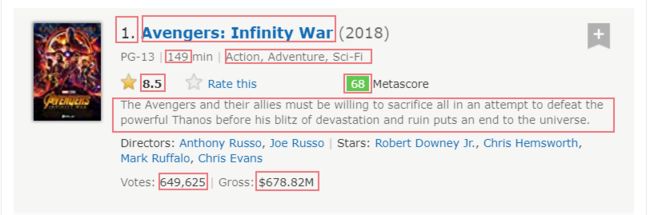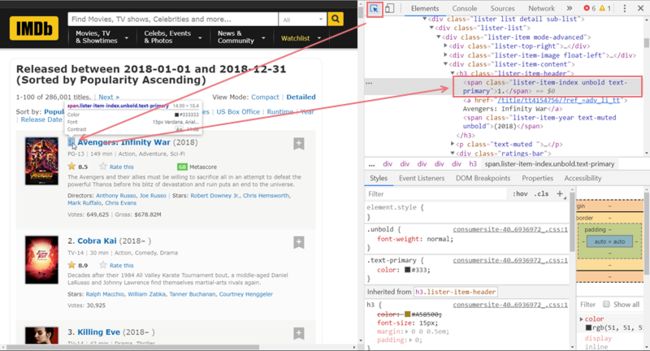网络上有大量的信息与数据。我们可以利用爬虫技术来获取这些巨大的数据资源。
这次用 IMDb 网站的2018年100部最欢迎的电影 来练练手,顺便总结一下 R 爬虫的方法。
>> Preparation
感谢 Hadley Wickham 大大,我们有 rvest 包可以用。因此爬虫前先安装并加载 rvest 包。
#install package
install.package('rvest')
#loading library
library('rvest')>> Downloading and parsing HTML file
指定网页地址并且使用 read_html() 函数将网页转为 XML 对象。
url <- 'https://www.imdb.com/search/title?count=100&release_date=2018-01-01,2018-12-31&view=advanced'
webpage <- read_html(url)>> Extracting Nodes
我期望获取的数据包括:
1) Rank: 排名
2) Title:电影名称
3) Runtime:电影时长
4) Genre:电影类型
5) Rating:观众评分
6) Metascore:媒体评分
7) Description:电影简介
8) Votes:观众投票支持的票数
9) Gross:电影票房
使用 html_nodes() 函数可以提取 XML 对象中的元素。其中该函数利用 CSS 选择器来匹配吻合的元素。
#Using CSS selectors to extract node
rank_data_html <- html_nodes(webpage, '.text-primary')
#Converting the node to text
rank_data <- html_text(rank_data_html)
#Converting text value to numeric value
rank_data <- as.numeric(rank_data)因为需要利用 CSS 选择器, 所以这个部分或许需要一点 HTML/CSS 的基础知识。如果不熟悉 HTML/CSS,分享一个小方法:
1) 用浏览器(以 Chrome 为例)打开那个网页,然后按 F12 打开开发者工具
2) 点击开发者工具左上角的箭头去选择那个需要爬取的数据
3) 对应的那行代码就会在右侧的开发者工具被选中
4) 对着 CSS 选择器的文档查查就知道该怎么写了
接着用类似的 Script 提取其他元素的数据。
>> Handling Missing Values
爬取元素后,如果仔细检查每组元素的长度,就会发现其实某些元素是有缺失值的。比如说 Metascore
metascore_data_html <- html_nodes(webpage,'.metascore')
metascore_data <- html_text(metascore_data_html)
length(metascore_data)怎么将网页中不存在的相应值用 NA 表示呢?
这里要了解一下 html_node 和 html_nodes 的区别了。运行 ?html_node 查看帮助文档:
html_node is like [[ it always extracts exactly one element. When given a list of nodes, html_node will always return a list of the same length, the length of html_nodes might be longer or shorter.
所以简单地说,就是我们可以先提取一组没有缺失值的父级 DOM,然后从这组 DOM 中逐个提取所需的子级 DOM。
粗暴地说,上代码:
metascore_data_html <- html_node(html_nodes(webpage, '.lister-item-content'), '.metascore')
metascore_data <- html_text(metascore_data_html)
length(metascore_data)>> Making a Data Frame
等所有数据都爬取完毕,就可以将其组合成 data frame 用于后续的分析了。
movies <- data.frame(
rank = rank_data,
title = title_data,
description = description_data,
runtime = runtime_data,
genre = genre_data,
rating = rating_data,
metascorre = metascore_data,
votes = votes_data,
gross = gross_data
)>> Exporting CSV File
如果不想马上开始分析工作,还可以存为 csv 文件以后用。
write.csv(movies, file = file.choose(new = TRUE), row.names = FALSE)搞定爬虫后,现在网络上已经有很多数据资源等我们用咯。
>> Notes
rvest 包还有其他有用的函数可以发掘一下的:
1) html_tag(): 提取DOM 的 tag name
2) html_attr(): 提取DOM 的 一个属性
3) html_attrs(): 提取DOM 的 所有属性
4) guess_encoding() and repair_encoding(): 检测编码和修复编码 (爬取中文网页的时候会用的到的~)
5) jump_to(), follow_link(), back(), forward(): 爬取多页面网页的时候或许会用到
>> Sample Code
download here