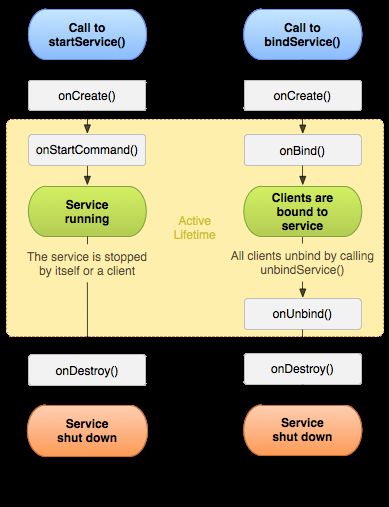服务基本上分为两种形式
- 启动
当应用组件(如 Activity)通过调用 startService() 启动服务时,服务即处于“启动”状态。
- 绑定
当应用组件通过调用 [bindService()](http://developer.android.com/reference/android/content/Context.html#bindService(android.content.Intent, android.content.ServiceConnection, int)) 绑定服务时,服务即处于“绑定”状态。
绑定服务提供了一个客户端-服务器接口,允许组件与服务进行交互、发送请求、获取结果,甚至是利用进程间通信 (IPC) 跨进程执行这些操作;仅当与另一个应用组件绑定时,绑定服务才会运行。
应重写的最重要的回调方法包括:
- [onStartCommand()](http://developer.android.com/reference/android/app/Service.html#onStartCommand(android.content.Intent, int, int))
启动服务startService() -> 重写 [onStartCommand()](http://developer.android.com/reference/android/app/Service.html#onStartCommand(android.content.Intent, int, int)) 一旦执行此方法,服务即会启动并可在后台无限期运行。 如果已实现此方法,则在服务工作完成后,需要通过调用 stopSelf()
或stopService()来停止服务。(如果您只想提供绑定,则无需实现此方法。)
- onBind()
绑定服务 [bindService()](http://developer.android.com/reference/android/content/Context.html#bindService(android.content.Intent, android.content.ServiceConnection, int)),系统将调用此方法onBind()。在此方法的实现中,必须通过返回 IBinder提供一个接口,供客户端用来与服务进行通信。请务必实现此方法,但如果并不希望允许绑定,则应返回 null。
- onCreate()
首次创建服务时,系统将调用此方法来执行一次性设置程序(在调用 [onStartCommand()](http://developer.android.com/reference/android/app/Service.html#onStartCommand(android.content.Intent, int, int))
或 onBind()
之前)。如果服务已在运行,则不会调用此方法。
- onDestroy()
当服务不再使用且将被销毁时,系统将调用此方法。服务应该实现此方法来清理所有资源,如线程、注册的侦听器、接收器等。 这是服务接收的最后一个调用。
如果组件通过调用 startService()启动服务(这会导致对 [onStartCommand()](http://developer.android.com/reference/android/app/Service.html#onStartCommand(android.content.Intent, int, int))的调用),则服务将一直运行,直到服务使用 stopSelf()自行停止运行,或由其他组件通过调用 stopService()停止它为止。
如果组件是通过调用 [bindService()](http://developer.android.com/reference/android/content/Context.html#bindService(android.content.Intent, android.content.ServiceConnection, int))来创建服务(且未调用 [onStartCommand()](http://developer.android.com/reference/android/app/Service.html#onStartCommand(android.content.Intent, int, int))),则服务只会在该组件与其绑定时运行。一旦该服务与所有客户端之间的绑定全部取消,系统便会销毁它。
为了确保应用的安全性,**请始终使用显式 Intent 启动或绑定 Service
**,且不要为服务声明 Intent 过滤器。
创建启动服务
从传统上讲,可以扩展Service , IntentService两个类
1. Service
这是适用于所有服务的基类。扩展此类时,必须创建一个用于执行所有服务工作的新线程,因为默认情况下,服务将使用应用的主线程,这会降低应用正在运行的所有 Activity 的性能。
扩展 Service类来创建启动服务 :
该基类包含更多代码,但如需同时处理多个启动请求,则更适合使用该基类;
使用 IntentService显著简化了启动服务的实现。但是,若要求服务执行多线程(而不是通过工作队列处理启动请求),则可扩展 Service类来处理每个 Intent。
为了便于比较,以下提供了 Service 类实现的代码示例,该类执行的工作与使用 IntentService的示例完全相同。
也就是说,对于每个启动请求,它均使用工作线程执行作业,且每次仅处理一个请求。
以下是使用 Service类的代码示例:
public class HelloService extends Service {
private Looper mServiceLooper;
private ServiceHandler mServiceHandler;
private final class ServiceHandler extends Handler {
public ServiceHandler(Looper looper) {
super(looper);
}
@Override
public void handleMessage(Message msg) {
long endTime = System.currentTimeMillis() + 5 * 1000;
while (System.currentTimeMillis() < endTime) {
synchronized (this) {
try {
wait(endTime - System.currentTimeMillis());
} catch (Exception e) {
}
}
}
stopSelf(msg.arg1);
}
}
@Override
public void onCreate() {
HandlerThread thread = new HandlerThread("ServiceStartArguments",
Process.THREAD_PRIORITY_BACKGROUND);
thread.start();
mServiceLooper = thread.getLooper();
mServiceHandler = new ServiceHandler(mServiceLooper);
}
@Override
public int onStartCommand(Intent intent, int flags, int startId) {
Toast.makeText(this, "service starting", Toast.LENGTH_SHORT).show();
Message msg = mServiceHandler.obtainMessage();
msg.arg1 = startId;
mServiceHandler.sendMessage(msg);
return START_STICKY;
}
@Override
public IBinder onBind(Intent intent) {
return null;
}
@Override
public void onDestroy() {
Toast.makeText(this, "service done", Toast.LENGTH_SHORT).show();
}
}```
###2. [IntentService](http://developer.android.com/reference/android/app/IntentService.html)
这是 [Service](http://developer.android.com/reference/android/app/Service.html)的子类,它使用工作线程逐一处理所有启动请求。如果您不要求服务同时处理多个请求,这是最好的选择。 您只需实现 [onHandleIntent()](http://developer.android.com/reference/android/app/IntentService.html#onHandleIntent(android.content.Intent))方法即可,该方法会接收每个启动请求的 Intent,使您能够执行后台工作。
扩展[IntentService](http://developer.android.com/reference/android/app/IntentService.html)创建启动服务,执行以下操作:
> - 创建默认的工作线程,用于在应用的主线程外执行传递给 [onStartCommand()](http://developer.android.com/reference/android/app/Service.html#onStartCommand(android.content.Intent, int, int))的所有 Intent。
- 创建工作队列,用于将一个 Intent 逐一传递给 [onHandleIntent()](http://developer.android.com/reference/android/app/IntentService.html#onHandleIntent(android.content.Intent))实现,这样您就永远不必担心多线程问题。
- 在处理完所有启动请求后停止服务,因此您永远不必调用 [stopSelf()](http://developer.android.com/reference/android/app/Service.html#stopSelf())。
- 提供 [onBind()](http://developer.android.com/reference/android/app/IntentService.html#onBind(android.content.Intent))的默认实现(返回 null)。
- 提供 [onStartCommand()](http://developer.android.com/reference/android/app/IntentService.html#onStartCommand(android.content.Intent, int, int))的默认实现,可将 Intent 依次发送到工作队列和 [onHandleIntent()](http://developer.android.com/reference/android/app/IntentService.html#onHandleIntent(android.content.Intent))实现。
---
综上所述 :
只需实现 [onHandleIntent()](http://developer.android.com/reference/android/app/IntentService.html#onHandleIntent(android.content.Intent))来完成客户端提供的工作即可。(不过,您还需要为服务提供小型构造函数。)
以下是 [IntentService](http://developer.android.com/reference/android/app/IntentService.html)的实现示例:
```java
public class HelloIntentService extends IntentService {
public HelloIntentService() {
super("HelloIntentService");
}
@Override
protected void onHandleIntent(Intent intent) {
long endTime = System.currentTimeMillis() + 5 * 1000;
while (System.currentTimeMillis() < endTime) {
synchronized (this) {
try {
wait(endTime - System.currentTimeMillis());
} catch (Exception e) {
}
}
}
}
}
-- 您只需要一个构造函数和一个 onHandleIntent()实现即可。
如果您决定还重写其他回调方法(如 onCreate()、[onStartCommand()](http://developer.android.com/reference/android/app/IntentService.html#onStartCommand(android.content.Intent, int, int))或 onDestroy()),请确保调用超类实现,以便 IntentService能够妥善处理工作线程的生命周期。
例如,[onStartCommand()](http://developer.android.com/reference/android/app/IntentService.html#onStartCommand(android.content.Intent, int, int))必须返回默认实现(即,如何将 Intent 传递给 onHandleIntent()):
@Override
public int onStartCommand(Intent intent, int flags, int startId) {
Toast.makeText(this, "service starting", Toast.LENGTH_SHORT).show();
return super.onStartCommand(intent,flags,startId);
}
除 onHandleIntent()之外,您无需从中调用超类的唯一方法就是 onBind()
(仅当服务允许绑定时,才需要实现该方法)。
启动服务
可以通过将 [Intent](http://developer.android.com/reference/android/content/Intent.html)(指定要启动的服务)传递给 startService(),从 Activity 或其他应用组件启动服务。Android 系统调用服务的 [onStartCommand()](http://developer.android.com/reference/android/app/Service.html#onStartCommand(android.content.Intent, int, int))
方法,并向其传递 Intent。(切勿直接调用[onStartCommand()](http://developer.android.com/reference/android/app/Service.html#onStartCommand(android.content.Intent, int, int))。)
例如,Activity 可以结合使用显式 Intent 与 startService()
,启动上文中的示例服务 (HelloSevice):
ntent intent = new Intent(this, HelloService.class);startService(intent);
startService()方法将立即返回,且 Android 系统调用服务的 [onStartCommand()](http://developer.android.com/reference/android/app/Service.html#onStartCommand(android.content.Intent, int, int))方法。如果服务尚未运行,则系统会先调用 onCreate(),然后再调用 [onStartCommand()](http://developer.android.com/reference/android/app/Service.html#onStartCommand(android.content.Intent, int, int))。
如果服务亦未提供绑定,则使用 startService()传递的 Intent 是应用组件与服务之间唯一的通信模式。但是,如果您希望服务返回结果,则启动服务的客户端可以为广播创建一个 PendingIntent(使用[getBroadcast()](http://developer.android.com/reference/android/app/PendingIntent.html#getBroadcast(android.content.Context, int, android.content.Intent, int))),并通过启动服务的 Intent传递给服务。然后,服务就可以使用广播传递结果。
多个服务启动请求会导致多次对服务的 [onStartCommand()](http://developer.android.com/reference/android/app/Service.html#onStartCommand(android.content.Intent, int, int))进行相应的调用。但是,要停止服务,只需一个服务停止请求(使用 stopSelf() 或 stopService())即可。
停止服务
启动服务必须管理自己的生命周期。也就是说,除非系统必须回收内存资源,否则系统不会停止或销毁服务,而且服务在 [onStartCommand()](http://developer.android.com/reference/android/app/Service.html#onStartCommand(android.content.Intent, int, int))返回后会继续运行。因此,服务必须通过调用 stopSelf()
自行停止运行,或者由另一个组件通过调用 stopService()来停止它。
一旦请求使用 stopSelf()或 stopService()停止服务,系统就会尽快销毁服务。
但是,如果服务同时处理多个 [onStartCommand()](http://developer.android.com/reference/android/app/Service.html#onStartCommand(android.content.Intent, int, int))请求,则您不应在处理完一个启动请求之后停止服务,因为您可能已经收到了新的启动请求(在第一个请求结束时停止服务会终止第二个请求)。为了避免这一问题,您可以使用 stopSelf(int)确保服务停止请求始终基于最近的启动请求。也就说,在调用 stopSelf(int)时,传递与停止请求的 ID 对应的启动请求的 ID(传递给 [onStartCommand()](http://developer.android.com/reference/android/app/Service.html#onStartCommand(android.content.Intent, int, int))的 startId) 。然后,如果在您能够调用stopSelf(int)之前服务收到了新的启动请求, ID 就不匹配,服务也就不会停止。
注意:为了避免浪费系统资源和消耗电池电量,应用必须在工作完成之后停止其服务。 如有必要,其他组件可以通过调用 stopService()来停止服务。即使为服务启用了绑定,一旦服务收到对 [onStartCommand()](http://developer.android.com/reference/android/app/Service.html#onStartCommand(android.content.Intent, int, int))的调用,您始终仍须亲自停止服务。
创建绑定服务
绑定服务允许应用组件通过调用 [bindService()](http://developer.android.com/reference/android/content/Context.html#bindService(android.content.Intent, android.content.ServiceConnection, int))与其绑定,以便创建长期连接(通常不允许组件通过调用startService()来启动它)。
如需与 Activity 和其他应用组件中的服务进行交互,或者需要通过进程间通信 (IPC) 向其他应用公开某些应用功能,则应创建绑定服务。
要创建绑定服务,必须实现 onBind()回调方法以返回 IBinder,用于定义与服务通信的接口。然后,其他应用组件可以调用 [bindService()](http://developer.android.com/reference/android/content/Context.html#bindService(android.content.Intent, android.content.ServiceConnection, int))来检索该接口,并开始对服务调用方法。服务只用于与其绑定的应用组件,因此如果没有组件绑定到服务,则系统会销毁服务(您不必按通过 [onStartCommand()](http://developer.android.com/reference/android/app/Service.html#onStartCommand(android.content.Intent, int, int))
启动的服务那样来停止绑定服务)。
要创建绑定服务,首先必须定义指定客户端如何与服务通信的接口。 服务与客户端之间的这个接口必须是IBinder的实现,并且服务必须从 onBind()回调方法返回它。一旦客户端收到 IBinder
,即可开始通过该接口与服务进行交互。
多个客户端可以同时绑定到服务。客户端完成与服务的交互后,会调用 unbindService()
取消绑定。一旦没有客户端绑定到该服务,系统就会销毁它。
有多种方法实现绑定服务,其实现比启动服务更为复杂,因此绑定服务将在有关绑定服务的单独文档中专门讨论。
向用户发送通知
一旦运行起来,服务即可使用 Toast 通知或状态栏通知来通知用户所发生的事件。
Toast 通知是指出现在当前窗口的表面、片刻随即消失不见的消息,而状态栏通知则在状态栏提供内含消息的图标,用户可以选择该图标来采取操作(例如启动 Activity)。
通常,当某些后台工作已经完成(例如文件下载完成)且用户现在可以对其进行操作时,状态栏通知是最佳方法。 当用户从展开视图中选定通知时,通知即可启动 Activity(例如查看已下载的文件)。
如需了解详细信息,请参阅 Toast 通知或状态栏通知开发者指南。
在前台运行服务
前台服务被认为是用户主动意识到的一种服务,因此在内存不足时,系统也不会考虑将其终止。 前台服务必须为状态栏提供通知,状态栏位于“正在进行”标题下方,这意味着除非服务停止或从前台删除,否则不能清除通知。
例如,应该将从服务播放音乐的音乐播放器设置为在前台运行,这是因为用户明确意识到其操作。 状态栏中的通知可能表示正在播放的歌曲,并允许用户启动 Activity 来与音乐播放器进行交互。
要请求让服务运行于前台,请调用 [startForeground()](http://developer.android.com/reference/android/app/Service.html#startForeground(int, android.app.Notification))。此方法取两个参数:唯一标识通知的整型数和状态栏的 Notification。例如:
Notification notification = new Notification(R.drawable.icon, getText(R.string.ticker_text),
System.currentTimeMillis());
Intent notificationIntent = new Intent(this, ExampleActivity.class);
PendingIntent pendingIntent = PendingIntent.getActivity(this, 0, notificationIntent, 0);
notification.setLatestEventInfo(this, getText(R.string.notification_title),
getText(R.string.notification_message), pendingIntent);
startForeground(ONGOING_NOTIFICATION_ID, notification);
注意:提供给 [startForeground()](http://developer.android.com/reference/android/app/Service.html#startForeground(int, android.app.Notification))的整型 ID 不得为 0
要从前台删除服务,请调用 stopForeground()。此方法取一个布尔值,指示是否也删除状态栏通知。 此方法绝对不会停止服务。
但是,如果您在服务正在前台运行时将其停止,则通知也会被删除。
如需了解有关通知的详细信息,请参阅创建状态栏通知。
管理服务生命周期
服务的生命周期比 Activity 的生命周期要简单得多。但是,密切关注如何创建和销毁服务反而更加重要,因为服务可以在用户没有意识到的情况下运行于后台。
服务生命周期(从创建到销毁)可以遵循两条不同的路径:
启动服务
该服务在其他组件调用 startService()时创建,然后无限期运行,且必须通过调用 stopSelf()来自行停止运行。此外,其他组件也可以通过调用 stopService()来停止服务。服务停止后,系统会将其销毁。绑定服务
该服务在另一个组件(客户端)调用 [bindService()](http://developer.android.com/reference/android/content/Context.html#bindService(android.content.Intent, android.content.ServiceConnection, int))时创建。然后,客户端通过 IBinder接口与服务进行通信。客户端可以通过调用 unbindService()关闭连接。多个客户端可以绑定到相同服务,而且当所有绑定全部取消后,系统即会销毁该服务。 (服务不必自行停止运行。)
这两条路径并非完全独立。也就是说,您可以绑定到已经使用 startService()启动的服务。例如,可以通过使用 Intent(标识要播放的音乐)调用 startService()来启动后台音乐服务。随后,可能在用户需要稍加控制播放器或获取有关当前播放歌曲的信息时,Activity 可以通过调用 [bindService()](http://developer.android.com/reference/android/content/Context.html#bindService(android.content.Intent, android.content.ServiceConnection, int))绑定到服务。在这种情况下,除非所有客户端均取消绑定,否则 stopService() 或 stopSelf()不会真正停止服务。
实现生命周期回调
与 Activity 类似,服务也拥有生命周期回调方法,您可以实现这些方法来监控服务状态的变化并适时执行工作。 以下框架服务展示了每种生命周期方法:
public class ExampleService extends Service {
int mStartMode; // indicates how to behave if the service is killed
IBinder mBinder; // interface for clients that bind
boolean mAllowRebind; // indicates whether onRebind should be used
@Override
public void onCreate() {
// The service is being created
}
@Override
public int onStartCommand(Intent intent, int flags, int startId) {
// The service is starting, due to a call to startService()
return mStartMode;
}
@Override
public IBinder onBind(Intent intent) {
// A client is binding to the service with bindService()
return mBinder;
}
@Override
public boolean onUnbind(Intent intent) {
// All clients have unbound with unbindService()
return mAllowRebind;
}
@Override
public void onRebind(Intent intent) {
// A client is binding to the service with bindService(),
// after onUnbind() has already been called
}
@Override
public void onDestroy() {
// The service is no longer used and is being destroyed
}
}
注:与 Activity 生命周期回调方法不同,您不需要调用这些回调方法的超类实现。
服务生命周期左图显示了使用 startService()所创建的服务的生命周期,右图显示了使用 [bindService()]( http://developer.android.com/reference/android/content/Context.html#bindService(android.content.Intent, android.content.ServiceConnection, int))所创建的服务的生命周期。
通过实现这些方法,您可以监控服务生命周期的两个嵌套循环:
- 服务的 整个生命周期 从调用 onCreate()开始起,到 onDestroy()返回时结束。与 Activity 类似,服务也在 onCreate()中完成初始设置,并在 onDestroy()中释放所有剩余资源。例如,音乐播放服务可以在onCreate()中创建用于播放音乐的线程,然后在 onDestroy()中停止该线程。无论服务是通过 startService()还是 [bindService()](http://developer.android.com/reference/android/content/Context.html#bindService(android.content.Intent, android.content.ServiceConnection, int))创建,都会为所有服务调用 onCreate()和onDestroy()方法。
- 服务的 有效生命周期 从调用 [onStartCommand()](http://developer.android.com/reference/android/app/Service.html#onStartCommand(android.content.Intent, int, int))或 onBind()方法开始。每种方法均有 Intent对象,该对象分别传递到 startService()或 [bindService()](http://developer.android.com/reference/android/content/Context.html#bindService(android.content.Intent, android.content.ServiceConnection, int))。对于启动服务,有效生命周期与整个生命周期同时结束(即便是在 [onStartCommand()](http://developer.android.com/reference/android/app/Service.html#onStartCommand(android.content.Intent, int, int))返回之后,服务仍然处于活动状态)。对于绑定服务,有效生命周期在 onUnbind()返回时结束
注:尽管启动服务是通过调用 stopSelf()或 stopService()来停止,但是该服务并无相应的回调(没有onStop()回调)。因此,除非服务绑定到客户端,否则在服务停止时,系统会将其销毁—onDestroy()是接收到的唯一回调。
上图说明了服务的典型回调方法。尽管该图分开介绍通过 startService()创建的服务和通过[bindService()](http://developer.android.com/reference/android/content/Context.html#bindService(android.content.Intent, android.content.ServiceConnection, int))创建的服务,但是请记住,不管启动方式如何,任何服务均有可能允许客户端与其绑定。因此,最初用 [onStartCommand()](http://developer.android.com/reference/android/app/Service.html#onStartCommand(android.content.Intent, int, int))(通过客户端调用 startService())启动的服务仍可接收对 onBind()的调用(当客户端调用 [bindService()](http://developer.android.com/reference/android/content/Context.html#bindService(android.content.Intent, android.content.ServiceConnection, int))时)。
如需了解有关创建提供绑定的服务的详细信息,请参阅绑定服务文档,该文档的管理绑定服务的生命周期部分提供了有关 onRebind()回调方法的更多信息。