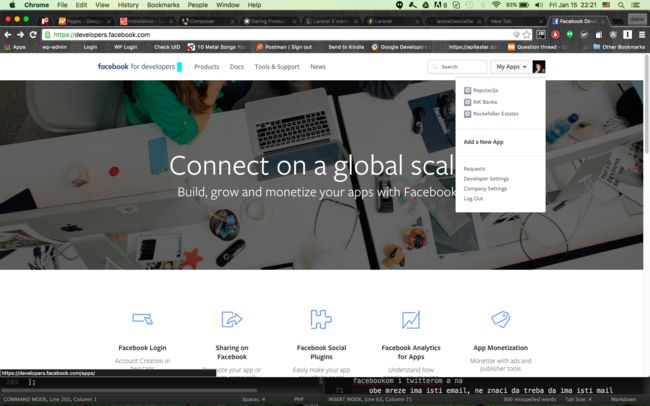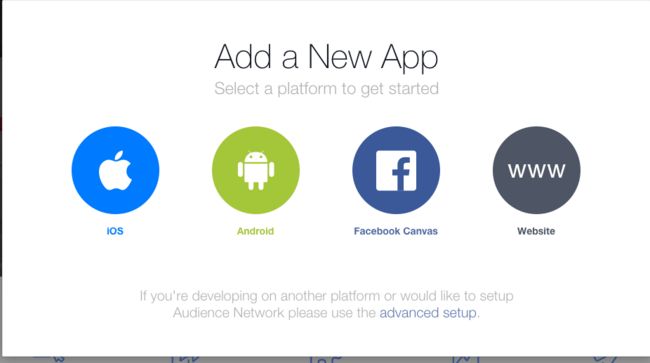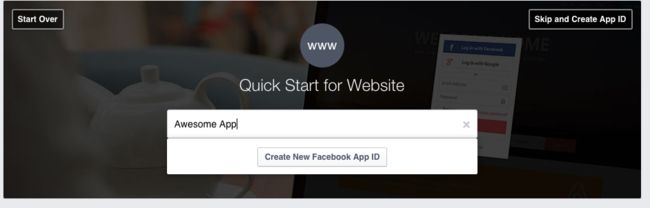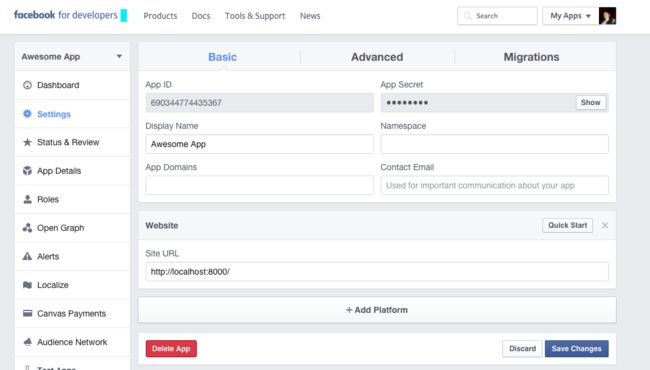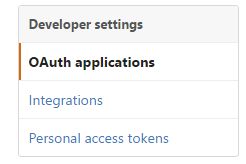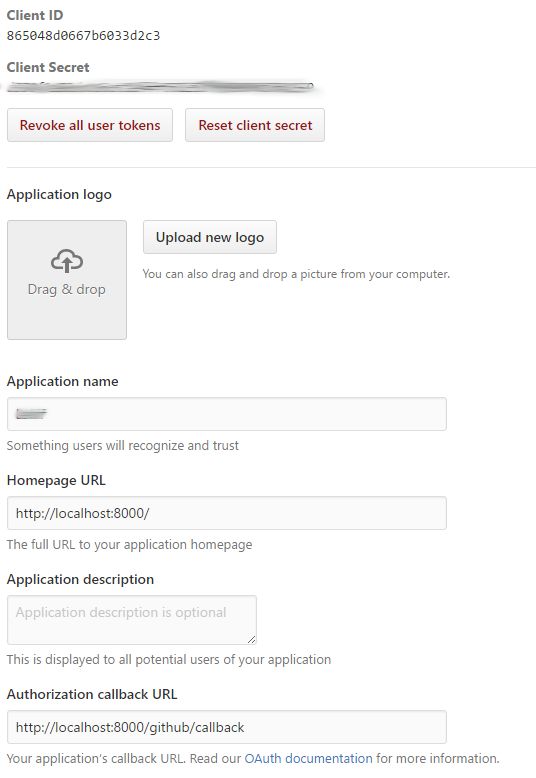安装socialite包
composer require laravel/socialite
修改config/app.php
'providers' => [
// Other service providers...
Laravel\Socialite\SocialiteServiceProvider::class,
],
'aliases' => [
//...
'Socialite' => Laravel\Socialite\Facades\Socialite::class,
]
数据库
- 修改
database/migrations/create_users_table.php,或者添加新的migration进行修改
$table->string('email')->unique()->nullable();
2.执行php artisan make:model SocialAccount -m生成Model和migrations
修改create_social_accounts_table:
Schema::create('social_accounts', function (Blueprint $table) {
$table->integer('user_id');
$table->string('provider_user_id');
$table->string('provider');
$table->timestamps();
});
修改SocialAccount类
namespace App;
use Illuminate\Database\Eloquent\Model;
class SocialAccount extends Model
{
protected $fillable = ['user_id', 'provider_user_id', 'provider'];
public function user()
{
return $this->belongsTo(User::class);
}
}
运行php artisan migrate
创建登陆Controller
php artisan make:controller SocialAuthController
redirect();
}
public function callback($provider)
{
$user = $this->createOrGetUser(Socialite::driver($provider)->user(), $provider);
Auth::login($user);
return redirect()->to('/home');
}
private function createOrGetUser(ProviderUser $providerUser, $provider)
{
$account = SocialAccount::whereProvider($provider)
->whereProviderUserId($providerUser->getId())
->first();
if ($account) {
return $account->user;
} else {
$account = new SocialAccount([
'provider_user_id' => $providerUser->getId(),
'provider' => $provider
]);
$email = $providerUser->getEmail();
if ($email) {
$user = User::whereEmail($providerUser->getEmail())->first();
if (!$user) {
$user = User::create([
'email' => $providerUser->getEmail(),
'name' => $providerUser->getName(),
'password' => bcrypt('123456')
]);
}
} else {
$user = User::create([
'name' => $providerUser->getName(),
'password' => bcrypt('123456')
]);
}
$account->user()->associate($user);
$account->save();
return $user;
}
}
}
路由
在route.php(<=5.2) 或者web.php(5.3) 中加入
Route::get('/{provider}/redirect', 'SocialAuthController@redirect')->name('redirect');
Route::get('/{provider}/callback', 'SocialAuthController@callback')->name('callback');
至此,准备工作都完成了,接下来进行各个平台的oauth开发
第三方平台
Facebook Login
打开Facebook开发者页面(https://developers.facebook.com/)
创建一个Website应用
输入应用名和类型,接着跳过Quick Start步骤。
点击进入应用设置页面,添加website平台,并加入本地服务器用于测试
从该页面取得client_id和client_secret,打开config/services.php,添加:
'facebook' => [
'client_id' => '690344774435367',
'client_secret' => 'ebc50d3fd1d2f7286e02d247e5751ef4',
'redirect' => 'http://localhost:8000/facebook/callback',
],
在生产环节中,必须使用env()函数来获取client_id和client_secret
在resources/views/auth/login.blade.php中加入代码:
Facebook
在windows环境下有可能会遇到**Error: [cURL error 60: SSL certificate in Laravel 5 while Facebook authentication] **
可以下载 cacert.pemhttps://gist.github.com/VersatilityWerks/5719158/download,然后解压拿到cacert.pem
放到任意位置,然后修改文件php.ini:curl.cainfo = "path_to_cert\cacert.pem", 这里path_to_cert就是放置cacert.pem的路径
这样使用Facebook应该就没什么问题了。
Github
Github的比较简单,登陆github,打开Settings->Developer settings->OAuth applications,
然后创建新应用即可
然后回到Laravel,只需在
config/services.php中添加:
'github' => [
'client_id' => '690344774435367',
'client_secret' => 'ebc50d3fd1d2f7286e02d247e5751ef4',
'redirect' => 'http://localhost:8000/github/callback',
],
在resources/views/auth/login.blade.php中加入代码:
Github
完成!
登陆Google开发者,进入Google API Console[https://console.developers.google.com/apis/library],
创建凭据:
用于本地测试需要额外的步骤:
1.登陆(https://admin.google.com/) [Google Admin console]
2.点击Applications > Others Google services > Google+ > avance settings.
3.激活API Google+
然后回来Laravel
config/services.php中添加:
'google' => [
'client_id' => '763269637355-dj6d21427p78r17l4f263lq84p23as4q.apps.googleusercontent.com',
'client_secret' => 'ebc50d3fd1d2f7286e02d247e575xxxx',
'redirect' => 'http://localhost:8000/google/callback',
],
在resources/views/auth/login.blade.php中加入代码:
Google
完成