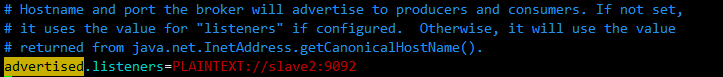解决SpringBoot连接 Kafka失败 [Producer clientId=producer-1][Consumer clientId=producer-1]
小白一枚,在用SpringBoot创建produce连接kafka伪集群的时候,老是启动失败
为什么说是伪集群呢,因为是虚拟机啊 vmware中开了三个虚拟机。
循环打印的错误日志如下
15:05:48.995 [kafka-producer-network-thread | producer-1] DEBUG org.apache.kafka.clients.Metadata - [Producer clientId=producer-1] Updated cluster metadata updateVersion 10 to MetadataCache{cluster=Cluster(id = ckRm4MrXT-W9HzytSM8Fig, nodes = [slave2:9092 (id: 2 rack: null), slave1:9092 (id: 1 rack: null), masterLinux:9092 (id: 0 rack: null)], partitions = [Partition(topic = firstTopic, partition = 0, leader = 2, replicas = [2,0,1], isr = [2,0,1], offlineReplicas = []), Partition(topic = firstTopic, partition = 1, leader = 0, replicas = [0,1,2], isr = [0,1,2], offlineReplicas = [])], controller = slave1:9092 (id: 1 rack: null))}
15:05:49.053 [kafka-producer-network-thread | producer-1] WARN org.apache.kafka.clients.producer.internals.Sender - [Producer clientId=producer-1] Got error produce response with correlation id 21 on topic-partition firstTopic-0, retrying (2147483638 attempts left). Error: NOT_LEADER_FOR_PARTITION
15:05:49.053 [kafka-producer-network-thread | producer-1] WARN org.apache.kafka.clients.producer.internals.Sender - [Producer clientId=producer-1] Received invalid metadata error in produce request on partition firstTopic-0 due to org.apache.kafka.common.errors.NotLeaderForPartitionException: This server is not the leader for that topic-partition.. Going to request metadata update now
15:05:49.095 [kafka-producer-network-thread | producer-1] DEBUG org.apache.kafka.clients.NetworkClient - [Producer clientId=producer-1] Sending metadata request MetadataRequestData(topics=[MetadataRequestTopic(name='firstTopic')], allowAutoTopicCreation=true, includeClusterAuthorizedOperations=false, includeTopicAuthorizedOperations=false) to node slave2:9092 (id: 2 rack: null)
15:05:49.095 [kafka-producer-network-thread | producer-1] DEBUG org.apache.kafka.clients.Metadata - [Producer clientId=producer-1] Updating last seen epoch from 0 to 0 for partition firstTopic-0
15:05:49.096 [kafka-producer-network-thread | producer-1] DEBUG org.apache.kafka.clients.Metadata - [Producer clientId=producer-1] Updating last seen epoch from 0 to 0 for partition firstTopic-1
15:05:49.096 [kafka-producer-network-thread | producer-1] DEBUG org.apache.kafka.clients.Metadata - [Producer clientId=producer-1] Updated cluster metadata updateVersion 11 to MetadataCache{cluster=Cluster(id = ckRm4MrXT-W9HzytSM8Fig, nodes = [slave1:9092 (id: 1 rack: null), slave2:9092 (id: 2 rack: null), masterLinux:9092 (id: 0 rack: null)], partitions = [Partition(topic = firstTopic, partition = 0, leader = 2, replicas = [2,0,1], isr = [2,0,1], offlineReplicas = []), Partition(topic = firstTopic, partition = 1, leader = 0, replicas = [0,1,2], isr = [0,1,2], offlineReplicas = [])], controller = slave1:9092 (id: 1 rack: null))}
15:05:49.155 [kafka-producer-network-thread | producer-1] WARN org.apache.kafka.clients.producer.internals.Sender - [Producer clientId=producer-1] Got error produce response with correlation id 23 on topic-partition firstTopic-0, retrying (2147483637 attempts left). Error: NOT_LEADER_FOR_PARTITION
15:05:49.155 [kafka-producer-network-thread | producer-1] WARN org.apache.kafka.clients.producer.internals.Sender - [Producer clientId=producer-1] Received invalid metadata error in produce request on partition firstTopic-0 due to org.apache.kafka.common.errors.NotLeaderForPartitionException: This server is not the leader for that topic-partition.. Going to request metadata update now
15:05:49.196 [kafka-producer-network-thread | producer-1] DEBUG org.apache.kafka.clients.NetworkClient - [Producer clientId=producer-1] Sending metadata request MetadataRequestData(topics=[MetadataRequestTopic(name='firstTopic')], allowAutoTopicCreation=true, includeClusterAuthorizedOperations=false, includeTopicAuthorizedOperations=false) to node slave2:9092 (id: 2 rack: null)
15:05:49.200 [kafka-producer-network-thread | producer-1] DEBUG org.apache.kafka.clients.Metadata - [Producer clientId=producer-1] Updating last seen epoch from 0 to 0 for partition firstTopic-0
15:05:49.201 [kafka-producer-network-thread | producer-1] DEBUG org.apache.kafka.clients.Metadata - [Producer clientId=producer-1] Updating last seen epoch from 0 to 0 for partition firstTopic-1
15:05:49.202 [kafka-producer-network-thread | producer-1] DEBUG org.apache.kafka.clients.Metadata - [Producer clientId=producer-1] Updated cluster metadata updateVersion 12 to MetadataCache{cluster=Cluster(id = ckRm4MrXT-W9HzytSM8Fig, nodes = [masterLinux:9092 (id: 0 rack: null), slave2:9092 (id: 2 rack: null), slave1:9092 (id: 1 rack: null)], partitions = [Partition(topic = firstTopic, partition = 0, leader = 2, replicas = [2,0,1], isr = [2,0,1], offlineReplicas = []), Partition(topic = firstTopic, partition = 1, leader = 0, replicas = [0,1,2], isr = [0,1,2], offlineReplicas = [])], controller = slave1:9092 (id: 1 rack: null))}
15:05:49.259 [kafka-producer-network-thread | producer-1] WARN org.apache.kafka.clients.producer.internals.Sender - [Producer clientId=producer-1] Got error produce response with correlation id 25 on topic-partition firstTopic-0, retrying (2147483636 attempts left). Error: NOT_LEADER_FOR_PARTITION
15:05:49.259 [kafka-producer-network-thread | producer-1] WARN org.apache.kafka.clients.producer.internals.Sender - [Producer clientId=producer-1] Received invalid metadata error in produce request on partition firstTopic-0 due to org.apache.kafka.common.errors.NotLeaderForPartitionException: This server is not the leader for that topic-partition.. Going to request metadata update now
15:05:49.299 [kafka-producer-network-thread | producer-1] DEBUG org.apache.kafka.clients.NetworkClient - [Producer clientId=producer-1] Sending metadata request MetadataRequestData(topics=[MetadataRequestTopic(name='firstTopic')], allowAutoTopicCreation=true, includeClusterAuthorizedOperations=false, includeTopicAuthorizedOperations=false) to node masterLinux:9092 (id: 0 rack: null)
15:05:49.300 [kafka-producer-network-thread | producer-1] DEBUG org.apache.kafka.clients.Metadata - [Producer clientId=producer-1] Updating last seen epoch from 0 to 0 for partition firstTopic-0
15:05:49.300 [kafka-producer-network-thread | producer-1] DEBUG org.apache.kafka.clients.Metadata - [Producer clientId=producer-1] Updating last seen epoch from 0 to 0 for partition firstTopic-1
先来说怎么解决的吧!如果kafka集群上的hosts文件修改过,直接看第二步
一、kafka集群
各个linux主机上也修改host文件 vim /etc/hosts (这一步不设置的话,kafka集群应该是启动失败,找不到彼此)
我的集群是这样设置的,在hosts文件最后面 追加如下配置:
最好是把IP设置为static的, 默认bootproto=dhcp重启机器IP地址会变
如何更改linux操作系统IP地址为静态 网上一搜一大把!
#根据自己linux网络去修改hosts配置文件,只要能ping 域名 ping通就OK
192.168.200.135 masterLinux
192.168.200.138 slave1
192.168.200.137 slave2
如果设置为静态获取IP地址,一定要去物理机修改虚拟网卡的TCP/IPv4这个属性!!!
(血淋淋的教训! 一天就这样过去了。。。。)
二、修改本地操作系统的hosts文件
windows是C:\Windows\System32\drivers\etc\hosts
MacOS 网上搜下把,修改hosts文件即可。
追加一下kafka集群的各个ip地址
192.168.200.135 masterLinux
192.168.200.138 slave1
192.168.200.137 slave2
三、修改kafka集群中server.properties,在kafka根目录的config文件夹中
这句代码是注解的:advertised.listeners=PLAINTEXT://your.host.name:9092
根据当前机器的域名修改一下即可,每台都需要改!
代码也贴出来吧!
第一步肯定是在pom.xml中先导入kafka引用
org.apache.kafka
kafka-clients
2.3.0
org.apache.kafka
kafka_2.12
2.3.0
然后编写一个测试类,直接运行即可。
package com.test.kafka.Producer;
import org.apache.kafka.clients.producer.KafkaProducer;
import org.apache.kafka.clients.producer.ProducerRecord;
import java.util.Properties;
public class CustomerProducer {
public static void main(String[] args) {
//配置信息
Properties props = new Properties();
//kafka集群的信息
props.put("bootstrap.servers","masterLinux:9092,slave1:9092,slave2:9092");
//ack应答级别
props.put("acks", "all");
//KV的序列化类
props.put("key.serializer", "org.apache.kafka.common.serialization.StringSerializer");
//
props.put("value.serializer", "org.apache.kafka.common.serialization.StringSerializer");
// ProducerConfig; kafka的produce配置类
//创建生产者对象
KafkaProducer producer = new KafkaProducer<>(props);
//循环发送数据,“testTopic”是已经创建好的topic
for (int i = 0; i < 10; i++)
producer.send(new ProducerRecord<>("testTopic", Integer.toString(i)+"message"));
producer.close();
}
}
想看到效果,那必须得有一个topic and consumer,我用的是xshell操作的
- 创建一个topic 打开kafka任意一台机器,使用如下命令创建一个topic
在kafka的根目录下 执行如下指令
bin/kafka-topics.sh --zookeeper masterLinux:2181 --create --replication-factor 3 --partitions 1 --topic testTopic- 可以先创建一个produce去用这个topic发送一下消息
[root@slave2 kafka]# bin/kafka-console-producer.sh --broker-list masterLinux:9092 --topic testTopic
OpenJDK 64-Bit Server VM warning: If the number of processors is expected to increase from one, then you should configure the number of parallel GC threads appropriately using -XX:ParallelGCThreads=N
>hi kafka
- 创建一个consumer去消费这个topic
bin/kafka-console-consumer.sh --bootstrap-server masterLinux:9092 --from-beginning --topic testTopic代码执行后
[root@masterLinux kafka]# bin/kafka-console-consumer.sh --bootstrap-server masterLinux:9092 --from-beginning --topic testTopic
OpenJDK 64-Bit Server VM warning: If the number of processors is expected to increase from one, then you should configure the number of parallel GC threads appropriately using -XX:ParallelGCThreads=N
hi kafka
0
1
2
3
4
5
6
7
8
9
如果还循环报错
ctrl+c 把kafka集群停掉,把kafka根目录下的logs文件夹删除:rm -rf logs (数据会丢失)
重新创建这个logs目录
重启kafka集群,在kafka根目录下:[root@masterLinux kafka]# bin/kafka-server-start.sh config/server.properties
我目前是这样解决掉问题的,如果有更好的解决方法 欢迎评论!
ps:在发布这篇博文之后的隔天,物理机连接虚拟机kafka集群,又出现了连接不上,找不到Leader的情况,懵逼!
在阿里云服务器上搭建了个单机的kafka之后~ 完美运行,不知道是vmware的锅,还是因为linux是copy了两份的锅!
![解决SpringBoot连接 Kafka失败 [Producer clientId=producer-1][Consumer clientId=producer-1]_第1张图片](http://img.e-com-net.com/image/info8/f0ac0f52cebe4cab9183fbcda63b02c0.jpg)