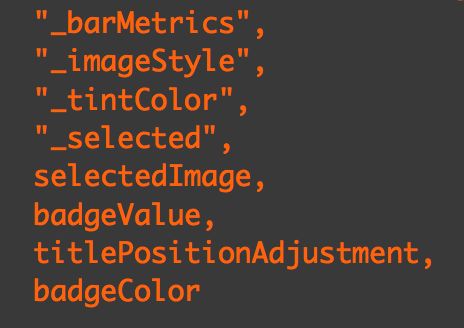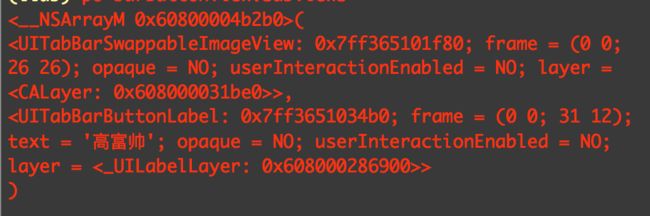引言
昨天研究过给UIView添加小红点,之后产品提出需求,要给UITabBar的UITabBarItem添加小,由于原生的小红点只是包含数字的那一种,并不能满足需求,于是只能自己来实现。
具体实现
1,寻找UITabBarItem上的view
由于UITabBarItem并不是继承自UIView,所以我认为其UI显示的任务应该是通过该类中某个继承自UIView的属性来实现的,但是苹果文档没找到符合的属性。这时首先想到通过runtime方式获取其所有的属性列表,方法如下
//返回当前类的所有属性
- (NSMutableArray *)getProperties:(Class)cls{
// 获取当前类的所有属性
unsigned int count;// 记录属性个数
objc_property_t *properties = class_copyPropertyList(cls, &count);
// 遍历
NSMutableArray *mArray = [NSMutableArray array];
for (int i = 0; i < count; i++) {
// An opaque type that represents an Objective-C declared property.
// objc_property_t 属性类型
objc_property_t property = properties[i];
// 获取属性的名称 C语言字符串
const char *cName = property_getName(property);
// 转换为Objective C 字符串
NSString *name = [NSString stringWithCString:cName encoding:NSUTF8StringEncoding];
[mArray addObject:name];
}
return mArray.copy;
}
然后打印获取的列表
NSLog(@"%@",[self getProperties:[item1 class]]);//item1类型为UITabBarItem
打印如下
并么有我想要的结果。蛋疼。。。
纠结了半天,想到看看UITabBarItem的方法列表,于是网上找方法,如下
/* 获取对象的所有方法 */
- (NSMutableArray *)getAllMethods:(Class)cls
{
unsigned int mothCout_f =0;
Method* mothList_f = class_copyMethodList(cls,&mothCout_f);
NSMutableArray *mArray = [NSMutableArray array];
for(int i=0;i然后,调用,打印,运行,结果如下(太长了,直接复制了)
".cxx_destruct",
"setEnabled:",
"setTarget:",
action,
"setView:",
"_updateView",
isSystemItem,
systemItem,
"setTitleTextAttributes:forState:",
"_setTintColor:",
"_tintColor",
"setAction:",
"initWithTitle:image:tag:",
selectedImage,
unselectedImage,
"setBadgeValue:",
"initWithTabBarSystemItem:tag:",
"_internalTitle",
badgeValue,
"_internalTemplateImage",
"titleTextAttributesForState:",
"_barMetrics",
"_imageStyle",
"_setBarMetrics:",
"_setImageStyle:",
"_showSelectedIndicator:changeSelection:",
"_updateButtonForTintColor:selected:",
"_updateImageWithTintColor:isSelected:getImageOffset:",
imageInsets,
"setSelectedImage:",
hasTitle,
resolvedTitle,
"_imageForState:metrics:position:type:",
"_createViewForTabBar:asProxyView:",
"_setSelected:",
"_setTitleTextAttributeValue:forAttributeKey:state:",
"_updateViewAndPositionItems:",
"setImageInsets:",
"setBadgeTextAttributes:forState:",
"badgeTextAttributesForState:",
badgeColor,
"setBadgeColor:",
"_updateToMatchCurrentState",
"setTitlePositionAdjustment:",
titlePositionAdjustment,
"_setInternalTitle:",
"_setInternalTemplateImage:",
"_internalTemplateImages",
"_updateViewBadge",
"initWithTitle:image:selectedImage:",
"setFinishedSelectedImage:withFinishedUnselectedImage:",
finishedSelectedImage,
finishedUnselectedImage,
"setAnimatedBadge:",
animatedBadge,
"setUnselectedImage:",
title,
"setTitle:",
isEnabled,
"encodeWithCoder:",
"initWithCoder:",
init,
view,
image,
"setImage:",
"_isSelected"
当我看到“view”和“setView”两方法时,内心是激动的。平静下心情,通过kvc的方式打印其值
UIView *barButtonView = [item1 valueForKeyPath:@"view"];
NSLog(@"%@",barButtonView);
结果
UITabBarButton是什么鬼,OC中竟然没有暴露这种类型,不看名字应该是UIButotn的子类,于是在barButtonView上添加一个view
UILabel *label = [[UILabel alloc] initWithFrame:barButtonView.bounds];
label.backgroundColor = [UIColor redColor];
[barButtonView addSubview:label];
[barButtonView bringSubviewToFront:label];
运行,结果
从结果来看,这并不是我想要,但是也离成功很近了,此时,我看了看图层,发现barButtonView有三个subView,其中一个是我刚才add上的label,另外两个分别是UITabBarSwappableImageView和UITabBarButtonLabel,这两个用来显示title和image。终于被我找到了。
打印barButtonView的所有子view
NSLog(@"%@",barButtonView.subviews);
结果如下
OK,至此,需要的view算是找到了。
2,添加badgeView
UIView *swappableImageView = [barButtonView.subviews firstObject];
CGFloat badgeWidth = 7;
UIView *badgeView = [[UIView alloc] initWithFrame:CGRectMake(swappableImageView.frame.size.width - badgeWidth / 2, - badgeWidth / 2, badgeWidth, badgeWidth)];
badgeView.backgroundColor = [UIColor redColor];
badgeView.layer.masksToBounds = YES;
badgeView.layer.cornerRadius = badgeWidth / 2;
[swappableImageView addSubview:badgeView];
运行,结果如下
结束
- 只能说oc的runtime太强大了,简直无所不能。