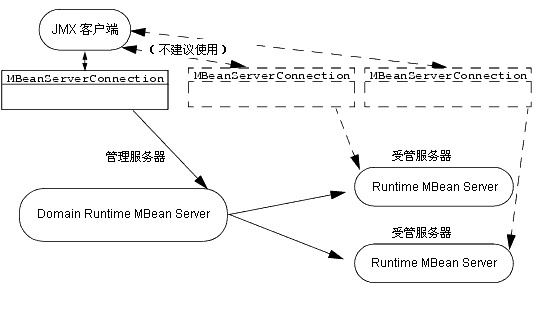前言:做了一个监控应用服务器的项目(支持Tocmat、WebSphere、WebLogic各版本),过程也算是磕磕绊绊,由于网上缺少相关资料,或者深陷于知识的海洋难以寻觅到有效的资料,因而走过不少弯路,遇过不少困难。为了留下点印记,给后来人留下点经验之谈,助之少走弯路,故将这些经验整理出来,与大家分享。水平有限,难免疏漏,还望指正。如有疑问,欢迎留言,或者加入Q群参与讨论:35526521。
这是官方文档,很多朋友刚着手监控WebLogic的项目时,并不一定能找到这篇文章,所以很容易深陷于互联网的知识海洋而迷茫困惑,这也说明了一个哲理——东西多了不一定是好事。特将此文转载于此,结合该系列的其他文章,希望能给您带来帮助。
下列部分描述如何从 JMX 客户端访问 WebLogic Server MBean:
如果 JMX 客户端运行在它自己的 JVM(即,不是 WebLogic Server 实例的 JVM)中,请在该客户端的类路径中包括下列 JAR 文件:
WL_HOME\lib\wljmxclient.jar
其中 WL_HOME 是 WebLogic Server 的安装目录。
此 JAR 包含 BEA 对 HTTP 和 IIOP 协议及其专用 T3 协议的实现。通过 BEA 的实现,JMX 客户端随其连接请求发送登录凭据,而 WebLogic Server 安全框架对这些客户端进行身份验证。只有通过身份验证的客户端才能访问在 WebLogic Server MBean 服务器中注册的 MBean。
| 注意: | 尽管 BEA 建议您使用它对 HTTP 和 IIOP 协议或其专用 T3 协议的实现,但是 JMX 客户端可以使用在标准 JDK 中定义的 IIOP 协议。请参阅仅使用 JDK 类的远程连接 。 |
每个 WebLogic Server 域包括三种类型的 MBean 服务器,其中每一种服务器提供对不同 MBean 层次结构的访问。请参阅MBean 服务器 。
要连接到 WebLogic MBean 服务器,请执行下列操作:
-
通过构造javax.management.remote.JMXServiceURL对象描述 MBean 服务器的地址。
将下列参数值传递给构造方法(请参阅 “J2SE 5.0 API Specification”中的JMXServiceURL):
作为与 MBean 服务器通信所用协议的下列值之一:t3、t3s、http、https、iiop、iiops承载 MBean 服务器的 WebLogic Server 实例的监听地址WebLogic Server 实例的监听端口MBean 服务器的绝对 JNDI 名称。JNDI 名称必须以/jndi/开头,且后跟表 4-1 中所述的 JNDI 名称之一。
-
构造javax.management.remote.JMXConnector对象。此对象包含 JMX 客户端用来连接到 MBean服务器的方法。weblogic.management.remote包定义可以用于连接到 WebLogic MBean 服务器的协议。远程 JMX 客户端必须在其类路径上包括此包中的类。请参阅为远程客户端设置类路径 。
JMXConnector 的构造方法如下:javax.management.remote.JMXConnectorFactory.
connector(JMXServiceURL serviceURL , Mapenvironment )
将下列参数值传递给构造方法(请参阅 “J2SE 5.0 API Specification”中的JMXConnectorFactory):
在上一步中创建的 JMXServiceURL 对象。包含下列名值对的散列映射:javax.naming.Context.SECURITY_PRINCIPAL, admin-user-name javax.naming.Context.SECURITY_CREDENTIALS, admin-user-password javax.management.remote.JMXConnectorFactory.PROTOCOL_PROVIDER_PACKAGES, "weblogic.management.remote"
-
通过调用JMXConnector.getMBeanServerConnection()方法连接到 WebLogic MBean 服务器。
该方法返回 javax.management.MBeanServerConnection 类型的对象。
MBeanServerConnection 对象是到 WebLogic MBean 服务器的连接。可以将它用于本地连接和远程连接。请参阅 “J2SE 5.0 API Specification”中的MBeanServerConnection。
BEA 建议在客户端完成其工作时,通过调用JMXConnector.close()方法关闭到 MBean 服务器的连接。
请注意有关清单 4-1 中代码的下列信息:
-
类使用全局变量connection和connector来表示到 MBean 服务器的连接。对于每个类实例,应该仅调用一次initConnection()方法(它将值分配给connection和connector变量),以建立可以在类内重用的单个连接。initConnection()方法采用用户名和密码(以及服务器的监听地址和监听端口)作为参数,在实例化类时传递这些参数。BEA 建议使用此方法,因为它阻止代码包含未加密的用户凭据。包含这些参数的String对象将由 JVM 的垃圾收集例程破坏并从内存中删除。类在完成其工作后,调用JMXConnector.close()关闭到 MBean 服务器的连接。(请参阅 “J2SE 5.0 API Specification”中的JMXConnector。)
public class MyConnection {
private static MBeanServerConnection connection;
private static JMXConnector connector;
private static final ObjectName service;
/**
* 实例化与 Domain Runtime MBean Server 的连接。
*/
public static void initConnection(String hostname, String portString,
String username, String password) throws IOException,
MalformedURLException {
String protocol = "t3";
Integer portInteger = Integer.valueOf(portString);
int port = portInteger.intValue();
String jndiroot = "/jndi/";
String mserver = "weblogic.management.mbeanservers.domainruntime";
JMXServiceURL serviceURL = new JMXServiceURL(protocol, hostname, port,
jndiroot + mserver);
Hashtable h = new Hashtable();
h.put(Context.SECURITY_PRINCIPAL, username);
h.put(Context.SECURITY_CREDENTIALS, password);
h.put(JMXConnectorFactory.PROTOCOL_PROVIDER_PACKAGES,
"weblogic.management.remote");
connector = JMXConnectorFactory.connect(serviceURL, h);
connection = connector.getMBeanServerConnection();
}
public static void main(String[] args) throws Exception {
String hostname = args[0];
String portString = args[1];
String username = args[2];
String password = args[3];
MyConnection c = new MyConnection();
initConnection(hostname, portString, username, password); //...
connector.close(); }
}
}
WebLogic Server 域维护三种类型的 MBean 服务器,其中每种类型都完成一个特定的功能。通过支持尝试完成的任务的 MBean 服务器访问 MBean:
-
要修改域的配置,请使用 Edit MBean Server。要监视对配置 MBean 的待定层次结构的更改,请使用 Edit MBean Server。要仅监视活动的配置 MBean(而不监视运行时 MBean),请使用 Runtime MBean Server。
通过 Runtime MBean Server 进行监视需要的内存和网络流量,比通过 Domain Runtime MBean Server 进行监视的小。(WebLogic Server 在客户端请求连接到它时才初始化 Domain Runtime MBean Server。)
在大多数情况下,域中的所有服务器实例具有一组相同的配置数据,因此不管在管理服务器上还是在受管服务器监视 Runtime MBean Server 都无关紧要。但是,如果所做的更改使服务器在重新启动后才能继续工作,则该服务器将不再接受任何更改,这样其配置数据可能会过时。在这种情况下,监视此服务器的 Runtime MBean Server 仅指示特定服务器实例的配置。要了解更改 WebLogic Server 域并激活更改的过程,请参阅 “了解域配置”中的管理配置更改。
-
如果客户端为多个服务器监视运行时 MBean,或者如果客户端运行在单独的 JVM 中,BEA 建议您连接到管理服务器上的 Domain Runtime MBean Server,而不是分别连接到域中每个服务器实例上的每个 Runtime MBean Server。
如果您向 Domain Runtime MBean Server 中的 MBean 注册 JMX 监听器和筛选器,则 JMX 筛选器与它所监视的 MBean 运行在同一个 JVM 中。例如,如果向受管服务器上的 MBean 注册筛选器,则该筛选器运行在受管服务器上,并仅将满足筛选条件的消息转发到监听器。
通常,使用 Domain Runtime MBean Server 的代码更易于维护且更安全,其原因如下:
-
代码只需构造单个 URL 即可连接到管理服务器上的 Domain Runtime MBean Server。此后,代码可以查找所有服务器实例的值,(可选)并且可以筛选结果。如果代码使用 Runtime MBean Server 读取多个服务器实例上的 MBean 值,则它必须为每个服务器实例(都具有唯一的监听地址/监听端口组合)构造一个 URL。可以通过管理服务器的受保护管理端口路由 WebLogic Server 域中的所有管理流量,还可以使用防火墙阻止从防火墙外部连接到受管服务器的管理端口。
通过 Domain Runtime MBean Server 定向所有 JMX 请求时,由于网络滞后和内存使用的增加而导致性能稍微下降。直接连接到每个受管服务器的 Runtime MBean Server 读取 MBean 值,可消除 Domain Runtime MBean Server 为了从受管服务器检索值而建立的网络跃点。但是,对于大多数网络拓扑和性能要求,Domain Runtime MBean Server 启用的简化代码维护和增强安全性更为可取。
BEA 建议您使用 WebLogic Server 类从远程 JMX 客户端进行连接。但是,远程 JMX 客户端可能仅使用 JDK 中的类连接到 WebLogic Server JMX 代理。为此,请执行下列操作:
-
为承载 MBean 的 WebLogic Server 实例启用 IIOP 协议。将默认 IIOP 用户配置为具有管理员权限的 WebLogic Server 用户。
请参阅 “管理控制台联机帮助”中的启用和配置 IIOP。
在 JMX 客户端中,按如下所示构造javax.management.JMXConnector对象:String hostname = "WLS-host" int port = WLS-port String protocol = "rmi"; String jndiroot= new String("/jndi/iiop://" + hostname + ":" + port + "/"); String mserver = "MBean-server-JNDI-name"; JMXServiceURL serviceURL = new JMXServiceURL(protocol, hostname, port, jndiroot + mserver); Hashtable h = new Hashtable(); h.put(Context.SECURITY_PRINCIPAL, username); h.put(Context.SECURITY_CREDENTIALS, password); connector = JMXConnectorFactory.connect(serviceURL, h);其中WLS-host和WLS-port是 WebLogic Server 实例的监听地址和监听端口,MBean-server-JNDI-name是表 4-1 中列出的值之一。
请注意,您创建的散列表不包括协议包的名称。通过将此值保留为 null,JMX 客户端使用来自com.sun.jmx.remote.protocol 包(在 JDK 中)的协议定义。
本地客户端可以通过 JNDI 树而不是构造 JMXServiceURL 对象,访问 WebLogic Server 实例的 Runtime MBean Server。只有 Runtime MBean Server 在 JNDI 树中注册自身。
从 JNDI 进行访问时,Runtime MBean Server 返回其javax.management.MBeanServer 接口。此接口包含MBeanServerConnection 接口中的所有方法以及诸如 registerMBean() (本地进程可以使用它注册自定义 MBean)之类的其他方法。(请参阅 “J2SE 5.0 API Specification”中的MBeanServer。)
如果 JMX 客户端的类位于企业应用程序的顶层(即,如果它们是从应用程序的APP-INF 目录部署的),则 Runtime MBean Server 的 JNDI 名称是:java:comp/env/jmx/runtime
如果 JMX 客户端的类位于 J2EE 模块(如 EJB 或 Web 应用程序)中,则 Runtime MBeanServer 的 JNDI 名称是:java:comp/jmx/runtime
-
- 例如:
InitialContext ctx = new InitialContext();
server = (MBeanServer)ctx.lookup("java:comp/jmx/runtime");
WebLogic Server 用一种层次数据模型来组织自己的 MBean。(请参阅WebLogic Server MBean 数据模型 。)在此模型中,所有父 MBean 都包括包含其子级的对象名的特性。在标准 JMX API 中使用子级的对象名,可获取或设置子 MBean 的特性值或者调用其方法。
要在 WebLogic Server MBean 层次结构中导航,请执行下列操作:
-
启动到 MBean 服务器的连接。
请参阅上一部分:建立到 MBean 服务器的远程连接 。
启动连接将返回 javax.management.MBeanServerConnection 类型的对象。
-
通过调用MBeanServerConnection.getAttribute(ObjectNameobject-name,
Stringattribute)方法,获取 MBean 层次结构根部 MBean 的对象名,其中:
-
object-name是在 MBean 服务器中注册的服务 MBean 的对象名。(请参阅服务 MBean 。)
表 2-3 描述每种类型的 MBean 服务器中可用的服务 MBean 的类型。
attribute是包含根 MBean 的服务 MBean 特性的名称。
-
相继调用与下列内容类似的代码:ObjectName on =.
MBeanServerConnectiongetAttribute(object-name,attribute)
其中:
object-name是 MBean 层次结构中当前节点 (MBean) 的对象名。attribute是包含子 MBean 的一个或多个实例的当前 MBean 中特性的名称。如果该特性包含多个子级,则将输出分配给对象名数组ObjectName[]。
要确定某个 MBean 在 MBean 层次结构中的位置,请参阅WebLogic Server MBean Reference中对该 MBean 的描述。对于每个 MBean, “WebLogic Server MBean Reference”列出了包含当前 MBean 的工厂方法的父 MBean。对于其工厂方法不是公共方法的 MBean, “WebLogic Server MBean Reference”列出了可以从其访问当前 MBean 的其他 MBean。
清单 4-2 中的代码示例连接到 Domain Runtime MBean Server,并使用DomainRuntimeServiceMBean 为域中的每个ServerRuntimeMBean 获取对象名。然后,它检索并输出每个服务器的ServerRuntimeMBeanName 和 State 特性的值。
请注意有关清单 4-2 中代码的下列信息:
-
除了connection和connector全局变量外,类将 WebLogic Server 服务 MBean 的对象名分配给一个全局变量。类内的方法将频繁使用此对象名,它在定义后不需要更改。printServerRuntimes()方法获取DomainRuntimeServiceMBeanServerRuntimes特性的值,该特性包含域中所有ServerRuntimeMBean实例的数组。(请参阅 “WebLogic Server MBean Reference”中的DomainRuntimeServiceMBean。)
package cn.chenfeng;
import java.io.IOException;
import java.net.MalformedURLException;
import java.util.Hashtable;
import javax.management.MBeanServerConnection;
import javax.management.MalformedObjectNameException;
import javax.management.ObjectName;
import javax.management.remote.JMXConnector;
import javax.management.remote.JMXConnectorFactory;
import javax.management.remote.JMXServiceURL;
import javax.naming.Context;
public class PrintServerState {
private static MBeanServerConnection connection;
private static JMXConnector connector;
private static final ObjectName service;
// 实例化 DomainRuntimeServiceMBean 对象名
// 这样可以通过类使用此对象名。
static {
try {
service = new ObjectName(
"com.bea:Name=DomainRuntimeService,Type=weblogic.management.mbeanservers.domainruntime.DomainRuntimeServiceMBean");
} catch (MalformedObjectNameException e) {
throw new AssertionError(e.getMessage());
}
}
/**实例化与 Domain Runtime MBean Server的连接 */
public static void initConnection(String hostname, String portString,
String username, String password) throws IOException,
MalformedURLException {
String protocol = "t3";
Integer portInteger = Integer.valueOf(portString);
int port = portInteger.intValue();
String jndiroot = "/jndi/";
String mserver = "weblogic.management.mbeanservers.domainruntime";
JMXServiceURL serviceURL = new JMXServiceURL(protocol, hostname, port,
jndiroot + mserver);
Hashtable h = new Hashtable();
h.put(Context.SECURITY_PRINCIPAL, username);
h.put(Context.SECURITY_CREDENTIALS, password);
h.put(JMXConnectorFactory.PROTOCOL_PROVIDER_PACKAGES,
"weblogic.management.remote");
connector = JMXConnectorFactory.connect(serviceURL, h);
connection = connector.getMBeanServerConnection();
}
/** * 打印一组 ServerRuntimeMBeans。 * 此 MBean 是运行时 MBean 层次的根, * 此域中的每个服务器承载自己的实例。 */
public static ObjectName[] getServerRuntimes() throws Exception {
return (ObjectName[]) connection
.getAttribute(service, "ServerRuntimes");
}
/** * 迭代 ServerRuntimeMBean,获取名称和状态 */
public void printNameAndState() throws Exception {
ObjectName[] serverRT = getServerRuntimes();
System.out.println("got server runtimes");
int length = (int) serverRT.length;
for (int i = 0; i < length; i++) {
String name = (String) connection.getAttribute(serverRT[i], "Name");
String state = (String) connection.getAttribute(serverRT[i],
"State");
System.out.println("Server name: " + name + ".Server state: "
+ state);
}
}
public static void main(String[] args) throws Exception {
String hostname = args[0];
String portString = args[1];
String username = args[2];
String password = args[3];
PrintServerState s = new PrintServerState();
initConnection(hostname, portString, username, password);
s.printNameAndState();
connector.close();
}
}
Web 应用程序中的每个 servlet 提供 ServletRuntimeMBean (包含有关 servlet 的运行时状态的信息)的实例。(请参阅 “WebLogic Server MBean Reference”中的ServletRuntimeMBean。)
在 WebLogic Server 数据模型中,ServletRuntimeMBean 的路径如下:
-
Domain Runtime MBean Server(用于域中所有服务器上的所有 servlet)或特定服务器实例上的 Runtime MBean Server。DomainRuntimeServiceMBean或RuntimeServiceMBean,ServerRuntimes特性。ServerRuntimeMBean,ApplicationRuntimes特性。ApplicationRuntimeMBean,ComponentRuntimes特性。
ComponentRuntimes 特性包含许多类型的组件运行时 MBean,其中一种是WebAppComponentRuntimeMBean 。在获取此特性的值时,使用子 MBean 的Type 特性可以获取特定类型的组件运行时 MBean。
WebAppComponentRuntimeMBean,ServletRuntimes特性。
清单 4-3 中的代码在上文中所述的层次结构中导航,并获取ServletRuntimeMBean 特性的值。
package cn.chenfeng;
import java.io.IOException;
import java.net.MalformedURLException;
import java.util.Hashtable;
import javax.management.MBeanServerConnection;
import javax.management.MalformedObjectNameException;
import javax.management.ObjectName;
import javax.management.remote.JMXConnector;
import javax.management.remote.JMXConnectorFactory;
import javax.management.remote.JMXServiceURL;
import javax.naming.Context;
public class MonitorServlets {
private static MBeanServerConnection connection;
private static JMXConnector connector;
private static final ObjectName service;
// 实例化 DomainRuntimeServiceMBean 的对象名
// 因此可以通过类使用此对象名。
static {
try {
service = new ObjectName(
"com.bea:Name=DomainRuntimeService,Type=weblogic.management.mbeanservers.domainruntime.DomainRuntimeServiceMBean");
} catch (MalformedObjectNameException e) {
throw new AssertionError(e.getMessage());
}
}
/** * 实例化与 Domain Runtime MBean Server 的连接 */
public static void initConnection(String hostname, String portString,
String username, String password) throws IOException,
MalformedURLException {
String protocol = "t3";
Integer portInteger = Integer.valueOf(portString);
int port = portInteger.intValue();
String jndiroot = "/jndi/";
String mserver = "weblogic.management.mbeanservers.domainruntime";
JMXServiceURL serviceURL = new JMXServiceURL(protocol, hostname, port,
jndiroot + mserver);
Hashtable h = new Hashtable();
h.put(Context.SECURITY_PRINCIPAL, username);
h.put(Context.SECURITY_CREDENTIALS, password);
h.put(JMXConnectorFactory.PROTOCOL_PROVIDER_PACKAGES,
"weblogic.management.remote");
connector = JMXConnectorFactory.connect(serviceURL, h);
connection = connector.getMBeanServerConnection();
}
/** * 获取一组 ServerRuntimeMBean */
public static ObjectName[] getServerRuntimes() throws Exception {
return (ObjectName[]) connection
.getAttribute(service, "ServerRuntimes");
}
/** * 获取一组 WebApplicationComponentRuntimeMBean */
public void getServletData() throws Exception {
ObjectName[] serverRT = getServerRuntimes();
int length = (int) serverRT.length;
for (int i = 0; i < length; i++) {
ObjectName[] appRT = (ObjectName[]) connection.getAttribute(
serverRT[i], "ApplicationRuntimes");
int appLength = (int) appRT.length;
for (int x = 0; x < appLength; x++) {
System.out.println("Application name: "
+ (String) connection.getAttribute(appRT[x], "Name"));
ObjectName[] compRT = (ObjectName[]) connection.getAttribute(
appRT[x], "ComponentRuntimes");
int compLength = (int) compRT.length;
for (int y = 0; y < compLength; y++) {
System.out.println(" Component name: "
+ (String) connection.getAttribute(compRT[y],
"Name"));
String componentType = (String) connection.getAttribute(
compRT[y], "Type");
System.out.println(componentType.toString());
if (componentType.toString().equals(
"WebAppComponentRuntime")) {
ObjectName[] servletRTs = (ObjectName[]) connection
.getAttribute(compRT[y], "Servlets");
int servletLength = (int) servletRTs.length;
for (int z = 0; z < servletLength; z++) {
System.out.println(" Servlet name: "
+ (String) connection.getAttribute(
servletRTs[z], "Name"));
System.out.println(" Servlet context path: "
+ (String) connection.getAttribute(
servletRTs[z], "ContextPath"));
System.out.println(" Invocation Total Count : "
+ (Object) connection.getAttribute(
servletRTs[z],
"InvocationTotalCount"));
}
}
}
}
}
}
public static void main(String[] args) throws Exception {
String hostname = args[0];
String portString = args[1];
String username = args[2];
String password = args[3];
MonitorServlets s = new MonitorServlets();
initConnection(hostname, portString, username, password);
s.getServletData();
connector.close();
}
}