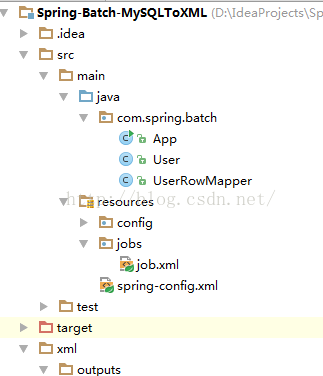Spring Batch Example – MySQL Database To XML(七)
In this tutorial, we will show you how to read data from a MySQL database, with JdbcCursorItemReader andJdbcPagingItemReader, and write it into an XML file.
Tools and libraries used
- Maven 3
- Eclipse 4.2
- JDK 1.6
- Spring Core 3.2.2.RELEASE
- Spring OXM 3.2.2.RELEASE
- Spring Batch 2.2.0.RELEASE
- MySQL Java Driver 5.1.25
P.S This example – MySQL jdbc (reader) – XML (writer).
1. Project Directory Structure
Review the final project structure, a standard Maven project.
2. Database
A “users” table, contains 5 records only, later read it with jdbc.
users table
id, user_login, password, age
'1','mkyong','password','30'
'2','user_a','password','25'
'3','user_b','password','10'
'4','user_c','password','25'
'5','user_d','password','40'
3. Item Reader
Create a row mapper to map database values to “user” object.
User.java
package com.mkyong;
public class User {
int id;
String username;
String password;
int age;
//... getter and setter methods
}
UserRowMapper.java
package com.mkyong;
import java.sql.ResultSet;
import java.sql.SQLException;
import org.springframework.jdbc.core.RowMapper;
public class UserRowMapper implements RowMapper<User> {
@Override
public User mapRow(ResultSet rs, int rowNum) throws SQLException {
User user = new User();
user.setId(rs.getInt("id"));
user.setUsername(rs.getString("user_login"));
user.setPassword(rs.getString("user_pass"));
user.setAge(rs.getInt("age"));
return user;
}
}
Example to read data from database.
job.xml
<bean id="itemReader"
class="org.springframework.batch.item.database.JdbcCursorItemReader"
scope="step">
<property name="dataSource" ref="dataSource" />
<property name="sql"
value="select ID, USER_LOGIN, USER_PASS, AGE from USERS" />
<property name="rowMapper">
<bean class="com.mkyong.UserRowMapper" />
property>
bean>
For big records, you can use JdbcPagingItemReader.
job.xml
<bean id="pagingItemReader"
class="org.springframework.batch.item.database.JdbcPagingItemReader"
scope="step">
<property name="dataSource" ref="dataSource" />
<property name="queryProvider">
<bean
class="org.springframework.batch.item.database.support.SqlPagingQueryProviderFactoryBean">
<property name="dataSource" ref="dataSource" />
<property name="selectClause" value="select id, user_login, user_pass, age" />
<property name="fromClause" value="from users" />
<property name="whereClause" value="where user_login=:name" />
<property name="sortKey" value="id" />
bean>
property>
<property name="parameterValues">
<map>
<entry key="name" value="#{jobParameters['name']}" />
map>
property>
<property name="pageSize" value="10" />
<property name="rowMapper">
<bean class="com.mkyong.UserRowMapper" />
property>
bean>
4. Item Writer
Write data to an XML file.
job.xml
<bean id="itemWriter"
class="org.springframework.batch.item.xml.StaxEventItemWriter">
<property name="resource" value="file:xml/outputs/users.xml" />
<property name="marshaller" ref="userUnmarshaller" />
<property name="rootTagName" value="users" />
bean>
<bean id="userUnmarshaller"
class="org.springframework.oxm.xstream.XStreamMarshaller">
<property name="aliases">
<util:map id="aliases">
<entry key="user" value="com.mkyong.User" />
util:map>
property>
bean>
5. Spring Batch Jobs
A job to read data from MySQL and write it XML file.
resources/spring/batch/jobs/job-extract-users.xml
<beans xmlns="http://www.springframework.org/schema/beans"
xmlns:batch="http://www.springframework.org/schema/batch"
xmlns:xsi="http://www.w3.org/2001/XMLSchema-instance"
xsi:schemaLocation="http://www.springframework.org/schema/batch
http://www.springframework.org/schema/batch/spring-batch-2.2.xsd
http://www.springframework.org/schema/beans
http://www.springframework.org/schema/beans/spring-beans-3.2.xsd
">
<import resource="../config/context.xml" />
<import resource="../config/database.xml" />
<bean id="itemReader"
class="org.springframework.batch.item.database.JdbcCursorItemReader"
scope="step">
<property name="dataSource" ref="dataSource" />
<property name="sql"
value="select ID, USER_LOGIN, USER_PASS, AGE from USERS where age > #{jobParameters['age']}" />
<property name="rowMapper">
<bean class="com.mkyong.UserRowMapper" />
property>
bean>
<job id="testJob" xmlns="http://www.springframework.org/schema/batch">
<step id="step1">
<tasklet>
<chunk reader="pagingItemReader" writer="itemWriter"
commit-interval="1" />
tasklet>
step>
job>
<bean id="itemWriter" class="org.springframework.batch.item.xml.StaxEventItemWriter">
<property name="resource" value="file:xml/outputs/users.xml" />
<property name="marshaller" ref="userUnmarshaller" />
<property name="rootTagName" value="users" />
bean>
<bean id="userUnmarshaller" class="org.springframework.oxm.xstream.XStreamMarshaller">
<property name="aliases">
<util:map id="aliases">
<entry key="user" value="com.mkyong.User" />
util:map>
property>
bean>
beans>
resources/spring/batch/config/database.xml
<beans xmlns="http://www.springframework.org/schema/beans"
xmlns:jdbc="http://www.springframework.org/schema/jdbc"
xmlns:xsi="http://www.w3.org/2001/XMLSchema-instance"
xsi:schemaLocation="http://www.springframework.org/schema/beans
http://www.springframework.org/schema/beans/spring-beans-3.2.xsd
http://www.springframework.org/schema/jdbc
http://www.springframework.org/schema/jdbc/spring-jdbc-3.2.xsd">
<bean id="dataSource"
class="org.springframework.jdbc.datasource.DriverManagerDataSource">
<property name="driverClassName" value="com.mysql.jdbc.Driver" />
<property name="url" value="jdbc:mysql://localhost:3306/test" />
<property name="username" value="root" />
<property name="password" value="" />
bean>
<bean id="transactionManager"
class="org.springframework.batch.support.transaction.ResourcelessTransactionManager" />
beans>
6. Run It
Create a Java class and run the batch job.
App.java
package com.mkyong;
import org.springframework.batch.core.Job;
import org.springframework.batch.core.JobExecution;
import org.springframework.batch.core.JobParameters;
import org.springframework.batch.core.JobParametersBuilder;
import org.springframework.batch.core.launch.JobLauncher;
import org.springframework.context.ApplicationContext;
import org.springframework.context.support.ClassPathXmlApplicationContext;
public class App {
public static void main(String[] args) {
App obj = new App();
obj.run();
}
private void run() {
String[] springConfig = { "spring/batch/jobs/job-extract-users.xml" };
ApplicationContext context = new ClassPathXmlApplicationContext(springConfig);
JobLauncher jobLauncher = (JobLauncher) context.getBean("jobLauncher");
Job job = (Job) context.getBean("testJob");
try {
JobParameters param = new JobParametersBuilder().addString("age", "20").toJobParameters();
JobExecution execution = jobLauncher.run(job, param);
System.out.println("Exit Status : " + execution.getStatus());
System.out.println("Exit Status : " + execution.getAllFailureExceptions());
} catch (Exception e) {
e.printStackTrace();
}
System.out.println("Done");
}
}
Output. Extracts all “user where age > 20″ into an XML file.
xml/outputs/users.xml
<users>
<user>
<id>1id>
<username>mkyongusername>
<password>passwordpassword>
<age>30age>
user>
<user>
<id>2id>
<username>user_ausername>
<password>passwordpassword>
<age>25age>
user>
<user>
<id>4id>
<username>user_cusername>
<password>passwordpassword>
<age>25age>
user>
<user>
<id>5id>
<username>user_dusername>
<password>passwordpassword>
<age>40age>
user>
users>