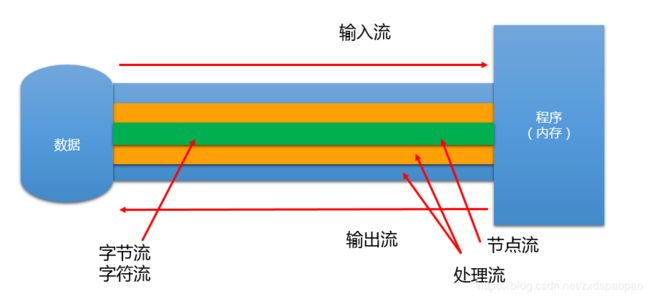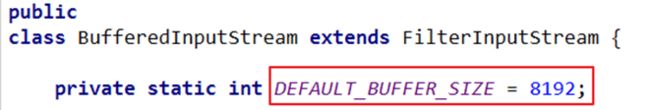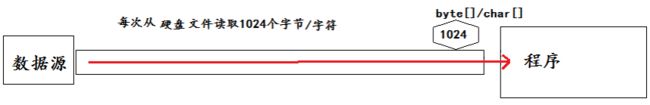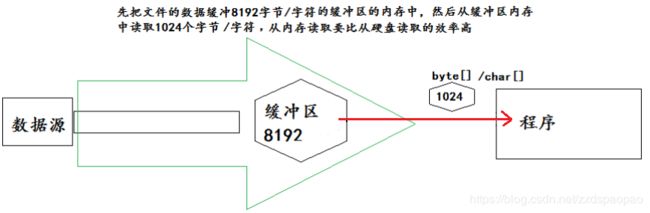JavaIO流_中(IO原理、流的分类(节点流、缓冲流、转换流、输入输出流、对象流、打印流))
IO流原理及流的分类
IO原理
-
I/O是Input/Output的缩写, I/O技术是非常实用的技术,用于处理设备之间的数据传输。如读/写文件,网络通讯等。
-
Java程序中,对于数据的输入/输出操作以“流(stream)” 的方式进行。
-
输入input:读取外部数据(磁盘、光盘等存储设备的数据)到程序(内存)中。
-
输出output:将程序(内存)数据输出到磁盘、光盘等存储设备中。
流的分类
-
按操作数据单位不同分为:字节流(8 bit),字符流(16 bit)
-
数据流的流向不同分为:输入流,输出流
-
按流的角色的不同分为:节点流,处理流
| (抽象基类) | 字节流 | 字符流 |
|---|---|---|
| 输入流 | InputStream | Reader |
| 输出流 | OutputStream | writer |
IO流体系
InputStream & OutputStream
-
InputStream 和 OutpitStream字节输入/输出的基类。
-
InputStream(典型实现:FileInputStream)
- int read():从输入流中读取数据的下一个字节。返回 0 到 255 范围内的 int 字节值。如果因为已经到达流末尾而没有可用的字节,则返回值 -1。
- int read(byte[] b):从此输入流中将最多 b.length 个字节的数据读入一个 byte 数组中。如果因为已经到达流末尾而没有可用的字节,则返回值 -1。否则以整数形式返回实际读取的字节数。
- int read(byte[] b, int off, int len):将输入流中最多 len 个数据字节读入 byte 数组。尝试读取 len 个字节,但读取的字节也可能小于该值。以整数形式返回实际读取的字节数。如果因为流位于文件末尾而没有可用的字节,则返回值 -1。
- public void close() throws IOException
- 关闭此输入流并释放与该流关联的所有系统资源。
-
OutputStream(典型实现:FileOutputStream)
- void write(int b):将指定的字节写入此输出流。write 的常规协定是:向输出流写入一个字节。要写入的字节是参数 b 的八个低位。b 的 24 个高位将被忽略。 即写入0~255范围的。
- void write(byte[] b):将 b.length 个字节从指定的 byte 数组写入此输出流。write(b) 的常规协定是:应该与调用 write(b, 0, b.length) 的效果完全相同。
- void write(byte[] b,int off,int len):将指定 byte 数组中从偏移量 off 开始的 len 个字节写入此输出流。
- public void flush()throws IOException :刷新此输出流并强制写出所有缓冲的输出字节,调用此方法指示应将这些字节立即写入它们预期的目标。
- public void close() throws IOException:关闭此输出流并释放与该流关联的所有系统资源。
-
程序中打开的文件 IO 资源不属于内存里的资源,垃圾回收机制无法回收该资源,所以应该显式关闭文件 IO 资源。
-
FileInputStream 用于读取非文本数据之类的原始字节流。要读取字符流,需要使用 FileReader。
-
FileOutputStream 从指定字节写入文件中。要写入字符流,需要使用 FileWriter。
节点流(文件流)
FileInputStream&FileOutputStream
读取文件:
- 建立一个流对象,将已存在的一个文件加载进流。
- 创建一个临时存放数据的数组。
- 调用流对象的读取方法将流中的数据读入到数组中。
- 关闭资源。
//建立一个流对象,将已存在的一个文件加载进流。
FileReader fr = null;
try {
fr = new FileReader(new File("c:\\test.txt"));
//创建一个临时存放数据的数组。
char[] buf = new char[1024];
int len;
//调用流对象的读取方法将流中的数据读入到数组中。
while ((len = fr.read(buf)) != -1) {
System.out.print(new String(buf, 0, len));
}
} catch (IOException e) {
System.out.println("read-Exception :" + e.getMessage());
} finally {
if (fr != null) {
try {
//关闭资源。
fr.close();
} catch (IOException e) {
System.out.println("close-Exception :" + e.getMessage());
}
}
}
写入文件:
- 创建流对象,建立数据存放文件。
- 调用流对象的写入方法。将数据写入流。
- 关闭流资源,并将流中的数据清空到文件。
//创建流对象,建立数据存放文件。
FileWriter fw = null;
try {
fw = new FileWriter(new File("Test.txt"));
//调用流对象的写入方法。将数据写入流。
fw.write("xiaowangzi");
} catch (IOException e) {
e.printStackTrace();
} finally {//关闭流资源,并将流中的数据清空到文件。
if (fw != null)//判断是否为空,不为空在关闭
try {
fw.close();
} catch (IOException e) {
e.printStackTrace();
}
}
注意点:
-
定义文件路径时,注意:可以用“/”或者“\”。
-
在写入一个文件时,如果使用构造器FileOutputStream(file),则目录下有同名文件将被覆盖。
-
如果使用构造器FileOutputStream(file,true),则目录下的同名文件不会被覆盖,在文件内容末尾追加内容。
-
在读取文件时,必须保证该文件已存在,否则报异常。
-
字节流操作字节,比如:.mp3,.avi,.rmvb,mp4,.jpg,.doc,.ppt
-
字符流操作字符,只能操作普通文本文件。最常见的文本文件:.txt,.java,.c,.cpp 等语言的源代码。尤其注意.doc,excel,ppt这些不是文本文件。
缓冲流
- 为了提高数据读写的速度,Java API提供了带缓冲功能的流类,在使用这些流类时,会创建一个内部缓冲区数组,缺省使用8192个字节(8Kb)的缓冲区。
- 缓冲流要“套接”在相应的节点流之上,根据数据操作单位可以把缓冲流分为:
- BufferedInputStream 和 BufferedOutputStream
- BufferedReader 和 BufferedWriter
缓冲流原理:
BufferedReader br = null;
BufferedWriter bw = null;
try {
// 创建缓冲流对象:它是处理流,是对节点流的包装
br = new BufferedReader(new FileReader("d:\\IOTest\\source.txt"));
bw = new BufferedWriter(new FileWriter("d:\\IOTest\\dest.txt"));
String str;
while ((str = br.readLine()) != null) { // 一次读取字符文本文件的一行字符
bw.write(str); // 一次写入一行字符串
bw.newLine(); // 写入行分隔符
}
bw.flush(); // 刷新缓冲区
} catch (IOException e) {
e.printStackTrace();
} finally {
// 关闭IO流对象
try {
if (bw != null) {
bw.close(); // 关闭过滤流时,会自动关闭它所包装的底层节点流
}
} catch (IOException e) {
e.printStackTrace();
}
try {
if (br != null) {
br.close();
}
} catch (IOException e) {
e.printStackTrace();
}
}
转换流
- Java API提供了两个转换流:
- InputStreamReader:将InputStream转换为Reader
- OutputStreamWriter:将Writer转换为OutputStream
InputStreamReader
-
实现将字节的输入流按指定字符集转换为字符的输入流。
-
需要和InputStream“套接”。
-
构造器
- public InputStreamReader(InputStream in)
- public InputSreamReader(InputStream in,String charsetName)
如: Reader isr = new InputStreamReader(System.in,”gbk”);
OutputStreamWriter
-
实现将字符的输出流按指定字符集转换为字节的输出流。
-
需要和OutputStream“套接”。
-
构造器
- public OutputStreamWriter(OutputStream out)
- public OutputSreamWriter( OutputStream out,String charsetName)
转换流原理:
代码实现:
public void testMyInput() throws Exception {
FileInputStream fis = new FileInputStream("dbcp.txt");
FileOutputStream fos = new FileOutputStream("dbcp5.txt");
InputStreamReader isr = new InputStreamReader(fis, "GBK");
OutputStreamWriter osw = new OutputStreamWriter(fos, "GBK");
BufferedReader br = new BufferedReader(isr);
BufferedWriter bw = new BufferedWriter(osw);
String str = null;
while ((str = br.readLine()) != null) {
bw.write(str);
bw.newLine();
bw.flush();
}
bw.close();
br.close();
}
常见的编码表
-
ASCII:美国标准信息交换码。
- 用一个字节的7位可以表示。
-
ISO8859-1:拉丁码表。欧洲码表
- 用一个字节的8位表示。
-
GB2312:中国的中文编码表。最多两个字节编码所有字符
-
GBK:中国的中文编码表升级,融合了更多的中文文字符号。最多两个字节编码。
-
Unicode:国际标准码,融合了目前人类使用的所有字符。为每个字符分配唯一的字符码。所有的文字都用两个字节来表示。
-
UTF-8:变长的编码方式,可用1-4个字节来表示一个字符。
标准输入、输出流
-
System.in和System.out分别代表了系统标准的输入和输出设备
-
默认输入设备是:键盘,输出设备是:显示器
-
System.in的类型是InputStream
-
System.out的类型是PrintStream,其是OutputStream的子类FilterOutputStream 的子类
-
重定向:通过System类的setIn,setOut方法对默认设备进行改变。
- public static void setIn(InputStream in)
- public static void setOut(PrintStream out)
拿到实例具体实现一下:
从键盘输入字符串,要求将读取到的整行字符串转成大写输出。然后继续进行输入操作,直至当输入“e”或者“exit”时,退出程序。
System.out.println("请输入信息(退出输入e或exit):");
// 把"标准"输入流(键盘输入)这个字节流包装成字符流,再包装成缓冲流
BufferedReader br = new BufferedReader(new InputStreamReader(System.in));
String s = null;
try {
while ((s = br.readLine()) != null) { // 读取用户输入的一行数据 --> 阻塞程序
if ("e".equalsIgnoreCase(s) || "exit".equalsIgnoreCase(s)) {
System.out.println("安全退出!!");
break;
}
// 将读取到的整行字符串转成大写输出
System.out.println("-->:" + s.toUpperCase());
System.out.println("继续输入信息");
}
} catch (IOException e) {
e.printStackTrace();
} finally {
try {
if (br != null) {
br.close(); // 关闭过滤流时,会自动关闭它包装的底层节点流
}
} catch (IOException e) {
e.printStackTrace();
}
}
打印流
-
实现将基本数据类型的数据格式转化为字符串输出
-
打印流:PrintStream和PrintWriter
- 提供了一系列重载的print()和println()方法,用于多种数据类型的输出
- PrintStream和PrintWriter的输出不会抛出IOException异常
- PrintStream和PrintWriter有自动flush功能
- PrintStream 打印的所有字符都使用平台的默认字符编码转换为字节。在需要写入字符而不是写入字节的情况下,应该使用 PrintWriter 类。
- System.out返回的是PrintStream的实例
代码实现:
PrintStream ps = null;
try {
FileOutputStream fos = new FileOutputStream(new File("D:\\IO\\text.txt"));
// 创建打印输出流,设置为自动刷新模式(写入换行符或字节 '\n' 时都会刷新输出缓冲区)
ps = new PrintStream(fos, true);
if (ps != null) {// 把标准输出流(控制台输出)改成文件
System.setOut(ps);
}
for (int i = 0; i <= 255; i++) { // 输出ASCII字符
System.out.print((char) i);
if (i % 50 == 0) { // 每50个数据一行
System.out.println(); // 换行
}
}
} catch (FileNotFoundException e) {
e.printStackTrace();
} finally {
if (ps != null) {
ps.close();
}
}
对象流
ObjectInputStream和OjbectOutputSteam
-
用于存储和读取基本数据类型数据或对象的处理流。它的强大之处就是可以把Java中的对象写入到数据源中,也能把对象从数据源中还原回来。
-
序列化:用ObjectOutputStream类保存基本类型数据或对象的机制
-
反序列化:用ObjectInputStream类读取基本类型数据或对象的机制
-
ObjectOutputStream和ObjectInputStream不能序列化static和transient修饰的成员变量
对象的序列化
-
对象序列化机制允许把内存中的Java对象转换成平台无关的二进制流,从而允许把这种二进制流持久地保存在磁盘上,或通过网络将这种二进制流传输到另一个网络节点。//当其它程序获取了这种二进制流,就可以恢复成原来的Java对象
-
如果需要让某个对象支持序列化机制,则必须让对象所属的类及其属性是可序列化的,为了让某个类是可序列化的,该类必须实现如下两个接口之一。否则,会抛出NotSerializableException异常
- Serializable
- Externalizable
-
凡是实现Serializable接口的类都有一个表示序列化版本标识符的静态变量:
- private static final long serialVersionUID;
- serialVersionUID用来表明类的不同版本间的兼容性。简言之,其目的是以序列化对象进行版本控制,有关各版本反序列化时是否兼容。
- 如果类没有显示定义这个静态常量,它的值是Java运行时环境根据类的内部细节自动生成的。若类的实例变量做了修改,serialVersionUID 可能发生变化。故建议,显式声明。
-
若某个类实现了 Serializable 接口,该类的对象就是可序列化的:
- 创建一个 ObjectOutputStream
- 调用 ObjectOutputStream 对象的 writeObject(对象)方法输出可序列化对象
- 注意写出一次,操作flush()一次
-
反序列化
- 创建一个 ObjectInputStream
- 调用 readObject**()** 方法读取流中的对象
序列化过程:
将内存中的java对象或基本数据类型的变量写出到文件中或通过网络传输出去
代码实现:
@Test
public void test1() throws IOException{
ObjectOutputStream oos = new ObjectOutputStream(new FileOutputStream("object.txt"));
oos.writeObject(new String("Tom"));
oos.writeObject(new String("Jerry"));
oos.writeObject(new Person("Jack",12));
oos.writeObject(new Person("Jack",12,new Dog("大黄")));
oos.close();
}
反序列化过程:
将文件中的数据还原为内存中的java对象或基本数据类型的变量
代码实现:
@Test
public void test2() throws ClassNotFoundException, IOException{
ObjectInputStream ois = new ObjectInputStream(new FileInputStream("object.txt"));
String s1 = (String) ois.readObject();
String s2 = (String) ois.readObject();
Person p1 = (Person) ois.readObject();
Person p2 = (Person) ois.readObject();
System.out.println(s1);
System.out.println(s2);
System.out.println(p1);
System.out.println(p2);
ois.close();
}
实现序列化的对象所属的类需要满足:
-
自定义类的对象要想实现序列化需要满足:
1.需要实现接口:Serializable
2.需要显式的提供全局常量serialVersionUID,用来唯一的标识当前类
3.要求对象的实例变量也必须是可序列化的。
- String、基本数据类型本身就可以序列化
-
注意:
- ObjectOutputStream和ObjectInputStream不能序列化static和transient修饰的成员变量
随机存取文件流
-
构造器
- public RandomAccessFile(File file, String mode)
- public RandomAccessFile(String name, String mode)
-
创建 RandomAccessFile 类实例需要指定一个 mode 参数,该参数指定 RandomAccessFile 的访问模式:
- r:以只读方式打开
- rw:打开以便读取和写入
- rwd:打开以便读取和写入;同步文件内容的更新
- rws:打开以便读取和写入;同步文件内容和元数据的更新
RandomAccessFile 类支持 “随机访问” 的方式,程序可以直接跳到文件的任意地方来读、写文件
-
支持只访问文件的部分内容
-
可以向已存在的文件后追加内容
使用说明:
- RandomAccessFile直接继承于Object,实现了DataInput和DataOutput。
- RandomAccessFile既可以作为一个输入流,也可以作为一个输出流。
- RandomAccessFile输出到的文件如果不存在,在输出过程中会自动创建,RandomAccessFile输出到的文件如果存在,则是对文件内容的覆盖,默认从文件开头写入数据。
代码实例:
public void test1() throws Exception{
//1.
RandomAccessFile raf1 = new RandomAccessFile("timg.jpg", "r");
RandomAccessFile raf2 = new RandomAccessFile("timg4.jpg", "rw");
//2.
byte[] buffer = new byte[1024];
int len;
while((len = raf1.read(buffer)) != -1){
raf2.write(buffer, 0, len);
}
//3.
raf2.close();
raf1.close();
}
作为一个输出流。
3. RandomAccessFile输出到的文件如果不存在,在输出过程中会自动创建,RandomAccessFile输出到的文件如果存在,则是对文件内容的覆盖,默认从文件开头写入数据。
代码实例:
public void test1() throws Exception{
//1.
RandomAccessFile raf1 = new RandomAccessFile("timg.jpg", "r");
RandomAccessFile raf2 = new RandomAccessFile("timg4.jpg", "rw");
//2.
byte[] buffer = new byte[1024];
int len;
while((len = raf1.read(buffer)) != -1){
raf2.write(buffer, 0, len);
}
//3.
raf2.close();
raf1.close();
}
就写到这里啦,后天就是十一了,去转转散散心。不过博客不会停更的,放心哈。
换了一个编辑器如果有什么错误请大家指出啊。
上一篇文章:JavaIO流_上(File类的使用)
下一篇文章:JavaIO流_下(NIO.2中Path、Paths、Files类的使用)