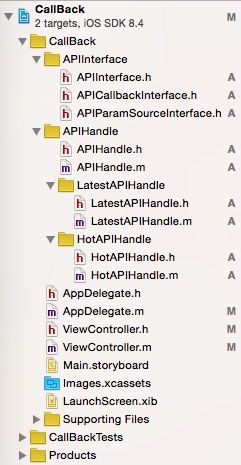全力推动信息,而非照顾他人感受
Github 源码:https://github.com/libinggen/CallBack
最终效果:
工程目录:
代码:
APIInterface.h
#ifndef CallBack_APIInterface_h
#define CallBack_APIInterface_h
@protocol APIInterface
- (void)loadData;
@end
#endif
APIParamSourceInterface.h
#import "APIInterface.h"
#ifndef CallBack_APIParamSourceInterface_h
#define CallBack_APIParamSourceInterface_h
@protocol APIParamSourceInterface
- (NSDictionary *)paramSourceAPIHandle:(id)apiHandle;
@end
#endif
APICallbackInterface.h
#import "APIInterface.h"
#ifndef CallBack_APICallbackInterface_h
#define CallBack_APICallbackInterface_h
@protocol APICallbackInterface
- (void)listWtihData:(NSArray *)data apiHandle:(id)apiHandle;
@end
#endif
APIHandle.h
#import
#import "APIInterface.h"
#import "APIParamSourceInterface.h"
#import "APICallbackInterface.h"
@interface APIHandle : NSObject
@property (nonatomic, strong) NSMutableData *receiveData;
@property (nonatomic, weak) id paramSourceHandle;
@property (nonatomic, weak) id callbackHandle;
@end
APIHandle.m
#import "APIHandle.h"
@implementation APIHandle
- (void)loadData
{
self.receiveData = [[NSMutableData alloc]init];
NSDictionary *paramSource = [self.paramSourceHandle paramSourceAPIHandle:self];
NSURL *url = [[NSURL alloc]initWithString:paramSource[@"URLString"]];
NSURLRequest *request = [[NSURLRequest alloc]initWithURL:url];
NSURLConnection *connection = [[NSURLConnection alloc]initWithRequest:request delegate:self];
}
- (void)connection:(NSURLConnection *)connection didReceiveData:(NSData *)data
{
[self.receiveData appendData:data];
}
- (void)connectionDidFinishLoading:(NSURLConnection *)connection
{
NSError *error = nil;
id data = [NSJSONSerialization JSONObjectWithData:self.receiveData options:NSJSONReadingAllowFragments error:&error];
NSLog(@"%@ data\n%@",self,data);
[self.callbackHandle listWtihData:data apiHandle:self];
}
@end
HotAPIHandle.h
#import "APIHandle.h"
@interface HotAPIHandle : APIHandle
@end
HotAPIHandle.m
#import "HotAPIHandle.h"
@implementation HotAPIHandle
@end
LatestAPIHandle.h
#import "APIHandle.h"
@interface LatestAPIHandle : APIHandle
@end
LatestAPIHandle.m
#import "LatestAPIHandle.h"
@implementation LatestAPIHandle
@end
ViewController.h
#import
#import "APIInterface.h"
#import "APIParamSourceInterface.h"
#import "APICallbackInterface.h"
@interface ViewController : UIViewController
@property (nonatomic, weak) id hotAPIHandel;
@property (nonatomic, weak) id latestAPIHandel;
@end
ViewController.m
#import "ViewController.h"
@interface ViewController ()
@property (nonatomic, strong) NSArray *list;
@property (nonatomic, strong) UITableView *tableView;
@end
@implementation ViewController
- (void)viewDidLoad {
[super viewDidLoad];
[self initUI];
[self.hotAPIHandel loadData];
}
-(void)initUI
{
self.title = @"最热-最新主题";
CGRect frame = [[UIScreen mainScreen]bounds];
self.tableView = [[UITableView alloc]initWithFrame:frame];
self.tableView.delegate = self;
self.tableView.dataSource = self;
[self.view addSubview:self.tableView];
}
- (NSInteger)tableView:(UITableView *)tableView numberOfRowsInSection:(NSInteger)section
{
return self.list.count;
}
- (UITableViewCell *)tableView:(UITableView *)tableView cellForRowAtIndexPath:(NSIndexPath *)indexPath
{
static NSString *cellIdentifier = @"cellIdentifier";
UITableViewCell *cell = [tableView dequeueReusableCellWithIdentifier:cellIdentifier];
if (!cell) {
cell = [[UITableViewCell alloc]initWithStyle:UITableViewCellStyleValue1 reuseIdentifier:cellIdentifier];
}
NSDictionary * data =self.list[indexPath.row];
return [self configureWithCell:cell data:data];
}
- (UITableViewCell *)configureWithCell:(UITableViewCell *)cell data:(NSDictionary *)data
{
cell.textLabel.text = data[@"title"];
cell.imageView.image = [UIImage imageWithData:[NSData dataWithContentsOfURL:[NSURL URLWithString:[NSString stringWithFormat:@"http:%@",data[@"member"][@"avatar_mini"]]]]];
return cell;
}
-(NSDictionary *)paramSourceAPIHandle:(id)apiHandle
{
if ([apiHandle isKindOfClass:[self.hotAPIHandel class]]) {
return @{
@"URLString" : @"https://www.v2ex.com/api/topics/hot.json"
};
}
else if ([apiHandle isKindOfClass:[self.latestAPIHandel class]]) {
return @{
@"URLString" : @"https://www.v2ex.com/api/topics/latest.json"
};
}
return nil;
}
- (void)listWtihData:(NSArray *)data apiHandle:(id)apiHandle
{
if ([apiHandle isKindOfClass:[self.hotAPIHandel class]]) {
self.list = data;
[self.latestAPIHandel loadData];
}
else if ([apiHandle isKindOfClass:[self.latestAPIHandel class]]) {
self.list = data;
}
[self tableViewReloadData];
}
- (void)tableViewReloadData
{
[self.tableView reloadData];
}
- (void)didReceiveMemoryWarning {
[super didReceiveMemoryWarning];
}
@end
AppDelegate.m
#import "HotAPIHandle.h"
#import "LatestAPIHandle.h"
@interface AppDelegate ()
@property (nonatomic, strong) HotAPIHandle *hotAPIHandle;
@property (nonatomic, strong) LatestAPIHandle *latestAPIHandle;
@end
@implementation AppDelegate
- (BOOL)application:(UIApplication *)application didFinishLaunchingWithOptions:(NSDictionary *)launchOptions {
self.window = [[UIWindow alloc] initWithFrame:[[UIScreen mainScreen] bounds]];
self.window.backgroundColor = [UIColor whiteColor];
ViewController *viewController = [[ViewController alloc] init];
viewController.hotAPIHandel = self.hotAPIHandle;
self.hotAPIHandle.callbackHandle = viewController;
self.hotAPIHandle.paramSourceHandle = viewController;
viewController.latestAPIHandel = self.latestAPIHandle;
self.latestAPIHandle.callbackHandle = viewController;
self.latestAPIHandle.paramSourceHandle = viewController;
UINavigationController *navigationController = [[UINavigationController alloc]initWithRootViewController:viewController];
self.window.rootViewController = navigationController;
[self.window makeKeyAndVisible];
return YES;
}
- (HotAPIHandle *)hotAPIHandle
{
if(!_hotAPIHandle)
{
_hotAPIHandle = [[HotAPIHandle alloc] init];
}
return _hotAPIHandle;
}
- (LatestAPIHandle *)latestAPIHandle
{
if(!_latestAPIHandle)
{
_latestAPIHandle = [[LatestAPIHandle alloc] init];
}
return _latestAPIHandle;
}
很多朋友问我,这样设计的优势在哪里?
我觉得最大的优势就是:你很容易找到出错的代码。
后记(下面以聊家常为主,没时间没兴趣的朋友请直接忽略):
我思考过很多次,要不要继续全力推动信息。
我当然知道,因为我的水平有限,经验有限,智商有限,在大多数情况下,我推动的信息是错的。
但是,从我的人生经历来看,全力推,还是会更有益,更划算。
我们很容易看到一些“不全力推”的例子。
比如,有人会说“我今天收获很大”,然后就没有然后了,或者需要等到有人请教他,他才会继续说下去。
比如,有人会说“你这样是错的”,然后就没有然后了,或者需要等到有人请教他,他才会继续说下去。
我当然知道每个信息都得来不易。
我当然知道信息差可以产生优势。
我只是更清楚,全力去推,即使会得罪一些人,最终还是会收获更多。
退一步讲,即使因此而失去再多的机会,我好像也不在乎。因为,对我而言,推动信息才是我一生最想要的。
推它个天翻地覆。