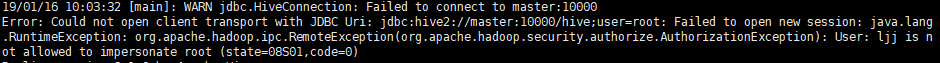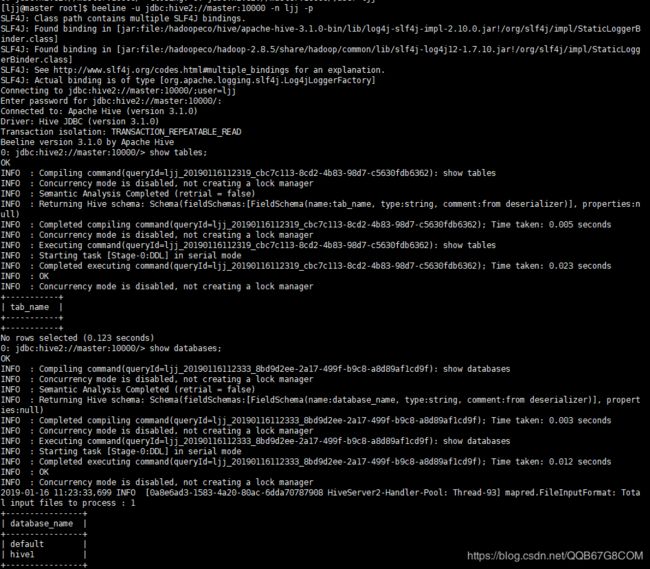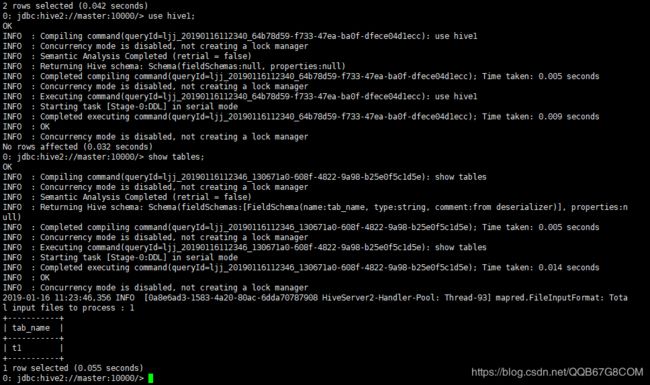十二、Hive之JavaAPI操作(Test Record)
以下仅为我在正式通过javaapi来使用hive前的实验记录
Hive-Hadoop-MySQL的安装,请阅读这里
hive-site.xml新添加(以下都是默认配置):
hive.server2.thrift.port
10000 //HiveServer2远程连接端口
hive.server2.thrift.bind.host
**.**.**.** //hive所在集群的IP地址
一、启动元数据库
启动元数据库,& 表示后台运行,执行该命令后命令行会卡住,回车一下就可以,没此符号通过ctrl+c来结束服务
hive --service metastore &
通过jps来发现多了一个进程RunJar(Hadoop伪分布式):

进入/tmp/ljj/hive.log(/tmp//hive.log)查看日志:
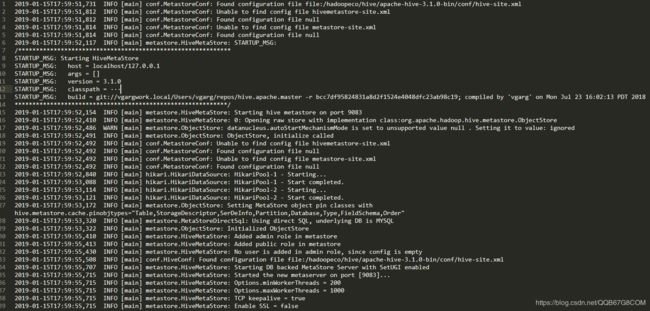
一切正常,说明metastore已经启动了,
接着同上方式启动hiveserver2:
hive --service hiveserver2 &
这是再jps一下就会存在两个名字一样的线程RunJar,只是名字一样而已
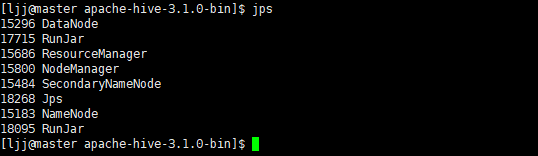
接着查看hive.log,结果报了个没发现class的异常,这个异常我暂时跳过,不影响,因为我根本没有安装tez这玩意,暂时也用不上,应该是某个默认设置导致的
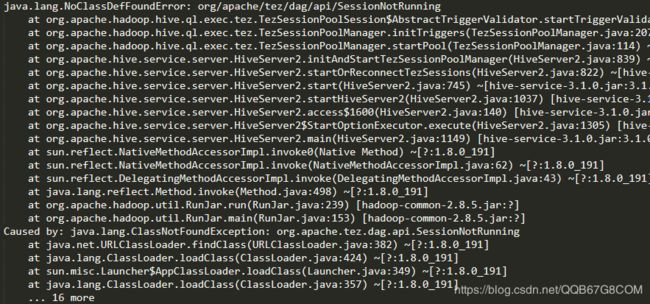
二、beeline命令行客户端连接hive
通过上面命令将matestore和hiveservice2启动,启动成功会有两个相同的Runjar线程
1、通过Beeline连接hive
beeline -u jdbc:hive2://master:10000/hive1 -n ljj -p
解析:-u代表URL;
jdbc:hive2://hostname:10000/databaseName
-n代表hive服务器登录的的用户名,默认为root
-p密码,可以不用输入
原因:User: ljj is not allowed to impersonate root (state=08S01,code=0)
解决:
在hadoop下的core-site.xml中添加:
hadoop.proxyuser.ljj.hosts
*
hadoop.proxyuser.ljj.groups
*
自己想要设置什么管理用户就在配置文件设置什么管理用户,栗子:hadoop.proxyuser.(自定义uname).host
3、解决异常后重登数据库(不用输入密码,默认为空,不作验证)
beeline -u jdbc:hive2://master:10000 -n ljj -p
可能抛出的某异常:通过Beeline缺省的方式登录会存在的问题,我也是后续才发现,缺省就是默认匿名用户,不用验证账号和密码,但是因为hadoop的安全机制就算hive不校验用户的合法性hadoop也会校验用户的合法性,需要我们在core-site.xml配置了白名单用户,因此在缺省的情况下登录时还是需要输入一个在core-site.xml中配置的用户好让hadoop让配置的用户通过。问题来了,即使是在core-site.xml配置了用户,但该用户在hive中也属于匿名用户,这样的登录看似没问题,通过Beeline连接到hive后,普通的查询操作时被允许的,当进行删除以及创建这些关键操作就不允许匿名用户了,会抛出相应的异常,因此core-site.xml和core-site.xml需要同步配置用户,密码可以设置也可以留空,NONE模式下设置密码没有意义
需要在hive-site.xml中修改的默认配置:
hive.server2.authentication
NONE
Expects one of [nosasl, none, ldap, kerberos, pam, custom].
Client authentication types.
NONE: no authentication check
LDAP: LDAP/AD based authentication
KERBEROS: Kerberos/GSSAPI authentication
CUSTOM: Custom authentication provider 自定义的账号密码无效,请不要使用
(Use with property hive.server2.custom.authentication.class)
PAM: Pluggable authentication module
NOSASL: Raw transport
hive.cli.print.current.db
true
Whether to include the current database in the Hive prompt.
hive.server2.thrift.client.user
ljj //原anonymous
Username to use against thrift client
hive.server2.thrift.client.password
123456 //原anonymous
Password to use against thrift client
三、Hive的Java API使用(window10的eclipse下)
我这里用的是主机名用的是CentOS7下的hostname:master,因此在window10下需要修改hosts文件,
在hosts添加(文件地址在C:\Windows\System32\drivers\etc),window10的新版可能不能直接获取管理员权限打开文件,导致保存会被refuse,你可以将hosts复制到桌面修改完后覆盖回去会提示是否获取管理员权限
serverip master
package com.ljj.hive;
import java.sql.*;
import org.junit.After;
import org.junit.Before;
import org.junit.Test;
public class HiveDAO {
private static String driverName = "org.apache.hive.jdbc.HiveDriver";
private static String url = "jdbc:hive2://master:10000/hive1";
private static String userName = "ljj";
private static String password = "";
private static Connection conn = null;
private static Statement stmt = null;
private static ResultSet rs = null;
@Before
public void init() throws ClassNotFoundException, SQLException {
Class.forName(driverName);
conn = DriverManager.getConnection(url, userName, password);
stmt = conn.createStatement();
}
@Test
public void showDatabases() throws SQLException {
String sql = "show databases";
rs = stmt.executeQuery(sql);
while (rs.next()) {
System.out.println(rs.getString(1));
}
}
@After
public void destory() throws SQLException {
if ( rs != null) {
rs.close();
}
if (stmt != null) {
stmt.close();
}
if (conn != null) {
conn.close();
}
}
}
截图:
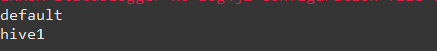
,至此,流程全部打通了,终于可以进入正式的开发过程了。
因为测试用的是org.junit,可能在测试时提示找不到class的异常,看是不是找不到这个东西:hamcrest-core-1.3.jar,看你自己的java是哪个版本的,java1.8就用这个,其它版本的下载多两个不同版本的hamcrest-core放到lib中测试一下能用就对了(没有maven和springboot的情况下)
maven下:
org.hamcrest
hamcrest-core
1.3
test
PS:Hive的深入配置和开发在后续会继续挖坑和填坑