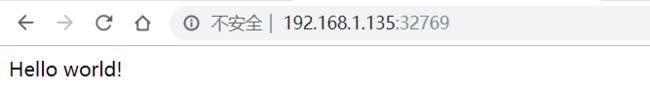Docker 容器使用(二)
Docker 容器使用
Docker 客户端
- docker 客户端非常简单 ,我们可以直接输入 docker 命令来查看到 Docker 客户端的所有命令选项。
[root@docker ~]# docker
Usage: docker [OPTIONS] COMMAND [arg...]
docker [ --help | -v | --version ]
A self-sufficient runtime for containers.
Options:
--config=~/.docker Location of client config files
-D, --debug Enable debug mode
-H, --host=[] Daemon socket(s) to connect to
-h, --help Print usage
-l, --log-level=info Set the logging level
--tls Use TLS; implied by --tlsverify
--tlscacert=~/.docker/ca.pem Trust certs signed only by this CA
--tlscert=~/.docker/cert.pem Path to TLS certificate file
--tlskey=~/.docker/key.pem Path to TLS key file
--tlsverify Use TLS and verify the remote
-v, --version Print version information and quit
Commands:
attach Attach to a running container
build Build an image from a Dockerfile
commit Create a new image from a container's changes
cp Copy files/folders between a container and the local filesystem
create Create a new container
diff Inspect changes on a container's filesystem
events Get real time events from the server
exec Run a command in a running container
export Export a container's filesystem as a tar archive
history Show the history of an image
images List images
import Import the contents from a tarball to create a filesystem image
info Display system-wide information
inspect Return low-level information on a container, image or task
kill Kill one or more running containers
load Load an image from a tar archive or STDIN
login Log in to a Docker registry.
logout Log out from a Docker registry.
logs Fetch the logs of a container
network Manage Docker networks
node Manage Docker Swarm nodes
pause Pause all processes within one or more containers
port List port mappings or a specific mapping for the container
ps List containers
pull Pull an image or a repository from a registry
push Push an image or a repository to a registry
rename Rename a container
restart Restart a container
rm Remove one or more containers
rmi Remove one or more images
run Run a command in a new container
save Save one or more images to a tar archive (streamed to STDOUT by default)
search Search the Docker Hub for images
service Manage Docker services
start Start one or more stopped containers
stats Display a live stream of container(s) resource usage statistics
stop Stop one or more running containers
swarm Manage Docker Swarm
tag Tag an image into a repository
top Display the running processes of a container
unpause Unpause all processes within one or more containers
update Update configuration of one or more containers
version Show the Docker version information
volume Manage Docker volumes
wait Block until a container stops, then print its exit code
Run 'docker COMMAND --help' for more information on a command.
[root@docker ~]#
[root@docker ~]# docker
Usage: docker [OPTIONS] COMMAND [arg...]
docker [ --help | -v | --version ]
A self-sufficient runtime for containers.
Options:
--config=~/.docker Location of client config files
-D, --debug Enable debug mode
-H, --host=[] Daemon socket(s) to connect to
-h, --help Print usage
-l, --log-level=info Set the logging level
--tls Use TLS; implied by --tlsverify
--tlscacert=~/.docker/ca.pem Trust certs signed only by this CA
--tlscert=~/.docker/cert.pem Path to TLS certificate file
--tlskey=~/.docker/key.pem Path to TLS key file
--tlsverify Use TLS and verify the remote
-v, --version Print version information and quit
Commands:
attach Attach to a running container
build Build an image from a Dockerfile
commit Create a new image from a container's changes
cp Copy files/folders between a container and the local filesystem
create Create a new container
diff Inspect changes on a container's filesystem
events Get real time events from the server
exec Run a command in a running container
export Export a container's filesystem as a tar archive
history Show the history of an image
images List images
import Import the contents from a tarball to create a filesystem image
info Display system-wide information
inspect Return low-level information on a container, image or task
kill Kill one or more running containers
load Load an image from a tar archive or STDIN
login Log in to a Docker registry.
logout Log out from a Docker registry.
logs Fetch the logs of a container
network Manage Docker networks
node Manage Docker Swarm nodes
pause Pause all processes within one or more containers
port List port mappings or a specific mapping for the container
ps List containers
pull Pull an image or a repository from a registry
push Push an image or a repository to a registry
rename Rename a container
restart Restart a container
rm Remove one or more containers
rmi Remove one or more images
run Run a command in a new container
save Save one or more images to a tar archive (streamed to STDOUT by default)
search Search the Docker Hub for images
service Manage Docker services
start Start one or more stopped containers
stats Display a live stream of container(s) resource usage statistics
stop Stop one or more running containers
swarm Manage Docker Swarm
tag Tag an image into a repository
top Display the running processes of a container
unpause Unpause all processes within one or more containers
update Update configuration of one or more containers
version Show the Docker version information
volume Manage Docker volumes
wait Block until a container stops, then print its exit code
Run 'docker COMMAND --help' for more information on a command.- 我们要查看 docker stats 指令的具体使用方法:
[root@docker ~]# docker stats --help
Usage: docker stats [OPTIONS] [CONTAINER...]
Display a live stream of container(s) resource usage statistics
Options:
-a, --all Show all containers (default shows just running)
--help Print usage
--no-stream Disable streaming stats and only pull the first result运行一个 Web 应用
- 我们将在docker容器中运行一个 Python Flask 应用来运行一个web应用。
[root@docker ~]# docker pull training/webapp
[root@docker ~]# docker run -d -P docker.io/training/webapp python app.py
fde85a9788aca07c5bb7168e340dd63a83900cca9aaaa271d5b087d1e1b50a1e
[root@docker ~]# docker ps
CONTAINER ID IMAGE COMMAND CREATED STATUS PORTS NAMES
fde85a9788ac docker.io/training/webapp "python app.py" 13 seconds ago Up 12 seconds 0.0.0.0:32769->5000/tcp cranky_pike-
Docker 开放了 5000 端口(默认 Python Flask 端口)映射到主机端口 32769 上。
-
这时我们可以通过浏览器访问WEB应用
- 也可以通过 -p 参数来设置不一样的端口:
[root@docker ~]# docker run -d -p 5000:5000 training/webapp python app.py
dbaeeb45cc9bae681512db5b329b026cbc01f60f46300663760df121246f8446网络端口的快捷方式
- 通过 docker ps 命令可以查看到容器的端口映射,docker 还提供了另一个快捷方式 docker port,使用 docker port 可以查看指定 (ID 或者名字)容器的某个确定端口映射到宿主机的端口号
-
上面我们创建的 web 应用容器 ID 为 dbaeeb45cc9b 名字为 admiring_golick。
-
我可以使用 docker port dbaeeb45cc9b 或 docker port admiring_golick 来查看容器端口的映射情况。
[root@docker ~]# docker port dbaeeb45cc9b
5000/tcp -> 0.0.0.0:5000
[root@docker ~]# docker port admiring_golick
5000/tcp -> 0.0.0.0:5000查看 WEB 应用程序日志
- docker logs [ID或者名字] 可以查看容器内部的标准输出。
[root@docker ~]# docker logs -f bf08b7f2cd89
* Running on http://0.0.0.0:5000/ (Press CTRL+C to quit)
192.168.239.1 - - [09/May/2016 16:30:37] "GET / HTTP/1.1" 200 -
192.168.239.1 - - [09/May/2016 16:30:37] "GET /favicon.ico HTTP/1.1" 404 -- -f: 让 docker logs 像使用 tail -f 一样来输出容器内部的标准输出。
- 从上面,我们可以看到应用程序使用的是 5000 端口并且能够查看到应用程序的访问日志。
查看WEB应用程序容器的进程
[root@docker ~]# docker top dbaeeb45cc9b
UID PID PPID C STIME TTY TIME CMD
root 4101 4090 0 08:59 ? 00:00:00 python app.py检查 WEB 应用程序
- 使用 docker inspect 来查看 Docker 的底层信息。它会返回一个 JSON 文件记录着 Docker 容器的配置和状态信息。
[root@docker ~]# docker inspect dbaeeb45cc9b停止 WEB 应用容器
- 已经停止的容器,我们可以使用命令 docker start 来启动。
[root@docker ~]# docker start fde85a9788aca07c5bb7168e340dd63a83900cca9aaaa271d5b087d1e1b50a1e- docker ps -l 查询最后一次创建的容器:
[root@docker ~]# docker ps -l
CONTAINER ID IMAGE COMMAND CREATED STATUS PORTS NAMES
dbaeeb45cc9b training/webapp "python app.py" About an hour ago Up About an hour 0.0.0.0:5000->5000/tcp admiring_golick移除WEB应用容器
- 我们可以使用 docker rm 命令来删除不需要的容器。
[root@docker ~]# docker rm fde85a9788aca07c5bb7168e340dd63a83900cca9aaaa271d5b087d1e1b50a1e
fde85a9788aca07c5bb7168e340dd63a83900cca9aaaa271d5b087d1e1b50a1e- 删除容器时,容器必须是停止状态,否则报错