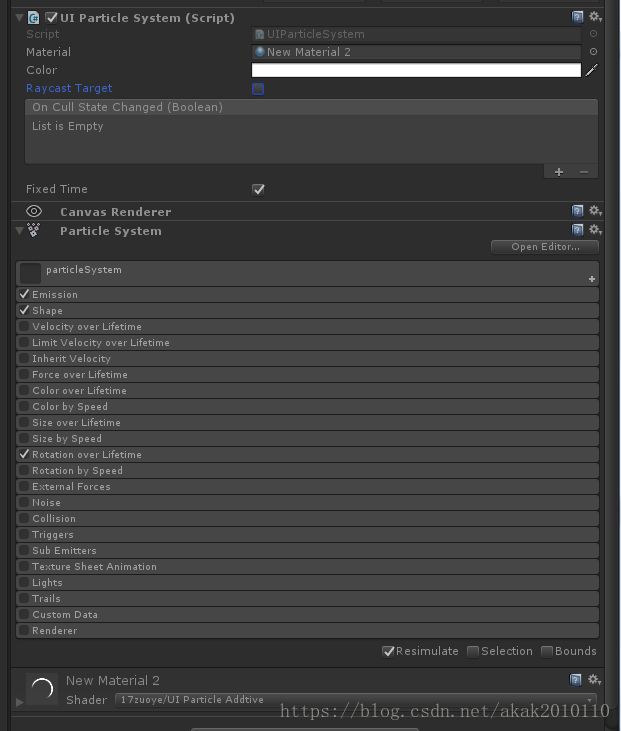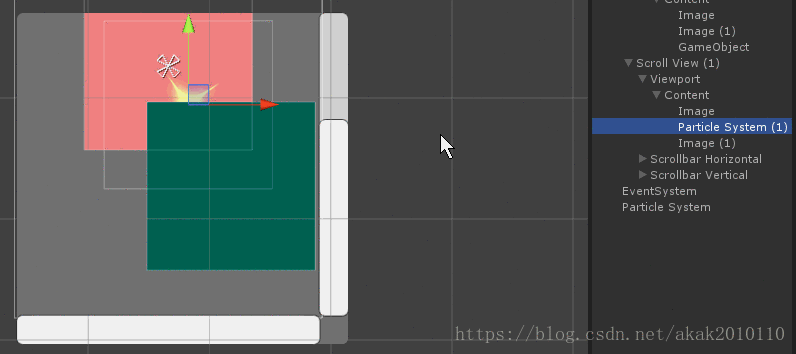UGUI粒子特效裁剪,层级,适配
UGUI粒子特效
一、UI层粒子特效存在的问题
凭我的经验在UI层播放粒子特效至少会遇到以下3类问题:
- 粒子特效的裁剪问题。比如滑出滚动列表后被裁剪
- 粒子特效与UI元素之间的层级问题。能够被某些UI元素遮盖、或夹在某些UI元素之间
- 粒子特效的适配问题。在不同分辨率下粒子特效不能像UI一样自动适配
这些问题相比大家都有遇到过,解决方案也是多种多样,本博客提出一个统一的解决方案,能够同时解决以上3个问题。
二、解决方案
自己实现一套 UI 层的粒子系统,即粒子系统发射的每个粒子都是一个UI元素,这样就可以不用做任何事情,以上问题就可以迎刃而解。废话不多说
using UnityEngine;
using UnityEngine.UI;
/// ();
if (pSystem == null)
{
return false;
}
mainModule = pSystem.main;
//最大存活粒子数限制为15,不要太大,影响效率
if (pSystem.main.maxParticles > maxParticleCount)
{
mainModule.maxParticles = maxParticleCount;
}
pRenderer = pSystem.GetComponent();
if (pRenderer != null)
{
pRenderer.material = null;
pRenderer.enabled = false;
}
currentMaterial = material;
if (currentMaterial && currentMaterial.HasProperty("_MainTex"))
{
currentTexture = currentMaterial.mainTexture;
if (currentTexture == null)
currentTexture = Texture2D.whiteTexture;
}
material = currentMaterial;
// automatically set scaling
mainModule.scalingMode = ParticleSystemScalingMode.Hierarchy;
particles = null;
}
if (particles == null)
particles = new ParticleSystem.Particle[pSystem.main.maxParticles];
imageUV = new Vector4(0, 0, 1, 1);
// prepare texture sheet animation
textureSheetAnimation = pSystem.textureSheetAnimation;
textureSheetAnimationFrames = 0;
textureSheetAnimationFrameSize = Vector2.zero;
if (textureSheetAnimation.enabled)
{
textureSheetAnimationFrames = textureSheetAnimation.numTilesX * textureSheetAnimation.numTilesY;
textureSheetAnimationFrameSize = new Vector2(1f / textureSheetAnimation.numTilesX, 1f / textureSheetAnimation.numTilesY);
}
return true;
}
protected override void Awake()
{
base.Awake();
if (!Initialize())
enabled = false;
//不需要响应事件
raycastTarget = false;
}
protected override void OnPopulateMesh(VertexHelper vh)
{
#if UNITY_EDITOR
if (!Application.isPlaying)
{
if (!Initialize())
{
return;
}
}
#endif
// prepare vertices
vh.Clear();
if (!gameObject.activeInHierarchy)
{
return;
}
Vector2 temp = Vector2.zero;
Vector2 corner1 = Vector2.zero;
Vector2 corner2 = Vector2.zero;
// iterate through current particles
int count = pSystem.GetParticles(particles);
for (int i = 0; i < count; ++i)
{
ParticleSystem.Particle particle = particles[i];
// get particle properties
Vector2 position = (mainModule.simulationSpace == ParticleSystemSimulationSpace.Local ? particle.position : _transform.InverseTransformPoint(particle.position));
float rotation = -particle.rotation * Mathf.Deg2Rad;
float rotation90 = rotation + Mathf.PI / 2;
Color32 color = particle.GetCurrentColor(pSystem);
float size = particle.GetCurrentSize(pSystem) * 0.5f;
// apply scale
if (mainModule.scalingMode == ParticleSystemScalingMode.Shape)
position /= canvas.scaleFactor;
// apply texture sheet animation
Vector4 particleUV = imageUV;
if (textureSheetAnimation.enabled)
{
float frameProgress = 1 - (particle.remainingLifetime / particle.startLifetime);
if (textureSheetAnimation.frameOverTime.curveMin != null)
{
frameProgress = textureSheetAnimation.frameOverTime.curveMin.Evaluate(1 - (particle.remainingLifetime / particle.startLifetime));
}
else if (textureSheetAnimation.frameOverTime.curve != null)
{
frameProgress = textureSheetAnimation.frameOverTime.curve.Evaluate(1 - (particle.remainingLifetime / particle.startLifetime));
}
else if (textureSheetAnimation.frameOverTime.constant > 0)
{
frameProgress = textureSheetAnimation.frameOverTime.constant - (particle.remainingLifetime / particle.startLifetime);
}
frameProgress = Mathf.Repeat(frameProgress * textureSheetAnimation.cycleCount, 1);
int frame = 0;
switch (textureSheetAnimation.animation)
{
case ParticleSystemAnimationType.WholeSheet:
frame = Mathf.FloorToInt(frameProgress * textureSheetAnimationFrames);
break;
case ParticleSystemAnimationType.SingleRow:
frame = Mathf.FloorToInt(frameProgress * textureSheetAnimation.numTilesX);
int row = textureSheetAnimation.rowIndex;
frame += row * textureSheetAnimation.numTilesX;
break;
}
frame %= textureSheetAnimationFrames;
particleUV.x = (frame % textureSheetAnimation.numTilesX) * textureSheetAnimationFrameSize.x;
particleUV.y = Mathf.FloorToInt(frame / textureSheetAnimation.numTilesX) * textureSheetAnimationFrameSize.y;
particleUV.z = particleUV.x + textureSheetAnimationFrameSize.x;
particleUV.w = particleUV.y + textureSheetAnimationFrameSize.y;
}
temp.x = particleUV.x;
temp.y = particleUV.y;
_quad[0] = UIVertex.simpleVert;
_quad[0].color = color;
_quad[0].uv0 = temp;
temp.x = particleUV.x;
temp.y = particleUV.w;
_quad[1] = UIVertex.simpleVert;
_quad[1].color = color;
_quad[1].uv0 = temp;
temp.x = particleUV.z;
temp.y = particleUV.w;
_quad[2] = UIVertex.simpleVert;
_quad[2].color = color;
_quad[2].uv0 = temp;
temp.x = particleUV.z;
temp.y = particleUV.y;
_quad[3] = UIVertex.simpleVert;
_quad[3].color = color;
_quad[3].uv0 = temp;
if (rotation == 0)
{
// no rotation
corner1.x = position.x - size;
corner1.y = position.y - size;
corner2.x = position.x + size;
corner2.y = position.y + size;
temp.x = corner1.x;
temp.y = corner1.y;
_quad[0].position = temp;
temp.x = corner1.x;
temp.y = corner2.y;
_quad[1].position = temp;
temp.x = corner2.x;
temp.y = corner2.y;
_quad[2].position = temp;
temp.x = corner2.x;
temp.y = corner1.y;
_quad[3].position = temp;
}
else
{
// apply rotation
Vector2 right = new Vector2(Mathf.Cos(rotation), Mathf.Sin(rotation)) * size;
Vector2 up = new Vector2(Mathf.Cos(rotation90), Mathf.Sin(rotation90)) * size;
_quad[0].position = position - right - up;
_quad[1].position = position - right + up;
_quad[2].position = position + right + up;
_quad[3].position = position + right - up;
}
vh.AddUIVertexQuad(_quad);
}
}
void Update()
{
if (!fixedTime && Application.isPlaying)
{
pSystem.Simulate(Time.unscaledDeltaTime, false, false, true);
SetAllDirty();
if ((currentMaterial != null && currentTexture != currentMaterial.mainTexture) ||
(material != null && currentMaterial != null && material.shader != currentMaterial.shader))
{
pSystem = null;
Initialize();
}
}
}
void LateUpdate()
{
if (!Application.isPlaying)
{
SetAllDirty();
}
else
{
if (fixedTime)
{
pSystem.Simulate(Time.unscaledDeltaTime, false, false, true);
SetAllDirty();
if ((currentMaterial != null && currentTexture != currentMaterial.mainTexture) ||
(material != null && currentMaterial != null && material.shader != currentMaterial.shader))
{
pSystem = null;
Initialize();
}
}
}
if (material == currentMaterial)
return;
pSystem = null;
Initialize();
}
} 还需要一个shader,这里我就直接拿的 UI Default 的shader,只是混合公式我 改成了 Blend SrcAlpha one ,即粒子的叠加模式,话不多说
Shader "17zuoye/UI Particle Addtive"
{
Properties
{
_MainTex ("Sprite Texture", 2D) = "white" {}
_Color ("Tint", Color) = (0.5,0.5,0.5,0.5)
_StencilComp ("Stencil Comparison", Float) = 8
_Stencil ("Stencil ID", Float) = 0
_StencilOp ("Stencil Operation", Float) = 0
_StencilWriteMask ("Stencil Write Mask", Float) = 255
_StencilReadMask ("Stencil Read Mask", Float) = 255
_ColorMask ("Color Mask", Float) = 15
[Toggle(UNITY_UI_ALPHACLIP)] _UseUIAlphaClip ("Use Alpha Clip", Float) = 0
}
SubShader
{
Tags
{
"Queue"="Transparent"
"IgnoreProjector"="True"
"RenderType"="Transparent"
"PreviewType"="Plane"
"CanUseSpriteAtlas"="True"
}
Stencil
{
Ref [_Stencil]
Comp [_StencilComp]
Pass [_StencilOp]
ReadMask [_StencilReadMask]
WriteMask [_StencilWriteMask]
}
Cull Off
Lighting Off
ZWrite Off
ZTest [unity_GUIZTestMode]
Blend SrcAlpha one
ColorMask [_ColorMask]
Pass
{
Name "Default"
CGPROGRAM
#pragma vertex vert
#pragma fragment frag
#pragma target 2.0
#include "UnityCG.cginc"
#include "UnityUI.cginc" // 2D Mask 剪裁。
#pragma multi_compile __ UNITY_UI_CLIP_RECT
#pragma multi_compile __ UNITY_UI_ALPHACLIP
struct appdata_t
{
float4 vertex : POSITION;
float4 color : COLOR;
float2 texcoord : TEXCOORD0;
UNITY_VERTEX_INPUT_INSTANCE_ID
};
struct v2f
{
float4 vertex : SV_POSITION;
fixed4 color : COLOR;
float2 texcoord : TEXCOORD0;
float4 worldPosition : TEXCOORD1; // 2D Mask 剪裁。
UNITY_VERTEX_OUTPUT_STEREO
};
fixed4 _Color;
fixed4 _TextureSampleAdd;
float4 _ClipRect; // 2D Mask 剪裁。
v2f vert(appdata_t v)
{
v2f OUT;
UNITY_SETUP_INSTANCE_ID(v);
UNITY_INITIALIZE_VERTEX_OUTPUT_STEREO(OUT);
OUT.worldPosition = v.vertex; // 2D Mask 剪裁。
OUT.vertex = UnityObjectToClipPos(OUT.worldPosition);
OUT.texcoord = v.texcoord;
OUT.color = v.color;
return OUT;
}
sampler2D _MainTex;
fixed4 frag(v2f IN) : SV_Target
{
fixed4 albedo = tex2D(_MainTex, IN.texcoord);
fixed4 color = 2.0f * IN.color * _Color * albedo;
#ifdef UNITY_UI_CLIP_RECT
color.a *= UnityGet2DClipping(IN.worldPosition.xy, _ClipRect); // 2D Mask 剪裁。
#endif
#ifdef UNITY_UI_ALPHACLIP
clip (color.a - 0.001);
#endif
return color;
}
ENDCG
}
}
}
三、验证
四、使用
这步主要是特效人员使用, 只需要在每个 粒子系统 挂上 UIParticleSystem.cs 脚本,这时ParticleSystem的renderer会被禁用掉,并且会清空里面的材质球,然后创建一个材质球用上面的shader即可,把这个材质球赋给UIParticleSystem.cs。