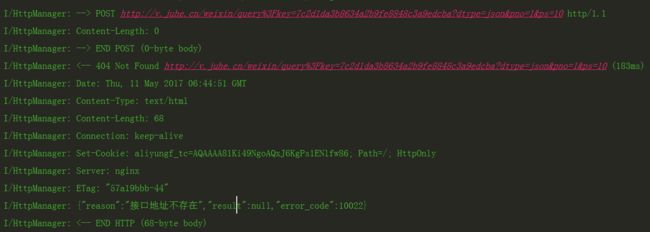retrofit遇到的一些坑
一、
@GET("user/token/")
Observable gToken(@Url String url, @Query("usertype") int userType); Process: com.gouhuoapp.say, PID: 12519
rx.exceptions.OnErrorNotImplementedException: @Url cannot be used with @GET URL (parameter #1)
for method ApiService.getToken
The error means exactly what it says, you can use GET(...) or @Url on a parameter, but not both at the same time. If you need to use @Url, remove the url from the @GET annotation. You will need to add the part of the url you had in the into your url parameter.
@GET
Observable gToken(@Url String url, @Query("usertype") int userType); 二、
1.今天在升级基于RxJava2+Retrofit+RxCache的网络请求封装这套框架的过程中遇到一个问题,当我使用Post动态传入url时,服务器一直返回http404 ,我的请求地址末端是这样的:
query?key=7c2d1da3b8634a2b9fe8848c3a9edcba
Retrofit 接口是这样写的
@POST("{url}")
Observable> basePost( @Path("url") String url, @QueryMap Map maps);
当我发起请求后服务器返回的信息如下:
仔细核对了一下请求地址,发现retrofit 居然把url中的"?"转义成了"%3F",最终导致url错误,reason中提示了接口地址不存在,不知道为什么会出现这样的问题。
后来的解决办法是修改了一下请求接口,改成了如下的形式:
@POST
Observable> basePost(@Url String url, @QueryMap Map maps);
再次请求居然成功了。
现在还不清楚这两种方式到底有什么不同。
三、
.当使用Gson解析json数据时,如果你的结果类型是一个泛型比如T,此时这个T如果又被其他类包裹那么我们通常的写法是这样
public static ApiResponse fromJson(String json)
{
return new Gson().fromJson(json, new TypeToken>() {}.getType());
}
这样的写法最终是无法获取到结果的,你会得到以下错误
Caused by: java.lang.ClassCastException: com.google.gson.internal.LinkedTreeMap cannot be cast to com.hengda.platform.easyhttp.example.TestBean
这是因为Gson 中的TypeToken 的实现逻辑是,根据TypeToken 的派生类.使用getGenericSuperclass 获取泛型信息的. 而我们这边的泛型并没有办法被正确的传递.,既然没有正确传递,那么只要给它传递正确的类型即可。修改fromJson方法如下
public static ApiResponse fromJson(String json,Class cla) {
Type type= $Gson$Types.newParameterizedTypeWithOwner(null, ApiResponse.class, cla);
return new Gson().fromJson(json, type);
}
这样就能正确返回我们需要的T类型了。
四、
在使用Retrofit 的时候,大家可能会对一个标签特别感兴趣,那就是@Body标签,这个标签非常的方便,当请求参数过多的时候,我们不用写一堆的@Field 标签来传参数,也不用把参数都丢到map中来使用@FieldMap 标签传参。我们只需要定义一个实体,用@Body标签,参数就是我们定义的实体。是不是非常方便?答案是肯定的,但是其中有一些坑需要注意:
错误一:@Body parameters cannot be used with form or multi-part encoding.
如下图:
错误原因:其实错误信息很明确,就是@Body标签不能同时和@FormUrlEncoded、@Multipart标签同时使用。
可能最开始接触Retrofit的同学有一个理解错误,那就是@Body标签的内部,可能是把每一个属性取出来,以表单的形式传给服务器的(最开始我也是这样认为的,但是一看源码就知道,其实不是这样的),就像使用@Field标签和@FieldMap标签一样,所以在使用@Body标签的时候,会这样写:
@FormUrlEncoded
@POST("/api/getUser")
Observable getUserInfo(@Body User user);
我看到过好几篇介绍Retrofit的文章都是上面这样写的,他们可能根本就没有测试过,像上面示例代码写就会抛上面提到的异常,因此,去掉@FormUrlEncoded 就可以了。
源码跟踪: 我们可以看一下源码里面报这个错误的地方,看一下源码里是怎么判断的,解析标签的源码在ServiceMethod 类里面。抛异常的代码如下:
if (isFormEncoded || isMultipart) {
throw parameterError(p, "@Body parameters cannot be used with form or multi-part encoding.");
}
从源码可以看到,抛异常的地方有两个条件,isFormEncoded为true或者isMultipart为ture,满足其中任何一个条件都会抛出该异常,通过变量名字就可以看出是使用了@ FormUrlEncoded 或者@Multipart 标签,我们还是看一下这两个变量是在哪儿被设置为true的:
...以上代码省略
else if (annotation instanceof FormUrlEncoded) {
if (isMultipart) {
throw methodError("Only one encoding annotation is allowed.");
}
isFormEncoded = true;
}
else if (annotation instanceof Multipart) {
if (isFormEncoded) {
throw methodError("Only one encoding annotation is allowed."); }
isMultipart = true;
}
从源码可以看出,在解析道@ FormUrlEncoded 的时候会把isFormEncoded设置为true,在解析到@ Multipart 标签时,把isMultipart设置为 true,所以现在我们就知道了为什么@Body 标签不能同时和@FormUrlEncoded、Multipart标签使用了。
错误二:Unable to create @Body converter for XXXEntry
如下图:
错误原因:不能创建对应实体的转换器,看到converter这个词是不是有点熟悉?当然熟悉了,前面一片讲Retrofit+RxJava的封装的时候就在Manager里面配置过统一的Coverter,没看过的请移步到 Retrofit + RxJava + OkHttp 让网络请求变的简单-封装篇 , 这个Converter跟我们这儿的错误有什么关系,这就要回到我上面说的那个问题了,@Body 标签是以什么形式上传的参数?答案是上传的@Body 参数实体的Json字符串,所以内部需要一个GsonCoverter来将实体转换成json字符串,也就是封装的时候在Manager里统一配置的addConverterFactory(GsonConverterFactory.create()),那这里为什么会报错?原因是:由于项目的需要,我们对请求参数和请求结果做了一些加密和解密过程,因此 Retrofit默认提供的GsonConverterFactory不能满足我们的需求,于是自己重新写了一个GsonConverterFactory,而看GsonConverterFactory的源码就知道,需要复写两个方法,一个是responseBodyConverter,返回请求结果的转换器,另一个是requestBodyConverter 返回一个请求参数的转换器,项目中我只写了第一个方法,因此其他API的接口都是正确的,用到@Body标签的接口就会报错。连个接口源码如下:
@Override
public Converter responseBodyConverter(Type type, Annotation[] annotations, Retrofit retrofit) {
TypeAdapter adapter = gson.getAdapter(TypeToken.get(type));
return new GsonResponseBodyConverter<>(gson, adapter);
}
@Override
public Converter requestBodyConverter(Type type, Annotation[] parameterAnnotations, Annotation[] methodAnnotations, Retrofit retrofit) {
TypeAdapter adapter = gson.getAdapter(TypeToken.get(type));
return new GsonRequestBodyConverter<>(gson, adapter);
}
我也是被这个错误坑了好久(苦笑脸),看了源码才发现错误(所以看源码很重要啊!!!),那我们就一起看一下源码,首先抛异常的地方:
try {
converter = retrofit.requestBodyConverter(type, annotations, methodAnnotations);
} catch (RuntimeException e) {
// Wide exception range because factories are user code.
throw parameterError(e, p, "Unable to create @Body converter for %s", type);
}
然后会调用到Retrofit的nextRequestBodyConverter中:
int start = converterFactories.indexOf(skipPast) + 1;
for (int i = start, count = converterFactories.size(); i < count; i++) {
Converter.Factory factory = converterFactories.get(i);
Converter converter = factory.requestBodyConverter(type, parameterAnnotations, methodAnnotations, this);
if (converter != null) {
//noinspection unchecked
return (Converter) converter;
}
}
看到没?上面这段代码就调用factory.requestBodyConverter(type, parameterAnnotations, methodAnnotations, this),而这个factory正是我们通过addConverterFactory(GsonConverterFactory.create())配置到Retrofit 中的Factory。好了,现在我们也通过源码知道了为什么会出现这个错误。最后,我们就看一下使用@Body 标签传递给服务端最中是什么样子的,通过Charles 抓包如下:
也就是将实体转换成一个JSON 字符串传给服务端
结尾
以上就是我在使用Retrofit过程中遇到的一些问题和解决的一些思路,当我们碰到问题的时候,有时候看源码是最直接最有效的方式。就算是通过百度,Google 找到了答案,也要去看一下源码,看看为什么会报错,知其然,也要知其所以然。