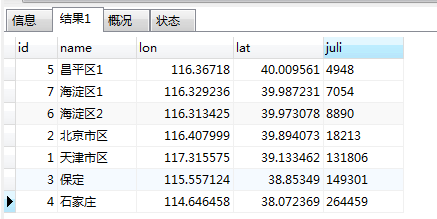mysql下计算两点经纬度之间的距离 含具体sql语句
原文出处:https://www.cnblogs.com/jiafuwei/p/5699091.html
文章转载地址 http://blog.sina.com.cn/s/blog_7bbfd5fd01017d1e.html 感谢作者。
在原文的基础上,我新增了sql语句,方便大家理解
mysql距离计算,单位m,以及排序
lon 经度 lat 纬度
一般地图上显示的坐标顺序为,
纬度在前(范围-90~90),经度在后(范围-180~180)
首先新建一张表,里面包含经纬度
|
1
2
3
4
5
6
7
8
9
10
11
12
13
14
15
16
17
18
19
20
21
22
23
24
|
SET
FOREIGN_KEY_CHECKS=0;
-- ----------------------------
-- Table structure for customer
-- ----------------------------
DROP
TABLE
IF EXISTS `customer`;
CREATE
TABLE
`customer` (
`id`
int
(11) unsigned
NOT
NULL
auto_increment COMMENT
'自增主键'
,
`
name
`
varchar
(50)
NOT
NULL
COMMENT
'名称'
,
`lon`
double
(9,6)
NOT
NULL
COMMENT
'经度'
,
`lat`
double
(8,6)
NOT
NULL
COMMENT
'纬度'
,
PRIMARY
KEY
(`id`)
) ENGINE=InnoDB AUTO_INCREMENT=8
DEFAULT
CHARSET=utf8 COMMENT=
'商户表'
;
-- ----------------------------
-- Records of customer
-- ----------------------------
INSERT
INTO
`customer`
VALUES
(
'1'
,
'天津市区'
,
'117.315575'
,
'39.133462'
);
INSERT
INTO
`customer`
VALUES
(
'2'
,
'北京市区'
,
'116.407999'
,
'39.894073'
);
INSERT
INTO
`customer`
VALUES
(
'3'
,
'保定'
,
'115.557124'
,
'38.853490'
);
INSERT
INTO
`customer`
VALUES
(
'4'
,
'石家庄'
,
'114.646458'
,
'38.072369'
);
INSERT
INTO
`customer`
VALUES
(
'5'
,
'昌平区1'
,
'116.367180'
,
'40.009561'
);
INSERT
INTO
`customer`
VALUES
(
'6'
,
'海淀区2'
,
'116.313425'
,
'39.973078'
);
INSERT
INTO
`customer`
VALUES
(
'7'
,
'海淀区1'
,
'116.329236'
,
'39.987231'
);
|
然后我们开始用mysql自带的函数,计算customer表中,每个地方具体。
|
1
|
传入参数 纬度 40.0497810000 经度 116.3424590000
|
|
1
2
3
4
5
6
7
8
9
10
11
12
13
14
15
16
17
18
19
20
21
22
23
24
25
26
27
28
|
/*传入的参数为 纬度 纬度 经度 ASC升序由近至远 DESC 降序 由远到近 */
SELECT
*,
ROUND(
6378.138 * 2 * ASIN(
SQRT(
POW(
SIN(
(
40.0497810000 * PI() / 180 - lat * PI() / 180
) / 2
),
2
) + COS(40.0497810000 * PI() / 180) * COS(lat * PI() / 180) * POW(
SIN(
(
116.3424590000 * PI() / 180 - lon * PI() / 180
) / 2
),
2
)
)
) * 1000
)
AS
juli
FROM
customer
ORDER
BY
juli
ASC
|
至此,我们就能清楚的查看到纬度 40.0497810000 经度 116.3424590000 距离customer表中的每个地区的距离(单位 m)
PS 用到的经纬度查询工具 http://www.gpsspg.com/maps.htm