基于Netty的RPC架构学习笔记(十一):粘包、分包分析,如何避免socket攻击
文章目录
- 问题
- 消息如何在管道中流转
- 源码解析
- AbstractNioSelector.java
- AbstractNioWorker.java
- NioWorker.java
- DefaultChannelHandlerContext.java
- DefualtChannelPipeline.java
- SimpleChannelUpstreamHandler.java
- 验证
- Server.java
- Handler1.java
- Handler2.java
- Client.java
- 输出
- 观察粘包、分包现象,并进行处理。
- 举个
- Server.java
- HelloHandler.java
- Client.java
- 输出
- 解决
- MyDecoder.java
- 问题
- HelloHandler.java
- 在server.java中添加
- 输出
- 查看FramDecoder源码(解决上小节的疑问)
- FramDecoder
- 答案
- 如何避免socket攻击
- 解决()
- ResponseDecoder.java
问题
消息如何在管道中流转
当前的一个handler如何往下面的一个handler传递一个对象?
一个管道(pipeline)中会有多个handler
handler往下传递对象的方法是sendUpstream(event)
每个管道下面娥decoder、encoder其实最终都是继承了某个handler
当客户端发送消息到服务端以后netty会把这个消息对象封装成一个事件,把事件传递到管道里面,管道里面有很多handler,每次经过一个handler,就会出现一个新的事件,然后经过下一个handler,形成新的事件。
也没找到什么好的图解,感谢:https://www.cnblogs.com/chenmo-xpw/p/3938284.html
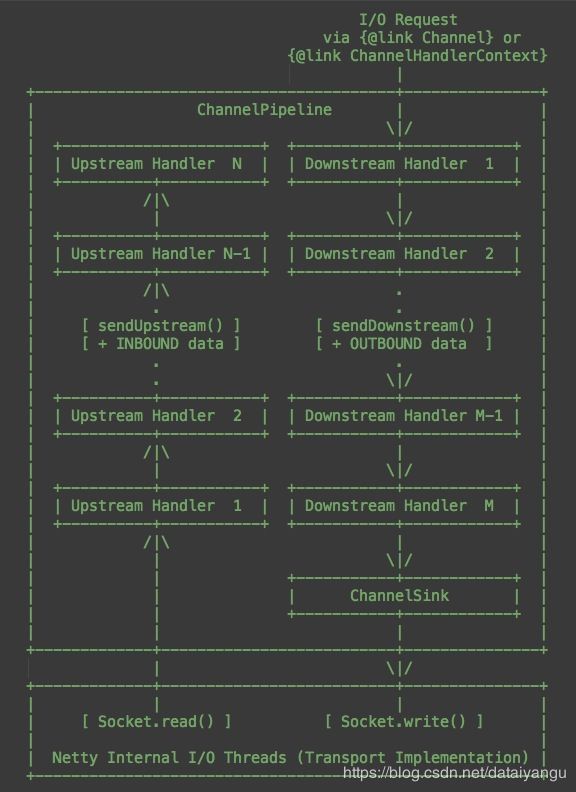
上图中其实是将一个channelEvent即事件传入了channel中的pipeline,下面源码中详细介绍。
源码解析
进入
AbstractNioSelector.java
run(){
...
process(selector);
...
}
从process方法到
AbstractNioWorker.java
process(){
...
if (!read(k)) {
}
...
}
从read方法到
NioWorker.java
read(k){
//通过k得到channel
final SocketChannel ch = (SocketChannel) k.channel();
final NioSocketChannel channel = (NioSocketChannel) k.attachment();
...
final ChannelBuffer buffer = bufferFactory.getBuffer(readBytes);
buffer.setBytes(0, bb);
...
// Fire the event.
fireMessageReceived(channel, buffer);
}
从fireMessageReceived方法再进入fireMessageReceived方法
public static void fireMessageReceived(Channel channel, Object message, SocketAddress remoteAddress) {
//从channel中获取一个管道,往管道中发送了一个sendUpstream事件
channel.getPipeline().sendUpstream(
//new了一个UpstreamMessageEvent往管道中扔
new UpstreamMessageEvent(channel, message, remoteAddress));
}
//上传的event
public void sendUpstream(ChannelEvent e) {
//首先获取到一个DefaultChannelHandlerContext,在下面
//head是头指针
//getActualUpstreamContext方法在下面的DefualtChannelPipeline.java
DefaultChannelHandlerContext head = getActualUpstreamContext(this.head);
if (head == null) {
if (logger.isWarnEnabled()) {
logger.warn(
"The pipeline contains no upstream handlers; discarding: " + e);
}
return;
}
//接着head里面接着send
//具体实现在DefaultChannelPipeline.java
sendUpstream(head, e);
}
DefaultChannelHandlerContext.java
private final class DefaultChannelHandlerContext implements ChannelHandlerContext {
//有next和prev来维护链表的关系。
volatile DefaultChannelHandlerContext next;
volatile DefaultChannelHandlerContext prev;
private final String name;
//就是前面的demo中的encodehandler和decodehandler
private final ChannelHandler handler;
private final boolean canHandleUpstream;
private final boolean canHandleDownstream;
private volatile Object attachment;
....
}
实际上就是通过ChannelHandlerContext封装handler对象,让handler和handler之间有一个双向链表的关系
DefualtChannelPipeline.java
private DefaultChannelHandlerContext getActualUpstreamContext(DefaultChannelHandlerContext ctx) {
if (ctx == null) {
return null;
}
DefaultChannelHandlerContext realCtx = ctx;
//判断头指针是不是一个可以接受Upstream的handler
while (!realCtx.canHandleUpstream()) {
//不是的话就往下找,找下一个可以接受Upstream的handler
realCtx = realCtx.next;
if (realCtx == null) {
return null;
}
}
return realCtx;
}
void sendUpstream(DefaultChannelHandlerContext ctx, ChannelEvent e) {
try {
//从head里面得到这些handler,然后调用这些handler的handleUpstream方法
//这个方法是抽象方法,当前的类继承自SimpleChannelUpstreamHandler类,所以去这个类中看具体实现
//SimpleChannelUpstreamHandler在下面
((ChannelUpstreamHandler) ctx.getHandler()).handleUpstream(ctx, e);
} catch (Throwable t) {
notifyHandlerException(e, t);
}
}
我们demo中的StringDecoder和Hellohandler是可以接受Upstream的,但是StringEncoder是不行的,因为implements ChannelDownstreamHandler,是一个下行的handler
SimpleChannelUpstreamHandler.java
public void handleUpstream(
ChannelHandlerContext ctx, ChannelEvent e) throws Exception {
if (e instanceof MessageEvent) {
//如果是MessageEvent,就执行messageReceived方法
//public void messageReceived(
// ChannelHandlerContext ctx, MessageEvent e) throws Exception {
//调用完了之后接着调用 sendUpstream方法
// ctx.sendUpstream(e);
//}
//public void sendUpstream(ChannelEvent e) {
// DefaultChannelHandlerContext next = getActualUpstreamContext(this.next);
// if (next != null) {
//从当前节点往下找下一个可以处理sendUpstream的handler,继续传递e事件
// DefaultChannelPipeline.this.sendUpstream(next, e);
// }
// }
messageReceived(ctx, (MessageEvent) e);
} else if (e instanceof WriteCompletionEvent) {
WriteCompletionEvent evt = (WriteCompletionEvent) e;
writeComplete(ctx, evt);
} else if (e instanceof ChildChannelStateEvent) {
ChildChannelStateEvent evt = (ChildChannelStateEvent) e;
if (evt.getChildChannel().isOpen()) {
childChannelOpen(ctx, evt);
} else {
childChannelClosed(ctx, evt);
}
} else if (e instanceof ChannelStateEvent) {
ChannelStateEvent evt = (ChannelStateEvent) e;
switch (evt.getState()) {
case OPEN:
if (Boolean.TRUE.equals(evt.getValue())) {
channelOpen(ctx, evt);
} else {
channelClosed(ctx, evt);
}
break;
....
}
通过上面这段代码知道
handler往下传递的一个方法是 sendUpstream ,应该继承SimpleChannelUpstreamHandler
验证
验证上面的 handler往下传递的一个方法是 sendUpstream
自己定义handler。
Server.java
package com.server;
import java.net.InetSocketAddress;
import java.util.concurrent.ExecutorService;
import java.util.concurrent.Executors;
import org.jboss.netty.bootstrap.ServerBootstrap;
import org.jboss.netty.channel.ChannelPipeline;
import org.jboss.netty.channel.ChannelPipelineFactory;
import org.jboss.netty.channel.Channels;
import org.jboss.netty.channel.socket.nio.NioServerSocketChannelFactory;
import org.jboss.netty.handler.codec.string.StringDecoder;
import org.jboss.netty.handler.codec.string.StringEncoder;
public class Server {
public static void main(String[] args) {
//服务类
ServerBootstrap bootstrap = new ServerBootstrap();
//boss线程监听端口,worker线程负责数据读写
ExecutorService boss = Executors.newCachedThreadPool();
ExecutorService worker = Executors.newCachedThreadPool();
//设置niosocket工厂
bootstrap.setFactory(new NioServerSocketChannelFactory(boss, worker));
//设置管道的工厂
bootstrap.setPipelineFactory(new ChannelPipelineFactory() {
@Override
public ChannelPipeline getPipeline() throws Exception {
ChannelPipeline pipeline = Channels.pipeline();
pipeline.addLast("handler1", new MyHandler1());
pipeline.addLast("handler2", new MyHandler2());
return pipeline;
}
});
bootstrap.bind(new InetSocketAddress(10101));
System.out.println("start!!!");
}
}
Handler1.java
package com.server;
import org.jboss.netty.buffer.ChannelBuffer;
import org.jboss.netty.channel.ChannelHandlerContext;
import org.jboss.netty.channel.MessageEvent;
import org.jboss.netty.channel.SimpleChannelHandler;
import org.jboss.netty.channel.UpstreamMessageEvent;
public class MyHandler1 extends SimpleChannelHandler {
@Override
public void messageReceived(ChannelHandlerContext ctx, MessageEvent e) throws Exception {
ChannelBuffer buffer = (ChannelBuffer)e.getMessage();
byte[] array = buffer.array();
String message = new String(array);
System.out.println("handler1:" + message);
//传递
ctx.sendUpstream(new UpstreamMessageEvent(ctx.getChannel(), "abc", e.getRemoteAddress()));
ctx.sendUpstream(new UpstreamMessageEvent(ctx.getChannel(), "efg", e.getRemoteAddress()));
}
}
Handler2.java
package com.server;
import org.jboss.netty.channel.ChannelHandlerContext;
import org.jboss.netty.channel.MessageEvent;
import org.jboss.netty.channel.SimpleChannelHandler;
public class MyHandler2 extends SimpleChannelHandler {
@Override
public void messageReceived(ChannelHandlerContext ctx, MessageEvent e) throws Exception {
String message = (String)e.getMessage();
System.out.println("handler2:" + message);
}
}
Client.java
package com.server;
import java.net.Socket;
public class Client {
public static void main(String[] args) throws Exception {
Socket socket = new Socket("127.0.0.1", 10101);
socket.getOutputStream().write("hello".getBytes());
socket.close();
}
}
输出
start!!!
handler1:hello
handler2:abc
handler2:efg
注意handler1中,通过如下代码向下传递
//传递
ctx.sendUpstream(new UpstreamMessageEvent(ctx.getChannel(), "abc", e.getRemoteAddress()));
ctx.sendUpstream(new UpstreamMessageEvent(ctx.getChannel(), "efg", e.getRemoteAddress()));
观察粘包、分包现象,并进行处理。
粘包就是客户端分十次进行传递十个hello,可是客户端一次就输出了,所以不能判断是几次请求,相当于只处理了一次
举个
Server.java
package com.server;
import java.net.InetSocketAddress;
import java.util.concurrent.ExecutorService;
import java.util.concurrent.Executors;
import org.jboss.netty.bootstrap.ServerBootstrap;
import org.jboss.netty.channel.ChannelPipeline;
import org.jboss.netty.channel.ChannelPipelineFactory;
import org.jboss.netty.channel.Channels;
import org.jboss.netty.channel.socket.nio.NioServerSocketChannelFactory;
import org.jboss.netty.handler.codec.string.StringDecoder;
import org.jboss.netty.handler.codec.string.StringEncoder;
public class Server {
public static void main(String[] args) {
//服务类
ServerBootstrap bootstrap = new ServerBootstrap();
//boss线程监听端口,worker线程负责数据读写
ExecutorService boss = Executors.newCachedThreadPool();
ExecutorService worker = Executors.newCachedThreadPool();
//设置niosocket工厂
bootstrap.setFactory(new NioServerSocketChannelFactory(boss, worker));
//设置管道的工厂
bootstrap.setPipelineFactory(new ChannelPipelineFactory() {
@Override
public ChannelPipeline getPipeline() throws Exception {
ChannelPipeline pipeline = Channels.pipeline();
//pipeline.addLast("decoder", new MyDecoder());
pipeline.addLast("handler1", new HelloHandler());
return pipeline;
}
});
bootstrap.bind(new InetSocketAddress(10101));
System.out.println("start!!!");
}
}
HelloHandler.java
package com.server;
import org.jboss.netty.channel.ChannelHandlerContext;
import org.jboss.netty.channel.MessageEvent;
import org.jboss.netty.channel.SimpleChannelHandler;
public class HelloHandler extends SimpleChannelHandler {
@Override
public void messageReceived(ChannelHandlerContext ctx, MessageEvent e) throws Exception {
ChannelBuffer message = (ChannelBuffer)e.getMessage();
byte[] array = message.arrage();
System.out.println(new String (array))
}
}
Client.java
package com.server;
import java.net.Socket;
import java.nio.ByteBuffer;
public class Client {
public static void main(String[] args) throws Exception {
Socket socket = new Socket("127.0.0.1", 10101);
String message = "hello";
byte[] bytes = message.getBytes();
//ByteBuffer buffer = ByteBuffer.allocate(4 + bytes.length);
//buffer.putInt(bytes.length);
//buffer.put(bytes);
// byte[] array = buffer.array();
// for(int i=0; i<1000; i++){
// socket.getOutputStream().write(array);
// }
for(int i=0; i<1000; i++){
socket.getOutputStream().write(message);
}
socket.close();
}
}
输出
start!!!
hellohellohellohellohellohellohellohellohellohellohellohellohellohellohellohellohellohellohellohell
ohellohellohellohellohellohellohellohellohellohellohellohe
llohellohellohellohellohellohellohello
hellohellohellohellohello
如图将很多请求当做一次请求输出,就是粘包,后面几行的行首不是he开头的,就是而是上一行的行尾和本行行首分开了,就是分包
解决
定义一个稳定的结构 length + hello
MyDecoder.java
package com.server;
import org.jboss.netty.buffer.ChannelBuffer;
import org.jboss.netty.channel.Channel;
import org.jboss.netty.channel.ChannelHandlerContext;
import org.jboss.netty.handler.codec.frame.FrameDecoder;
public class MyDecoder extends FrameDecoder {
@Override
protected Object decode(ChannelHandlerContext ctx, Channel channel, ChannelBuffer buffer) throws Exception {
if(buffer.readableBytes() > 4){
//这段代码是为了防止字节流攻击,本文的下面小节中会讲到
if(buffer.readableBytes() > 2048){
buffer.skipBytes(buffer.readableBytes());
}
//标记
buffer.markReaderIndex();
//长度
int length = buffer.readInt();
if(buffer.readableBytes() < length){
buffer.resetReaderIndex();
//缓存当前剩余的buffer数据,等待剩下数据包到来
return null;
}
//读数据
byte[] bytes = new byte[length];
buffer.readBytes(bytes);
//往下传递对象
return new String(bytes);
}
//缓存当前剩余的buffer数据,等待剩下数据包到来
return null;
}
}
问题
1、为什么FrameDecoder return的对象就是往下传递的对象
2、buffer里面数据未被读取完怎么办?
3、为什么return null就可以缓存buffer
会在本文章的下面的小节中解答
HelloHandler.java
上面的HelloHandler修改为
package com.server;
import org.jboss.netty.channel.ChannelHandlerContext;
import org.jboss.netty.channel.MessageEvent;
import org.jboss.netty.channel.SimpleChannelHandler;
public class HelloHandler extends SimpleChannelHandler {
//为了确定是不是一次一次的请求过来的,
//因为pipeline中处理handler的时间是一个单线程的时间
//不会涉及到并发,所以直接给一个私有变量即可。
private int count = 1;
@Override
public void messageReceived(ChannelHandlerContext ctx, MessageEvent e) throws Exception {
System.out.println(e.getMessage() + " " +count);
count++;
}
}
在server.java中添加
pipeline.addLast("decoder", new MyDecoder());
pipeline.addLast("handler1", new HelloHandler());
输出
start!!!
hello 1
hello 2
hello 3
hello 4
查看FramDecoder源码(解决上小节的疑问)
FramDecoder 继承SimpleChannelUpstreamHandler
上面提到进入pipeline后第一个处理的方法是messageReceived方法
FramDecoder
@Override
public void messageReceived(
ChannelHandlerContext ctx, MessageEvent e) throws Exception {
Object m = e.getMessage();
if (!(m instanceof ChannelBuffer)) {
//判断是不是channelbuffer,不是的话就向下传递事件
ctx.sendUpstream(e);
return;
}
ChannelBuffer input = (ChannelBuffer) m;
if (!input.readable()) {
//判断有没有数据可读,没有的话就直接返回
return;
}
//这里的cumulation其实就是一个缓存的buffer对象
//假如handler中return null之后buffer中海有数据,就存到这里面
//假如读完之后,往下传递对象,但是buffer中还有未传递完的对象,也会将数据存到里面
//其实 protected ChannelBuffer cumulation; 本身也是一个channelbuffer
if (cumulation == null) {
try {
// the cumulation buffer is not created yet so just pass the input to callDecode(...) method
//第一次进来cumulation里面没有缓存的数据进入callDecode对象,往下面看
//第三个参数是我们的input
//这个方法具体实现往下看
callDecode(ctx, e.getChannel(), input, e.getRemoteAddress());
} finally {
//缓存数据到cumulation
updateCumulation(ctx, input);
}
} else {
//Cumulation中有数据,就把新的数据添加到cumulation后面,具体代码往下看
input = appendToCumulation(input);
try {
//再次进入callDecode方法
callDecode(ctx, e.getChannel(), input, e.getRemoteAddress());
} finally {
updateCumulation(ctx, input);
}
}
}
private void callDecode(
ChannelHandlerContext context, Channel channel,
ChannelBuffer cumulation, SocketAddress remoteAddress) throws Exception {
while (cumulation.readable()) {
//首先记录一下读指针位置
int oldReaderIndex = cumulation.readerIndex();
//然后执行decode方法,这里的decode方法就是我我们之前自定义的myDecoder等方法
//回一下之前自定义的,如果进来的数据小于四个字节,直接return null,如果长度不够也return null
//判断长度之后,读,读完之后buffer中还有数据,return new String();
//看一下这里renturn的对象是frame
Object frame = decode(context, channel, cumulation);
if (frame == null) {
//首先看旧的指针和现在的是不是一样
if (oldReaderIndex == cumulation.readerIndex()) {
// Seems like more data is required.
// Let us wait for the next notification.
//是的话就不管了
//第一次return了返回看上面的代码
break;
} else {
// Previous data has been discarded.
// Probably it is reading on.
continue;
}
}
//如果我们自定义的Handler不是return null,就走这里
//如果旧的指针和新的指针相同的话,就会抛出异常
//可是我们return的是一个string,所以肯定不是null
if (oldReaderIndex == cumulation.readerIndex()) {
throw new IllegalStateException(
"decode() method must read at least one byte " +
"if it returned a frame (caused by: " + getClass() + ')');
}
//所以走到了这里,具体代码往下看
unfoldAndFireMessageReceived(context, remoteAddress, frame);
}
}
//就是看input里面还有没有数据,有的话就把数据加到cumulation中
protected ChannelBuffer updateCumulation(ChannelHandlerContext ctx, ChannelBuffer input) {
ChannelBuffer newCumulation;
int readableBytes = input.readableBytes();
if (readableBytes > 0) {
int inputCapacity = input.capacity();
// If input.readableBytes() == input.capacity() (i.e. input is full),
// there's nothing to save from creating a new cumulation buffer
// even if input.capacity() exceeds the threshold, because the new cumulation
// buffer will have the same capacity and content with input.
if (readableBytes < inputCapacity && inputCapacity > copyThreshold) {
// At least one byte was consumed by callDecode() and input.capacity()
// exceeded the threshold.
cumulation = newCumulation = newCumulationBuffer(ctx, input.readableBytes());
cumulation.writeBytes(input);
} else {
// Nothing was consumed by callDecode() or input.capacity() did not
// exceed the threshold.
if (input.readerIndex() != 0) {
cumulation = newCumulation = input.slice();
} else {
cumulation = newCumulation = input;
}
}
} else {
cumulation = newCumulation = null;
}
return newCumulation;
}
//如过cumulation中有数据,就把新的数据加到后面,返回上面接着看
protected ChannelBuffer appendToCumulation(ChannelBuffer input) {
ChannelBuffer cumulation = this.cumulation;
assert cumulation.readable();
if (cumulation instanceof CompositeChannelBuffer) {
// Make sure the resulting cumulation buffer has no more than the configured components.
CompositeChannelBuffer composite = (CompositeChannelBuffer) cumulation;
if (composite.numComponents() >= maxCumulationBufferComponents) {
cumulation = composite.copy();
}
}
this.cumulation = input = ChannelBuffers.wrappedBuffer(cumulation, input);
return input;
}
protected final void unfoldAndFireMessageReceived(
ChannelHandlerContext context, SocketAddress remoteAddress, Object result) {
if (unfold) {
//result就是我们上面的frame,就是自定义的handler中的return 后面的值(走到这步说明return肯定不是null)
//如果是数组
if (result instanceof Object[]) {
for (Object r: (Object[]) result) {
Channels.fireMessageReceived(context, r, remoteAddress);
}
} else if (result instanceof Iterable<?>) {
for (Object r: (Iterable<?>) result) {
Channels.fireMessageReceived(context, r, remoteAddress);
}
} else {
//fireMessageReceived方法往下看,其实还是执行了sendUpStream方法,也就是往下传。
Channels.fireMessageReceived(context, result, remoteAddress);
}
} else {
Channels.fireMessageReceived(context, result, remoteAddress);
}
}
public static void fireMessageReceived(
ChannelHandlerContext ctx, Object message, SocketAddress remoteAddress) {
ctx.sendUpstream(new UpstreamMessageEvent(
ctx.getChannel(), message, remoteAddress));
}
答案
1、为什么FrameDecoder return的对象就是往下传递的对象 (还是调用了sendUpstream)
2、buffer里面数据未被读取完怎么办? (cumulation缓存)
3、为什么return null就可以缓存buffer (cumulation缓存)
如何避免socket攻击
上面的长度加内容的方式还是有问题的
比如客户端发送的数据 长度是8,可是真正发送了10个字节。
或者客户端发送了Integer.Max个字节,每次判断
if(buffer.readableBytes() < length){
buffer.resetReaderIndex();
//缓存当前剩余的buffer数据,等待剩下数据包到来
return null;
}
每次都是判断,不断的网缓存里面生产数据包,知道内存不够,宕机
把长度定义的很大,这种数据包,通常被称为socket攻击,字节流式攻击
解决()
可以通过清除缓存的方式,可是因为清除了数据之后,因为可能会出现分包截断的现象,下次进来的时候,可能不是开头,所以不能知道哪个是长度,哪个是数据,所以需要包头,只有当时读到包头的时候才继续往下走。
ResponseDecoder.java
package com.cn.codc;
import org.jboss.netty.buffer.ChannelBuffer;
import org.jboss.netty.channel.Channel;
import org.jboss.netty.channel.ChannelHandlerContext;
import org.jboss.netty.handler.codec.frame.FrameDecoder;
import com.cn.constant.ConstantValue;
import com.cn.model.Response;
/**
* response解码器
*
* 数据包格式
* +——----——+——-----——+——----——+——----——+——-----——+——-----——+
* | 包头 | 模块号 | 命令号 | 状态码 | 长度 | 数据 |
* +——----——+——-----——+——----——+——----——+——-----——+——-----——+
*
* 包头4字节
* 模块号2字节short
* 命令号2字节short
* 长度4字节(描述数据部分字节长度)
*
-
*
*/
public class ResponseDecoder extends FrameDecoder{
/**
* 数据包基本长度
*/
public static int BASE_LENTH = 4 + 2 + 2 + 4;
@Override
protected Object decode(ChannelHandlerContext arg0, Channel arg1, ChannelBuffer buffer) throws Exception {
//可读长度必须大于基本长度
if(buffer.readableBytes() >= BASE_LENTH){
//防止字节流攻击
if(buffer.readableBytes()>2048){
//清除缓存中的数据
buffer.skipBytes(buffer.readableBytes());
}
//记录包头开始的index
int beginReader ;
while(true){
beginReader = buffer.readerIndex();
//标记当前索引
buffer.markReaderIndex();
//判断包头是否是当前的包头
//因为清除了数据之后,因为可能会出现分包截断的现象,下次进来的时候,
//可能不是开头,所以不能知道哪个是长度,哪个是数据,所以需要包头,
//只有当时读到包头的时候才继续往下走。
if(buffer.readInt() == ConstantValue.FLAG){
break;
}
//未读到包头超过了一个字节
buffer.resetReaderIndex();
//因为可能读一个int之后,略过了包头,因为可能包头在第一个字节处
//所以这里选择继续往下读一个字节
buffer.readByte();
//可能出现极端的情况,长度又变得不满足
if(buffer.readableBytes()<BASE_LENGTH){
return null
}
}
//模块号
short module = buffer.readShort();
//命令号
short cmd = buffer.readShort();
//状态码
int stateCode = buffer.readInt();
//长度
int length = buffer.readInt();
if(buffer.readableBytes() < length){
//还原读指针
buffer.readerIndex(beginReader);
return null;
}
byte[] data = new byte[length];
buffer.readBytes(data);
Response response = new Response();
response.setModule(module);
response.setCmd(cmd);
response.setStateCode(stateCode);
response.setData(data);
//继续往下传递
return response;
}
//数据包不完整,需要等待后面的包来
return null;
}
}