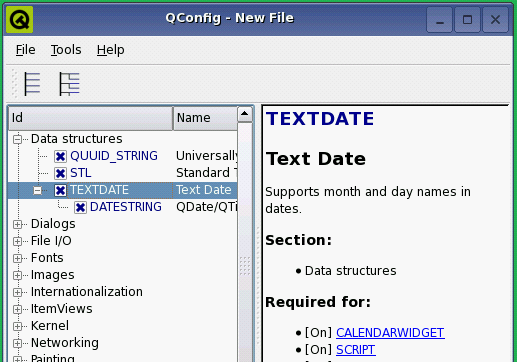在Redhat9文本系统上安装Qt Embedded 4.4.0
Qt Embedded 直接依赖Framebuffer,无需X-Window。所以要开启Linux系统的Framebuffer。开启方法是通过BootLoader向内核传递参数:
对于grub,在grub.conf文件的kernel 命令后面添加 vga=0x311 fb:on 。
对于lilo,在lilo.conf文件中添加 vga=0x311。
0x311 表示分辨率为640*480,16dpp。
编译安装
首先下载Qt/E-4.4.0的源码,然后解压在 root 目录:
cd /root
tar -xvjf qt-embedded-linux-opensource-src-4.4.0.tar.bz2
cd qt-embedded-linux-opensource-src-4.4.0
源码中包含了文档、例程。这些会占用很多空间和编译时间,如果不需要的话就修改 configure ,把它去掉:
QT_DEFAULT_BUILD_PARTS="libs tools examples demos doc" 改为
QT_DEFAULT_BUILD_PARTS="libs tools"
通过 configure 的选项可以关闭很多不需要的模块,用 ./configure -help 查看详情。
针对嵌入式版本,还可以用 -no-feature-
qconfig-large.h #包含了大多数特性。
qconfig-small.h #关闭了很多特性。
qconfig-minimal.h #最小配置,几乎关闭了所有特性。
可以手动编辑修改配置。但是各种特性之间的依赖很复杂,所有Qt提供了一个图形工具 qconfig 来帮助生成配置。这个工具需要编译,安装Qt/E后再介绍。
执行:
./configure -prefix /usr/qt -release -no-largefile -no-qt3support -no-xmlpatterns -no-phonon -no-svg -no-webkit -no-mmx -no-3dnow -no-sse -no-sse2 -no-gif -no-libtiff -no-libmng -qt-libpng -qt-libjpeg -no-openssl -no-nis -no-cups -no-iconv -no-opengl -no-dbus -qt-freetype -depths 16 -embedded x86 -qt-decoration-default -qt-gfx-linuxfb -qt-kbd-tty -qt-kbd-usb -qt-mouse-pc -qt-mouse-bus -no-glib -qconfig src/corelib/global/qconfig-small.h
make
make install
编译工程需要几个小时,所有文件都会被安装到 /usr/qt/ 目录下。现在配置环境变量:
在 /etc/profile 文件中添加:
PATH=$PATH:/usr/qt/bin
在 /etc/ld.so.conf 文件中添加:
/usr/qt/lib
然后执行 ldconf -v
重启系统后,Qt/E 就可以使用了。
测试
//demo.cpp
#include
#include
#include
#include
int main(int argc, char *argv[])
{
QApplication app(argc, argv);
QTextCodec *codec = QTextCodec::codecForName("GB18030");
QTextCodec::setCodecForLocale(codec);
QTextCodec::setCodecForCStrings(codec);
QTextCodec::setCodecForTr(codec);
QPushButton hello("Hello 世界!");
hello.show();
return app.exec();
} 编译:
qmake -project
qmake
make
编译生成了 demo 程序,运行:
./demo -qws -fn wenquanyi
用qconfig工具配置qconfig-local.h文件
进入qconfig的源码目录编译生成 qconfig :
cd tools/qconfig/
qmake
make
执行qconfig:
./qconfig -qws
首次打开时可能出现如下界面,需要导入 feature.txt 文件:
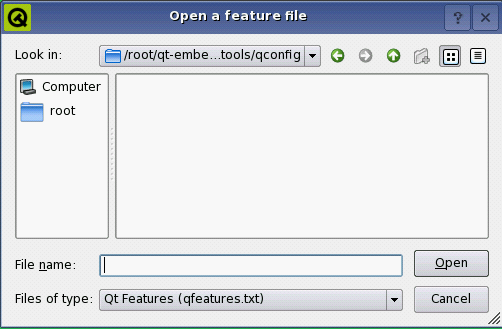
选择 src/corelib/global/feature.txt 文件,然后点击 Open ,就会导入所有可配置的特性:
在左侧的树状列表中选择需要编译的特性,然后通过 File 菜单的 Save As 保存为qconfig-local.h文件即可。
也可以通过 File -> Open 打开已有的配置文件,例如 qconfig-small.h,进行修改。