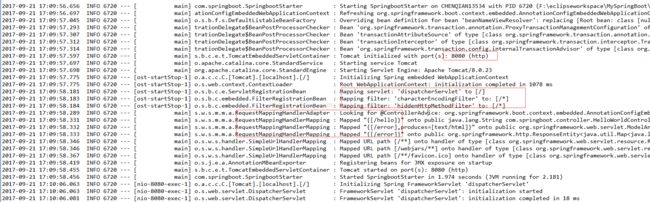SpringBoot01--入门实例
SpringBoot可以看作Spring的简化版实现,是搭建微服务的实用框架。啥是微服务呢?我觉得下面要实现的SpringBoot HelloWorld实例就可以看作一个可以快速搭建起来的微服务。
以前,我们使用SpringMVC搭建web服务,通常都需要经过以下几个步骤:
(1)引入spring相关jar包。
(2)配置web.xml,配置contextConfigLocation、DspatcherServlet、Filter、Listener等。
(3)配置springmvc-servlet.xml,配置包扫描路径、AOP、视图解析器、异常处理、数据源等。
(4)写controller、service以及前端代码。
(5)部署到tomcat容器中。
而在SpringBoot微服务架构里,使用注解代替较为复杂的配置文件,并遵循约定大于配置的原则,尽可能简化了配置。此外,SpringBoot内置了Servlet,不需要手工部署到tomcat下运行。最简单的SpringBoot工程甚至可以做到零配置实现,下面就是这样的一个实例。
1、maven引入springboot相关jar包。
org.springframework.boot
spring-boot-starter-web
1.2.5.RELEASE
org.springframework.boot
spring-boot-starter-test
1.2.5.RELEASE
test
org.springframework.boot
spring-boot-starter-jdbc
1.2.5.RELEASE
org.apache.tomcat
tomcat-jdbc
org.springframework.boot
spring-boot-maven-plugin
2、在src/main/java目录下创建com.springboot包,在该包下创建SpringBoot启动文件SpringbootStarter.java。
package com.springboot;
import org.springframework.boot.SpringApplication;
import org.springframework.boot.autoconfigure.SpringBootApplication;
@SpringBootApplication
public class SpringbootStarter {
public static void main(String[] args) {
SpringApplication.run(SpringbootStarter.class, args);
}
}
3、 创建com.springboot.controller包,在该包下创建控制器HelloWorldController.java。
package com.springboot.controller;
import org.springframework.web.bind.annotation.RequestMapping;
import org.springframework.web.bind.annotation.RestController;
@RestController
public class HelloWorldController {
@RequestMapping("/hello")
public String index() {
return "Hello World";
}
}4、启动SpringbootStarter.java。在浏览器输入地址:http://localhost:8080/hello,即可访问到SpringBoot工程。
遇到的问题:笔者第一次写启动代码SpringbootStarter.java时,创建的package路径为com.springboot.main,
而不是com.springboot。启动后浏览器访问提示错误:There was an unexpected error (type=Not Found,
status=404).。无法找到hello对应的控制器,并且在启动日志里,也并没有发现/hello绑定到请求映射处理器的日志。
原因:SpringBoot启动文件中,@SpringBootApplication注解,只会扫描启动文件所在包的子包下,注解为
@RestController的控制器、服务等。因此,必须保证启动文件
所在包为扫描的父包。
SpringBoot的启动日志如下。可以看到,我们没有进行任何配置,工程启动时和Springmvc工程一样,注册了dispatcherServlet、
characterEncodingFilter、绑定了/hello和/error地址到请求映射处理器、并在tomcat的8080端口启动了web项目。