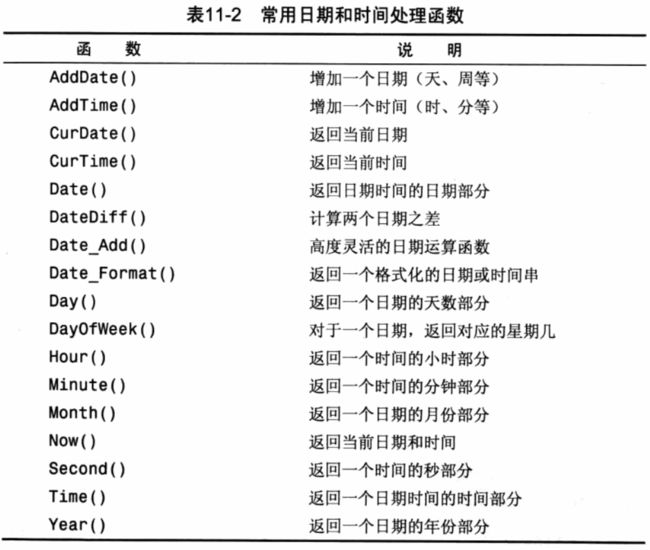MySQL必知必会_学习笔记
MySQL必知必会 阅读笔记
zohar.zzh
2019-2-12
[pdf资源下载链接]
文章目录
- 第1章 了解SQL
- 第2章 MySQL简介
- 第21章 创建和操作数据库和表
- 21.0 创建数据库
- 21.1 创建表
- 21.2 更新表
- 第3章 使用MySQL
- 第19章 插入数据
- 第4章 检索数据
- 第5章 排序查询数据(order by)
- 第6章 过滤数据(where)
- 第7章 数据过滤(where通过and/or组合,in/not操作符的使用)
- 第8章 用通配符进行过滤(like操作符,%和_通配符)
- 第9章 正则表达式进行搜索(regexp)
- 第10章 创建计算字段(拼接字段,使用别名,执行算术计算)
- 第11章 使用数据处理函数
- 11.1 文本处理函数
- 11.2 数值处理函数
- 11.3 日期和时间处理函数
- 第12章 汇总数据
- 第13章 分组数据(group by/having/order by的使用)
- 第14章 使用子查询(Where条件下和计算字段函数下的子查询)
- 14.1 where条件下的
- 14.2 计算字段函数下的
- 第15章 联结表
- 15.1 联结多个表
- 15.2 内部链接(<表名1> inner join <表名2> on <表1.外键 = 表2.主键>)
- 第16章 高级联结(自联结、自然联结、外部联结)
- 16.1 自联结
- 16.2 自然连接
- 16.3 外部联结
- 第17章 组合查询(union)
- 17.1 使用union
- 17.2 消除或者包含重复的行(union all/union)
- 17.2 对组合查询结果排序(order by)
- 第18章 全文本搜索(metch() against())
- 18.1 使用全文本搜索
- 18.2 全文搜索具有排序作用
- 18.3 扩展查询结果
- 18.4 布尔文本搜索
- 第20章 更新和删除数据(update和delete)
- 20.1 update的使用
- 20.2 delete的使用
- 第22章 视图
- 22.1 使用视图简化复杂的联结
- 22.2 使用视图重新格式化检索出来的数据
- 22.3 使用视图过滤不要的数据
第1章 了解SQL
这一章节讲解了基本的概念,比如:数据库、表、列(column)、数据类型、行(row)、主键。基本了解即可。
- 数据库:保存有组织的数据的容器。
- 表:某种特定类型数据的结构化清单。
- 模式(scheme):关于数据库和表的布局以及特性的信息。
- 列:表中的一个字段。所有表都是由一列或者多列组成。
- 数据类型:数据的类型。
- 行:表中的一个记录。
- 主键:一列(或者一组列)其值能够唯一区别表中的每个行。
第2章 MySQL简介
介绍了MySQL和MySQL工具(命令行、MySQL Administrator、MySQL Query Browser)。后面两个工具都是图形化界面,前者是管理,后者是能够编写和执行SQL命令。
第21章 创建和操作数据库和表
这本书的把创建表写在后面了,所以就把创建数据库和表写在前面来。
21.0 创建数据库
- 创建数据库
create database crashcourse;
- 切换到该数据库
use crashcourse;
21.1 创建表
使用crate table 表名();
- 创建customer表
create table customers(
cust_id int not null auto_increment,
cust_name char(50) not null,
cust_address char(50) null,
cust_city char(50) null,
cust_state char(5) null,
cust_zip char(10) null,
cust_country char(50) null,
cust_contact char(50) null,
cust_email char(255) null,
primary key (cust_id)
)engine=InnoDB;
需要理解的部分:
- auto_inrement:就是自增长,每个表只能允许1列使用auto_increment,而且必须被索引(如:通过成为主键);
- primary key(cust_id):让该列成为主键;
- engine=InnoDB:设置引擎类型,可选的引擎类型:InnoDB(可靠事务处理引擎,但是不支持全文本搜索)、MEMORY(功能等同与MyISAM,数据存储于内存,速度快,适用于临时表)、MyISAM(支持全文本搜索,但不支持事务处理)。
- 创建order表
create table orders(
order_num int not null auto_increment,
order_date datetime not null,
cust_id int not null,
primary key (order_num)
)engine = InnoDB;
需要注意的部分:
- datetime数据类型:是date和time的组合。
- 创建vendor表
create table vendors(
vend_id int not null auto_increment,
vend_name char(50) not null,
vend_address char(50) null,
vend_city char(50) null,
vend_state char(5) null,
vend_zip char(10) null,
vend_country char(50) null,
primary key (vend_id)
)engine=InnoDB;
- 创建orderitems表
create table orderitems(
order_num int not null,
order_item int not null,
prod_id char(10) not null,
quantity int not null,
item_price decimal(8,2) not null,
primary key (order_num,order_item)
)engine=InnoDB;
注意部分:
- 多个列组成一个主键的格式,用逗号隔开;
- 设置默认值,比如这个表格中的quantity列设置:
quantity int not null default 1
这个就是设置默认值为1。
- 创建product表
create table produces(
prod_id char(10) not null,
vend_id int not null,
prod_name char(255) not null,
prod_price decimal(8,2) not null,
prod_desc text null,
primary key (prod_id)
)engine=InnoDB;
注意部分:
- text数据类型:最大长度为64K的变长文本。
- 创建productnotes表
create table productnotes(
note_id int not null auto_increment,
prod_id char(10) not null,
note_date datetime not null,
note_text text null,
primary key(note_id),
fulltext(note_text)
)engine = MyISAM;
需要注意的部分
- fulltext(note_text):全文本搜索。
- 引擎类型设置为:MyISAM.
21.2 更新表
使用alter table语句。
- 给表添加一列:
alter table vendors add vend_phone char(20);
需要注意的部分:
- 更新表用alter table;
- 给一个表增加一列的格式为: add 列名 数据类型;
- 给表删除一列:
alter table vendors drop column vend_phone;
需要注意的部分:
- 删除表中的一列格式为:drop column 列名;
- 设置表的外键(alter table的常见用途)
alter table orderitems add constraint fk_orderitems_orders foreign key(order_num) references orders(order_num);
alter table orderitems add constraint fk_orderitems_products foreign key(prod_id) references products(prod_id);
alter table orders add constraint fk_orders_customers foreign key(cust_id) references customers(cust_id);
alter table products add constraint fk_products_vendors foreign key(vend_id) references vendors(vend_id);
需要注意的部分:
- 设置外键格式:alter table <表名> add constraint <限制名称> foreign key(外键列) references <外表(外键列)>;
- 重命名表
rename table <表名称> to <新表名称>;
- 重命名多个表
rename table <表名称1> to <新表名称1>,<表名称2> to <新表名称2>;
- 删除表
drop table <表名称>;
第3章 使用MySQL
- 显示数据库
输入:show databases;
输出:
+--------------------+
| Database |
+--------------------+
| information_schema |
| crashcourse |
| mysql |
| performance_schema |
| sys |
+--------------------+
5 rows in set (0.00 sec)
- 显示表
输入:show tables;
输出:
+-----------------------+
| Tables_in_crashcourse |
+-----------------------+
| customers |
| orderitems |
| orders |
| productnotes |
| products |
| vendors |
+-----------------------+
6 rows in set (0.00 sec)
- 显示表列:
输入:show columns from <表名称>;
输出:
+--------------+-----------+------+-----+---------+----------------+
| Field | Type | Null | Key | Default | Extra |
+--------------+-----------+------+-----+---------+----------------+
| cust_id | int(11) | NO | PRI | NULL | auto_increment |
| cust_name | char(50) | NO | | NULL | |
| cust_address | char(50) | YES | | NULL | |
| cust_city | char(50) | YES | | NULL | |
| cust_state | char(5) | YES | | NULL | |
| cust_zip | char(10) | YES | | NULL | |
| cust_country | char(50) | YES | | NULL | |
| cust_contact | char(50) | YES | | NULL | |
| cust_email | char(255) | YES | | NULL | |
+--------------+-----------+------+-----+---------+----------------+
9 rows in set (0.00 sec)
第19章 插入数据
- 插入完整的行
insert into <表名称> values(null,'zohar.zzh','90046',null,null);
需要注意的部分:
- 插入数据用insert into;
- 这个格式只列出表名称,所以给出的values(x,x,x)需要与表给出的顺序一致;
- 加入第一列为主键且设置为auto_increment,那么第一列的数据值可以设置为null。当你不想给出或者设置这个值的时候,就可以按照直接写成null这种方法来处理。
insert into values(x,x,x,x,x,...);
需要注意的部分:
- 列出了部分列数。
- 出入多行数据
insert into <表名称(x,x,x)> values (x,x,x),(x,x,x),(x,x,x);
注意点:
- 插入多行数据就是在values后面用逗号,进行分隔。
第4章 检索数据
- 查询单列
输入:select prod_name from products;
输出:
+----------------+
| prod_name |
+----------------+
| .5 ton anvil |
| 1 ton anvil |
| 2 ton anvil |
| Detonator |
| Bird seed |
| Carrots |
| Fuses |
| JetPack 1000 |
| JetPack 2000 |
| Oil can |
| Safe |
| Sling |
| TNT (1 stick) |
| TNT (5 sticks) |
+----------------+
- 查询多列
输入:select prod_id,prod_name,prod_price from products;
输出:
+---------+----------------+------------+
| prod_id | prod_name | prod_price |
+---------+----------------+------------+
| ANV01 | .5 ton anvil | 5.99 |
| ANV02 | 1 ton anvil | 9.99 |
| ANV03 | 2 ton anvil | 14.99 |
| DTNTR | Detonator | 13.00 |
| FB | Bird seed | 10.00 |
| FC | Carrots | 2.50 |
| FU1 | Fuses | 3.42 |
| JP1000 | JetPack 1000 | 35.00 |
| JP2000 | JetPack 2000 | 55.00 |
| OL1 | Oil can | 8.99 |
| SAFE | Safe | 50.00 |
| SLING | Sling | 4.49 |
| TNT1 | TNT (1 stick) | 2.50 |
| TNT2 | TNT (5 sticks) | 10.00 |
+---------+----------------+------------+
- 查询所有数据
select * from products;
- 查询出不同的行(不显示重复的行)
mysql> select vend_id from products;
+---------+
| vend_id |
+---------+
| 1001 |
| 1001 |
| 1001 |
| 1002 |
| 1002 |
| 1003 |
| 1003 |
| 1003 |
| 1003 |
| 1003 |
| 1003 |
| 1003 |
| 1005 |
| 1005 |
+---------+
这里可以看到有重复的值,如何消除重复呢?使用distinct
mysql> select distinct vend_id from products;
+---------+
| vend_id |
+---------+
| 1001 |
| 1002 |
| 1003 |
| 1005 |
+---------+
当distinct应用于多个列,只有当多个列中的内容都相同,才会不显示,否则都会显示出来。
mysql> select distinct vend_id,prod_price from products; +---------+------------+ | vend_id | prod_price | +---------+------------+ | 1001 | 5.99 | | 1001 | 9.99 | | 1001 | 14.99 | | 1003 | 13.00 | | 1003 | 10.00 | | 1003 | 2.50 | | 1002 | 3.42 | | 1005 | 35.00 | | 1005 | 55.00 | | 1002 | 8.99 | | 1003 | 50.00 | | 1003 | 4.49 | +---------+------------+这里就是一个列子,如果这里有一列不同,就会显示出来。
- 限制结果
mysql> select prod_name from products limit 5;
+--------------+
| prod_name |
+--------------+
| .5 ton anvil |
| 1 ton anvil |
| 2 ton anvil |
| Detonator |
| Bird seed |
+--------------+
注意:
- limit 5:从起始的0行到第4行,总共5行。
- 起始行是从0开始的。
mysql> select prod_name from products limit 5,5;
+--------------+
| prod_name |
+--------------+
| Carrots |
| Fuses |
| JetPack 1000 |
| JetPack 2000 |
| Oil can |
+--------------+
注意:
- limit 5,5:第一个数是起始行,第二个数是偏移数
- 当第2个数大于表中所有行的总数时,有多少行就列出多少行。
e.g.mysql> select prod_name from products limit 10,5; +----------------+ | prod_name | +----------------+ | Safe | | Sling | | TNT (1 stick) | | TNT (5 sticks) | +----------------+只显示了4行。
3. 当第一个数都大于表中的所有行时,就直接输出空的结果。
e.g.mysql> select prod_name from products limit 14,5; Empty set (0.00 sec)
- 使用完全限定的表名(列前面用表名限定)
mysql> select products.prod_name from products;
- 表名也可以完全限定的名称(表名前用数据库名限定)
mysql> select products.prod_name from crashcourse.products;
第5章 排序查询数据(order by)
- 排序数据
mysql> select prod_name from products order by prod_name;
+----------------+
| prod_name |
+----------------+
| .5 ton anvil |
| 1 ton anvil |
| 2 ton anvil |
| Bird seed |
| Carrots |
| Detonator |
| Fuses |
| JetPack 1000 |
| JetPack 2000 |
| Oil can |
| Safe |
| Sling |
| TNT (1 stick) |
| TNT (5 sticks) |
+----------------+
默认按照升序进行排列(ASC)。
- 按照多个列排序
mysql> select prod_id,prod_price,prod_name from products order by prod_price,prod_name;
+---------+------------+----------------+
| prod_id | prod_price | prod_name |
+---------+------------+----------------+
| FC | 2.50 | Carrots |
| TNT1 | 2.50 | TNT (1 stick) |
| FU1 | 3.42 | Fuses |
| SLING | 4.49 | Sling |
| ANV01 | 5.99 | .5 ton anvil |
| OL1 | 8.99 | Oil can |
| ANV02 | 9.99 | 1 ton anvil |
| FB | 10.00 | Bird seed |
| TNT2 | 10.00 | TNT (5 sticks) |
| DTNTR | 13.00 | Detonator |
| ANV03 | 14.99 | 2 ton anvil |
| JP1000 | 35.00 | JetPack 1000 |
| SAFE | 50.00 | Safe |
| JP2000 | 55.00 | JetPack 2000 |
+---------+------------+----------------+
- 按照多个列进行排序也就是用逗号隔开。
- 多个列排序的显示规则:order by后的第一个列是主要的排列顺序,第二个列,是在第一个列中有相同的数据中进行排序,以此类推,第三个列实在第二个列有相同数据中进行排序。
- 指定排序方向
mysql> select prod_id,prod_price,prod_name from products order by prod_price desc;
+---------+------------+----------------+
| prod_id | prod_price | prod_name |
+---------+------------+----------------+
| JP2000 | 55.00 | JetPack 2000 |
| SAFE | 50.00 | Safe |
| JP1000 | 35.00 | JetPack 1000 |
| ANV03 | 14.99 | 2 ton anvil |
| DTNTR | 13.00 | Detonator |
| FB | 10.00 | Bird seed |
| TNT2 | 10.00 | TNT (5 sticks) |
| ANV02 | 9.99 | 1 ton anvil |
| OL1 | 8.99 | Oil can |
| ANV01 | 5.99 | .5 ton anvil |
| SLING | 4.49 | Sling |
| FU1 | 3.42 | Fuses |
| FC | 2.50 | Carrots |
| TNT1 | 2.50 | TNT (1 stick) |
+---------+------------+----------------+
- desc:为降序,asc为升序(默认)。
- 多列指定排序方向
mysql> select prod_id,prod_price,prod_name from products order by prod_price desc,prod_name asc;
+---------+------------+----------------+
| prod_id | prod_price | prod_name |
+---------+------------+----------------+
| JP2000 | 55.00 | JetPack 2000 |
| SAFE | 50.00 | Safe |
| JP1000 | 35.00 | JetPack 1000 |
| ANV03 | 14.99 | 2 ton anvil |
| DTNTR | 13.00 | Detonator |
| FB | 10.00 | Bird seed |
| TNT2 | 10.00 | TNT (5 sticks) |
| ANV02 | 9.99 | 1 ton anvil |
| OL1 | 8.99 | Oil can |
| ANV01 | 5.99 | .5 ton anvil |
| SLING | 4.49 | Sling |
| FU1 | 3.42 | Fuses |
| FC | 2.50 | Carrots |
| TNT1 | 2.50 | TNT (1 stick) |
+---------+------------+----------------+
- prod_price指定为降序,prod_name指定为升序。
- 如果是多个列,需要对每个列制定顺序,asc可以省略,因为默认。
- order by与limit组合找到最大最小数据
mysql> select prod_price from products order by prod_price desc limit 1;
+------------+
| prod_price |
+------------+
| 55.00 |
+------------+
- 找到最大的价格数据,prod_price 设置为降序,limit显示输出1个数据,也就是最大的数据。
- 注意order by 和limit的位置,order by 在 from 之后,limit 之前。limit在order by之后。
第6章 过滤数据(where)
- 检索出指定的值的数据
- =的使用
mysql> select prod_name,prod_price from products where prod_name = "fuses";
+-----------+------------+
| prod_name | prod_price |
+-----------+------------+
| Fuses | 3.42 |
+-----------+------------+
- 检索出prod_name的值为“fuses”的数据。
- where的位置位于from之后,如果有order by语句,那么order by 位于where之后。
- mysql默认不区分大小写。如果要区分,需要DBA去设置。
- 字符串数据用“ ”。
- <的使用
mysql> select prod_name,prod_price from products where prod_price < 10;
+---------------+------------+
| prod_name | prod_price |
+---------------+------------+
| .5 ton anvil | 5.99 |
| 1 ton anvil | 9.99 |
| Carrots | 2.50 |
| Fuses | 3.42 |
| Oil can | 8.99 |
| Sling | 4.49 |
| TNT (1 stick) | 2.50 |
+---------------+------------+
- 检索出价格小于10元的数据
- <=的使用
mysql> select prod_name,prod_price from products where prod_price <= 10;
+----------------+------------+
| prod_name | prod_price |
+----------------+------------+
| .5 ton anvil | 5.99 |
| 1 ton anvil | 9.99 |
| Bird seed | 10.00 |
| Carrots | 2.50 |
| Fuses | 3.42 |
| Oil can | 8.99 |
| Sling | 4.49 |
| TNT (1 stick) | 2.50 |
| TNT (5 sticks) | 10.00 |
+----------------+------------+
- 检索出价格小于等于10的数据
- <>/!= 的使用
mysql> select vend_id,prod_price from products where vend_id <> 1003;
+---------+------------+
| vend_id | prod_price |
+---------+------------+
| 1001 | 5.99 |
| 1001 | 9.99 |
| 1001 | 14.99 |
| 1002 | 3.42 |
| 1005 | 35.00 |
| 1005 | 55.00 |
| 1002 | 8.99 |
+---------+------------+
- 检索出vend_id不等于1003的数据。
- 将<>修改成!=的效果是一样的。
- between的使用
mysql> select prod_name,prod_price from products where prod_price between 5 and 10;
+----------------+------------+
| prod_name | prod_price |
+----------------+------------+
| .5 ton anvil | 5.99 |
| 1 ton anvil | 9.99 |
| Bird seed | 10.00 |
| Oil can | 8.99 |
| TNT (5 sticks) | 10.00 |
+----------------+------------+
- 检索出价格为5到10之间的数据。
- between需要两个数据,且两个数据用and进行连接。
- 空值检查
mysql> select cust_id from customers where cust_email is null;
+---------+
| cust_id |
+---------+
| 10002 |
| 10005 |
+---------+
- 检查customers表中的email是否为null。
- 用is null来判断。
第7章 数据过滤(where通过and/or组合,in/not操作符的使用)
- and操作符
mysql> select vend_id,prod_price,prod_name from products where vend_id=1003 and prod_price<=10;
+---------+------------+----------------+
| vend_id | prod_price | prod_name |
+---------+------------+----------------+
| 1003 | 10.00 | Bird seed |
| 1003 | 2.50 | Carrots |
| 1003 | 4.49 | Sling |
| 1003 | 2.50 | TNT (1 stick) |
| 1003 | 10.00 | TNT (5 sticks) |
+---------+------------+----------------+
- 查询出vend_id = 1003 并且价格小于等于10的数据。
- 每多添加一个条件就用and进行连接。
- or操作符
mysql> select vend_id,prod_name from products where vend_id = 1002 or vend_id = 1003;
+---------+----------------+
| vend_id | prod_name |
+---------+----------------+
| 1003 | Detonator |
| 1003 | Bird seed |
| 1003 | Carrots |
| 1002 | Fuses |
| 1002 | Oil can |
| 1003 | Safe |
| 1003 | Sling |
| 1003 | TNT (1 stick) |
| 1003 | TNT (5 sticks) |
+---------+----------------+
- 找出vend_id = 1002 或者 1003的数据。
- and和or操作符的优先级
mysql> select prod_name,prod_price from products where (vend_id = 1002 or vend_id = 1003) and prod_price >= 10;
+----------------+------------+
| prod_name | prod_price |
+----------------+------------+
| Detonator | 13.00 |
| Bird seed | 10.00 |
| Safe | 50.00 |
| TNT (5 sticks) | 10.00 |
+----------------+------------+
- 找出vend_id = 1002 或者 1003 并且价格大于等于10的数据。
- 注意使用括号调整优先级,and优先级最高,如果不加括号,输出的结果会不同。
- in操作符
mysql> select vend_id,prod_name,prod_price from products where vend_id in (1001,1002,1003) order by prod_name;
+---------+----------------+------------+
| vend_id | prod_name | prod_price |
+---------+----------------+------------+
| 1001 | .5 ton anvil | 5.99 |
| 1001 | 1 ton anvil | 9.99 |
| 1001 | 2 ton anvil | 14.99 |
| 1003 | Bird seed | 10.00 |
| 1003 | Carrots | 2.50 |
| 1003 | Detonator | 13.00 |
| 1002 | Fuses | 3.42 |
| 1002 | Oil can | 8.99 |
| 1003 | Safe | 50.00 |
| 1003 | Sling | 4.49 |
| 1003 | TNT (1 stick) | 2.50 |
| 1003 | TNT (5 sticks) | 10.00 |
+---------+----------------+------------+
- 找出vend_id为1001,1002,1003的所有值。
- not in操作符
mysql> select vend_id,prod_name from products where vend_id not in (1002,1003);
+---------+--------------+
| vend_id | prod_name |
+---------+--------------+
| 1001 | .5 ton anvil |
| 1001 | 1 ton anvil |
| 1001 | 2 ton anvil |
| 1005 | JetPack 1000 |
| 1005 | JetPack 2000 |
+---------+--------------+
- 找出vend_id不在1002和1003的数据。
第8章 用通配符进行过滤(like操作符,%和_通配符)
- %通配符
mysql> select prod_id,prod_name from products where prod_name like "%anvil%";
+---------+--------------+
| prod_id | prod_name |
+---------+--------------+
| ANV01 | .5 ton anvil |
| ANV02 | 1 ton anvil |
| ANV03 | 2 ton anvil |
+---------+--------------+
- 查询包含"anvil“的数据。
- %就是包含任意个数的字符。
- _通配符
mysql> select prod_id,prod_name from products where prod_name like "_ ton anvil";
+---------+-------------+
| prod_id | prod_name |
+---------+-------------+
| ANV02 | 1 ton anvil |
| ANV03 | 2 ton anvil |
+---------+-------------+
- 找出prod_name的字符串为”x ton anvil"的数据。
- _通配符表示一个字符。
第9章 正则表达式进行搜索(regexp)
- 匹配基本字符
mysql> select prod_name from products where prod_name regexp ".000";
+--------------+
| prod_name |
+--------------+
| JetPack 1000 |
| JetPack 2000 |
+--------------+
- 匹配prod_name中包含的有x000的。.表示一个字符.
- 进行or匹配
mysql> select prod_name from products where prod_name regexp '1000|2000';
+--------------+
| prod_name |
+--------------+
| JetPack 1000 |
| JetPack 2000 |
+--------------+
- 匹配prod_name中包含的有1000和2000的数据。
- |是正则表达式的or操作符.
- 匹配几个字符之一
mysql> select prod_name from products where prod_name regexp '[123] ton';
+-------------+
| prod_name |
+-------------+
| 1 ton anvil |
| 2 ton anvil |
+-------------+
- [123]是匹配1或者2或者3。
- 效果同’[1|2|3] ton’。‘|’可以省略。
需要注意要用[]来定义,否则会出现问题:
mysql> select prod_name from products where prod_name regexp '1|2|3 ton';
+---------------+
| prod_name |
+---------------+
| 1 ton anvil |
| 2 ton anvil |
| JetPack 1000 |
| JetPack 2000 |
| TNT (1 stick) |
+---------------+
- 这里没有用[]括起来,要查询的结果也就不正确了。这里查询的结果是包含’1’,'2’和‘3 tom’的字符串数据。
- 匹配范围
mysql> select prod_name from products where prod_name regexp '[0-5] ton';
+--------------+
| prod_name |
+--------------+
| .5 ton anvil |
| 1 ton anvil |
| 2 ton anvil |
+--------------+
- [0-5]匹配0至5的任意字符。
- [a-z] : 任意小写字符;[A-Z]:任意大写字符;[0-9]:数字字符。
- 匹配特殊字符
mysql> select vend_name from vendors where vend_name regexp '\\.';
+--------------+
| vend_name |
+--------------+
| Furball Inc. |
+--------------+
- '\\.'匹配带有.的数据。
- mysql转移字符用双斜杠来表示。
- 匹配多个实例
| 重复元字符 | 说明 |
|---|---|
| * | 0个或多个匹配 |
| + | 1个或多个匹配(等于{1,}) |
| ? | 0个或1个匹配(等于{0,1}) |
| {n} | 指定数目的匹配 |
| {n,} | 不少于指定数目的匹配 |
| {n,m} | 匹配数目范围 |
mysql> select prod_name from products where prod_name regexp '\\([0-9] sticks?\\)';
+----------------+
| prod_name |
+----------------+
| TNT (1 stick) |
| TNT (5 sticks) |
+----------------+
1.匹配(数字 stick/sticks)的数据。\\(是转移字符,s?表示的是s字符有0个或者1个。
mysql> select prod_name from products where prod_name regexp '[0-9]{4}';
+--------------+
| prod_name |
+--------------+
| JetPack 1000 |
| JetPack 2000 |
+--------------+
- [0-9]{4}表示4个任意数字字符。所以这条查询算法就是找出包含4个数字的数据。
- 定位符
^:表示文本的开头;$:表示文本的结尾。
mysql> select prod_name from products where prod_name regexp '^[0-9\\.]';
+--------------+
| prod_name |
+--------------+
| .5 ton anvil |
| 1 ton anvil |
| 2 ton anvil |
+--------------+
- ^[0-9\.] : 表示找出文本开始为数字或者.的数据。
第10章 创建计算字段(拼接字段,使用别名,执行算术计算)
- 拼接字段
mysql> select concat(vend_name,'(',vend_country,')') from vendors;
+----------------------------------------+
| concat(vend_name,'(',vend_country,')') |
+----------------------------------------+
| Anvils R Us(USA) |
| LT Supplies(USA) |
| ACME(USA) |
| Furball Inc.(USA) |
| Jet Set(England) |
| Jouets Et Ours(France) |
+----------------------------------------+
- 利用concat()函数设置输出结果。
- concat():字符串拼接函数,函数中子字符串用的逗号进行分隔。
- 消除前后空格
mysql> select concat(trim(vend_name),'(',vend_country,')') from vendors;
+----------------------------------------------+
| concat(trim(vend_name),'(',vend_country,')') |
+----------------------------------------------+
| Anvils R Us(USA) |
| LT Supplies(USA) |
| ACME(USA) |
| Furball Inc.(USA) |
| Jet Set(England) |
| Jouets Et Ours(France) |
+----------------------------------------------+
- 利用trim()函数消除左右空格。
- rtrim()和ltrim()分别是消除右空格和左空格。
- 使用别名
mysql> select concat(trim(vend_name),'(',vend_country,')') as vend_title from vendors;
+------------------------+
| vend_title |
+------------------------+
| Anvils R Us(USA) |
| LT Supplies(USA) |
| ACME(USA) |
| Furball Inc.(USA) |
| Jet Set(England) |
| Jouets Et Ours(France) |
+------------------------+
- 格式为:select 列 as 别名 from 表名;
- 执行算术计算
mysql> select prod_id,quantity,item_price,quantity*item_price as price from orderitems where order_num = 20005;
+---------+----------+------------+-------+
| prod_id | quantity | item_price | price |
+---------+----------+------------+-------+
| ANV01 | 10 | 5.99 | 59.90 |
| ANV02 | 3 | 9.99 | 29.97 |
| TNT2 | 5 | 10.00 | 50.00 |
| FB | 1 | 10.00 | 10.00 |
+---------+----------+------------+-------+
- 第4列为数量和单价相乘的结果。( + - * /)都可以。
- 利用了as作为第4列别名。
第11章 使用数据处理函数
11.1 文本处理函数
| 函数 | 说明 |
|---|---|
| left() | 返回串最左边的字符 |
| right() | 返回串最右边的字符 |
| length() | 返回串的长度 |
| lower() | 转换成小写 |
| upper() | 转换成大写 |
| ltrim() | 删除左边空格 |
| trim() | 删除左右边空格 |
| rtrim() | 删除右边空格 |
| locate() | 找出一个子串 |
| substring() | 返回子串的字符 |
| soundex() | 返回串的发音值 |
- upper()函数的使用
mysql> select vend_name,upper(vend_name) as upper_name from vendors;
+----------------+----------------+
| vend_name | upper_name |
+----------------+----------------+
| Anvils R Us | ANVILS R US |
| LT Supplies | LT SUPPLIES |
| ACME | ACME |
| Furball Inc. | FURBALL INC. |
| Jet Set | JET SET |
| Jouets Et Ours | JOUETS ET OURS |
+----------------+----------------+
- 第二列变成大写
- soundex()函数的使用
mysql> select cust_name,cust_contact from customers where soundex(cust_contact) = soundex('y lie');
+-------------+--------------+
| cust_name | cust_contact |
+-------------+--------------+
| Coyote Inc. | Y Lee |
+-------------+--------------+
- soundex()函数是判断两者的发音是否相同,比如数据库中的为Y Lee与输出的y lie两者发音相同。
11.2 数值处理函数
| 函数 | 说明 |
|---|---|
| abs() | 绝对值 |
| cos() | 余弦 |
| sin() | 正弦 |
| tan() | 正切 |
| pi() | pi |
| exp() | 指数值 |
| mod() | 余数 |
| sqrt() | 平方根 |
11.3 日期和时间处理函数
- date()函数的使用
mysql> select cust_id,order_num,order_date from orders where date(order_date)='2005-09-01';
+---------+-----------+---------------------+
| cust_id | order_num | order_date |
+---------+-----------+---------------------+
| 10001 | 20005 | 2005-09-01 00:00:00 |
+---------+-----------+---------------------+
- date()函数查询抽取出日期来进行比较。
- 检索出某个月的数据处理方法?
- 方法1:
mysql> select cust_id,order_num,order_date from orders where date(order_date) between '2005-09-01' and '2005-09-30';
+---------+-----------+---------------------+
| cust_id | order_num | order_date |
+---------+-----------+---------------------+
| 10001 | 20005 | 2005-09-01 00:00:00 |
| 10003 | 20006 | 2005-09-12 00:00:00 |
| 10004 | 20007 | 2005-09-30 00:00:00 |
+---------+-----------+---------------------+
- 使用between 起始日期 and 终止日期 这种格式来判断。
- 这种方法不方便。
- 方法2:
mysql> select cust_id,order_num,order_date from orders where year(order_date)='2005' and month(order_date)='09';
+---------+-----------+---------------------+
| cust_id | order_num | order_date |
+---------+-----------+---------------------+
| 10001 | 20005 | 2005-09-01 00:00:00 |
| 10003 | 20006 | 2005-09-12 00:00:00 |
| 10004 | 20007 | 2005-09-30 00:00:00 |
+---------+-----------+---------------------+
- 使用year()和month()函数来获取年和月份。
第12章 汇总数据
| 函数 | 说明 |
|---|---|
| avg() | 平均值 |
| count() | 列的数目 |
| max() | 当前列的最大值 |
| min() | 当前列的最小值 |
| sum() | 当前列的之和 |
- avg()函数
mysql> select avg(prod_price) as price_avg from products where vend_id = 1003;
+-----------+
| price_avg |
+-----------+
| 13.212857 |
+-----------+
- 查询出vend_id = 1003的平均价格;
- avg()函数为求平均的价格;
- 值为null的行将会被忽略。
- count()函数
- count(*)的使用
mysql> select count(*) as num_cust from customers;
+----------+
| num_cust |
+----------+
| 5 |
+----------+
- 找出customers表中的所有行的数目;
- count(*)将统计任意值的行,包括null值。
- count(列名称)的使用
mysql> select count(cust_email) as num_cust from customers;
+----------+
| num_cust |
+----------+
| 3 |
+----------+
- cust_email中有null值,所以显示的结果就为3。(总共是5行)
- max()函数
mysql> select max(prod_price) as max_price from products;
+-----------+
| max_price |
+-----------+
| 55.00 |
+-----------+
- 找出最大值
- 忽略null值。
- min()函数
mysql> select min(prod_price) as min_price from products;
+-----------+
| min_price |
+-----------+
| 2.50 |
+-----------+
- 找出最小值,且会忽略null行。
- sum()函数
mysql> select sum(item_price * quantity) as total_price from orderitems where order_num = 20005;
+-------------+
| total_price |
+-------------+
| 149.87 |
+-------------+
- 返回价格之和,且会忽略null的行。
- 用distinct聚合不同值
mysql> select avg(distinct prod_price) as avg_price from products where vend_id = 1003;
+-----------+
| avg_price |
+-----------+
| 15.998000 |
+-----------+
- 使用distinct就是将相同的值只显示1个。
- 组合聚合函数
mysql> select count(*) as num_items,avg(prod_price) as avg_price,min(prod_price) as min_price,max(prod_price) as max_price from products;
+-----------+-----------+-----------+-----------+
| num_items | avg_price | min_price | max_price |
+-----------+-----------+-----------+-----------+
| 14 | 16.133571 | 2.50 | 55.00 |
+-----------+-----------+-----------+-----------+
第13章 分组数据(group by/having/order by的使用)
- group by创建分组
mysql> select vend_id,count(*) as num_prods from products group by vend_id;
+---------+-----------+
| vend_id | num_prods |
+---------+-----------+
| 1001 | 3 |
| 1002 | 2 |
| 1003 | 7 |
| 1005 | 2 |
+---------+-----------
- 通过vend_id创建分组;
- 如果当前列中的行有null值,会单独归为一行,多个null值归为一组。
- having分组过滤
mysql> select cust_id,count(*) as orders from orders group by cust_id having count(*)>=2;
+---------+--------+
| cust_id | orders |
+---------+--------+
| 10001 | 2 |
+---------+--------+
- 找出订单数大于等于2的顾客。
- where是在数据分组前进行过滤,having是在数据分组之后进行过滤。
- where与having的共同使用
mysql> mysql> select vend_id,count(*) as num_prod from products where prod_price >= 10 group by vend_id having count(*) >= 2;
+---------+-----------------+
| vend_id | order_nnum_prod |
+---------+-----------------+
| 1003 | 4 |
| 1005 | 2 |
+---------+-----------------+
- where是过滤掉价格小于10的数据,通过group by分组,having过滤掉小于2的数据。
- 分组和order by排序
mysql> select order_num,sum(quantity*item_price) as ordertotal from orderitems group by order_num having sum(quantity*item_price) >= 50 order by ordertotal;
+-----------+------------+
| order_num | ordertotal |
+-----------+------------+
| 20006 | 55.00 |
| 20008 | 125.00 |
| 20005 | 149.87 |
| 20007 | 1000.00 |
+-----------+------------+
- 最后通过group by将分组后的数据进行排序。
第14章 使用子查询(Where条件下和计算字段函数下的子查询)
14.1 where条件下的
mysql> select cust_name,cust_contact from customers where cust_id in ( select cust_id from orders where order_num in ( select order_num from orderitems where prod_id = 'TNT2'));
+----------------+--------------+
| cust_name | cust_contact |
+----------------+--------------+
| Coyote Inc. | Y Lee |
| Yosemite Place | Y Sam |
+----------------+--------------+
- 找出产品类型为TNT2的顾客信息。这就要求需要用到子查询。
- 子查询一般和in操作符结合使用。
14.2 计算字段函数下的
ysql> select cust_name,cust_state,(select count(*) from orders where orders.cust_id = customers.cust_id) as order_num from customers;
+----------------+------------+-----------+
| cust_name | cust_state | order_num |
+----------------+------------+-----------+
| Coyote Inc. | MI | 2 |
| Mouse House | OH | 0 |
| Wascals | IN | 1 |
| Yosemite Place | AZ | 1 |
| E Fudd | IL | 1 |
+----------------+------------+-----------+
- 找出每个客户的订单数。这里用到了count(*)聚合计算函数,和表的级联(orders.cust_id = customers.cust_id)。
- 表的级联一定要指定前面的表名,否则会发成冲突。
第15章 联结表
15.1 联结多个表
mysql> select prod_name,vend_name,prod_price,quantity from orderitems,products,vendors where products.vend_id = vendors.vend_id and products.prod_id = orderitems.prod_id and order_num = 20005;
+----------------+-------------+------------+----------+
| prod_name | vend_name | prod_price | quantity |
+----------------+-------------+------------+----------+
| .5 ton anvil | Anvils R Us | 5.99 | 10 |
| 1 ton anvil | Anvils R Us | 9.99 | 3 |
| TNT (5 sticks) | ACME | 10.00 | 5 |
| Bird seed | ACME | 10.00 | 1 |
+----------------+-------------+------------+----------+
- 联结表操作,通过where子句中的主键和外键的相等判断即可。
15.2 内部链接(<表名1> inner join <表名2> on <表1.外键 = 表2.主键>)
- 二个表的内部联结查询语句
mysql> select vend_name,prod_name,prod_price from vendors inner join products on products.vend_id = vendors.vend_id;
+-------------+----------------+------------+
| vend_name | prod_name | prod_price |
+-------------+----------------+------------+
| Anvils R Us | .5 ton anvil | 5.99 |
| Anvils R Us | 1 ton anvil | 9.99 |
| Anvils R Us | 2 ton anvil | 14.99 |
| LT Supplies | Fuses | 3.42 |
| LT Supplies | Oil can | 8.99 |
| ACME | Detonator | 13.00 |
| ACME | Bird seed | 10.00 |
| ACME | Carrots | 2.50 |
| ACME | Safe | 50.00 |
| ACME | Sling | 4.49 |
| ACME | TNT (1 stick) | 2.50 |
| ACME | TNT (5 sticks) | 10.00 |
| Jet Set | JetPack 1000 | 35.00 |
| Jet Set | JetPack 2000 | 55.00 |
+-------------+----------------+------------+
- 内部联结就是等值联结。等同于where 表1.x = 表2.x;
- 三个表内部联结查询语句
mysql> select prod_name,vend_name,prod_price,quantity from (products inner join vendors on products.vend_id = vendors.vend_id) inner join orderitems on products.prod_id = orderitems.prod_id where order_num = 20005;
+----------------+-------------+------------+----------+
| prod_name | vend_name | prod_price | quantity |
+----------------+-------------+------------+----------+
| .5 ton anvil | Anvils R Us | 5.99 | 10 |
| 1 ton anvil | Anvils R Us | 9.99 | 3 |
| TNT (5 sticks) | ACME | 10.00 | 5 |
| Bird seed | ACME | 10.00 | 1 |
+----------------+-------------+------------+----------+
- 多个表的联结需要注意下格式.
第16章 高级联结(自联结、自然联结、外部联结)
16.1 自联结
自己联结自己(联结的表相同)。
mysql> select p1.prod_id,p1.prod_name from products as p1 ,products as p2 where p1.vend_id = p2.vend_id and p2.prod_id = 'DTNTR';
+---------+----------------+
| prod_id | prod_name |
+---------+----------------+
| DTNTR | Detonator |
| FB | Bird seed |
| FC | Carrots |
| SAFE | Safe |
| SLING | Sling |
| TNT1 | TNT (1 stick) |
| TNT2 | TNT (5 sticks) |
+---------+----------------+
16.2 自然连接
16.3 外部联结
- 内部联结(inner join)
mysql> select customers.cust_id,orders.order_num from customers inner join orders on customers.cust_id = orders.cust_id;
+---------+-----------+
| cust_id | order_num |
+---------+-----------+
| 10001 | 20005 |
| 10001 | 20009 |
| 10003 | 20006 |
| 10004 | 20007 |
| 10005 | 20008 |
+---------+-----------+
- 左外部联结(left outer join)
mysql> select customers.cust_id,orders.order_num from customers left outer join orders on customers.cust_id = orders.cust_id;
+---------+-----------+
| cust_id | order_num |
+---------+-----------+
| 10001 | 20005 |
| 10001 | 20009 |
| 10002 | NULL |
| 10003 | 20006 |
| 10004 | 20007 |
| 10005 | 20008 |
+---------+-----------+
- left outer join是以左边的表为主。
- 右外部联结(right outer join)
mysql> select customers.cust_id,orders.order_num from customers right outer join orders on customers.cust_id = orders.cust_id;
+---------+-----------+
| cust_id | order_num |
+---------+-----------+
| 10001 | 20005 |
| 10001 | 20009 |
| 10003 | 20006 |
| 10004 | 20007 |
| 10005 | 20008 |
+---------+-----------+
- right outer join以右边的表显示为主.
- 做外部表和右外部表可以相互转换。
第17章 组合查询(union)
17.1 使用union
mysql> select vend_id,prod_id,prod_price from products where prod_price <= 5 union select vend_id,prod_id,prod_price from products where vend_id in (1001,1002);
+---------+---------+------------+
| vend_id | prod_id | prod_price |
+---------+---------+------------+
| 1003 | FC | 2.50 |
| 1002 | FU1 | 3.42 |
| 1003 | SLING | 4.49 |
| 1003 | TNT1 | 2.50 |
| 1001 | ANV01 | 5.99 |
| 1001 | ANV02 | 9.99 |
| 1001 | ANV03 | 14.99 |
| 1002 | OL1 | 8.99 |
+---------+---------+------------+
- 使用union将两个表的查询结果组合在一起。
- union中的每个查询必须包含相同的列、表达式或者聚集函数。
17.2 消除或者包含重复的行(union all/union)
mysql> select vend_id,prod_id,prod_price from products where prod_price <= 5 union all select vend_id,prod_id,prod_price from products where vend_id in (1001,1002);
+---------+---------+------------+
| vend_id | prod_id | prod_price |
+---------+---------+------------+
| 1003 | FC | 2.50 |
| 1002 | FU1 | 3.42 |
| 1003 | SLING | 4.49 |
| 1003 | TNT1 | 2.50 |
| 1001 | ANV01 | 5.99 |
| 1001 | ANV02 | 9.99 |
| 1001 | ANV03 | 14.99 |
| 1002 | FU1 | 3.42 |
| 1002 | OL1 | 8.99 |
+---------+---------+------------+
- 使用union all 可以显示全部的查询结果,使用union就会默认删除掉重复的结果。
17.2 对组合查询结果排序(order by)
mysql> select vend_id,prod_id,prod_price from products where prod_price <= 5 union all select vend_id,prod_id,prod_price from products where vend_id in (1001,1002) order by vend_id,prod_price;
+---------+---------+------------+
| vend_id | prod_id | prod_price |
+---------+---------+------------+
| 1001 | ANV01 | 5.99 |
| 1001 | ANV02 | 9.99 |
| 1001 | ANV03 | 14.99 |
| 1002 | FU1 | 3.42 |
| 1002 | FU1 | 3.42 |
| 1002 | OL1 | 8.99 |
| 1003 | FC | 2.50 |
| 1003 | TNT1 | 2.50 |
| 1003 | SLING | 4.49 |
+---------+---------+------------+
- order by 在组合查询中只能写在最后面,但是能够对所有的结果进行统一的排序。
第18章 全文本搜索(metch() against())
18.1 使用全文本搜索
mysql> select note_text from productnotes where match(note_text) against('rabbit');
+----------------------------------------------------------------------------------------------------------------------+
| note_text |
+----------------------------------------------------------------------------------------------------------------------+
| Customer complaint: rabbit has been able to detect trap, food apparently less effective now. |
| Quantity varies, sold by the sack load.
All guaranteed to be bright and orange, and suitable for use as rabbit bait. |
+----------------------------------------------------------------------------------------------------------------------+
- metach():指定搜索的列,against():指定要搜索的表达式。
- 全文搜索只有指定MyISAM搜索引擎才可以。
- 用fulltext指示全文搜索索引,参考productnotes表的创建。
18.2 全文搜索具有排序作用
mysql> select note_text,match(note_text) against('rabbit') as rank from productnotes;
+-----------------------------------------------------------------------------------------------------------------------------------------------------------+--------------------+
| note_text | rank |
+-----------------------------------------------------------------------------------------------------------------------------------------------------------+--------------------+
| Customer complaint:
Sticks not individually wrapped, too easy to mistakenly detonate all at once.
Recommend individual wrapping. | 0 |
| Can shipped full, refills not available.
Need to order new can if refill needed. | 0 |
| Safe is combination locked, combination not provided with safe.
This is rarely a problem as safes are typically blown up or dropped by customers. | 0 |
| Quantity varies, sold by the sack load.
All guaranteed to be bright and orange, and suitable for use as rabbit bait. | 1.5905543565750122 |
| Included fuses are short and have been known to detonate too quickly for some customers.
Longer fuses are available (item FU1) and should be recommended. | 0 |
| Matches not included, recommend purchase of matches or detonator (item DTNTR). | 0 |
| Please note that no returns will be accepted if safe opened using explosives. | 0 |
| Multiple customer returns, anvils failing to drop fast enough or falling backwards on purchaser. Recommend that customer considers using heavier anvils. | 0 |
| Item is extremely heavy. Designed for dropping, not recommended for use with slings, ropes, pulleys, or tightropes. | 0 |
| Customer complaint: rabbit has been able to detect trap, food apparently less effective now. | 1.6408053636550903 |
| Shipped unassembled, requires common tools (including oversized hammer). | 0 |
| Customer complaint:
Circular hole in safe floor can apparently be easily cut with handsaw. | 0 |
| Customer complaint:
Not heavy enough to generate flying stars around head of victim. If being purchased for dropping, recommend ANV02 or ANV03 instead. | 0 |
| Call from individual trapped in safe plummeting to the ground, suggests an escape hatch be added.
Comment forwarded to vendor. | 0 |
+-----------------------------------------------------------------------------------------------------------------------------------------------------------+--------------------
- 全文搜索的结果默认会有排序的,权重较高的排在前面,没有查询的显示为0,本结果中就有两条为1.x的结果。
18.3 扩展查询结果
mysql> select note_text from productnotes where match(note_text) against('anvils' with query expansion);
+----------------------------------------------------------------------------------------------------------------------------------------------------------+
| note_text |
+----------------------------------------------------------------------------------------------------------------------------------------------------------+
| Multiple customer returns, anvils failing to drop fast enough or falling backwards on purchaser. Recommend that customer considers using heavier anvils. |
| Customer complaint:
Sticks not individually wrapped, too easy to mistakenly detonate all at once.
Recommend individual wrapping. |
| Customer complaint:
Not heavy enough to generate flying stars around head of victim. If being purchased for dropping, recommend ANV02 or ANV03 instead. |
| Please note that no returns will be accepted if safe opened using explosives. |
| Customer complaint: rabbit has been able to detect trap, food apparently less effective now. |
| Customer complaint:
Circular hole in safe floor can apparently be easily cut with handsaw. |
| Matches not included, recommend purchase of matches or detonator (item DTNTR). |
+----------------------------------------------------------------------------------------------------------------------------------------------------------+
- 除了显示包含against指定的内容之外,还会扩展查询的结果。
- 在against(“anvils” with query expansion)。
18.4 布尔文本搜索
| 布尔操作符 | 说明 |
|---|---|
| + | 包含,词必须在 |
| - | 排除,词不能出现 |
| > | 包含,而且增加等级值 |
| < | 包含,减少等级值 |
| () | 组成子表达式 |
| * | 通配符 |
| “” | 组成一个短语 |
mysql> select note_text from productnotes where match(note_text) against('heavy -rope*' in boolean mode);
+---------------------------------------------------------------------------------------------------------------------------------------------------------+
| note_text |
+---------------------------------------------------------------------------------------------------------------------------------------------------------+
| Customer complaint:
Not heavy enough to generate flying stars around head of victim. If being purchased for dropping, recommend ANV02 or ANV03 instead. |
+---------------------------------------------------------------------------------------------------------------------------------------------------------+
- ‘-’ 为除去这个rope*的单词的结果
mysql> select note_text from productnotes where match(note_text) against('+rabbit +bait' in boolean mode);
+----------------------------------------------------------------------------------------------------------------------+
| note_text |
+----------------------------------------------------------------------------------------------------------------------+
| Quantity varies, sold by the sack load.
All guaranteed to be bright and orange, and suitable for use as rabbit bait. |
+----------------------------------------------------------------------------------------------------------------------+
- 搜索结果必须包含rabbit和bait词。
mysql> select note_text from productnotes where match(note_text) against('rabbit bait' in boolean mode);
+----------------------------------------------------------------------------------------------------------------------+
| note_text |
+----------------------------------------------------------------------------------------------------------------------+
| Quantity varies, sold by the sack load.
All guaranteed to be bright and orange, and suitable for use as rabbit bait. |
| Customer complaint: rabbit has been able to detect trap, food apparently less effective now. |
+----------------------------------------------------------------------------------------------------------------------+
- 搜索的结果包含rabiit或者bait中的至少1个。
mysql> select note_text from productnotes where match(note_text) against('"rabbit bait"' in boolean mode);
+----------------------------------------------------------------------------------------------------------------------+
| note_text |
+----------------------------------------------------------------------------------------------------------------------+
| Quantity varies, sold by the sack load.
All guaranteed to be bright and orange, and suitable for use as rabbit bait. |
+----------------------------------------------------------------------------------------------------------------------+
- 包含“rabiit bait"这个整个词组进行搜索。
mysql> select note_text from productnotes where match(note_text) against('>rabbit
- 匹配rabiit和carrot,前者增加等级,后者降级。
mysql> select note_text from productnotes where match(note_text) against('+safe +(
- 匹配safe和combination,降低后者等级。
第20章 更新和删除数据(update和delete)
20.1 update的使用
mysql> update customers set cust_name = 'The fudds',cust_email= '[email protected]' where cust_id = 10005;
Query OK, 1 row affected (0.11 sec)
Rows matched: 1 Changed: 1 Warnings: 0
- update <表名> set 列名称1=值,列名称2=值… where <条件>。
- 要设置多个列数的值,中间用逗号进行分隔。
20.2 delete的使用
mysql> delete from customers where cust_id=10006;
Query OK, 0 rows affected (0.00 sec)
- 格式:delete from <表名称> where <条件>。
第22章 视图
视图是虚拟的表。视图包含的不是数据而是根据需要检索数据的查询。视图提供了一种select语句层次的封装,可以用来简化数据处理以及重新格式化基础数据或者保护基础数据。
22.1 使用视图简化复杂的联结
mysql> create view productcustomers as select cust_name,cust_contact,prod_id from customers,orders,orderitems where customers.cust_id = orders.cust_id and orderitems.order_num = orders.order_num;
Query OK, 0 rows affected (0.44 sec)
mysql> select * from productcustomers;
+----------------+--------------+---------+
| cust_name | cust_contact | prod_id |
+----------------+--------------+---------+
| Coyote Inc. | Y Lee | ANV01 |
| Coyote Inc. | Y Lee | ANV02 |
| Coyote Inc. | Y Lee | TNT2 |
| Coyote Inc. | Y Lee | FB |
| Coyote Inc. | Y Lee | FB |
| Coyote Inc. | Y Lee | OL1 |
| Coyote Inc. | Y Lee | SLING |
| Coyote Inc. | Y Lee | ANV03 |
| Wascals | Jim Jones | JP2000 |
| Yosemite Place | Y Sam | TNT2 |
| The fudds | E Fudd | FC |
+----------------+--------------+---------+
- 通过create view <视图名> as select语句来创建视图,然后通过视图名称来获取查询的数据。
22.2 使用视图重新格式化检索出来的数据
mysql> create view vendorlocations as select concat(rtrim(vend_name),'(',rtrim(vend_country),')') as vent_title from vendors order by vend_name;
Query OK, 0 rows affected (0.01 sec)
mysql> select * from vendorlocations;
+------------------------+
| vent_title |
+------------------------+
| ACME(USA) |
| Anvils R Us(USA) |
| Furball Inc.(USA) |
| Jet Set(England) |
| Jouets Et Ours(France) |
| LT Supplies(USA) |
+------------------------+
- 可以将有concat的select语句创建视图。
22.3 使用视图过滤不要的数据
mysql> create view customeremail as select cust_id,cust_name,cust_email from customers where cust_email is not null;
Query OK, 0 rows affected (0.00 sec)
mysql> select * from customeremail;
+---------+----------------+---------------------+
| cust_id | cust_name | cust_email |
+---------+----------------+---------------------+
| 10001 | Coyote Inc. | [email protected] |
| 10003 | Wascals | [email protected] |
| 10004 | Yosemite Place | [email protected] |
| 10005 | The fudds | [email protected] |
+---------+----------------+---------------------+
- 过滤掉了email数据为空的数据。
2019-2-25