Mybatis+MyBatisGenerator+PageHelper集成
初始化一个web项目mybatis_test,pom文件如下所示:
pom.xml文件
4.0.0
com.haiyoung
mybatis_test
0.0.1-SNAPSHOT
jar
mybatis_test
Demo project for Spring Boot
org.springframework.boot
spring-boot-starter-parent
2.0.2.RELEASE
UTF-8
UTF-8
1.8
org.springframework.boot
spring-boot-starter-jdbc
org.springframework.boot
spring-boot-starter-web
org.mybatis.spring.boot
mybatis-spring-boot-starter
1.3.2
mysql
mysql-connector-java
6.0.6
runtime
org.springframework.boot
spring-boot-starter-test
test
org.springframework.boot
spring-boot-maven-plugin
spring:
#数据库配置
datasource:
driver-class-name: com.mysql.cj.jdbc.Driver
url: jdbc:mysql://127.0.0.1:3306/haiyoung?useSSL=true&serverTimezone=UTC
username: root
password: xxxxxx #thinkpad
# password: xxxxxx #mint
server:
port: 8080
servlet:
context-path: /mybatis_test
mybatis:
mapper-locations: classpath:mapper/*Mapper.xml
config-location: classpath:mybatis-config.xml
mybatis集成MyBatisGenerator
添加 mybatis-generator-core 依赖
org.mybatis.generator
mybatis-generator-core
1.3.5
org.mybatis.generator
mybatis-generator-maven-plugin
1.3.5
src/main/resources/mybatis_generator_config.xml
true
true
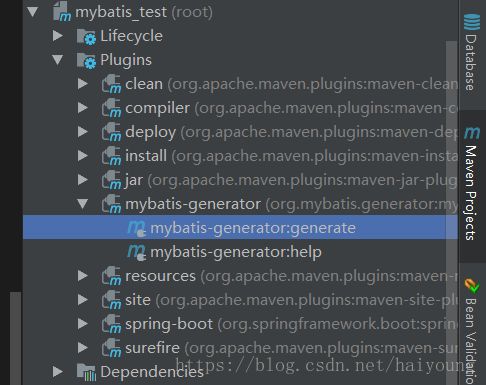
生成的文件如下图所示:

经测试,生成文件自动关联,运行时也没有什么异常
向数据库中添加如下测试数据
测试其中一个根据id获取数据的接口如下所示:
@RequestMapping("/person")
public Person getPerson(HttpServletRequest request,
@RequestParam(value = "id") Integer id){
return personService.getPerson(id);
}
public Person getPerson(Integer id){
return personMapper.selectByPrimaryKey(id);
}当id=3时,返回结果如下图所示:
http://localhost:8080/mybatis_test/person?id=3返回结果如下所示:
{
"id": 3,
"name": "xxx",
"age": 18,
"description": "xxxxx"
}
mybatis-generator配置成功,工作正常
mybatis集成PageHelper
pom文件中添加如下依赖
com.github.pagehelper
pagehelper
5.1.4
mybatis-config.xml文件中添加pageHelper拦截器插件
新建一个Mapped URL如下所示:
@RequestMapping("/allPersons")
public List getPerson(HttpServletRequest request){
return personService.getAllPersons();
}
@RequestMapping("/page/allPersons")
public PageInfo> getPersonByPage(HttpServletRequest request,
@RequestParam(value = "pageNum") Integer pageNum,
@RequestParam(value = "pageSize") Integer pageSize){
// PageHelper.startPage(1, 5);
PageHelper.startPage(pageNum, pageSize);
//紧跟着的第一个select方法会被分页
List persons = personService.getAllPersons();
PageInfo page = new PageInfo(persons);
return page;
} 我们测试一下:
首先我们获取所有数据:
http://localhost:8080/mybatis_test/allPersons[
{
"id": 1,
"name": "Test111",
"age": 27,
"description": "Test111"
},
{
"id": 2,
"name": "Test222",
"age": 25,
"description": "Test222"
},
{
"id": 3,
"name": "xxx",
"age": 18,
"description": "xxxxx"
},
{
"id": 4,
"name": "xxx01",
"age": 19,
"description": "xxx01"
},
{
"id": 5,
"name": "xxx02",
"age": 20,
"description": "xxx02"
},
{
"id": 6,
"name": "xxx03",
"age": 21,
"description": "xxx03"
},
{
"id": 7,
"name": "xxx04",
"age": 22,
"description": "xxx04"
},
{
"id": 8,
"name": "xxx05",
"age": 23,
"description": "xxx05"
}
]http://localhost:8080/mybatis_test/page/allPersons?pageNum=1&pageSize=5{
"total": 8,
"list": [
{
"id": 1,
"name": "Test111",
"age": 27,
"description": "Test111"
},
{
"id": 2,
"name": "Test222",
"age": 25,
"description": "Test222"
},
{
"id": 3,
"name": "xxx",
"age": 18,
"description": "xxxxx"
},
{
"id": 4,
"name": "xxx01",
"age": 19,
"description": "xxx01"
},
{
"id": 5,
"name": "xxx02",
"age": 20,
"description": "xxx02"
}
],
"pageNum": 1,
"pageSize": 5,
"size": 5,
"startRow": 1,
"endRow": 5,
"pages": 2,
"prePage": 0,
"nextPage": 2,
"isFirstPage": true,
"isLastPage": false,
"hasPreviousPage": false,
"hasNextPage": true,
"navigatePages": 8,
"navigatepageNums": [
1,
2
],
"navigateFirstPage": 1,
"navigateLastPage": 2,
"firstPage": 1,
"lastPage": 2
}http://localhost:8080/mybatis_test/page/allPersons?pageNum=2&pageSize=5{
"total": 8,
"list": [
{
"id": 6,
"name": "xxx03",
"age": 21,
"description": "xxx03"
},
{
"id": 7,
"name": "xxx04",
"age": 22,
"description": "xxx04"
},
{
"id": 8,
"name": "xxx05",
"age": 23,
"description": "xxx05"
}
],
"pageNum": 2,
"pageSize": 5,
"size": 3,
"startRow": 6,
"endRow": 8,
"pages": 2,
"prePage": 1,
"nextPage": 0,
"isFirstPage": false,
"isLastPage": true,
"hasPreviousPage": true,
"hasNextPage": false,
"navigatePages": 8,
"navigatepageNums": [
1,
2
],
"navigateFirstPage": 1,
"navigateLastPage": 2,
"firstPage": 1,
"lastPage": 2
}源代码地址: https://github.com/Haiyoung/HyProject/tree/master/mybatis_test
