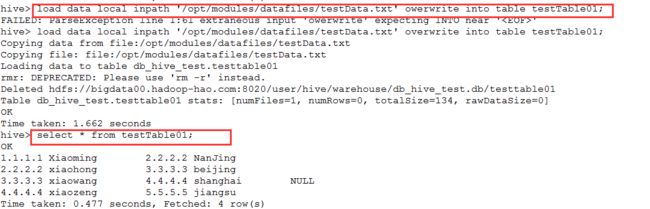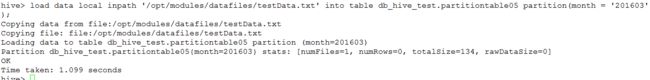hive建表以及测试
内部表建表(manaaged_table)
内部表定义
1、由create table命令直接创建,没有加入关键字的表
2、内部表默认存储/user/hive/warehouse下,也可以由location指定、
3、drop表时会将表数据与元数据同时删除
根据以上两种建表方式,引出,hive常用的三种建表的方法
内部表常规建表
根据需求,分别列出表中的列,创建表
应用场景
场景:在库中没有相关的表,根据要处理的数据信息,创建原始表
建表HQL命令
create table if not exists db_hive_test.testTable01(
ip string comment 'remote ip address',
user string comment 'customer name',
request_url string,
city string
)
comment 'create table test ',
row format delimited fields terminated by '\t' lines terminated by '\n';效果截图
load data local inpath '/../../.' overwrite into table testTable01; 复制库中表结构创建新表
适应场景
需要创建一个跟已存在数据库中相同,结构相同的表,及,复制已存在表的结构、
HQL 命令
create table if not exists Newtable_name like db_name.Oldtable_name; 效果截图
如图,复制已存在的testTable01表结构,创建表testTable02
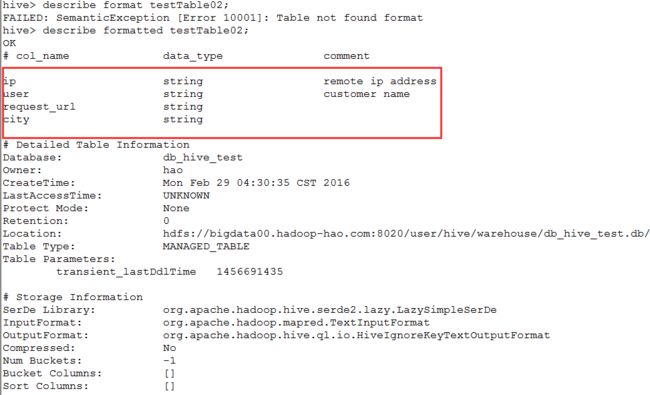
通过查询命令查看表信息
describe formatted table_name;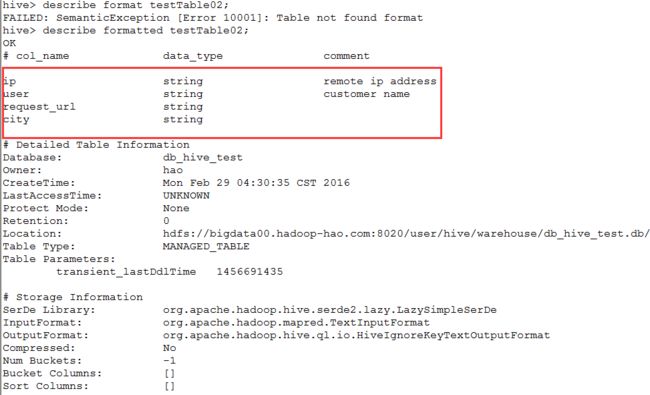
可以看到,新建的表testTable02的表结构与表testTable01相同
根据查询信息建表
查询数据中的信息,将查询结果信息,保存成一个表
应用场景
为了保存处理数据的结果信息,需要将处理的结果保存,因此需要创建表来存储结果信息
HQL 命令
create table if not exists Newtable_name as select col_name1,col_name2 from Oldtable_name效果截图
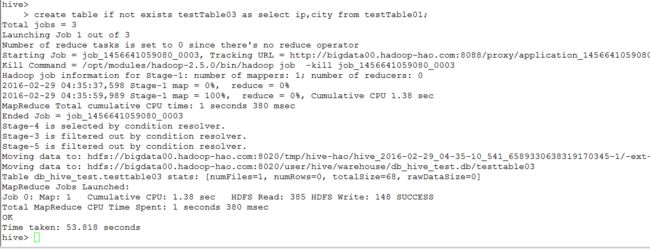
如图所示,查询testTable01表的信息后创建一个新的表testTable03

如图所示,testTable03表中的数据就是查询testTable01表中的信息
外部表(extenal_table)
外部表介绍
1、创建表是,建表命令增加 ext ernal 关键字
2、drop命令只会删除数据表的元数据,不会删除表的数据文件
建表sql
外部表与内部表的建表hql语句都相同,唯一的区别就是外部表有关键字
create external table if not exists db_hive_test.testTable01(
ip string comment 'remote ip address',
user string comment 'customer name',
request_url string,
city string
)
comment 'create table test ',
row format delimited fields terminated by '\t' lines terminated by '\n';内部表外部表的区别
内部表和外部表的区别
1、建表语句的差异,外部表需要增加关键字,内部表不需要
2、内部表drop表时,会将表数据,与元数据同时删除,而外部表则不会删除元数据,只会删除表数据
效果截图
创建外部表
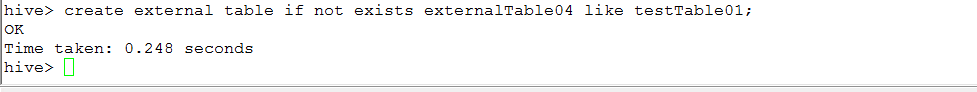
加载外部表数据

查询元数据,以及表信息

testTable02表数据
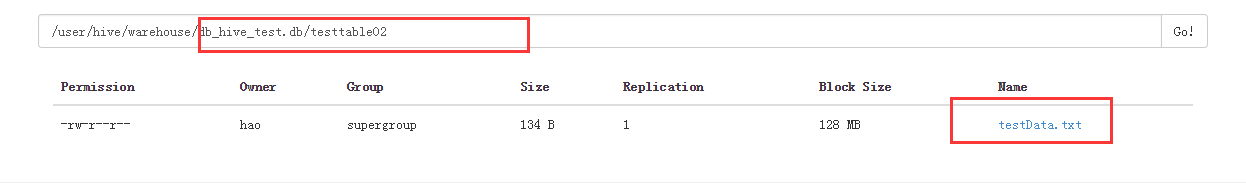
externalTable表数据

mysql数据库mata store库中的信息
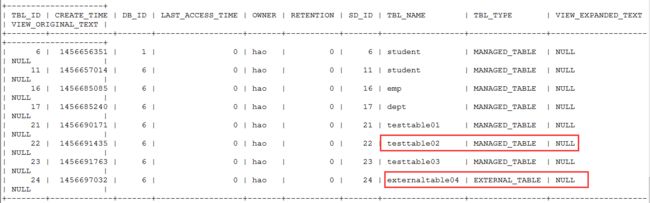
drop table
drop table testTable02;
drop table externalTable04;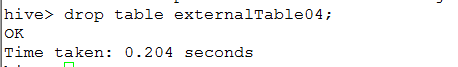

drop后通过ui查看,可以发现,内部表testTable02被删除了,外部表externalTable的元数据还在

drop后mysql查询

明显可以看到数据库中的表数据全部被删除
分区表建表
分区表:实际就是对应一个HDFS文件系统上的独立文件夹,该文件下是该分区所有的数据文件。
hive中分区就是分目录,把一个打的数据集根据业务需求分割成更小de数据集。
建表HQ命令
create table if not exists db_hive_test.dept_partition05(
loc loc_type,loc loc_type
)
partitioned by(month string)
row format delimited fields terminated by '\t';load data local inpath ’/opt/modules/datafiles/testData.txt‘ into table db_hive_test.dept_partition partitioner (month ='201603');